EdrawMax AI
Intelligent Choice for Diagramming
Create over 20 types of diagrams online with EdrawMax AI.
 Diagram with AI-powered
automation.
Diagram with AI-powered
automation.
Draw diagrams with one click.
- Generate content, mind maps, lists, and text with ease
- Expand your mind maps by adding brainstorming content.
- Streamline content creation, draft business proposals, formulate study plans, do translation, write programming code, etc.
- Optimize your workflow, increase productivity, and focus on creativity with AI technology.
 3 ways to wake up Edraw AI.
3 ways to wake up Edraw AI.
AI Toolbar
Wake up Edraw AI from the toolbar. Input commands in pop-up window, convert responses into visual representations and preview them in real time.
Shortcut/Icon
Double-tap the space key to activate the AI assistant. Enter your comments to generate text, flowcharts, mind maps, lists, or tables in seconds.
Right Click
Need help with your diagram? Simply right-click on a symbol and wake up the Edraw AI for instant assistance.
 One-Click Edit
One-Click Edit
Edraw AI provides the One-Click Edit feature to offer suggestions for the style of your diagram and enhance its visual appeal. Business style, dark theme, light theme … You can customize the global style to better match your brand or personal preferences. In addition, the Unify Font, Colors, and Paragraphs features allow you to apply a unified and cohesive layout and appearance to your diagrams with one click.
 Pre-Scenario AI
Pre-Scenario AI
Optimize your work and boost your productivity with Edraw AI Pre-Scenario feature. With advanced artificial intelligence technology, it can polish text, adjust paragraph length and tone, translate, and beautify mind maps. Whether you are a student, professional, or creator, Edraw AI can help you create quickly and efficiently.
 OCR to Extract Text
OCR to Extract Text
Don't waste time manually typing out text from pictures or scanned documents! With just one click, the OCR feature extracts text from images accurately, and the Edraw AI polishes the text and generates diagrams easily. Enjoy high efficiency with EdrawMax in creating diagrams.
 More AI Features Coming
Soon
More AI Features Coming
Soon
EdrawMax will continue to release more AI-powered features. Stay tuned for more updates.
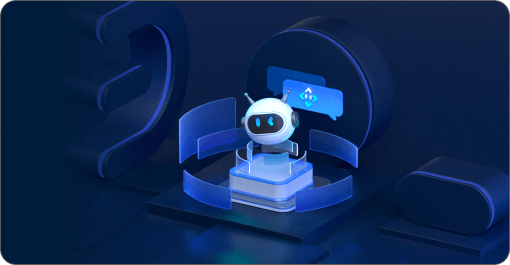
Intelligent diagramming solutions for everyone.

 Inspire creativity and versatility: EdrawMax AI in
action.
Inspire creativity and versatility: EdrawMax AI in
action.
Win
EdrawMax
License
and Share Your AI Experience
Share how EdrawMax AI improves your life, work, and studies on Instagram using #EdrawmaxAI and @wondershare_edrawsoft for a chance to win a semi-annual license!
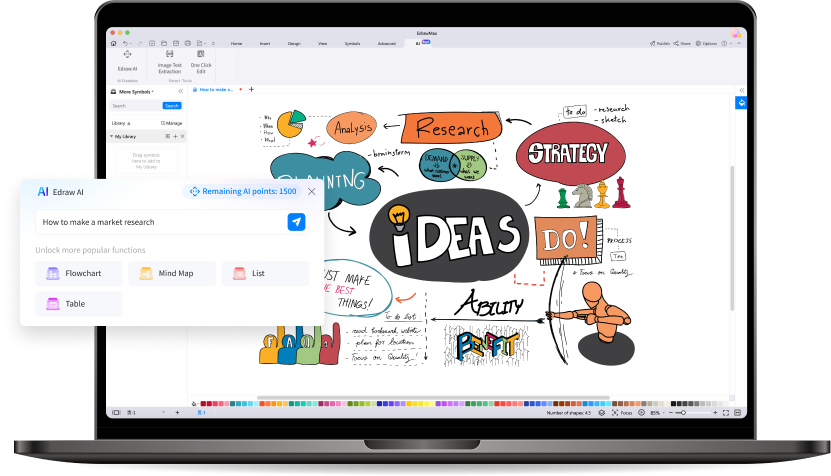
FAQs about EdrawMax AI diagramming tool
(2) Using EdrawMax AI feature requires the consumption of AI tokens, which can be obtained by recharging your account.
Experience the future of diagramming with EdrawMax AI.



