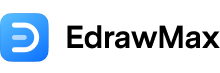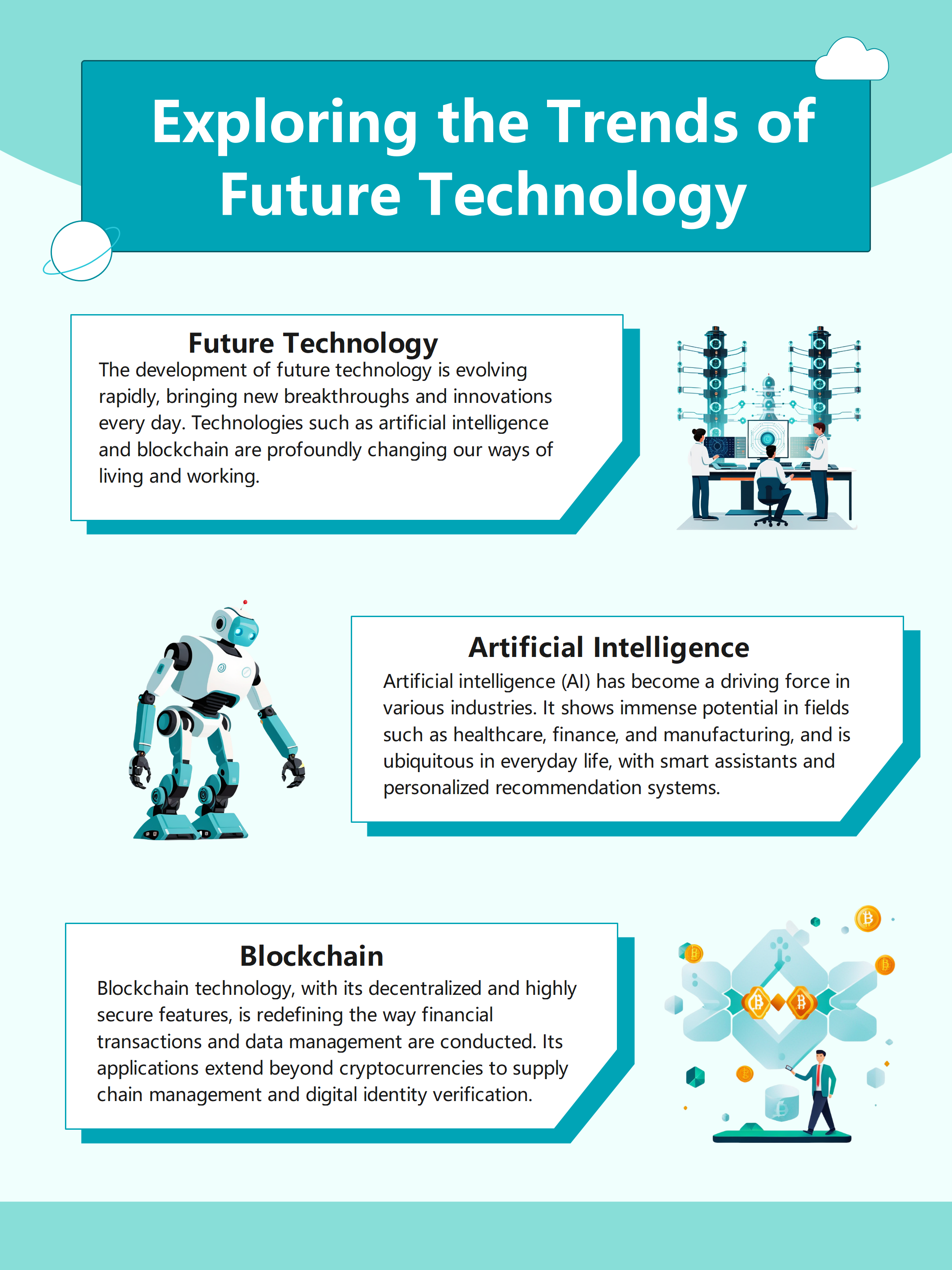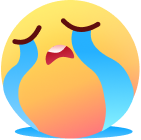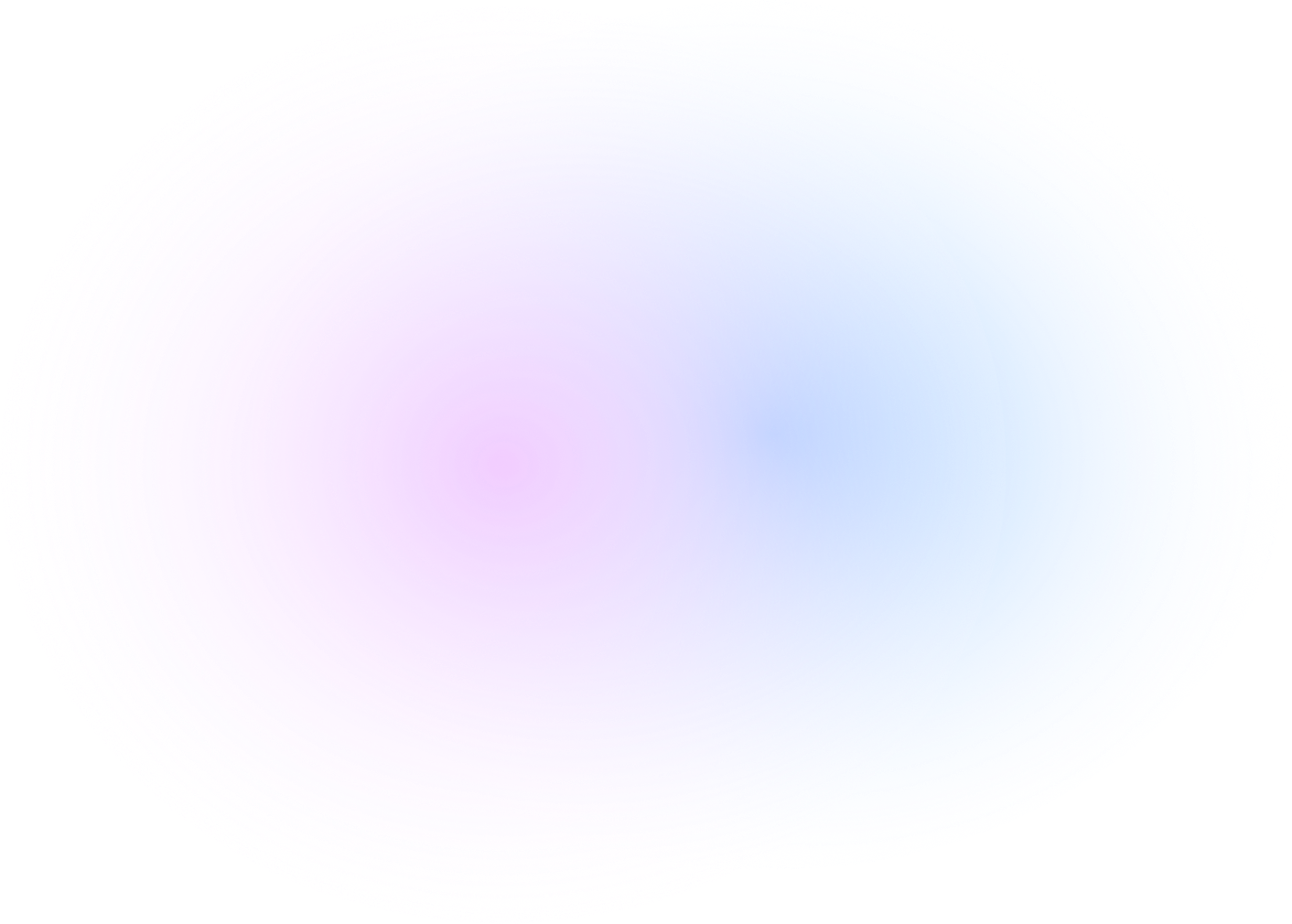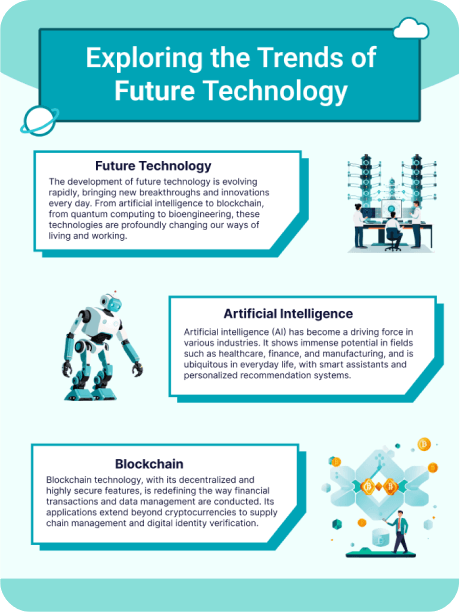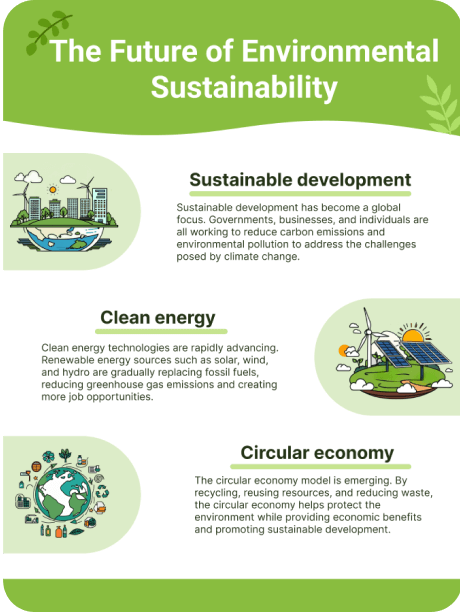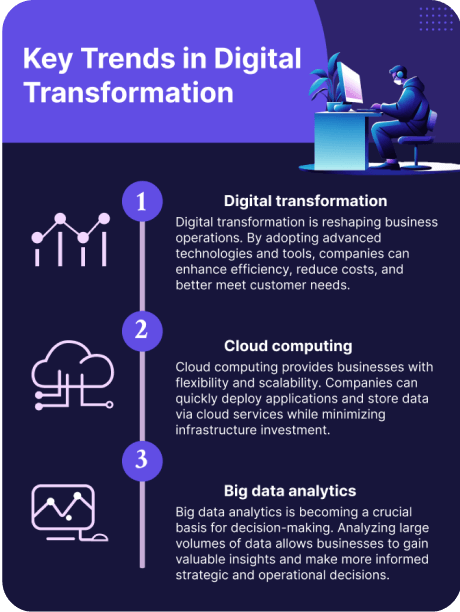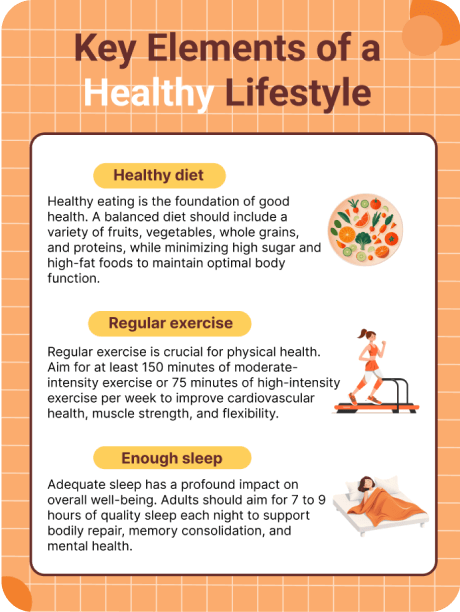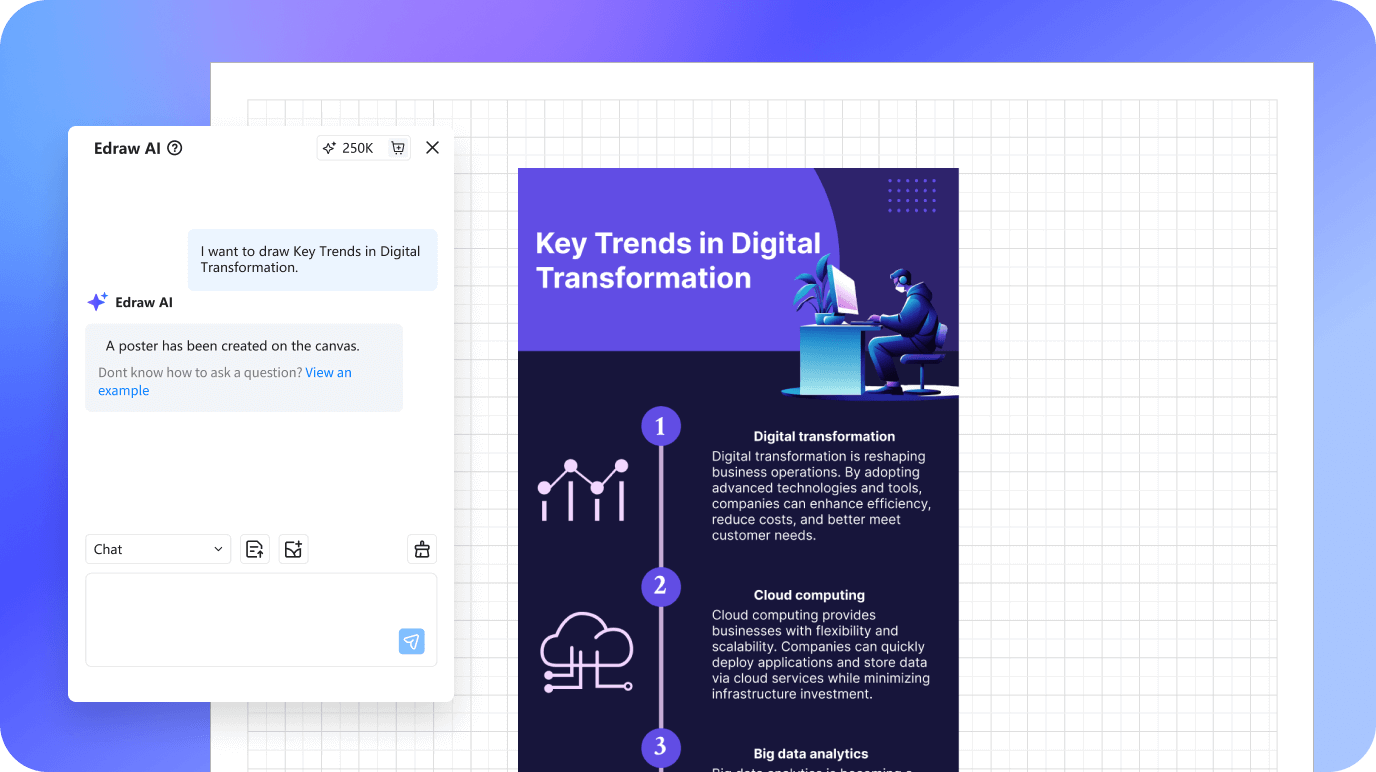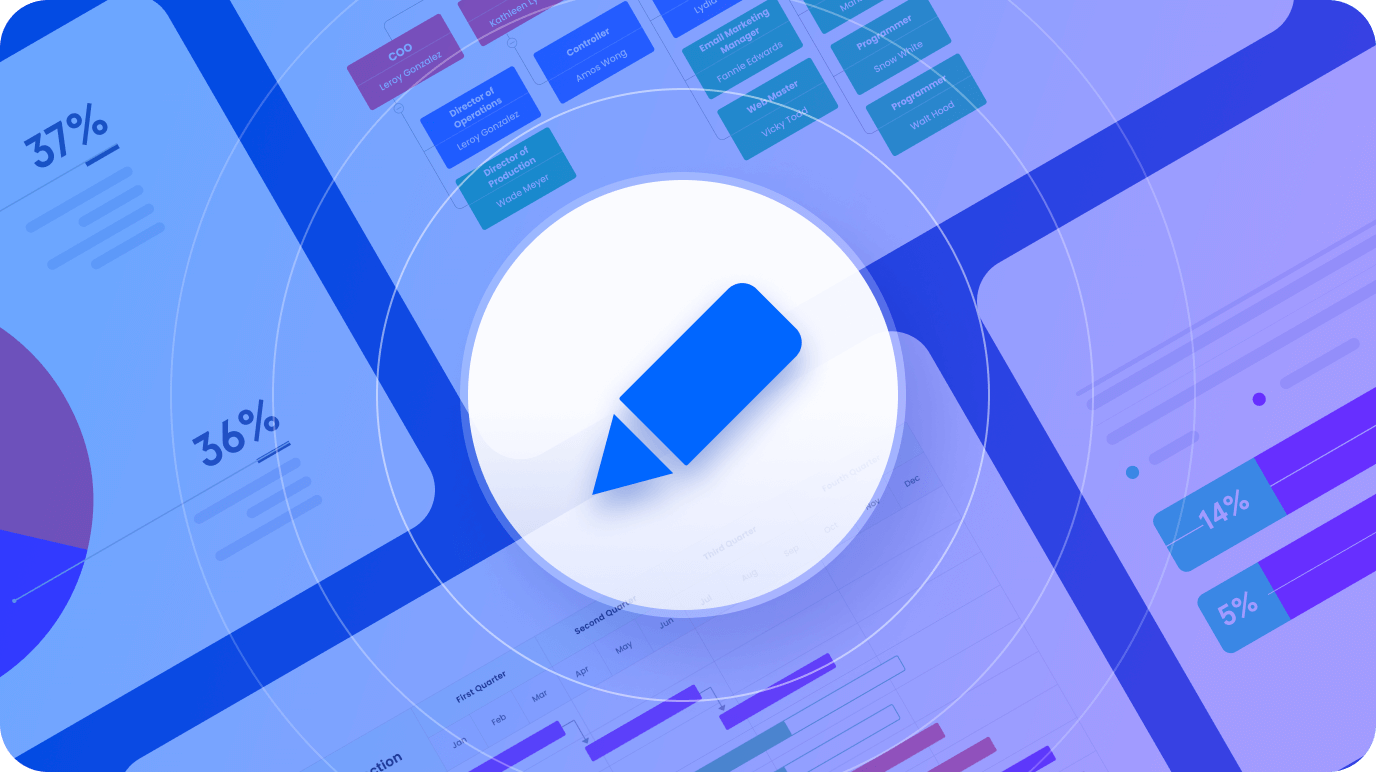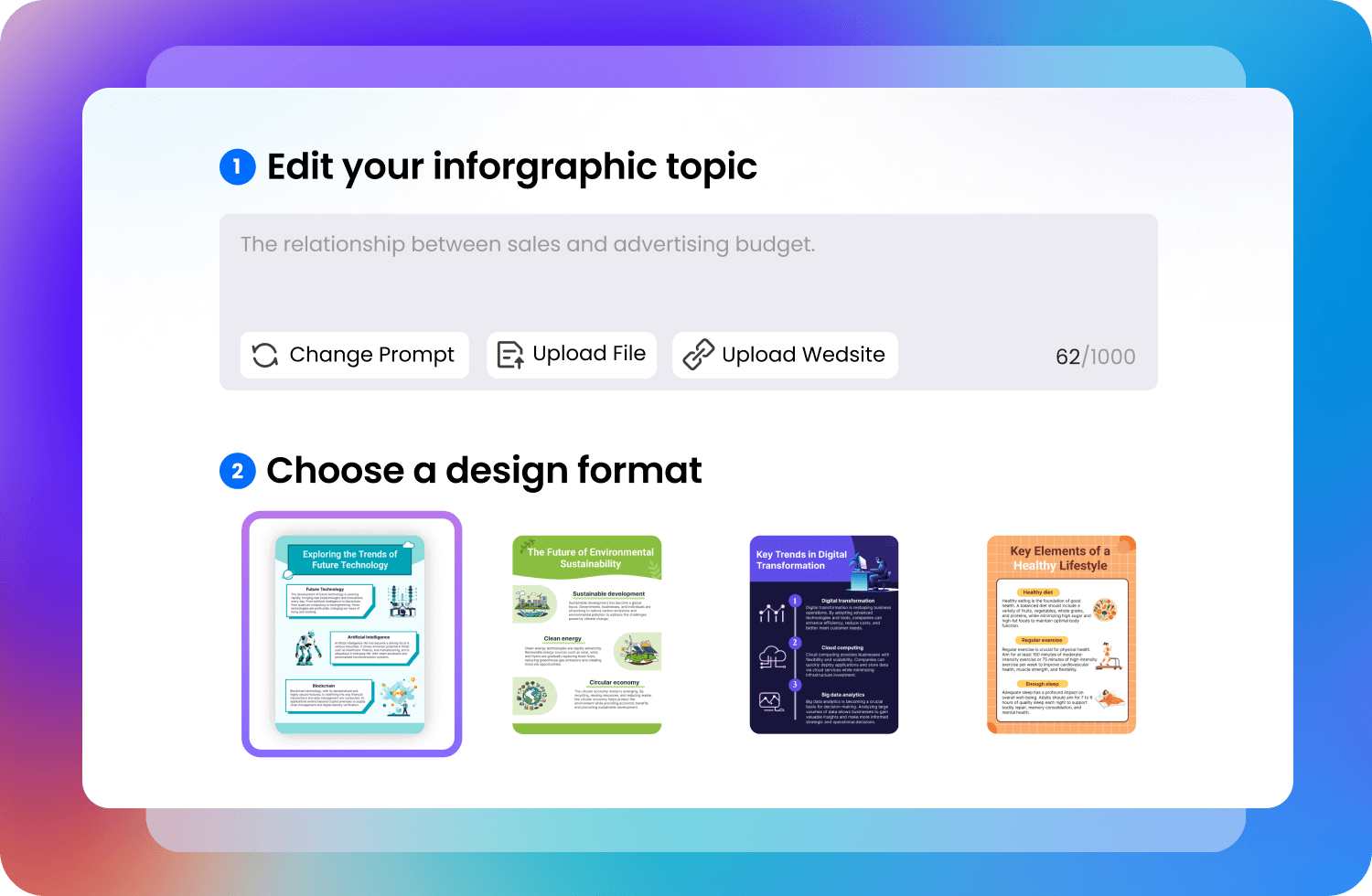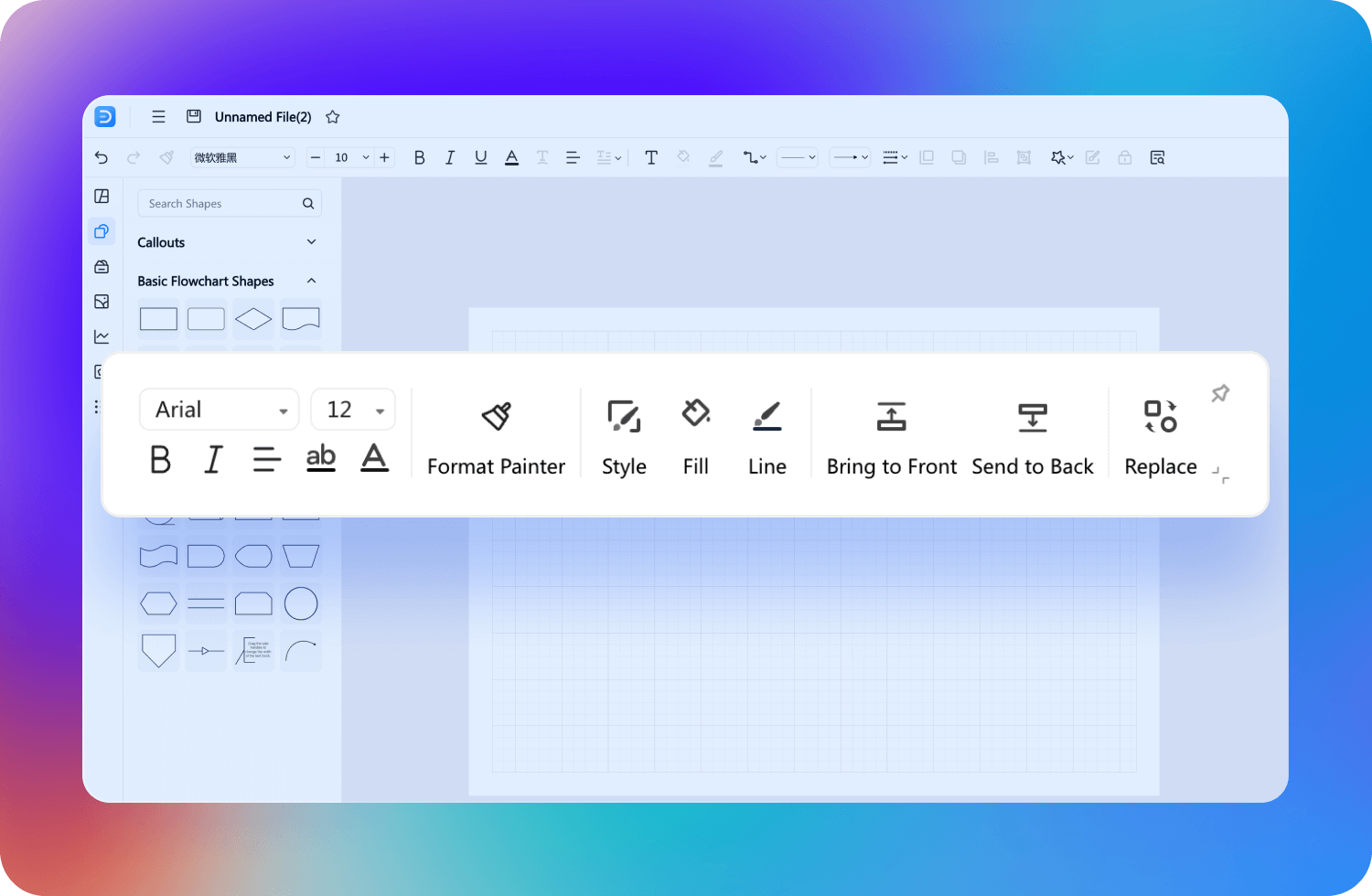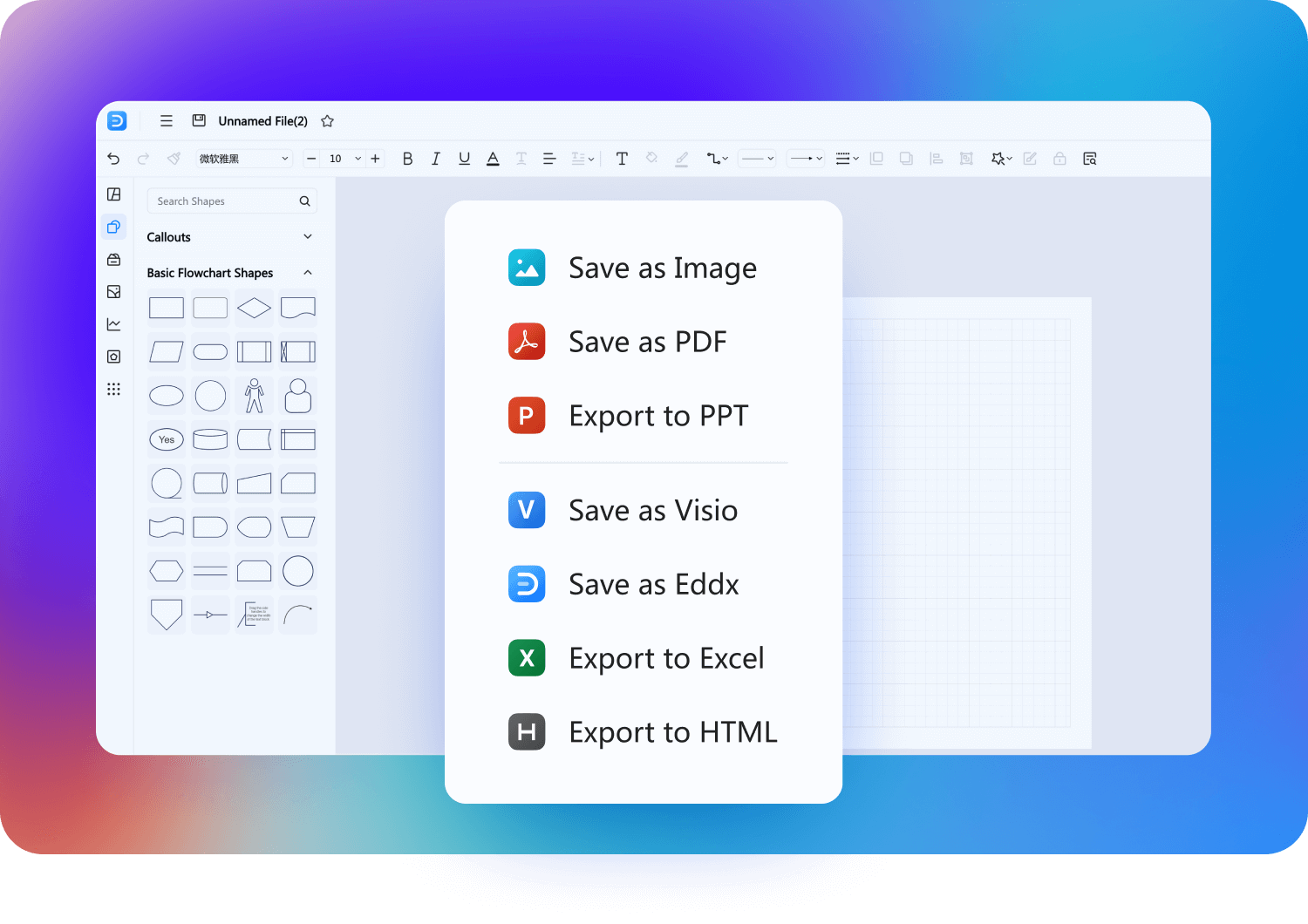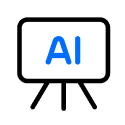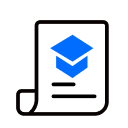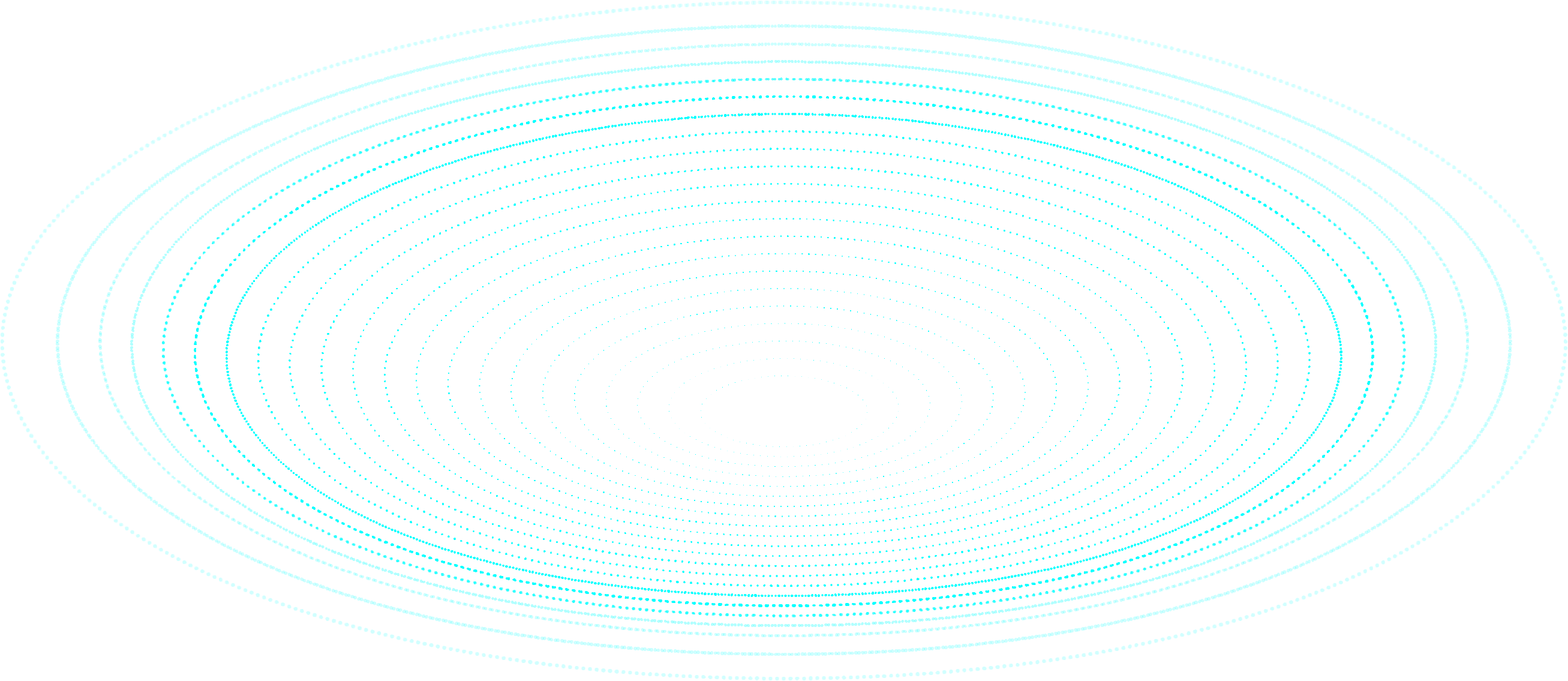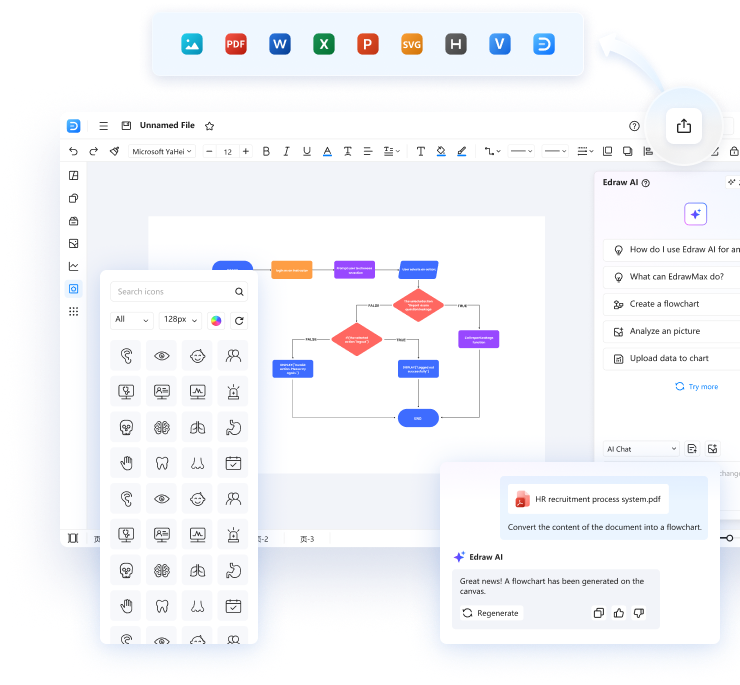Alien Movie Chronological Viewing Guide Template
 6
6
 2
2
 0
0
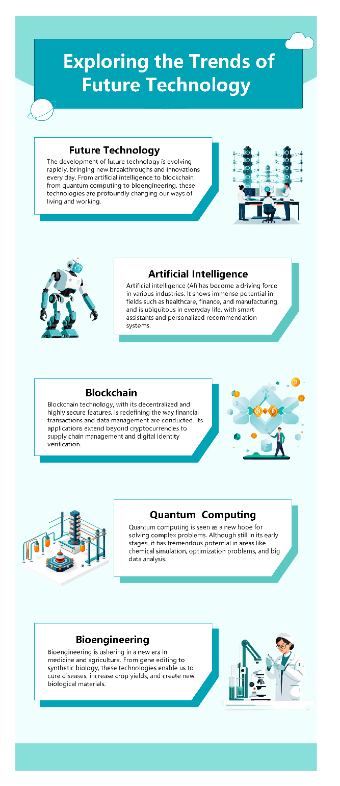
Future Technology Trends Exploration Poster
 24
24
 13
13
 0
0

Male Breast Cancer Awareness Information Template
 14
14
 3
3
 0
0
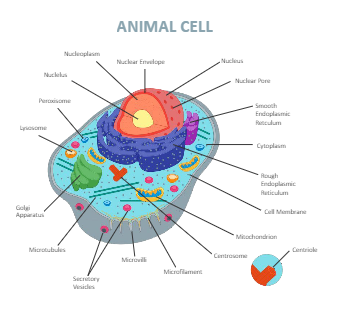
Animal Cell Diagram Labeled
 12245
12245
 698
698
 4
4
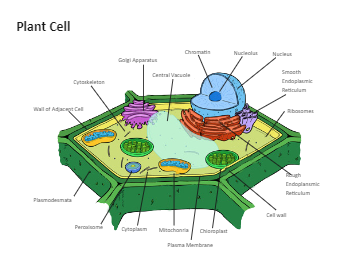
Plant Cell Diagram Labeled
 15690
15690
 456
456
 3
3

Einkaufszentrum Promotion Poster
 19
19
 8
8
 0
0

Einkaufszentrum Promotion Poster-2
 16
16
 12
12
 0
0
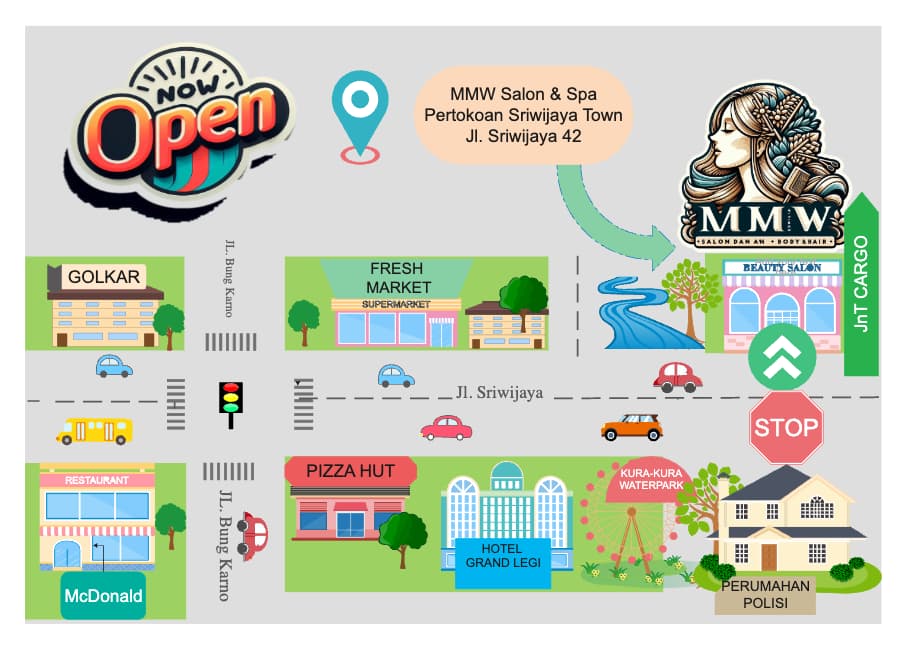
MMW Salon & Spa Location Map
 41
41
 16
16
 0
0

Memory in Cursive: Everyday Life in Roman Egypt Exhibition
 18
18
 0
0
 0
0
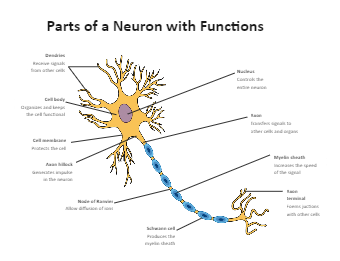
Labeled Neuron Diagram
 7502
7502
 376
376
 0
0

Arm Muscle Diagram
 6687
6687
 227
227
 3
3
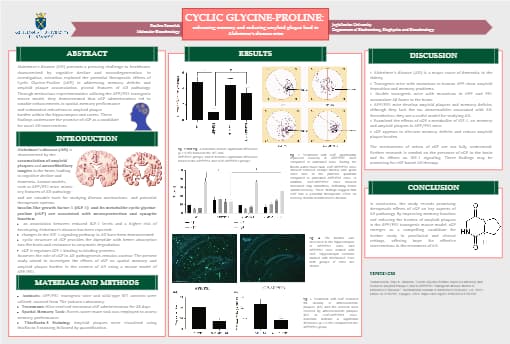
The Impact of Cyclic Glycine-Proline on Alzheimer's Disease Progression
 273
273
 127
127
 1
1

Garden Festival Poster Design
 39
39
 4
4
 0
0
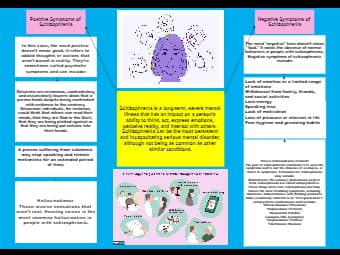
SCHIZOPHRENIA Graphic Organizer
 58
58
 25
25
 0
0
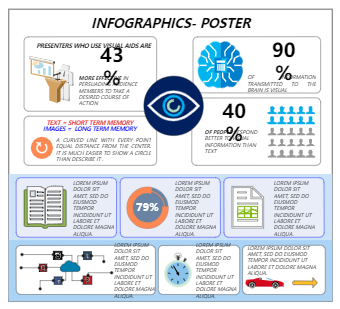
Infographic Poster
 703
703
 450
450
 0
0

Infographic Examples for Students
 3518
3518
 922
922
 3
3

Christmas Big Sales Poster
 41
41
 1
1
 0
0

Christmas Advertisement
 36
36
 6
6
 0
0
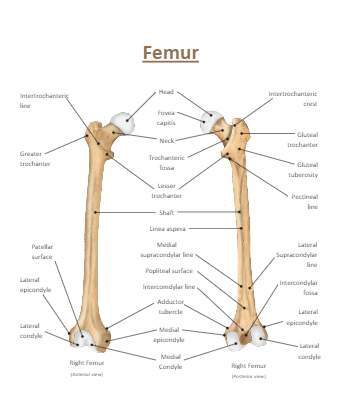
Femur Labeled Diagram
 8208
8208
 91
91
 0
0

Open House Advertisement
 20
20
 8
8
 0
0
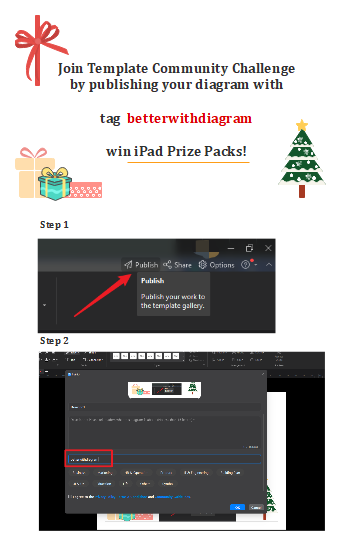
How to Join Challenge with Tag
 114
114
 5
5
 0
0
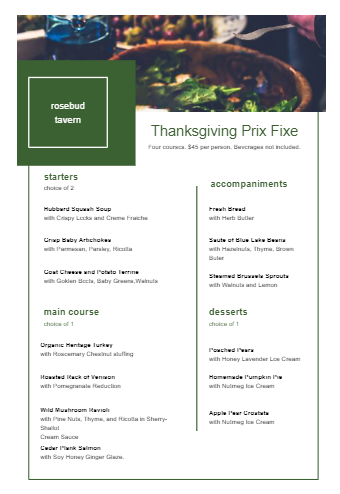
Thanksgiving Menu Templates And Designs
 39
39
 17
17
 0
0

Scientific Poster Presentation Examples
 153
153
 119
119
 0
0
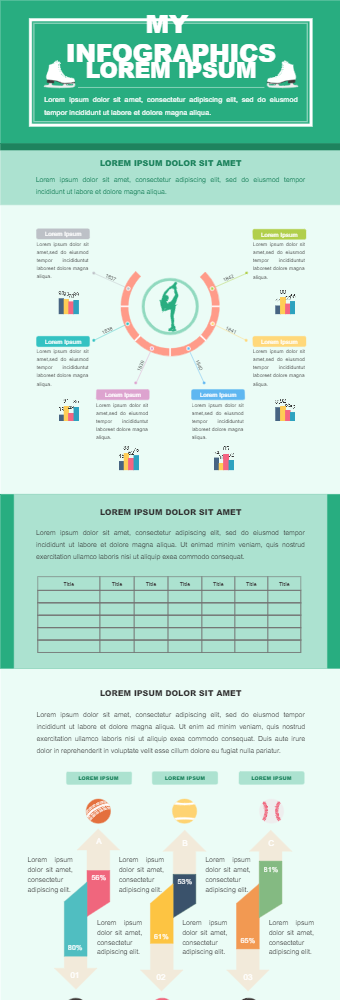
Free Infographic
 1124
1124
 611
611
 2
2

School Club Poster
 5
5
 5
5
 0
0
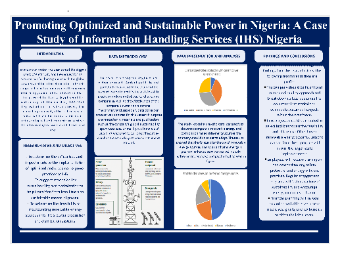
A Case Study of Information Handling Services (IHS) Nigeria
 80
80
 46
46
 0
0
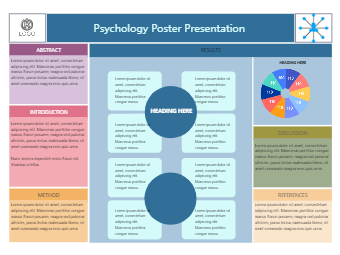
Psychology Poster Presentation Examples
 3527
3527
 467
467
 0
0

Poster for Fusion Fest
 9
9
 7
7
 0
0

Poster Presentation
 382
382
 146
146
 0
0
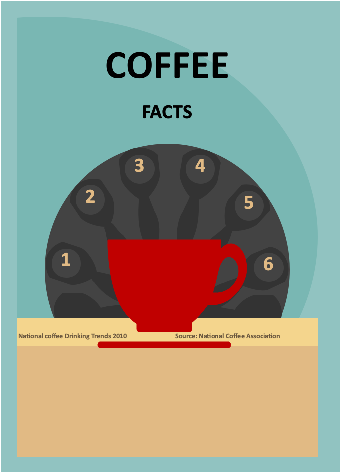
Coffee Interactive Infographic
 46
46
 31
31
 0
0