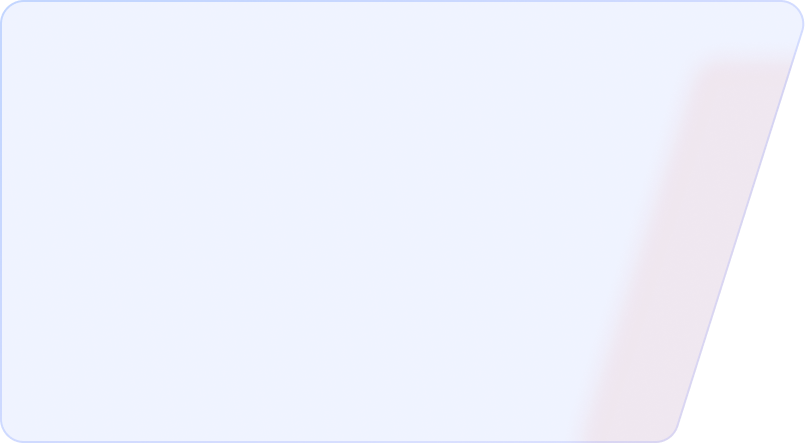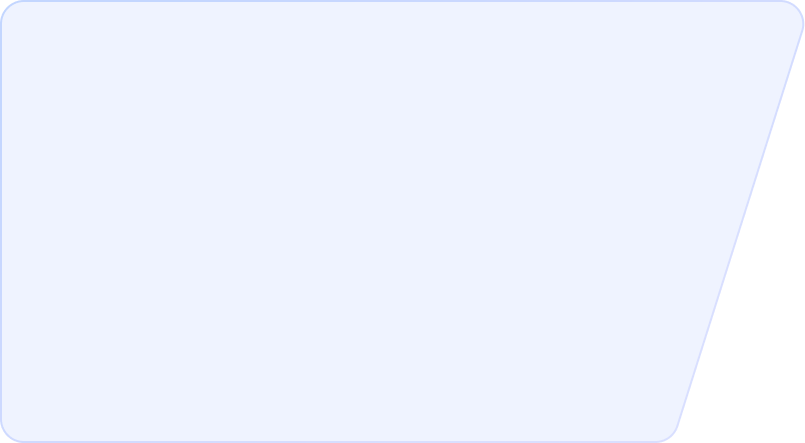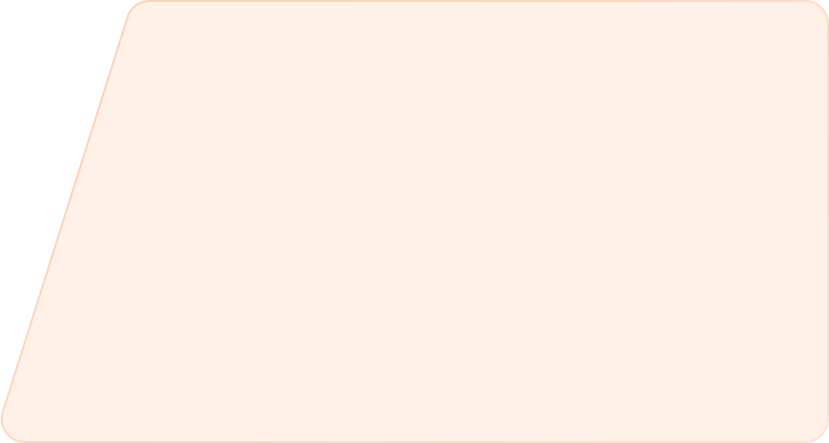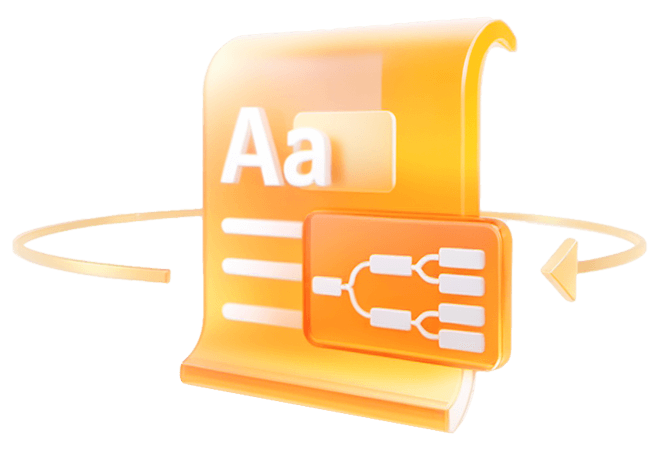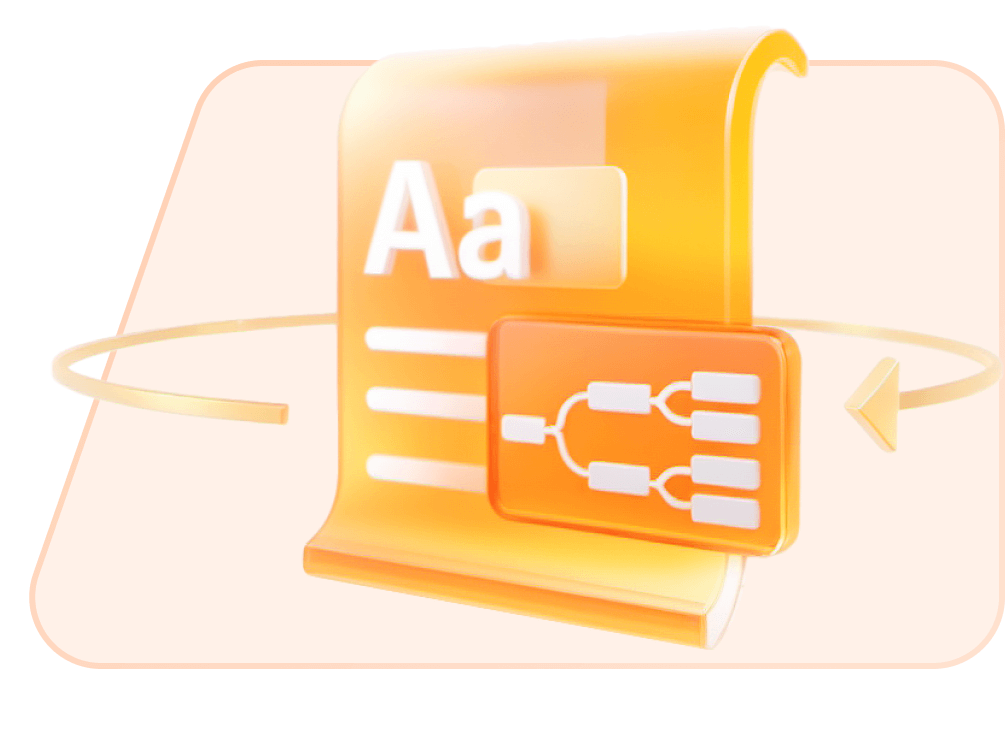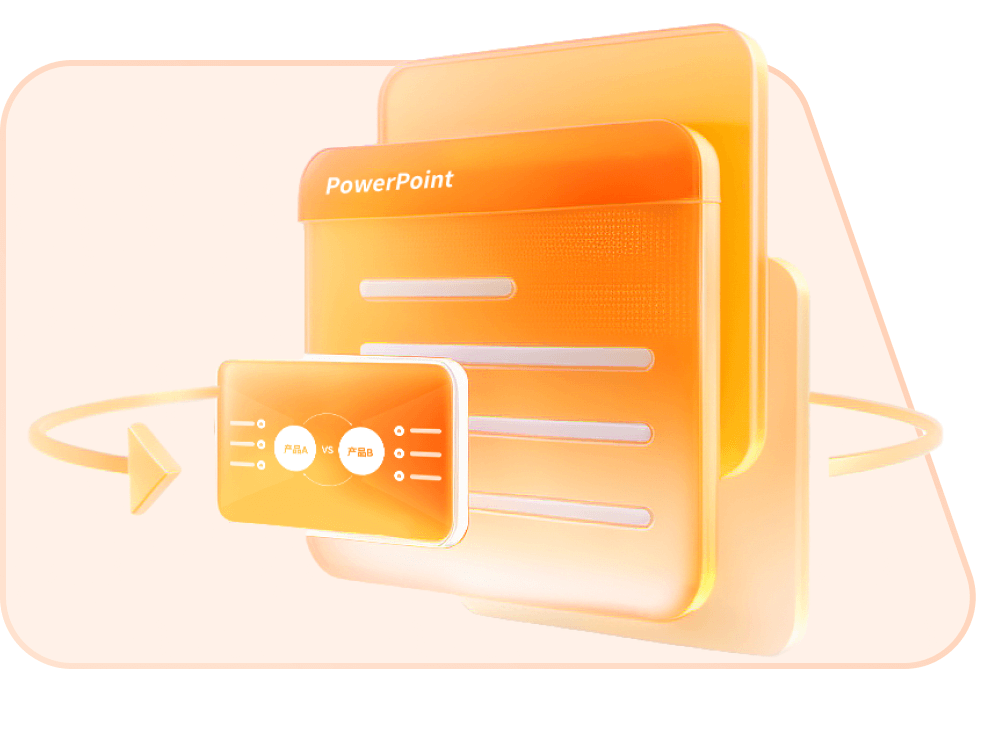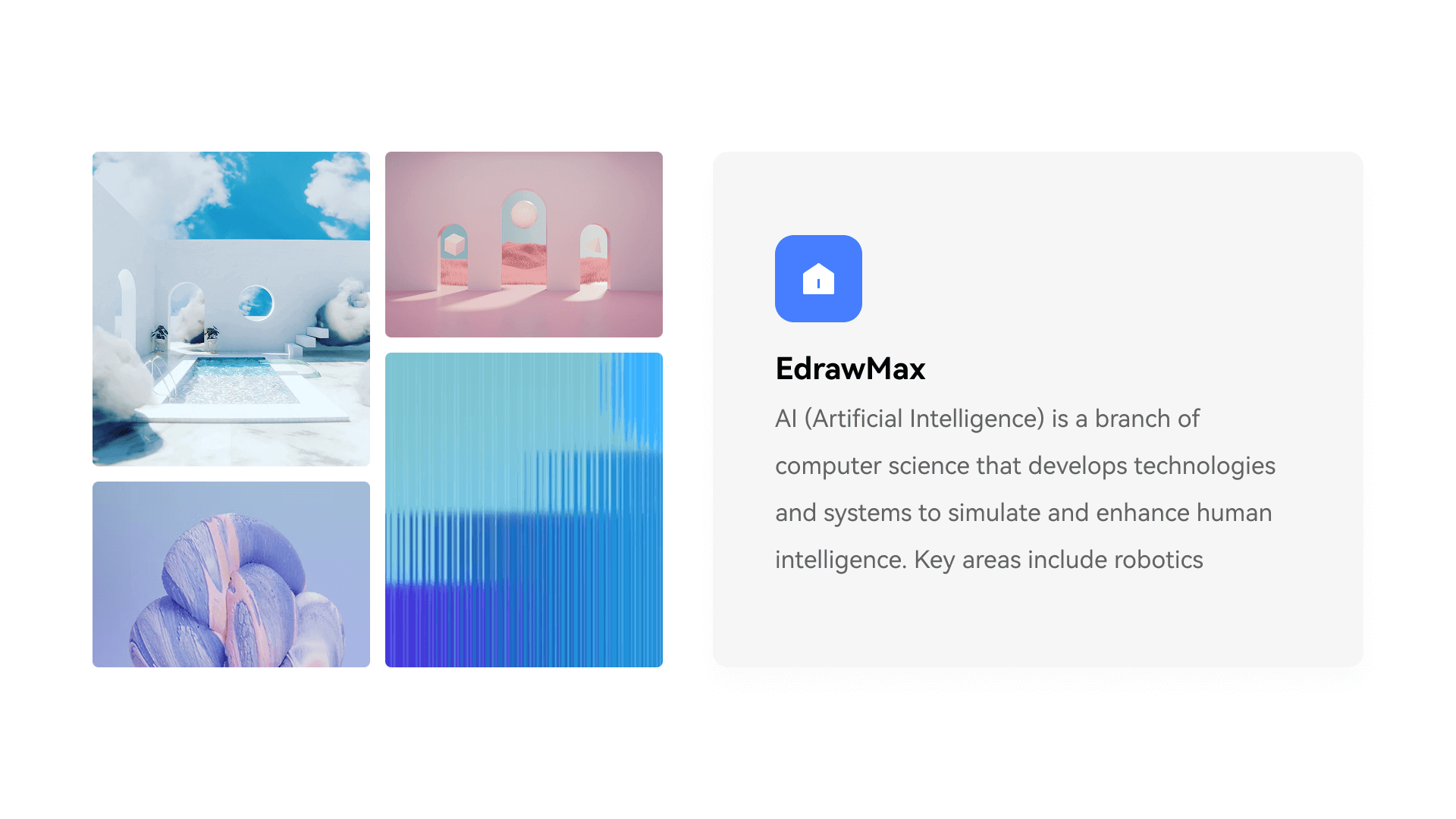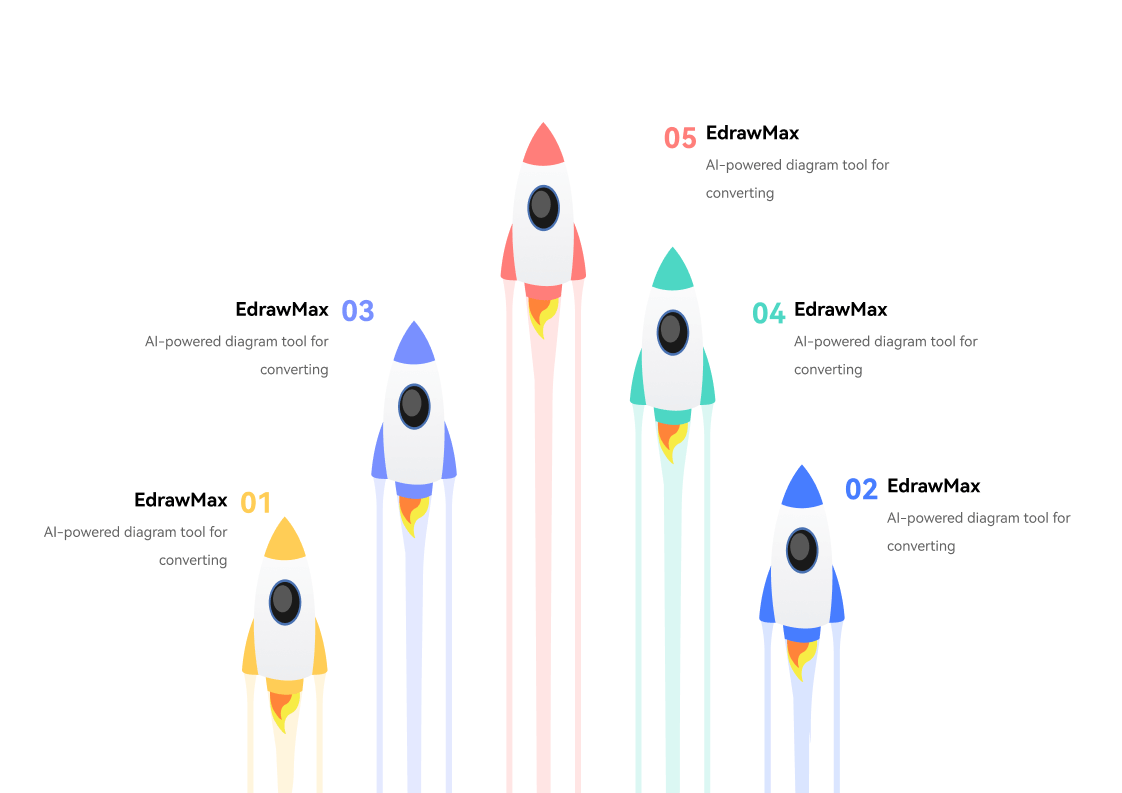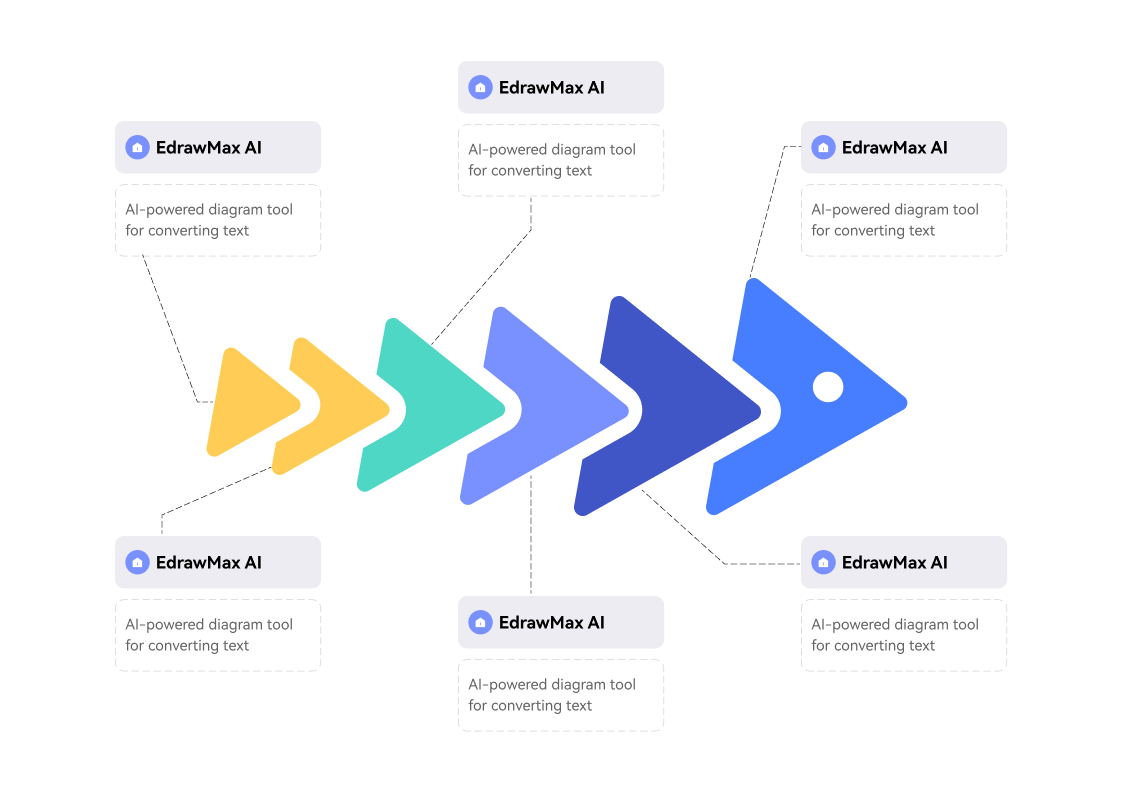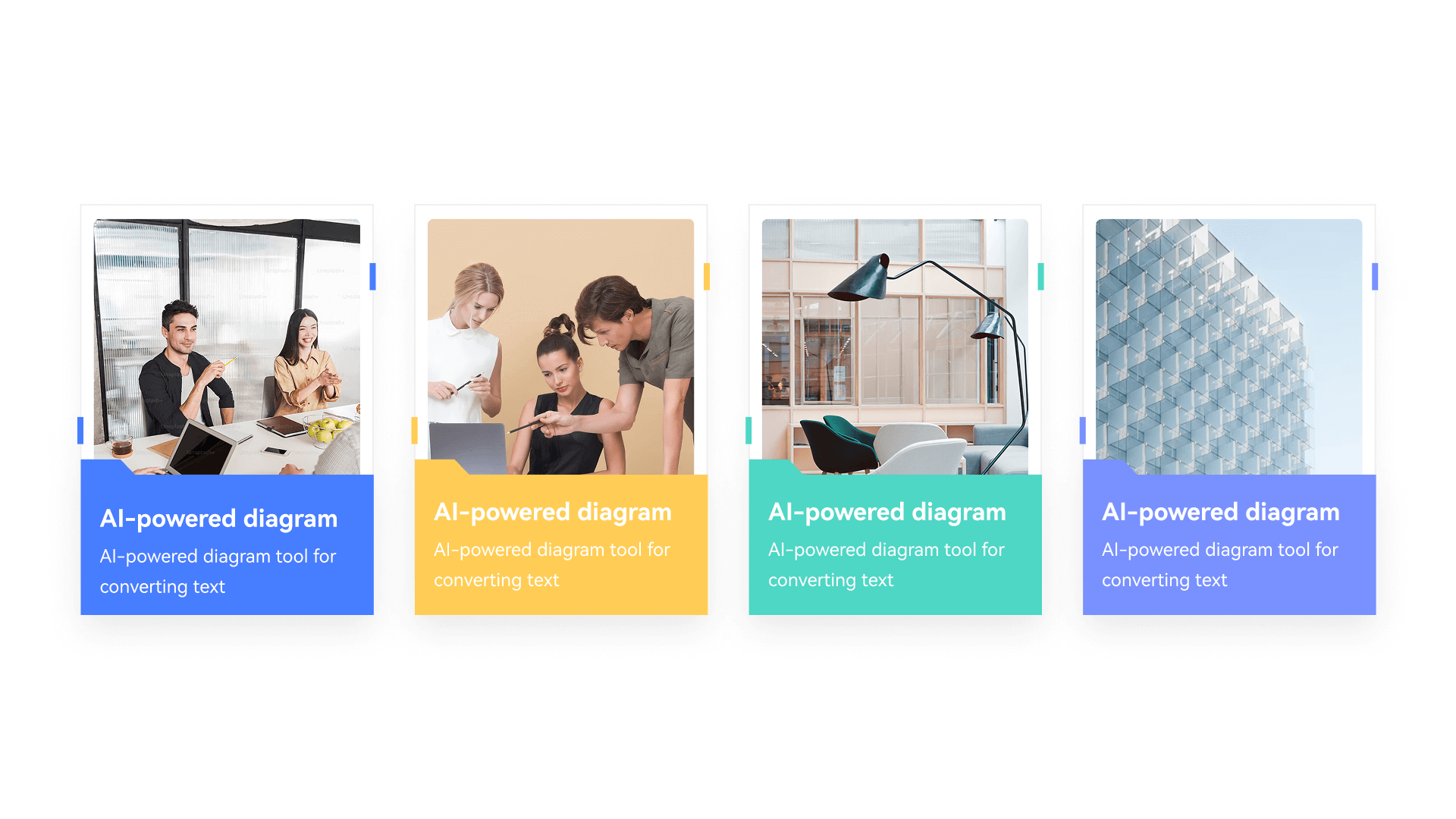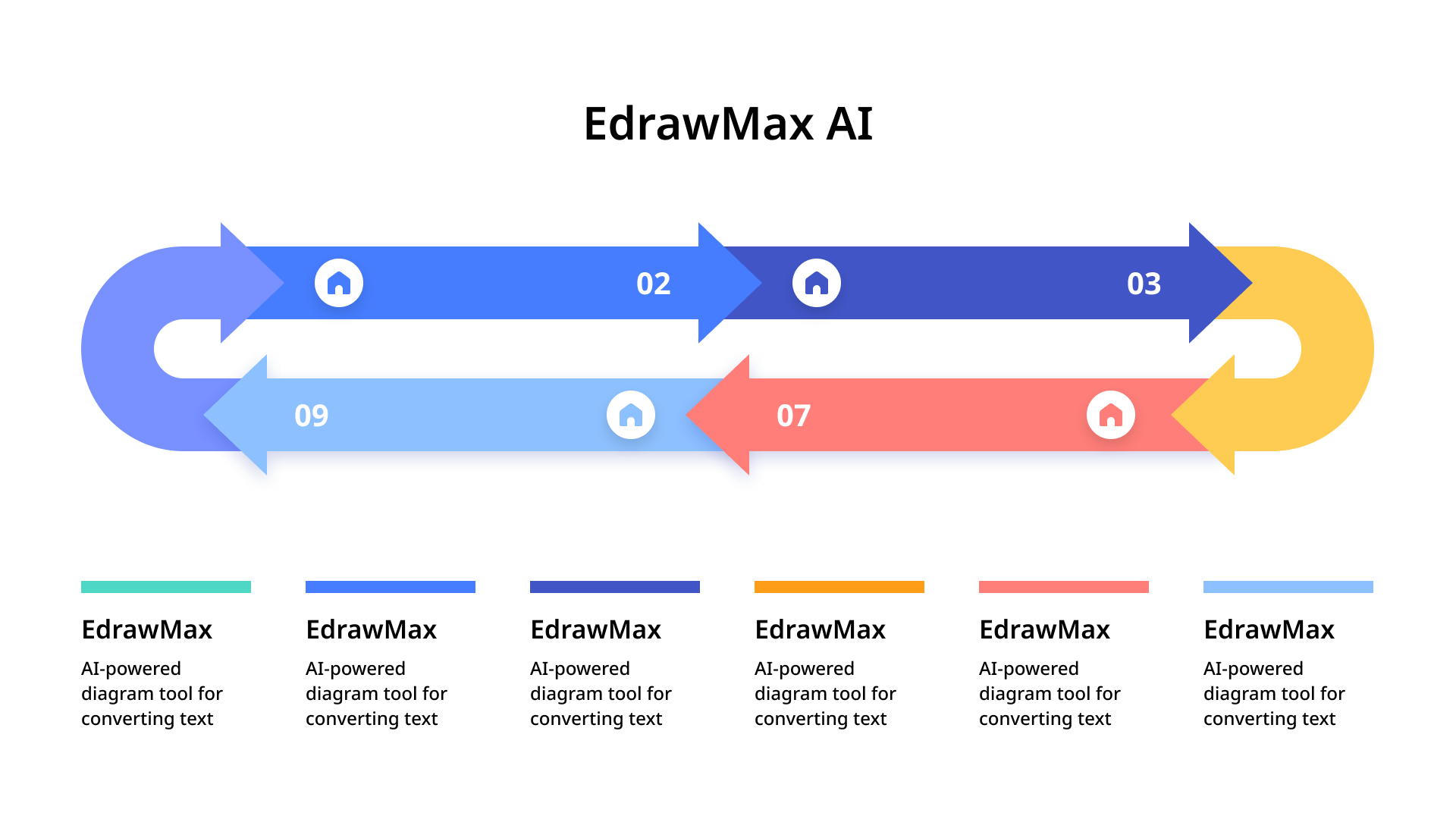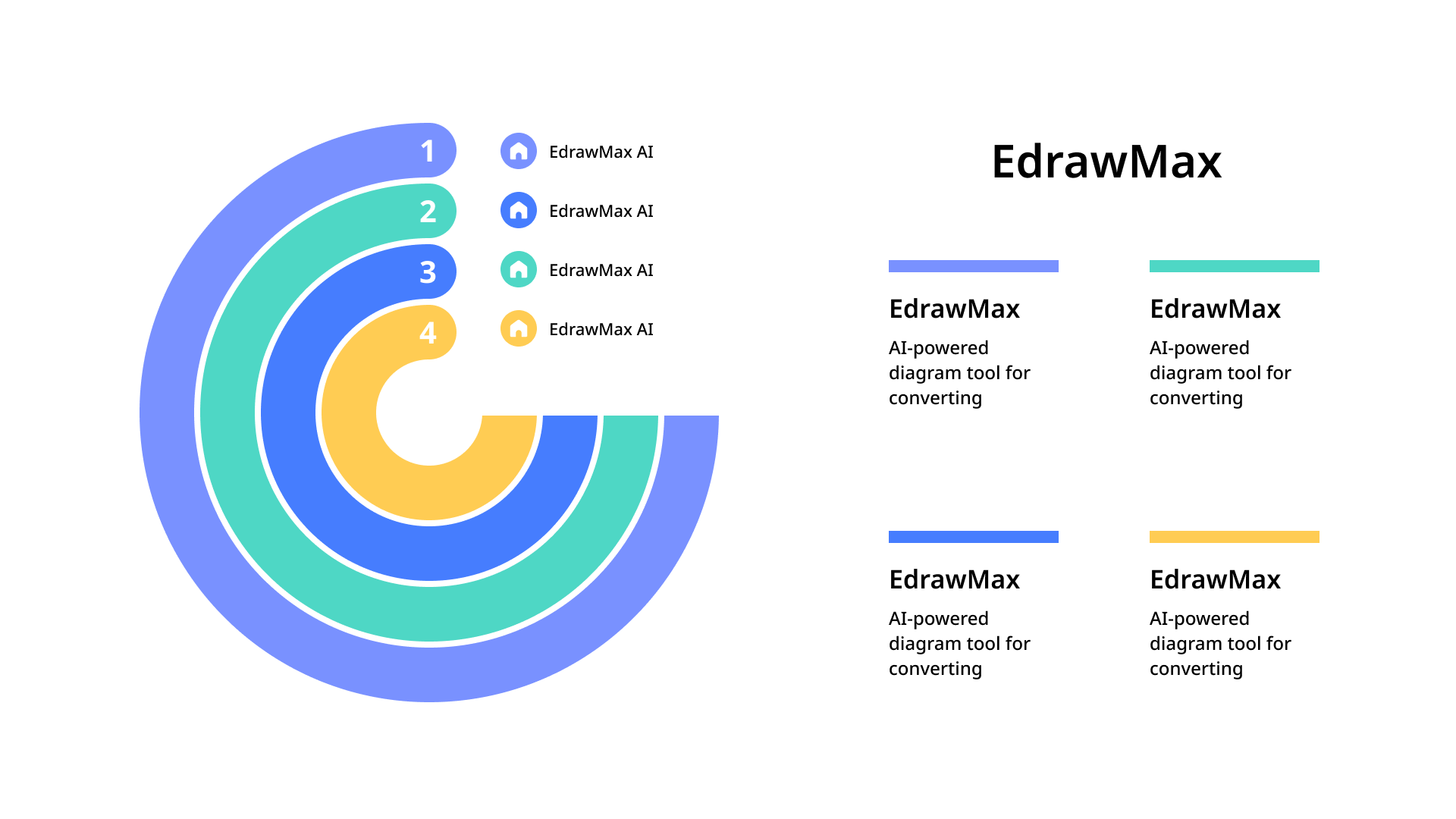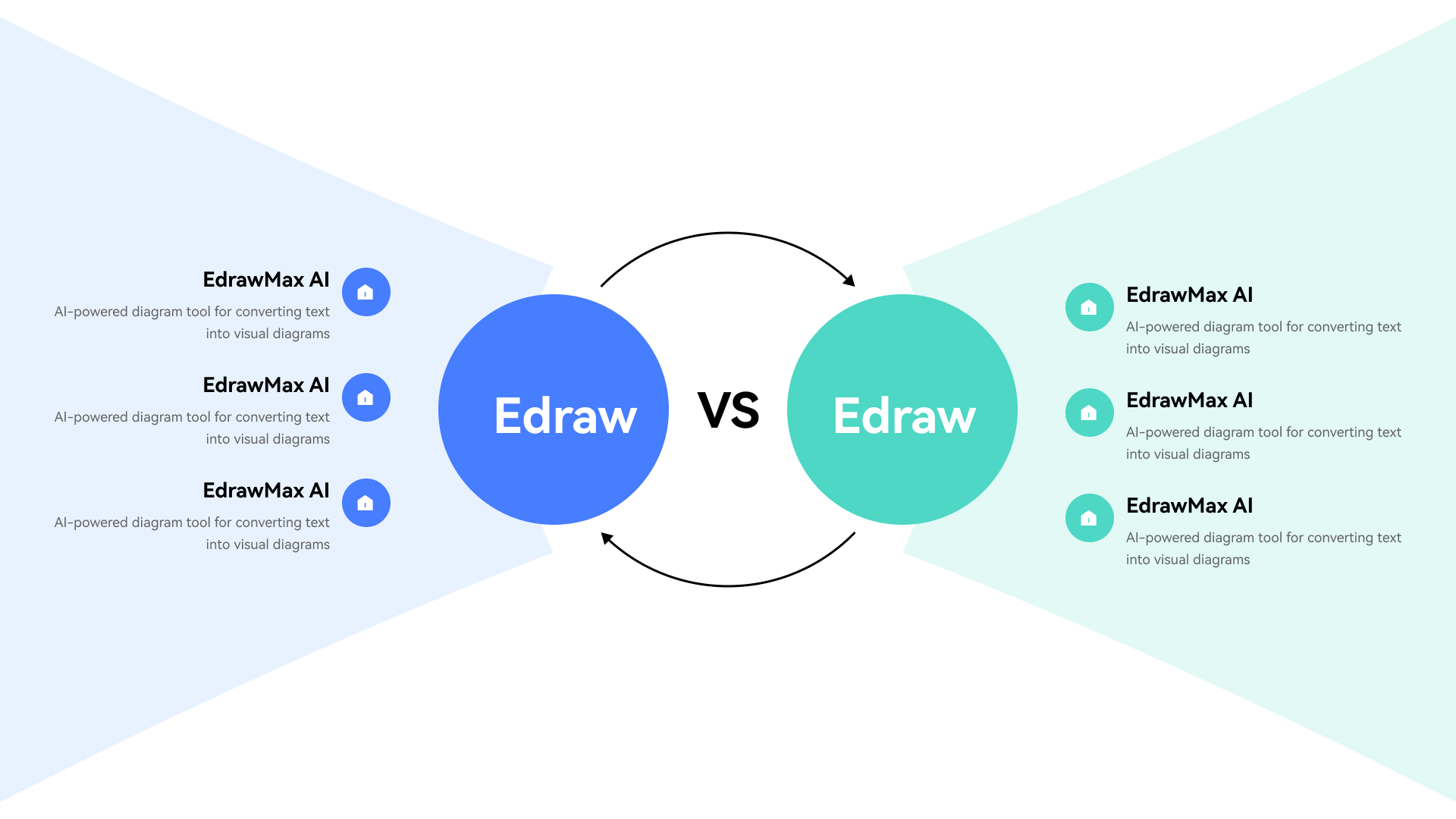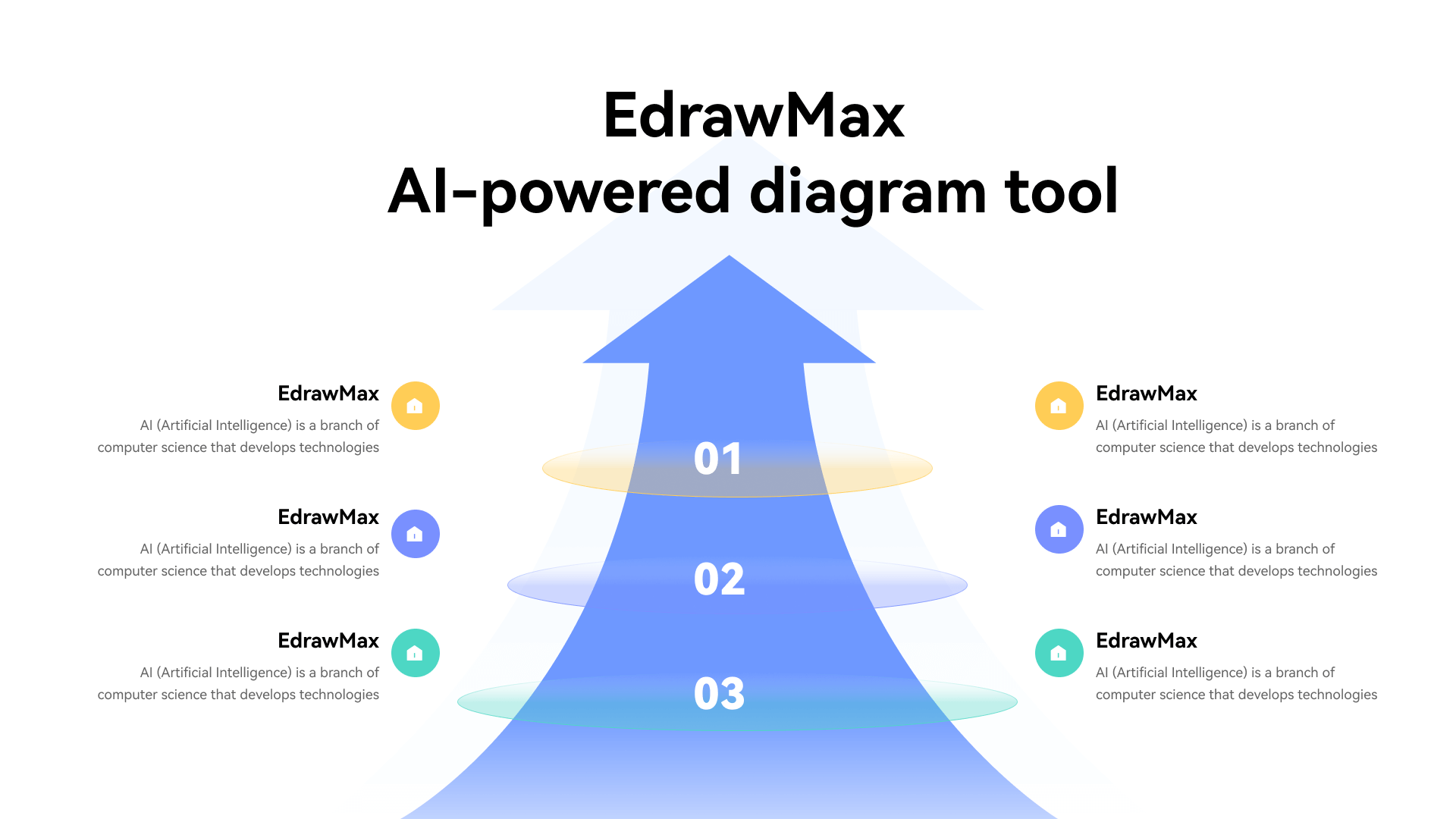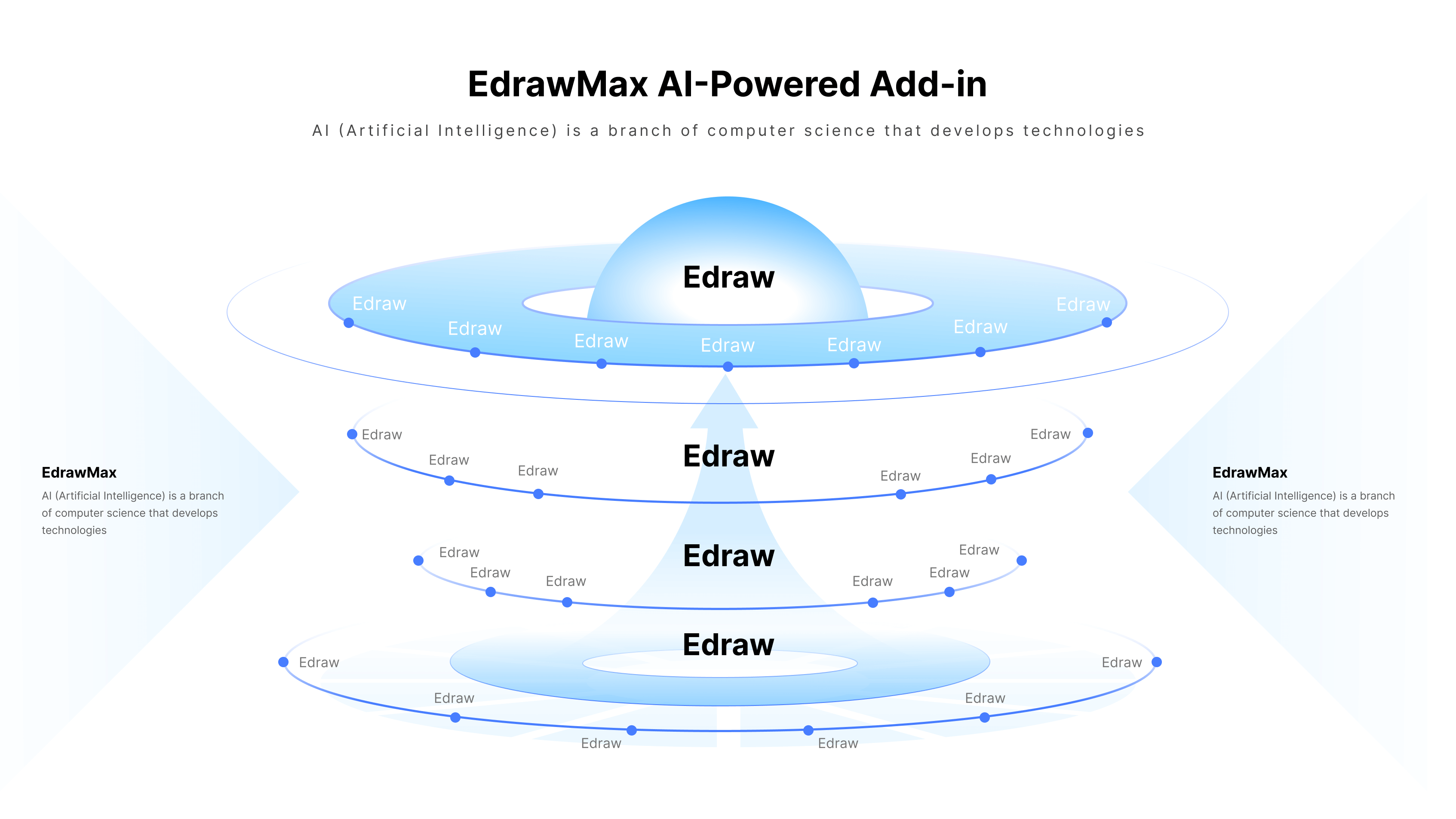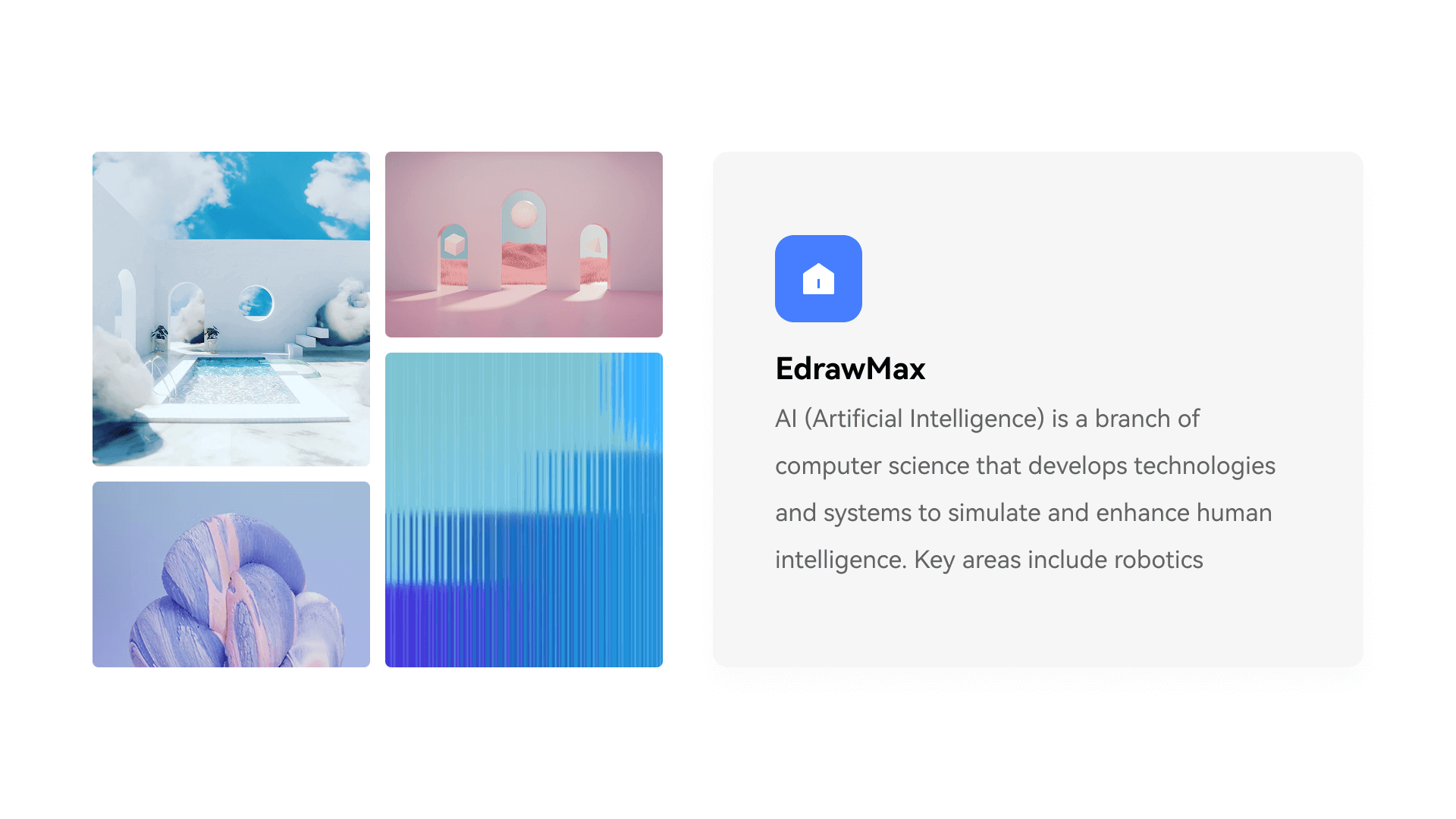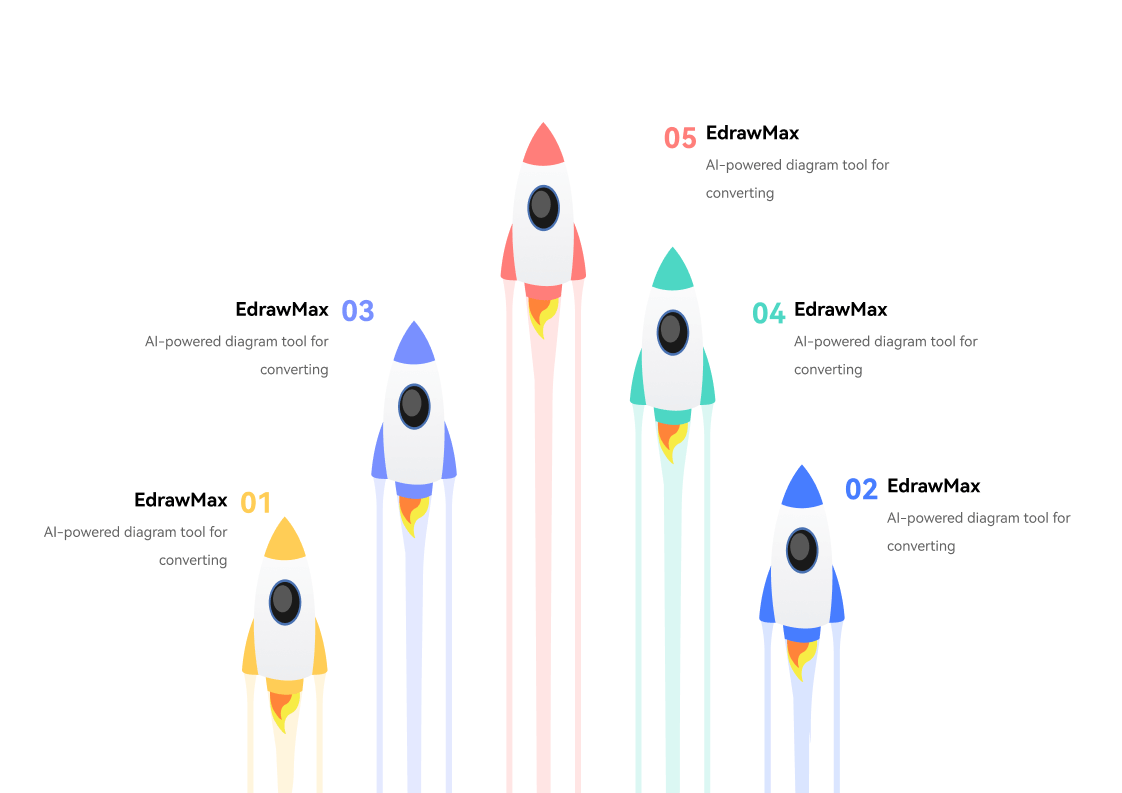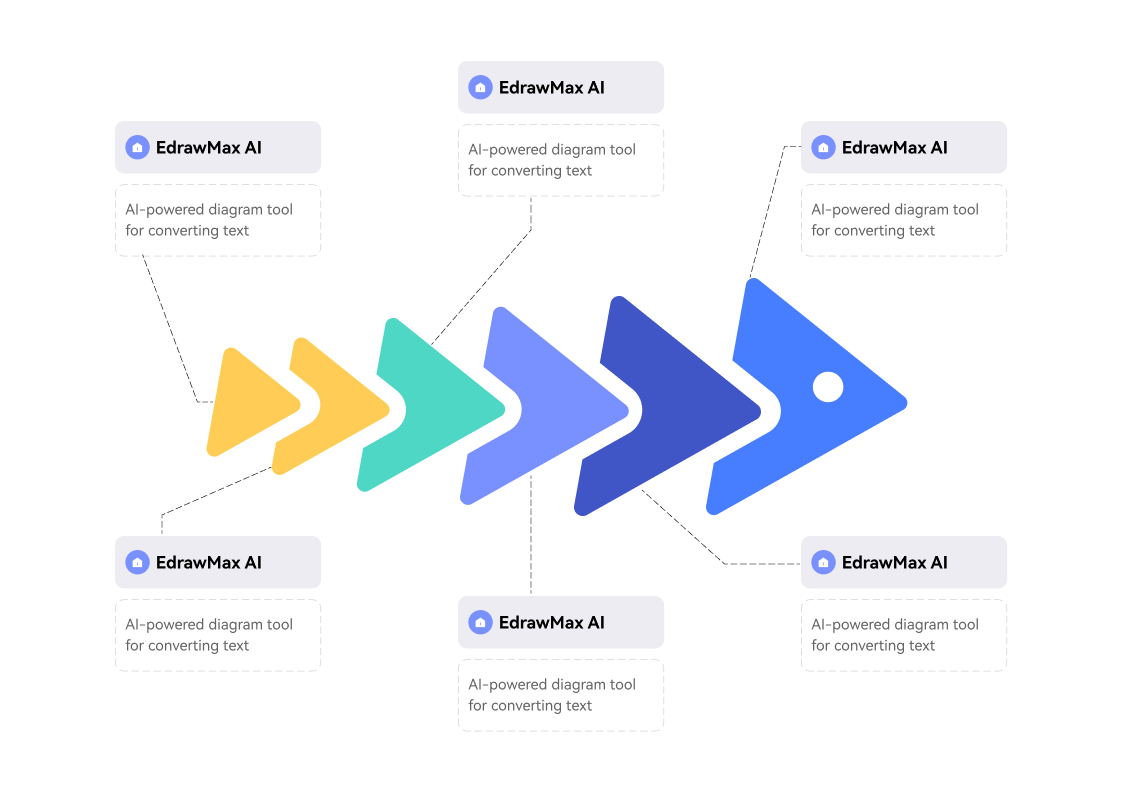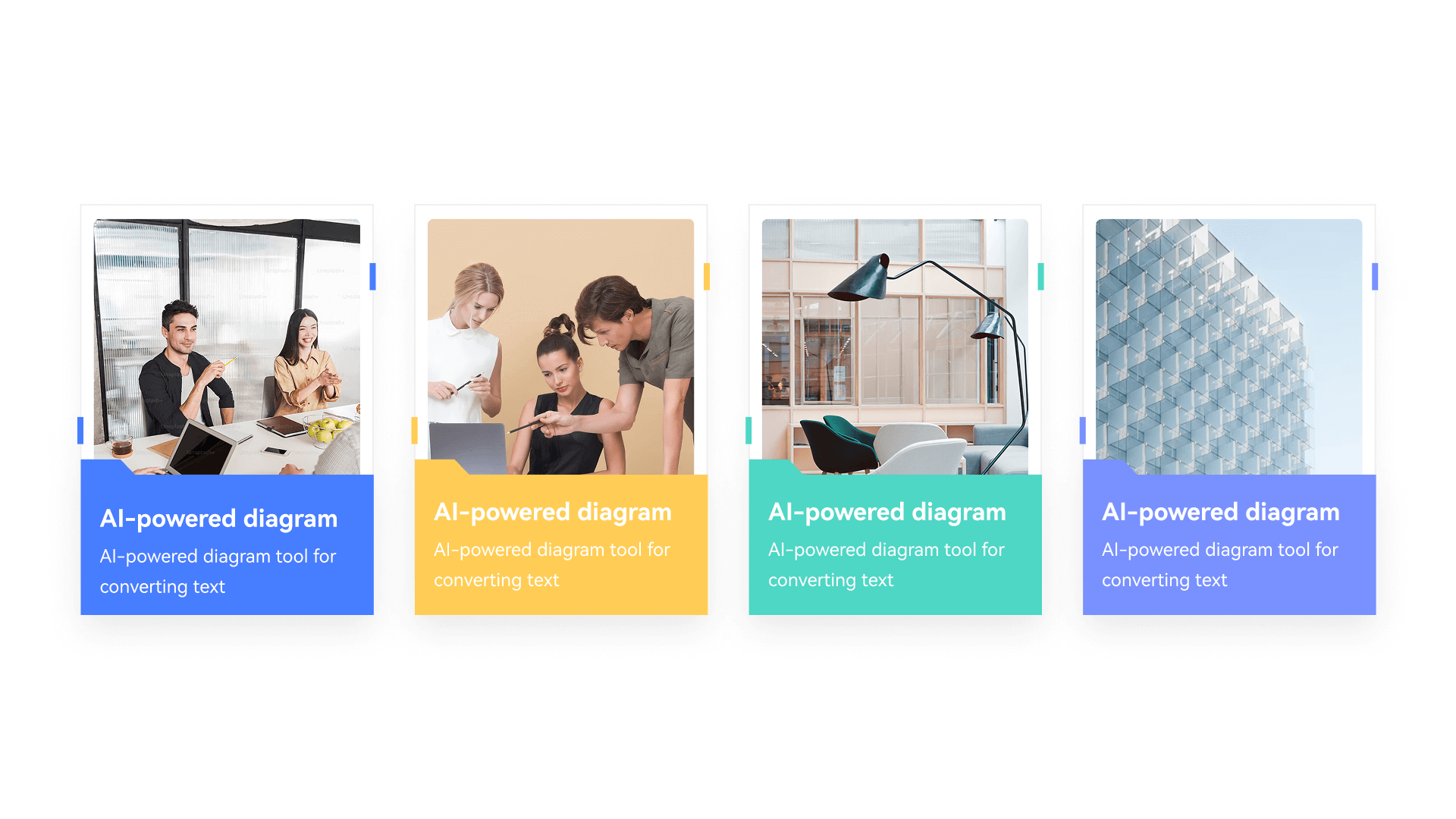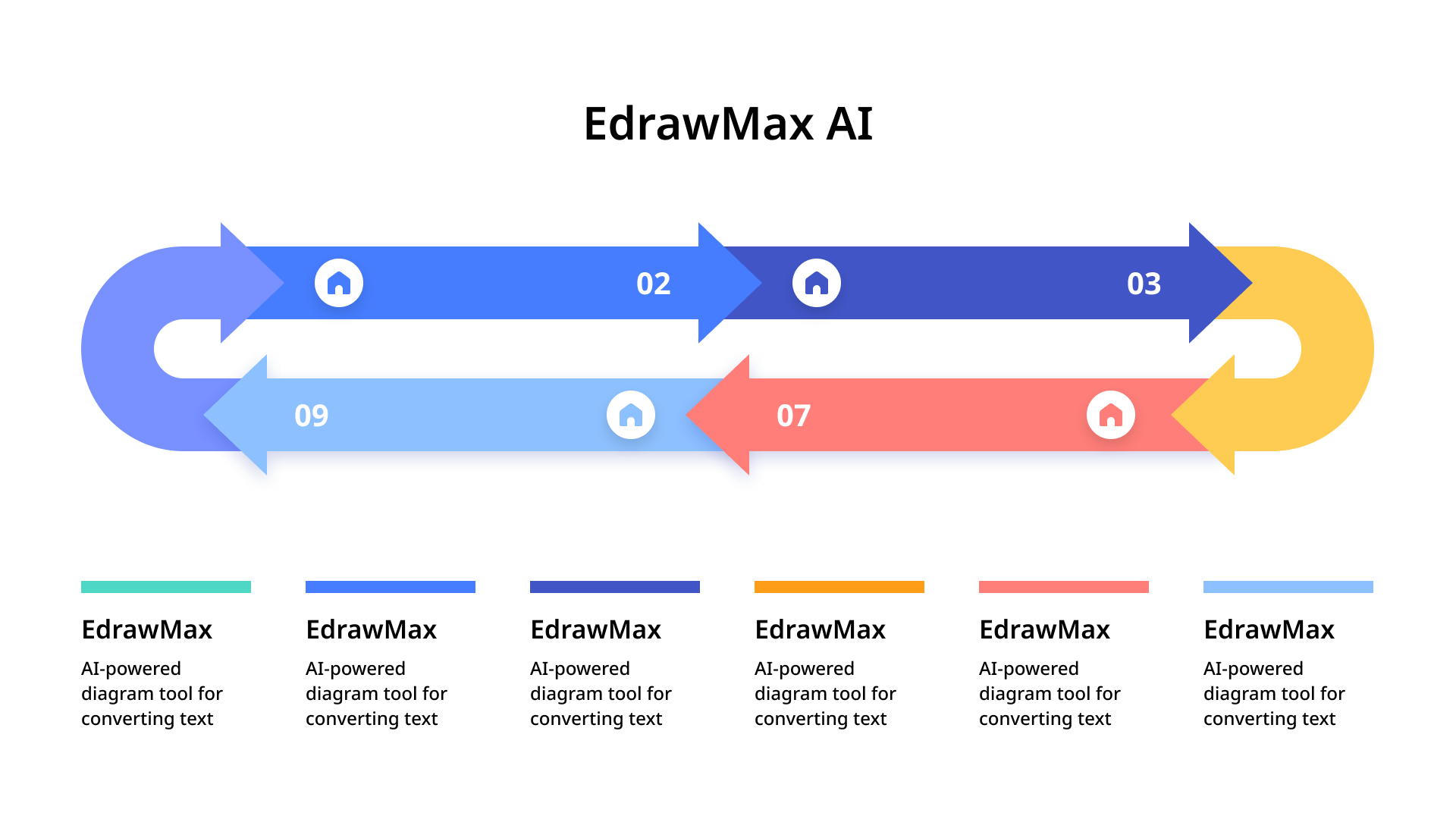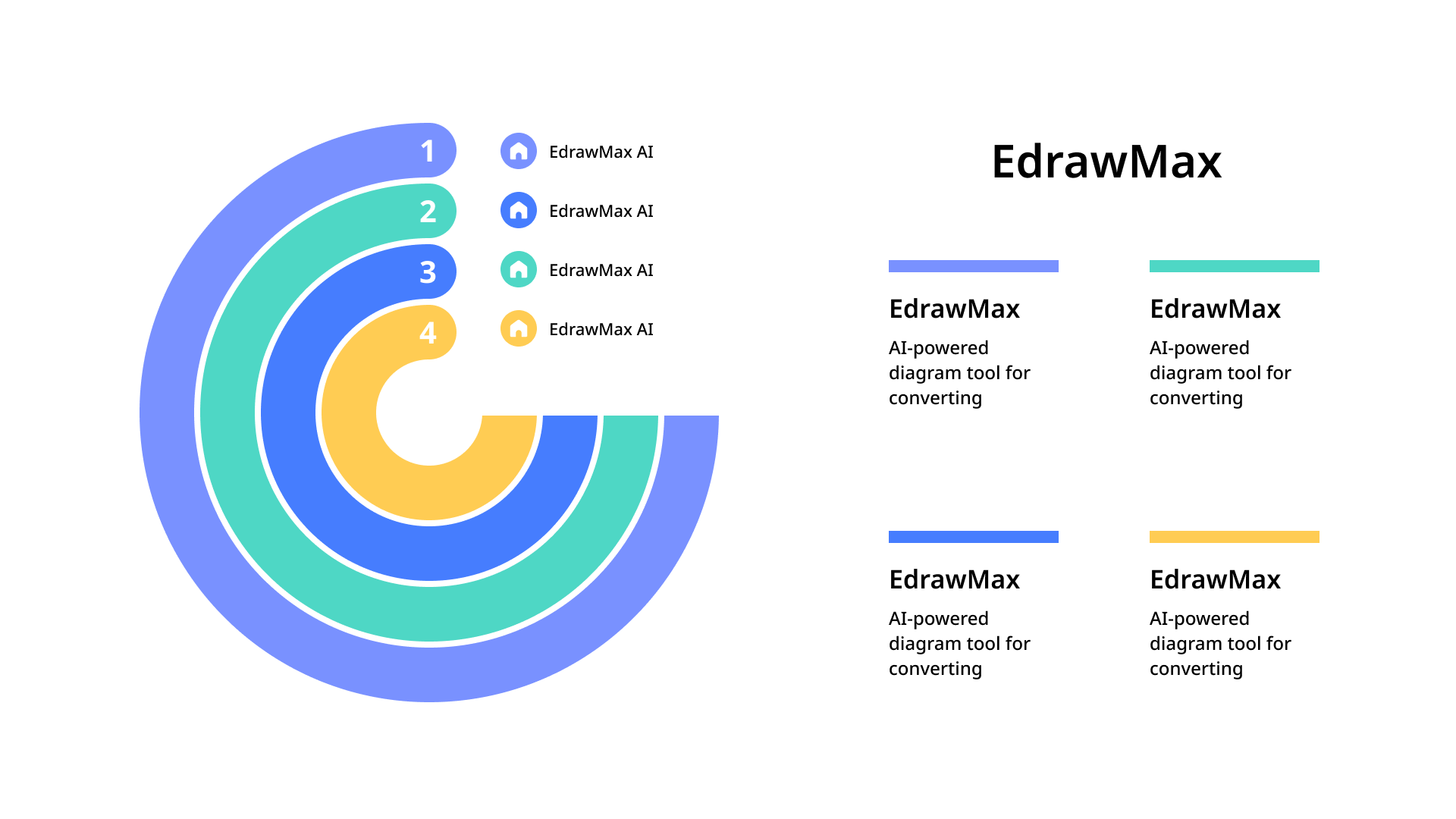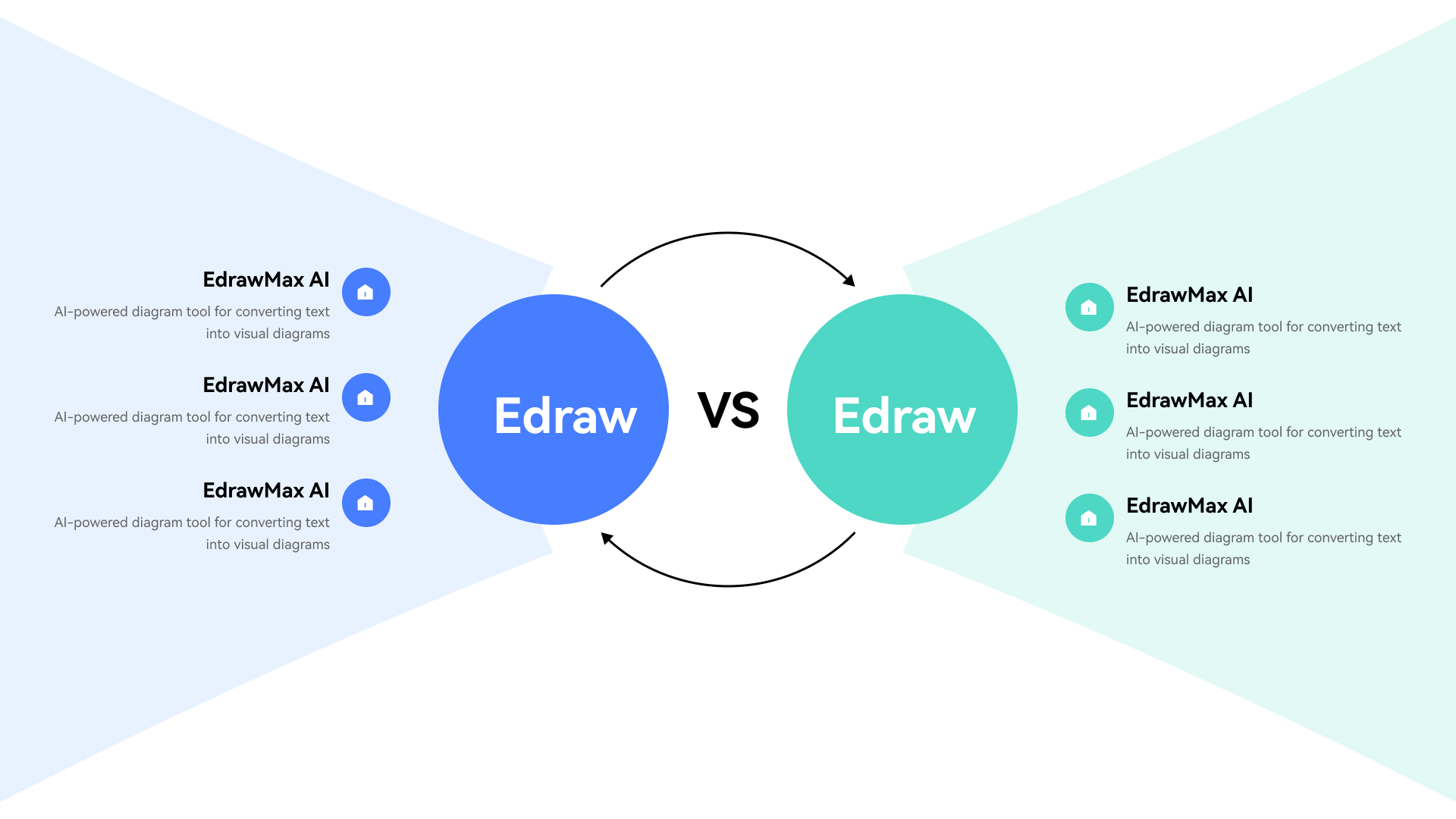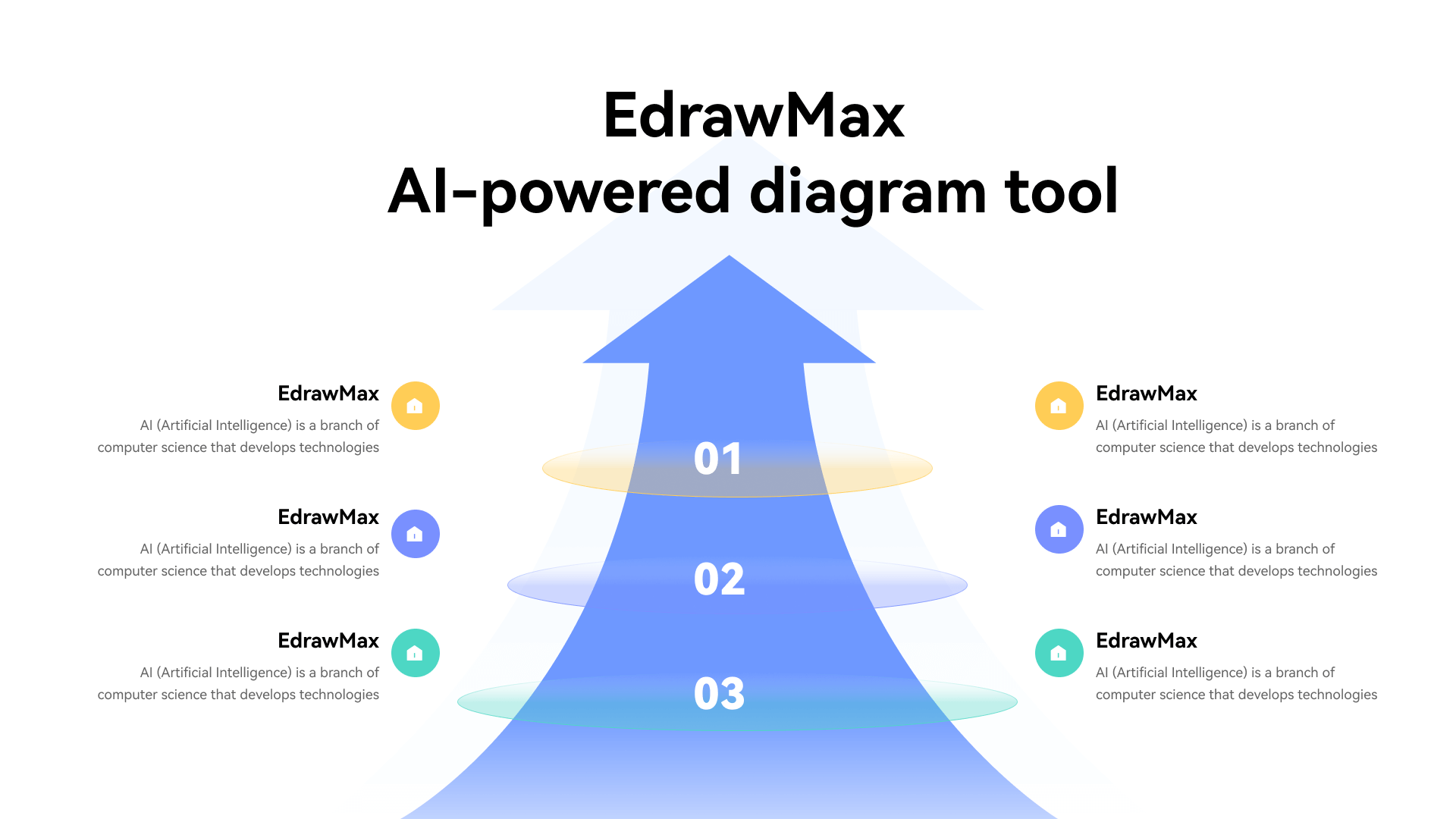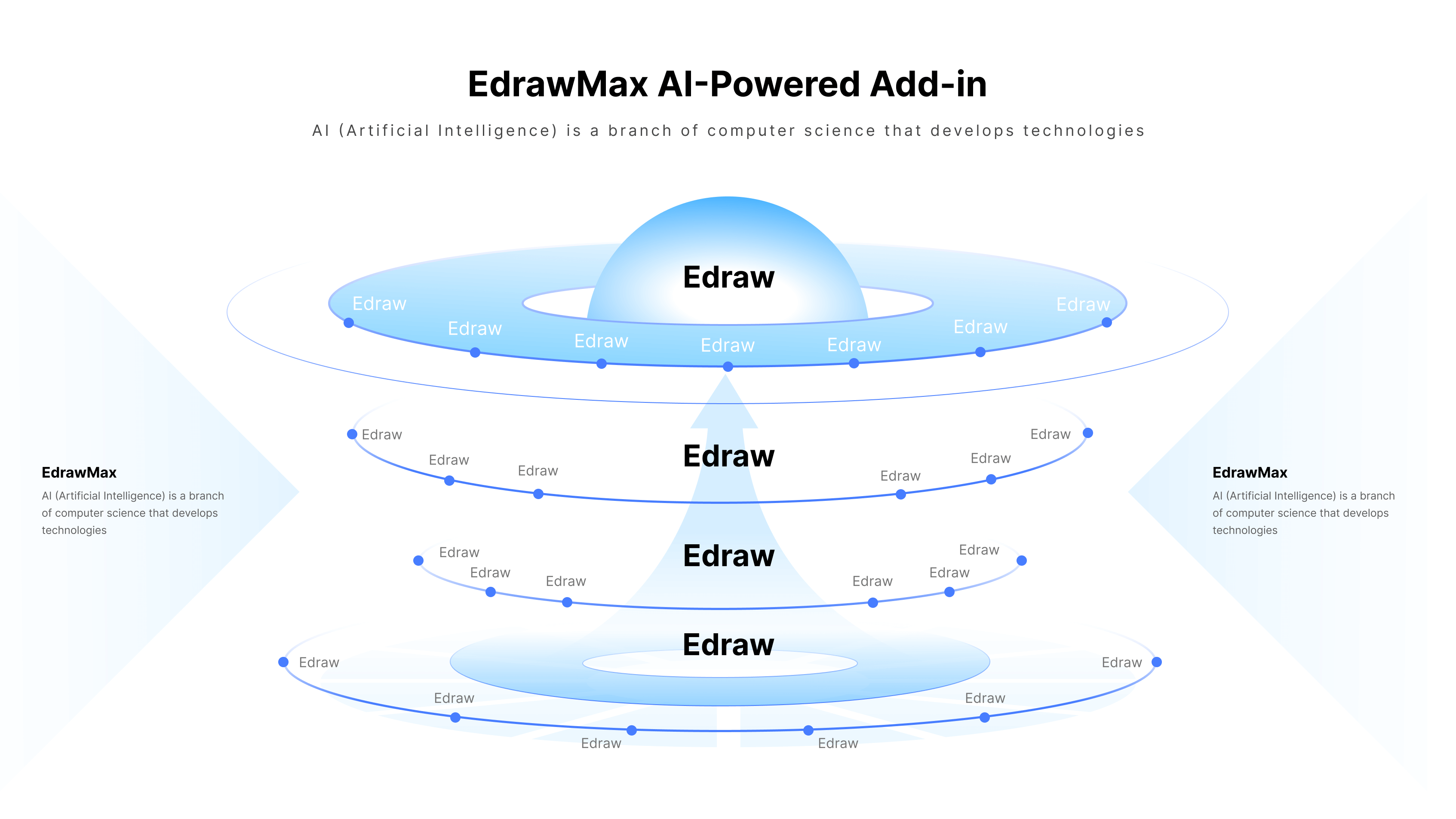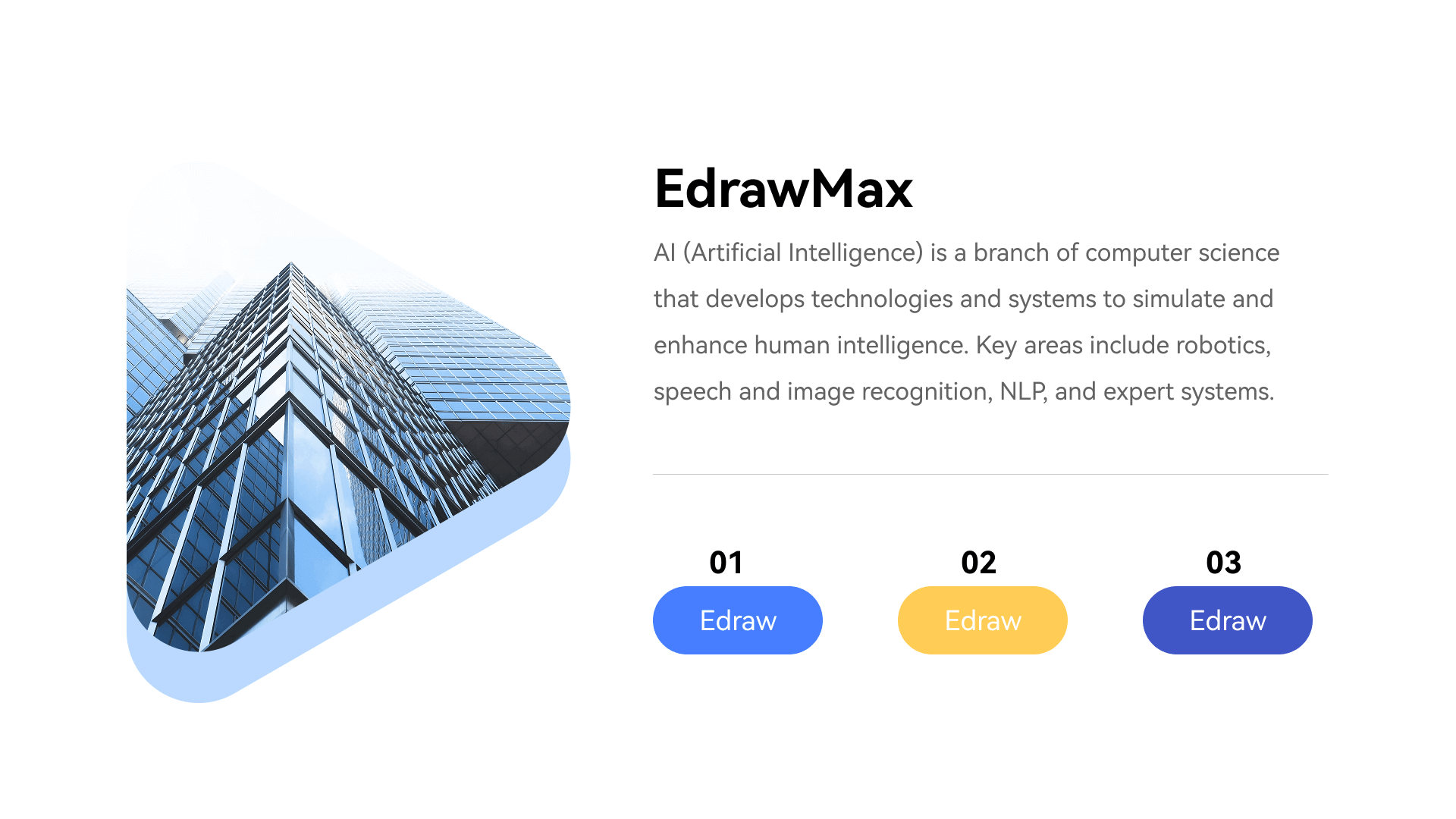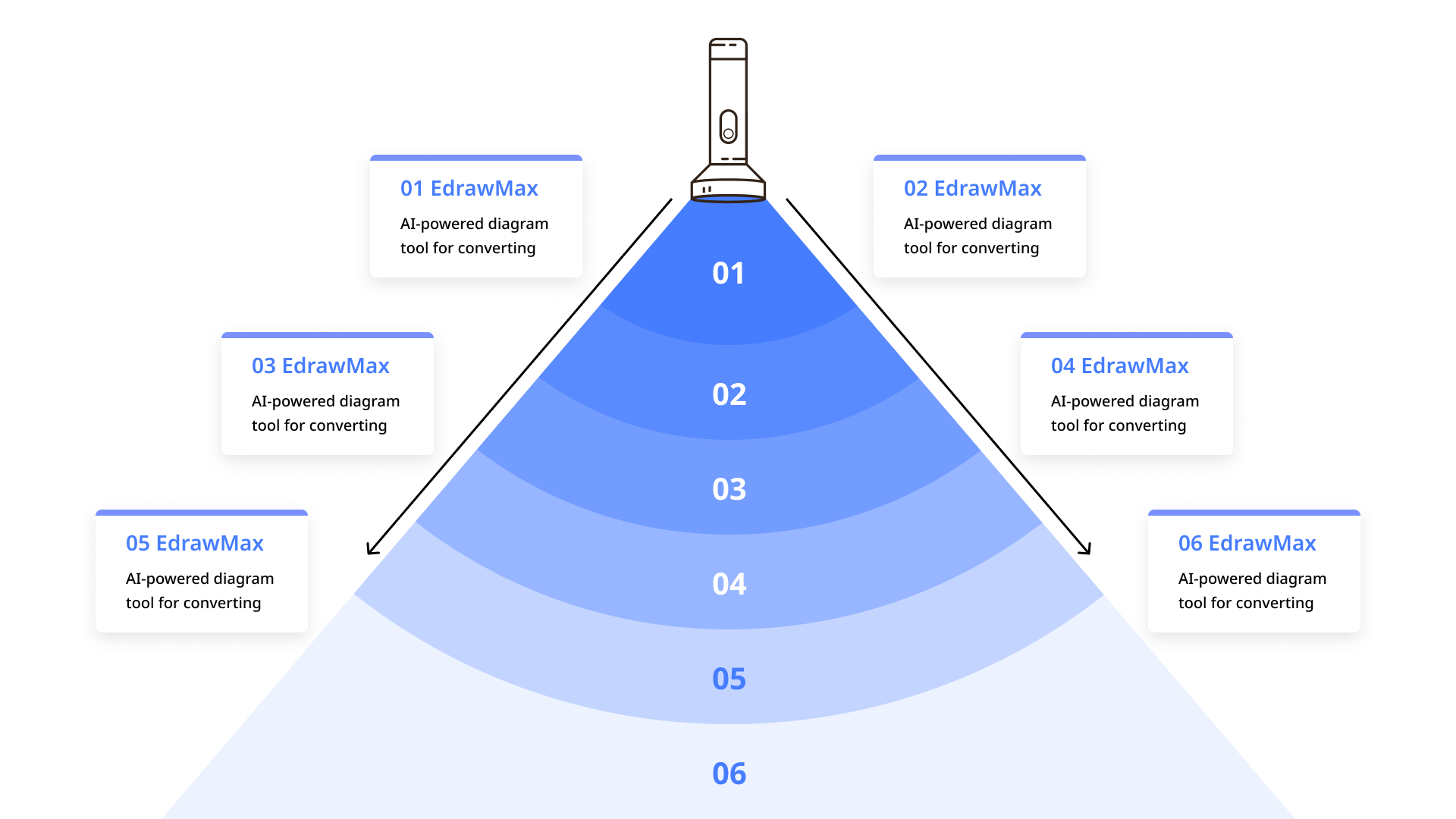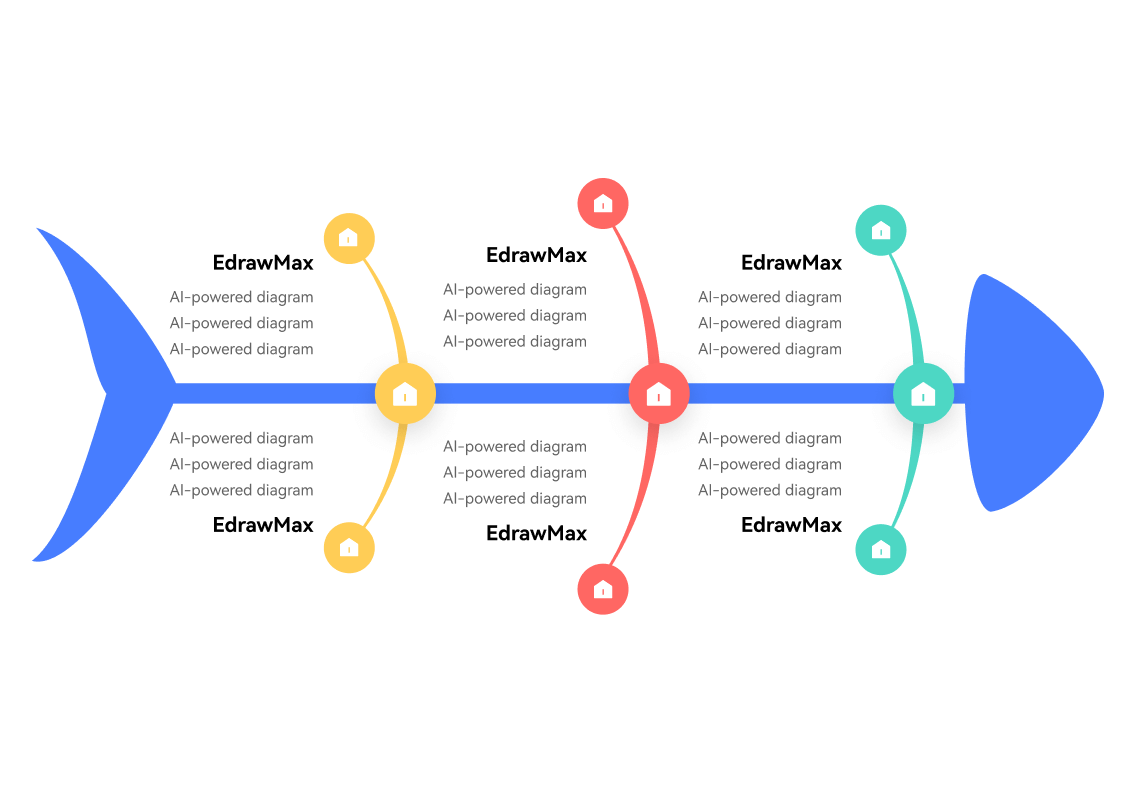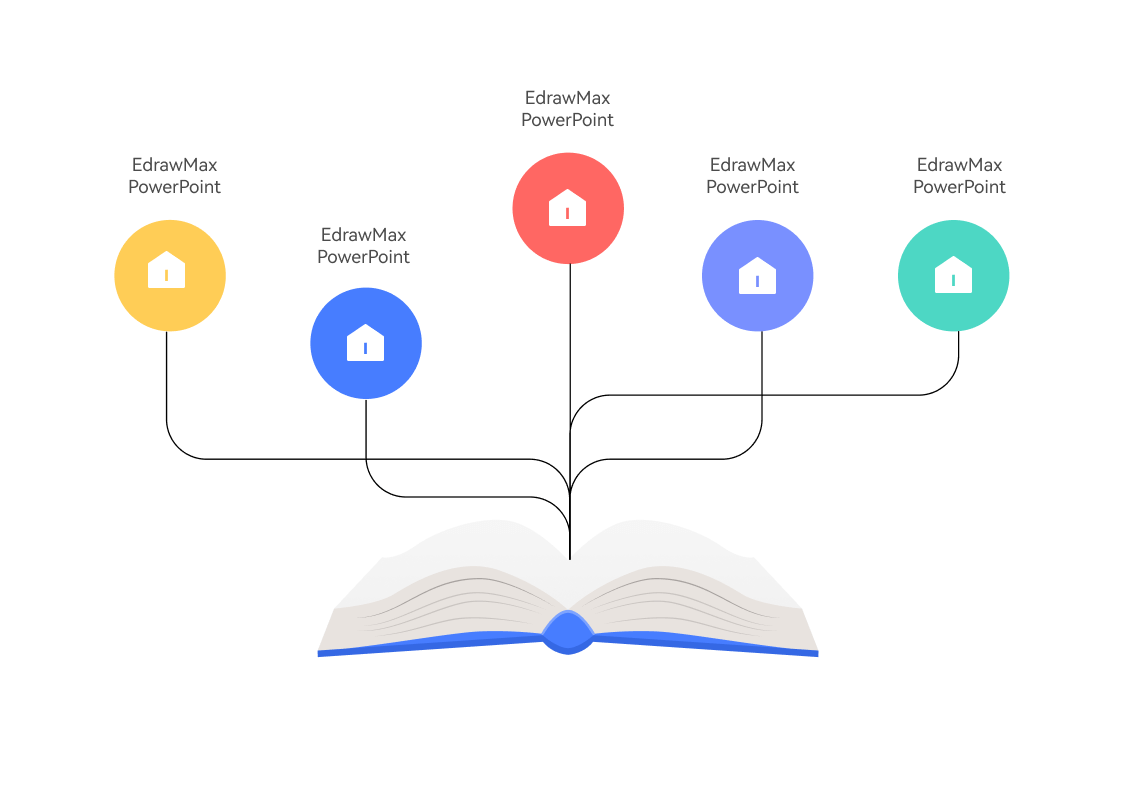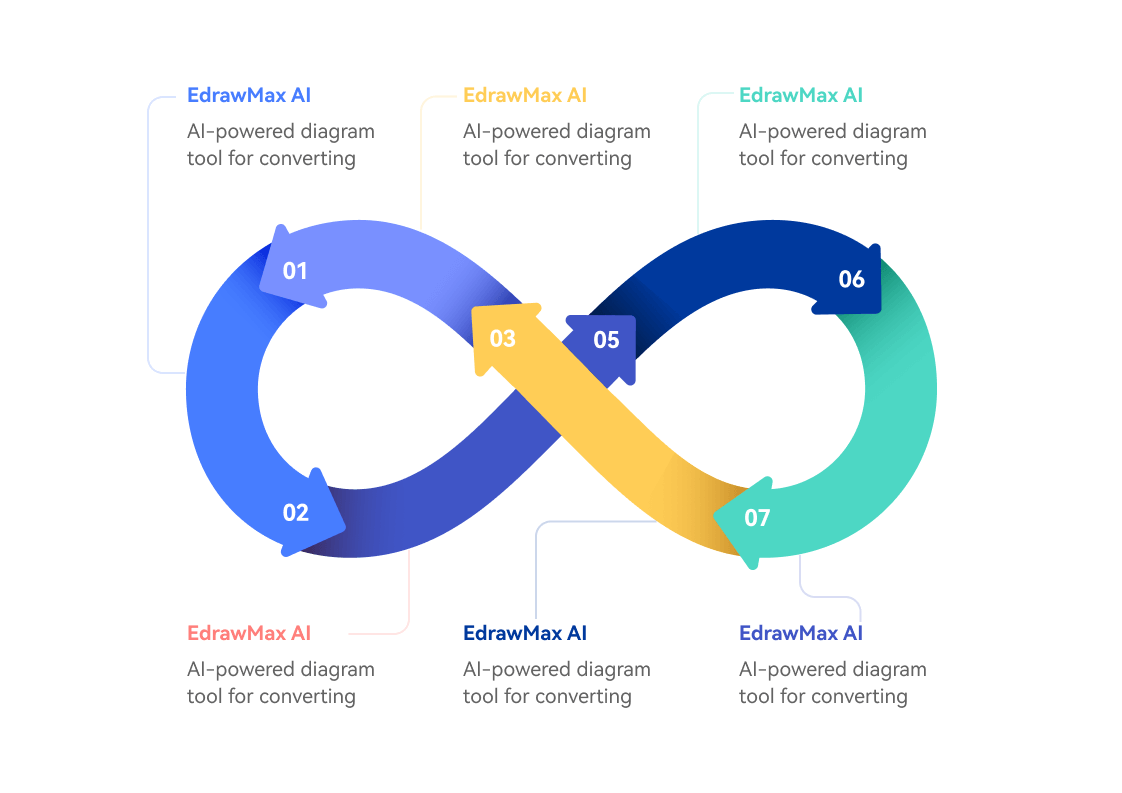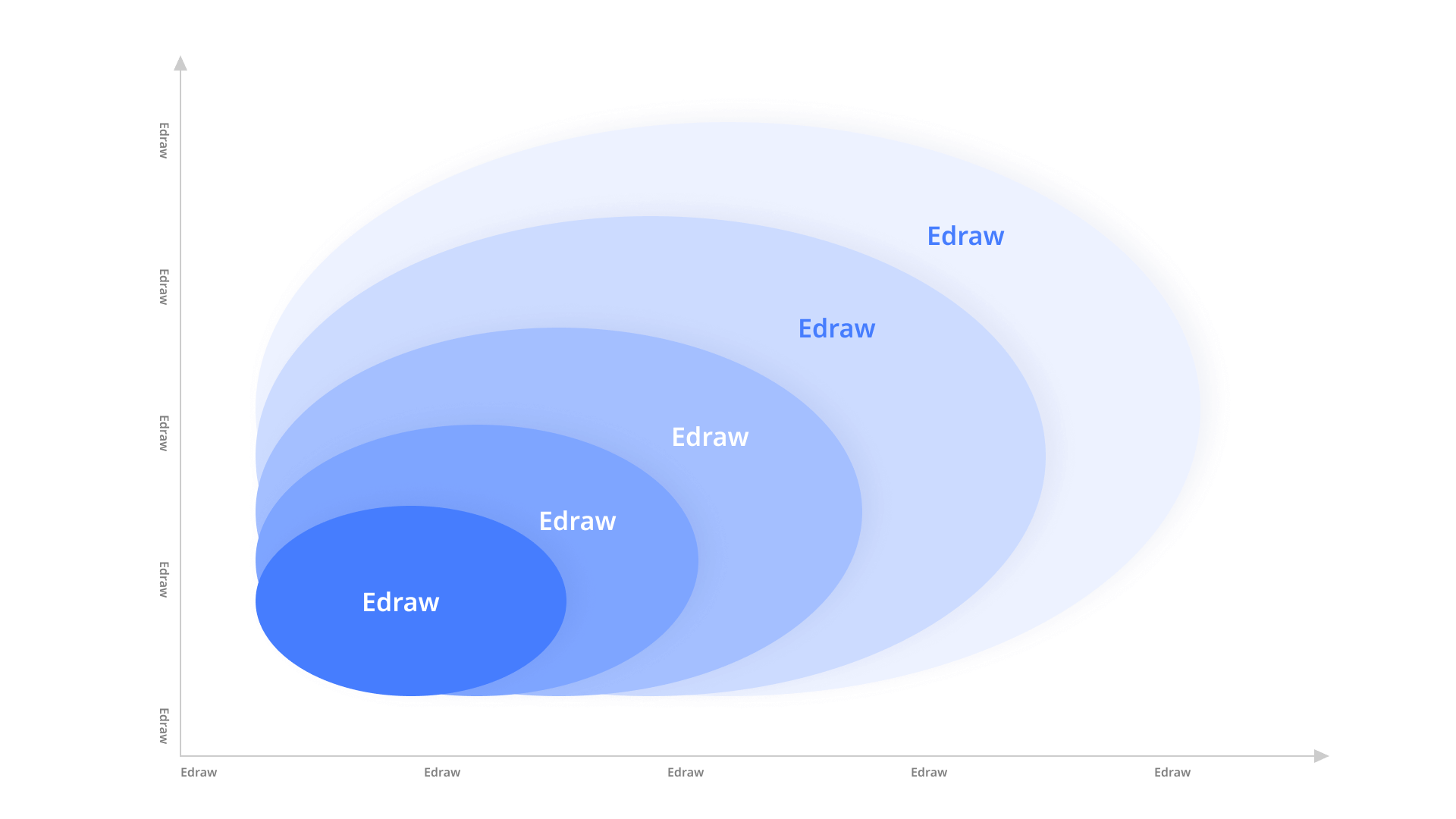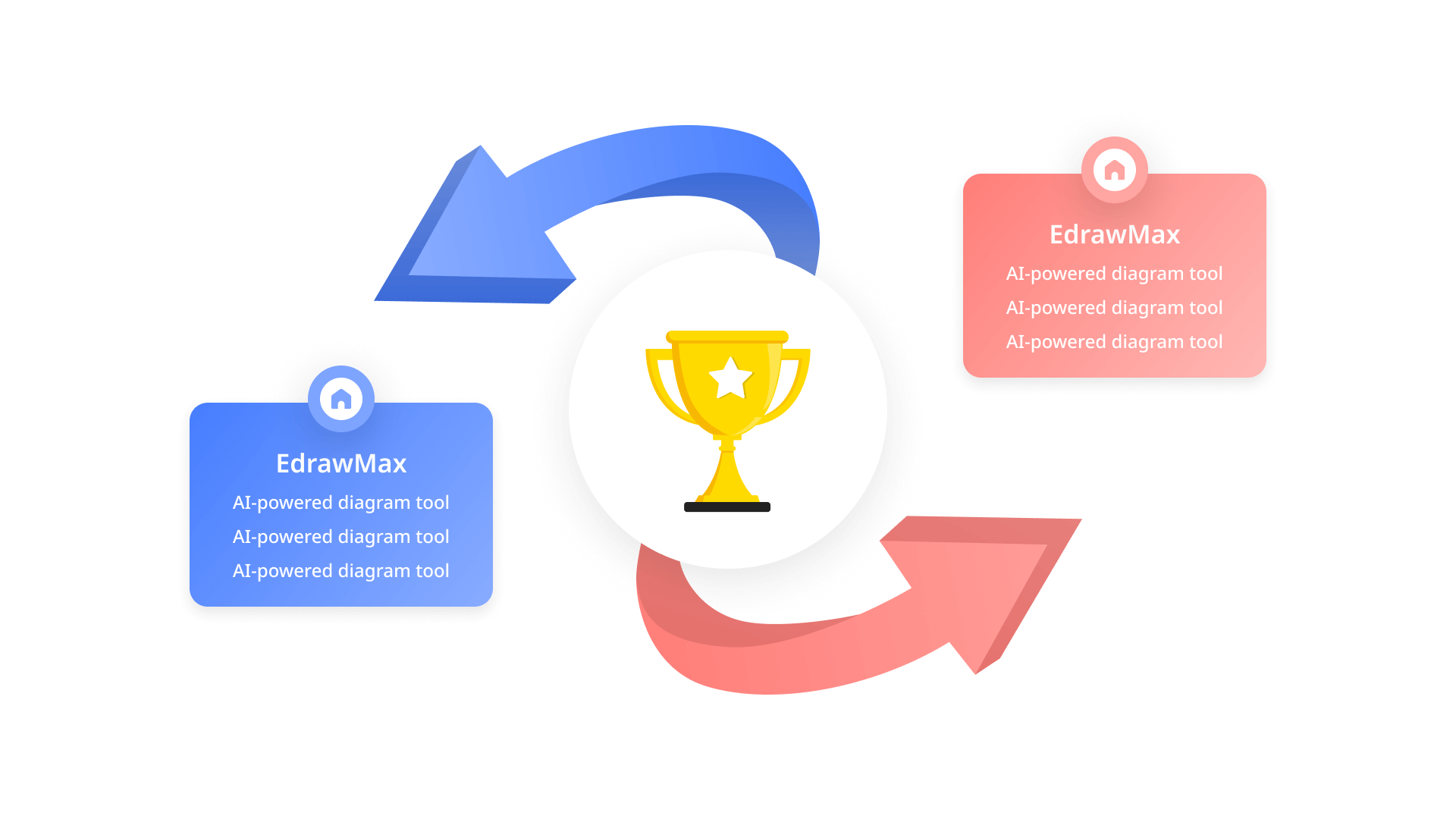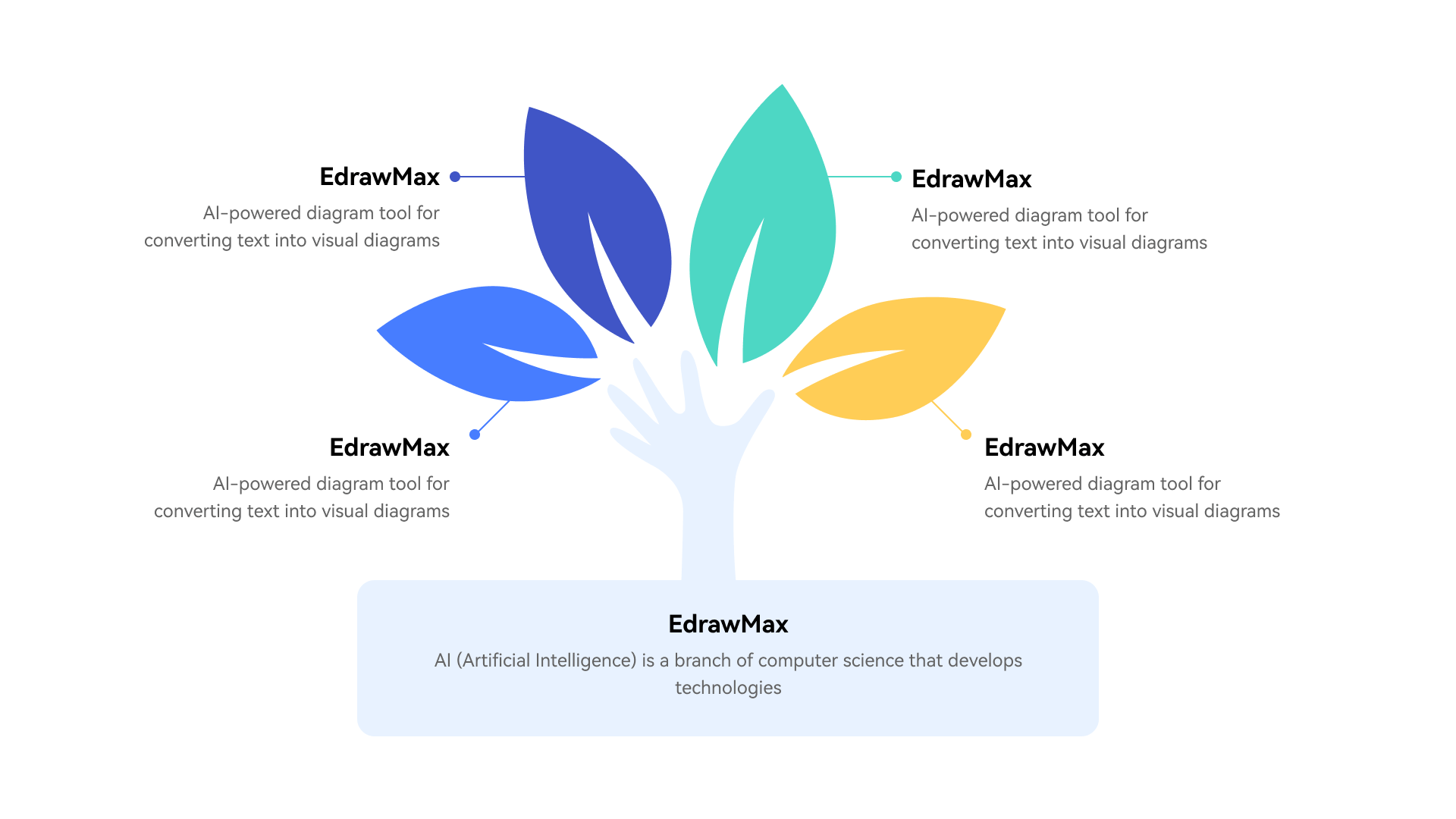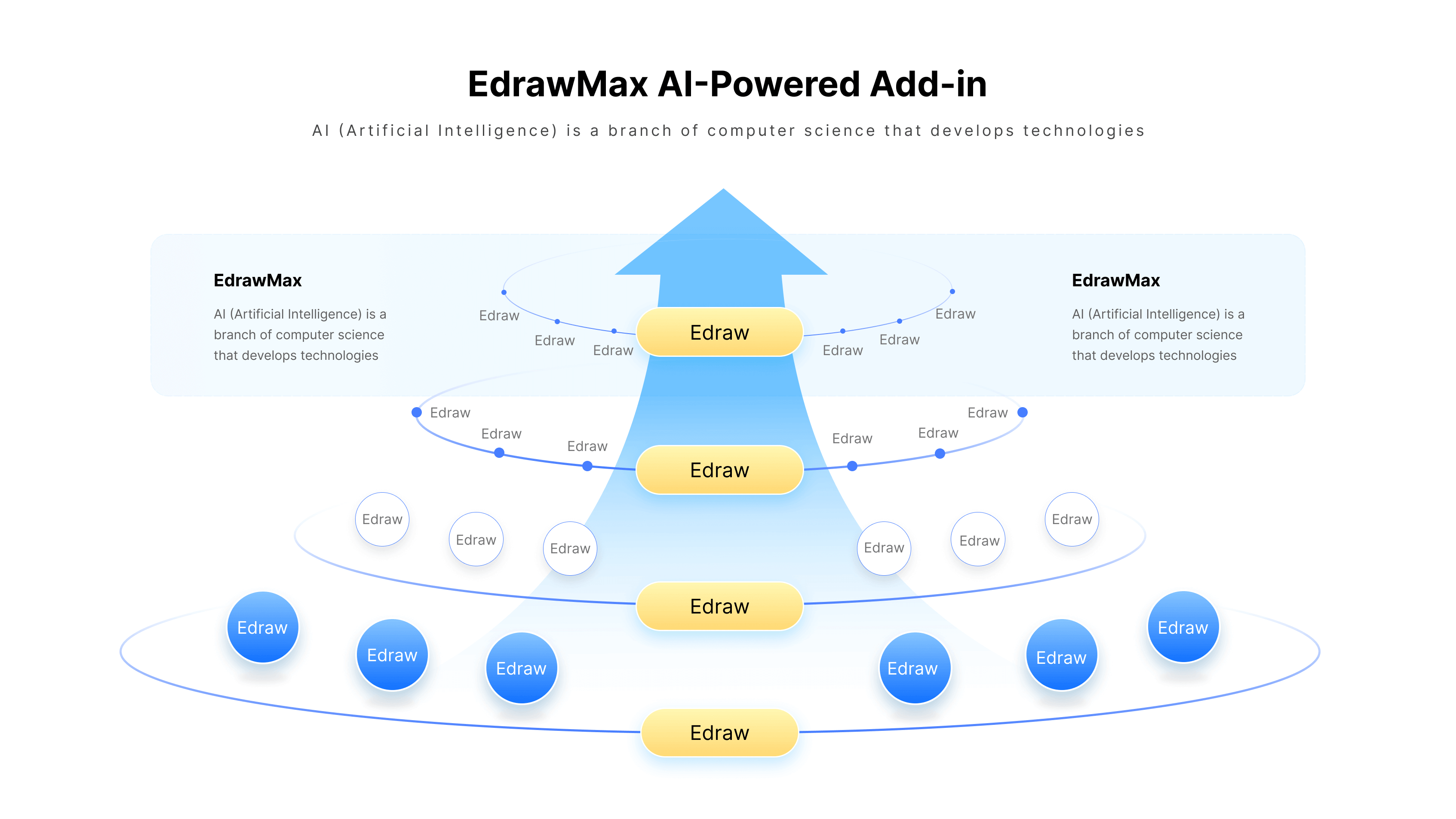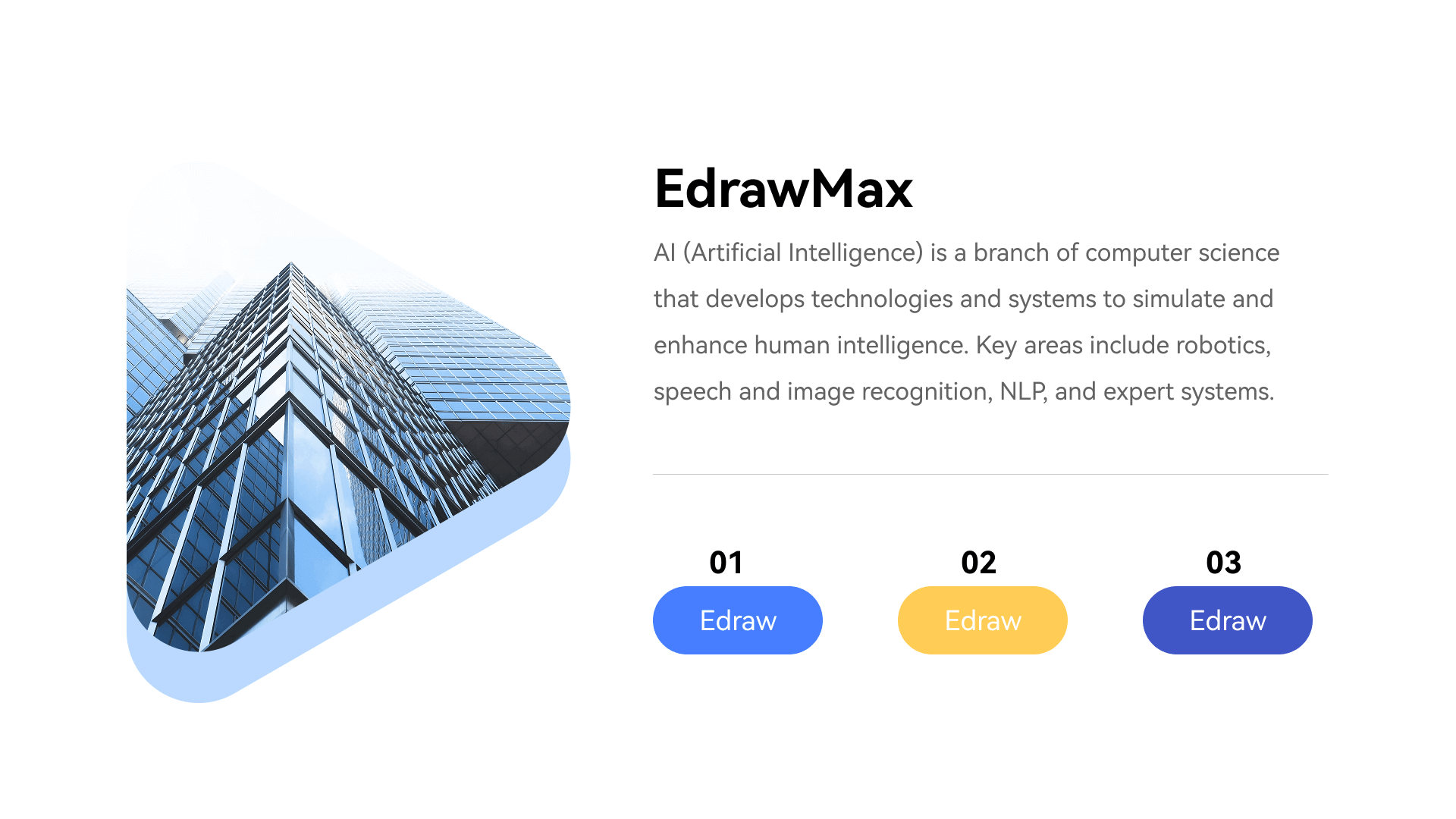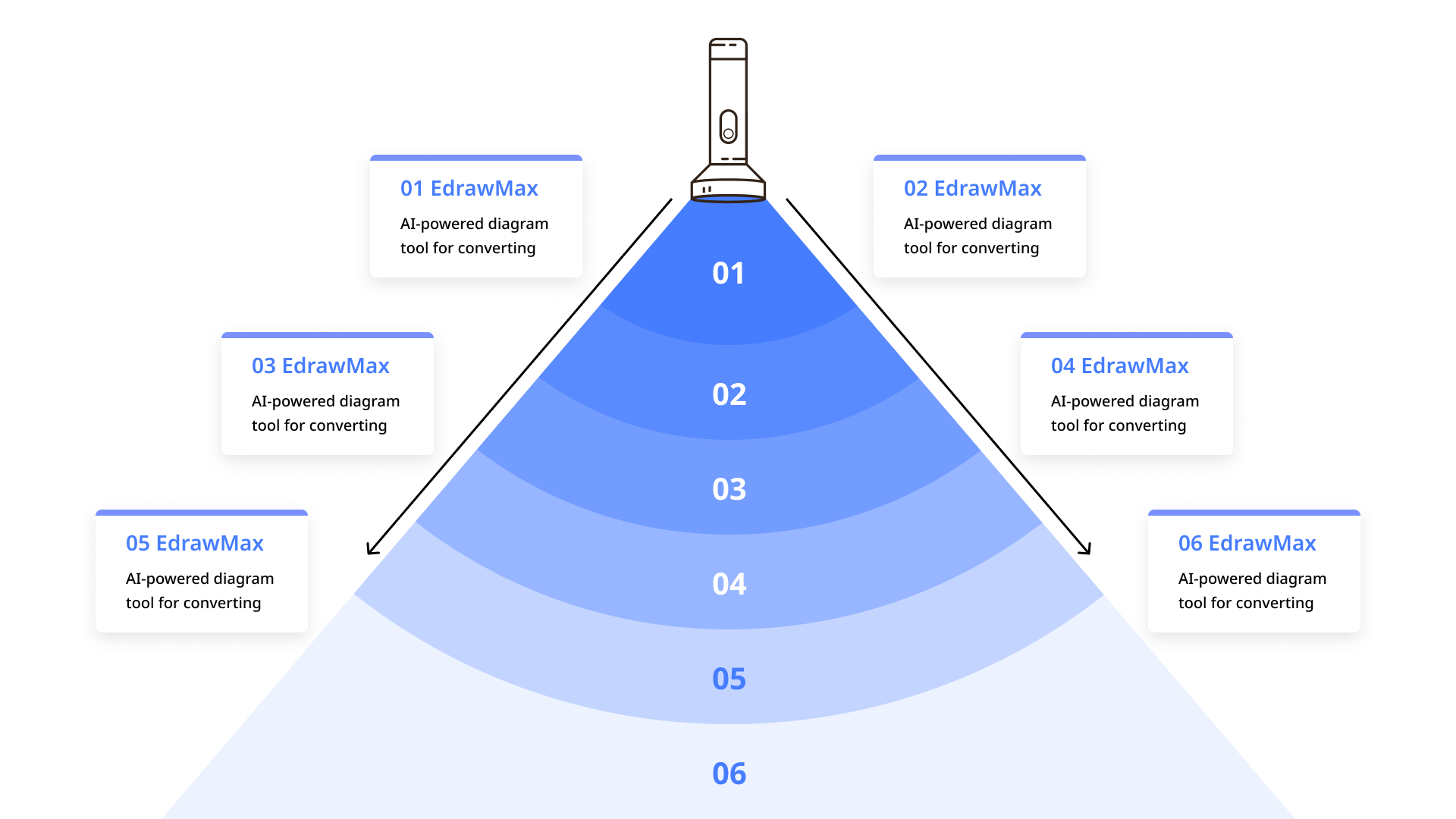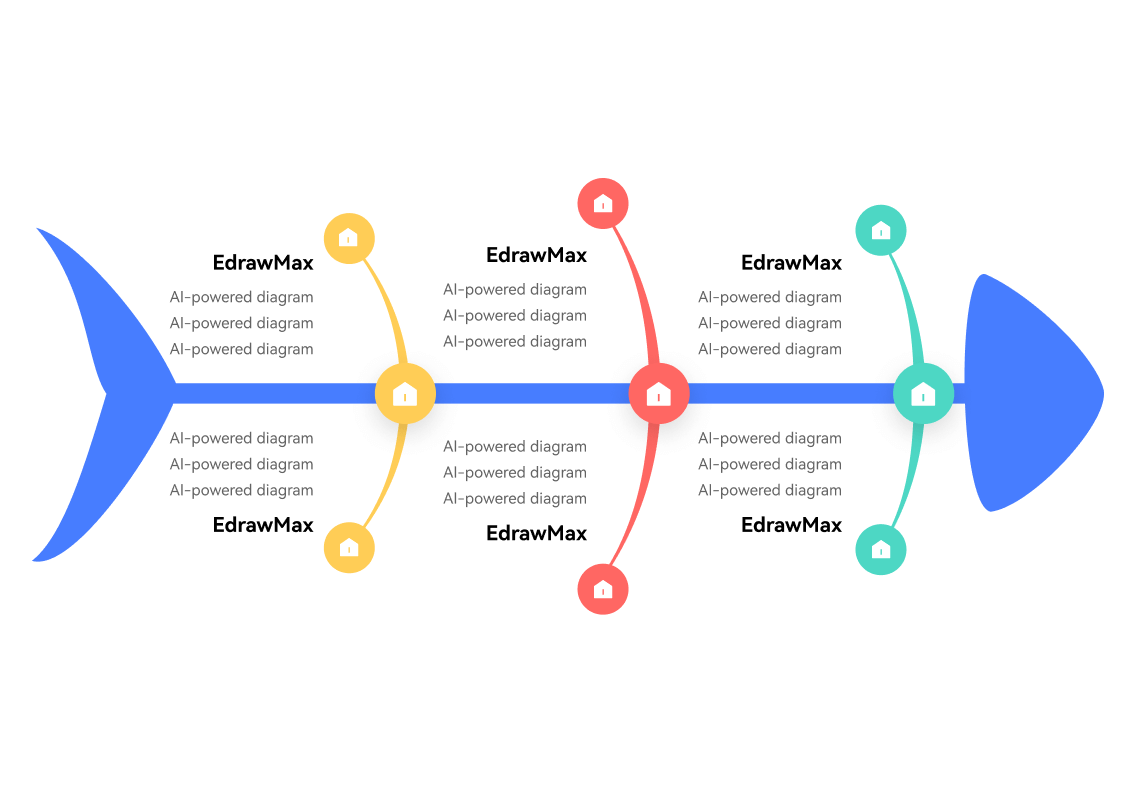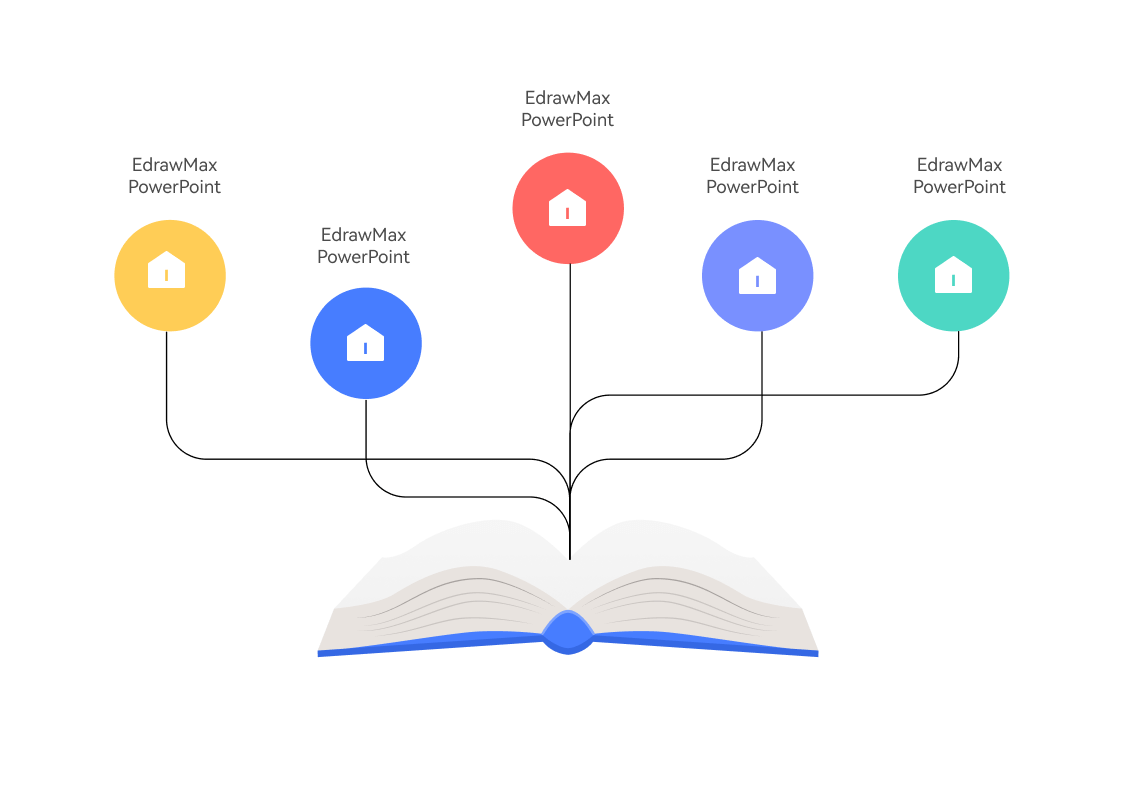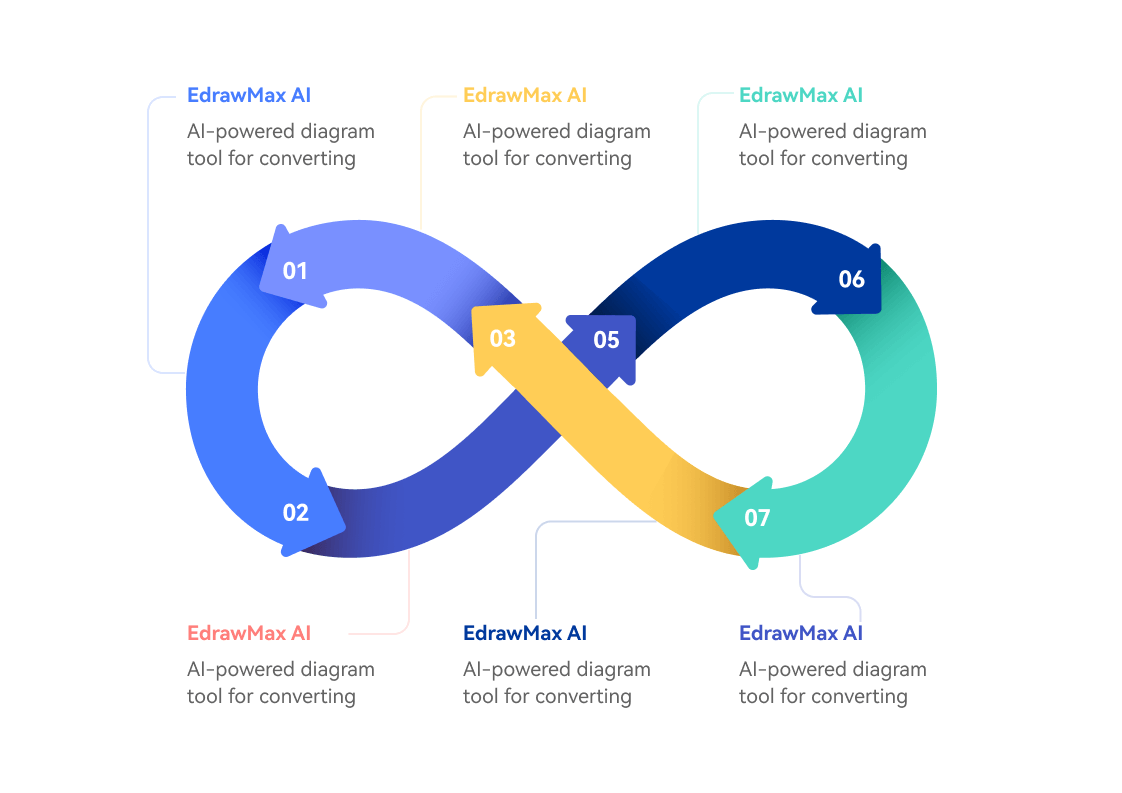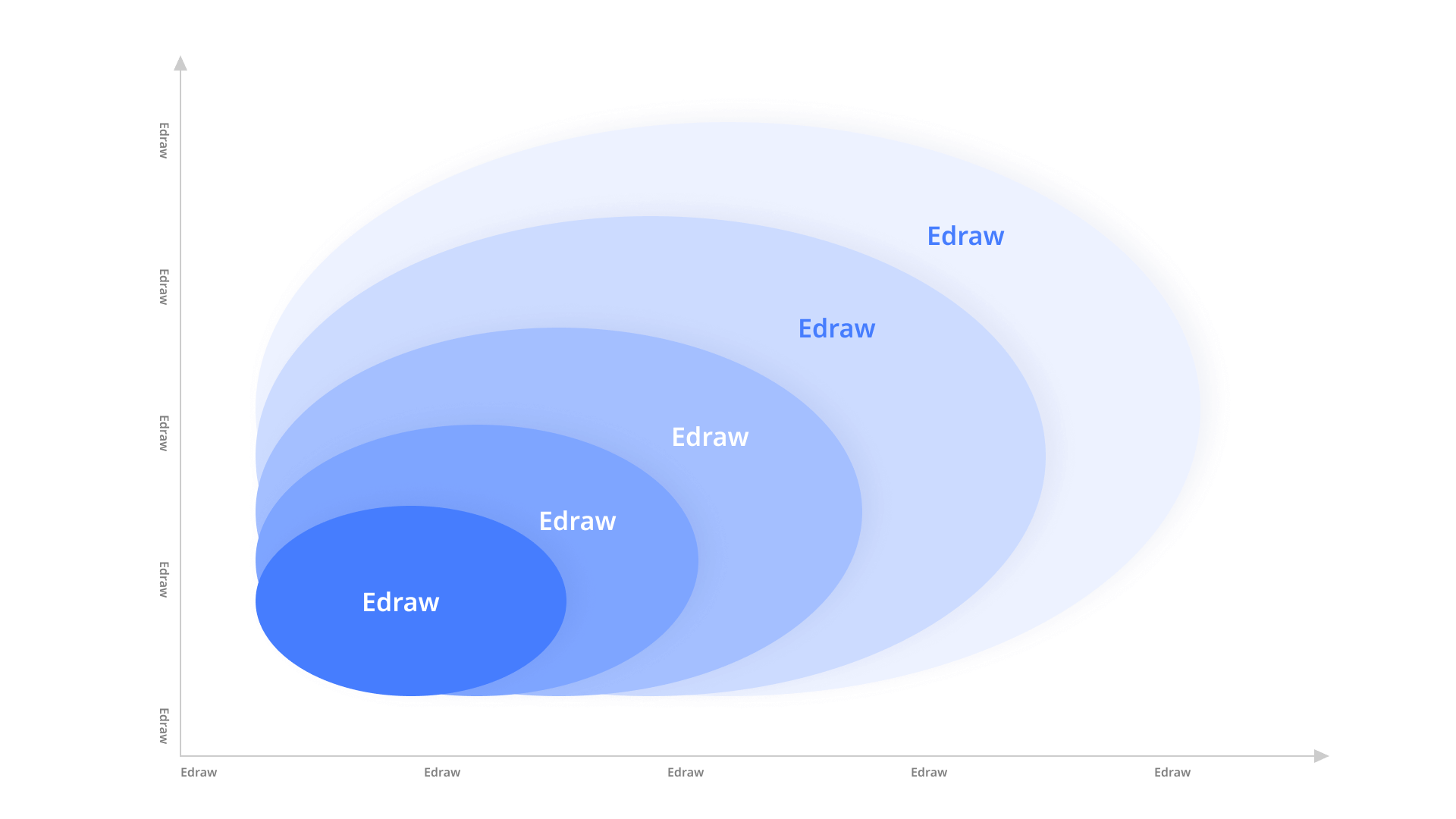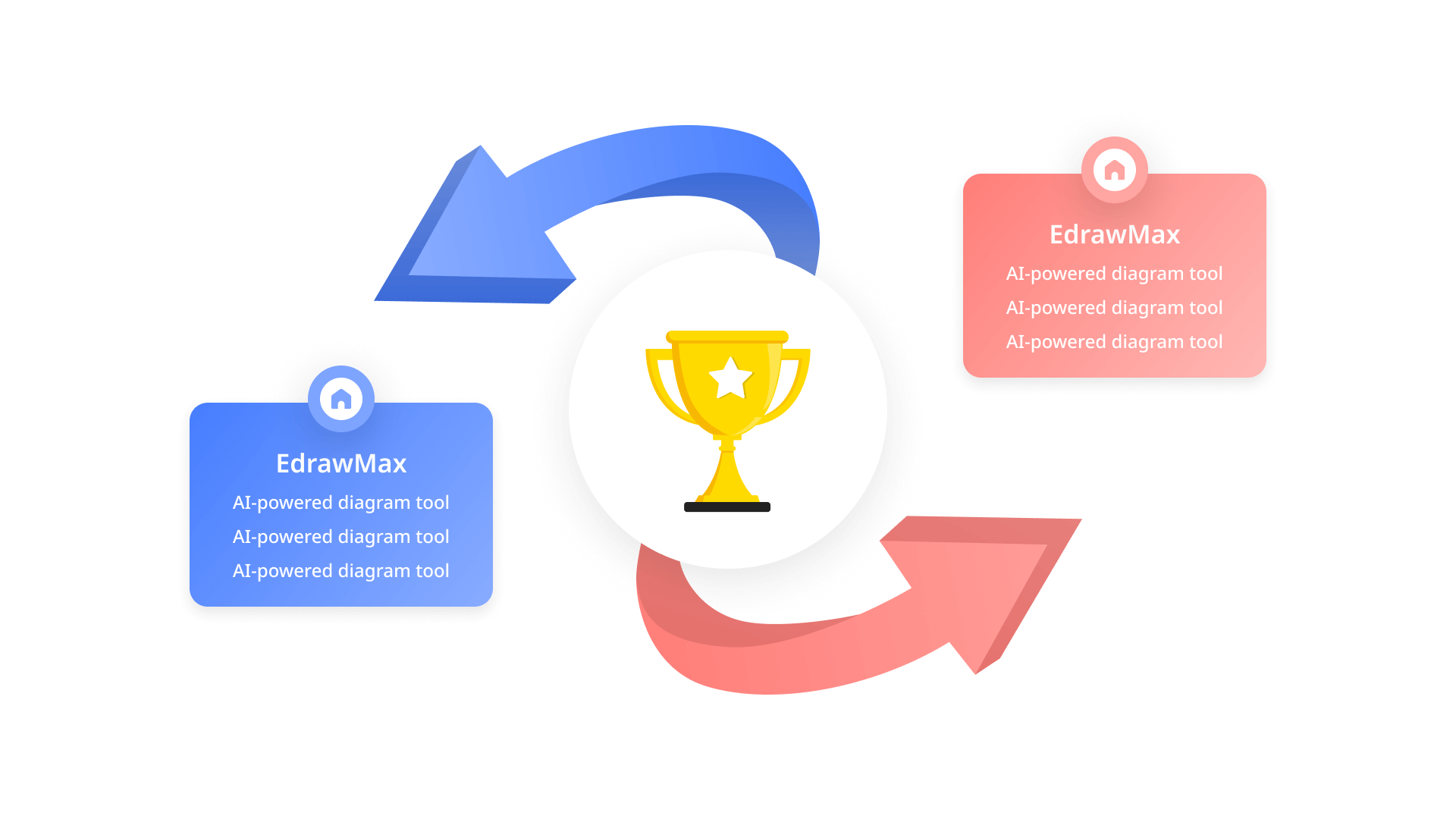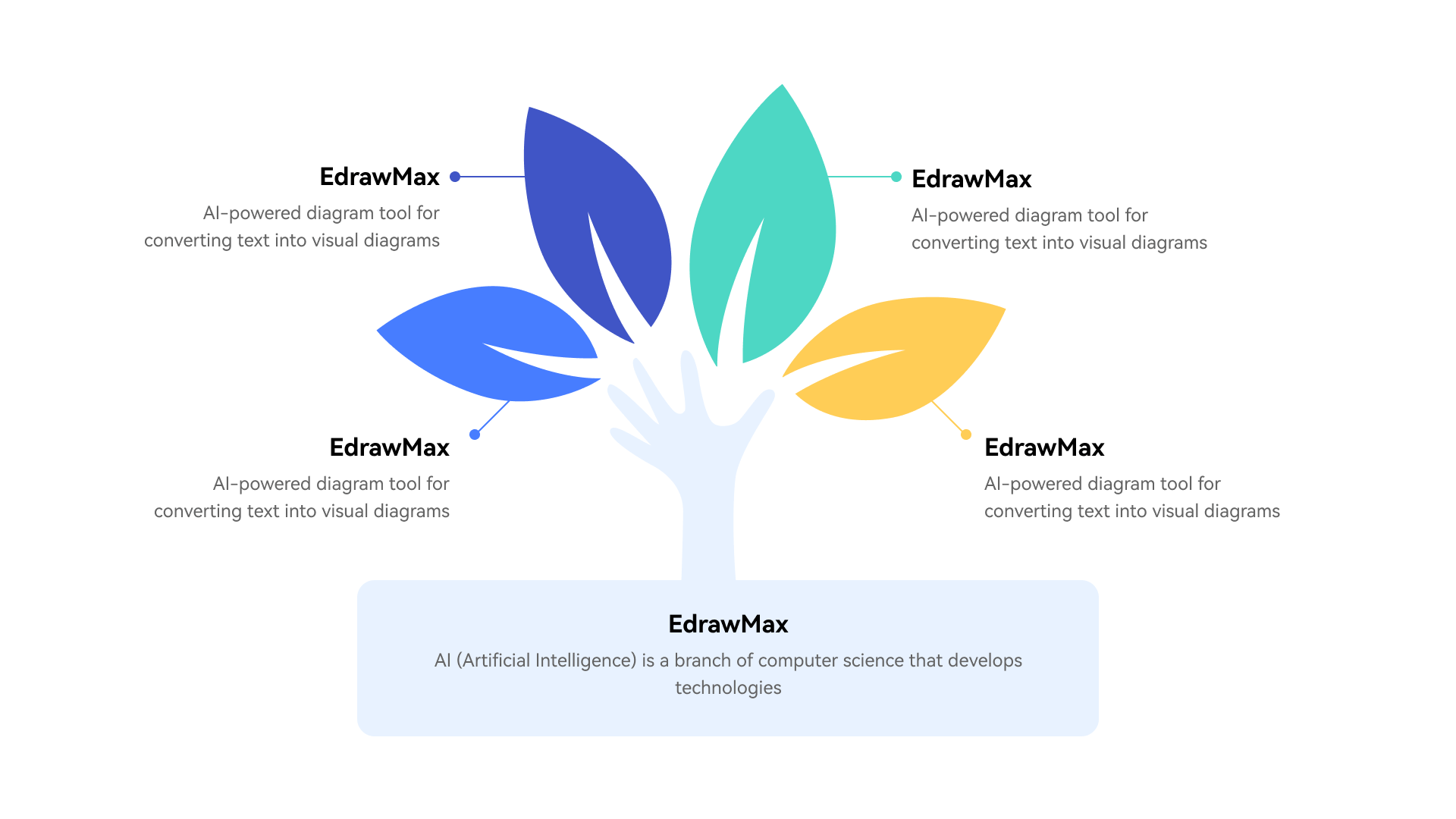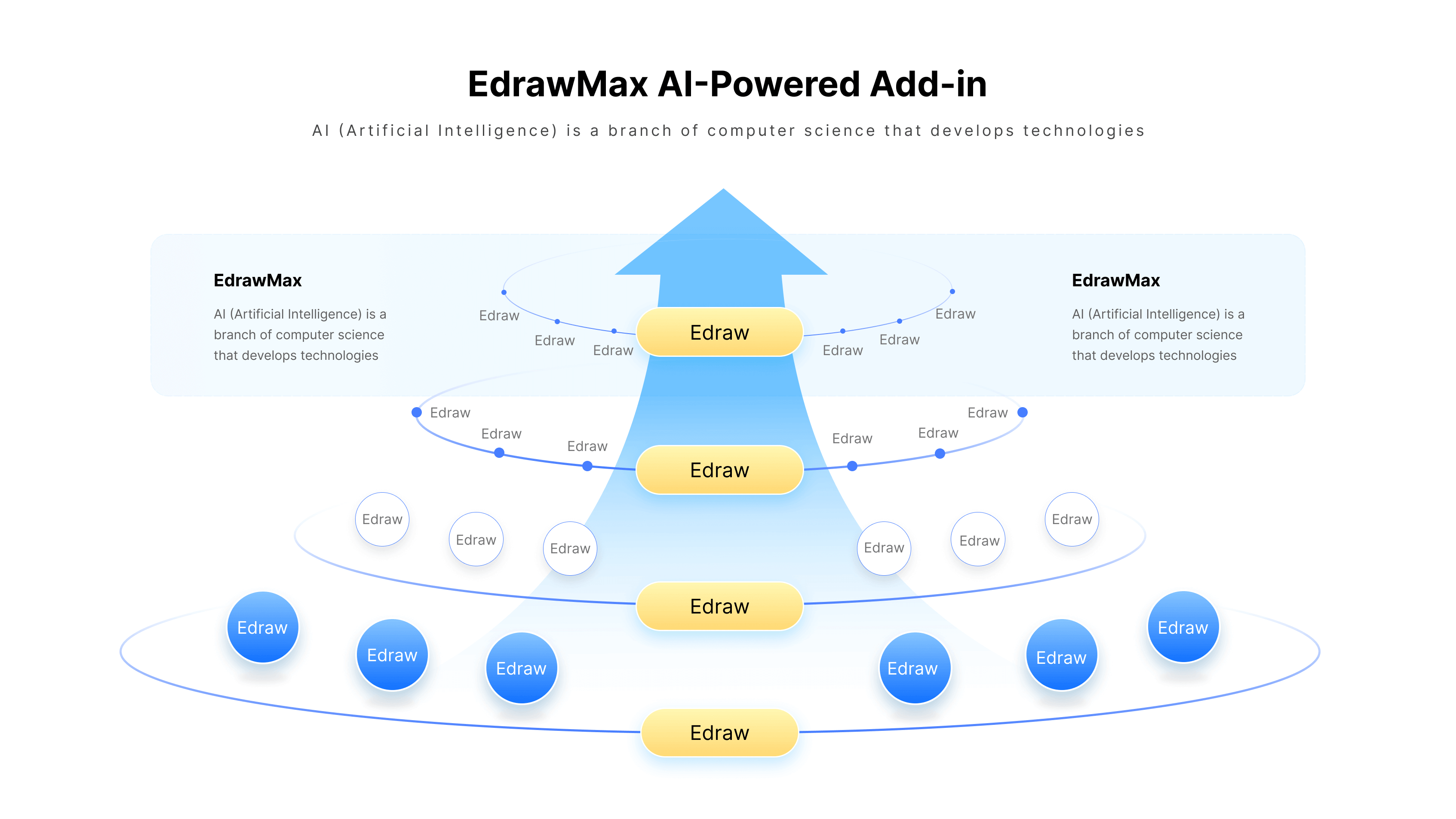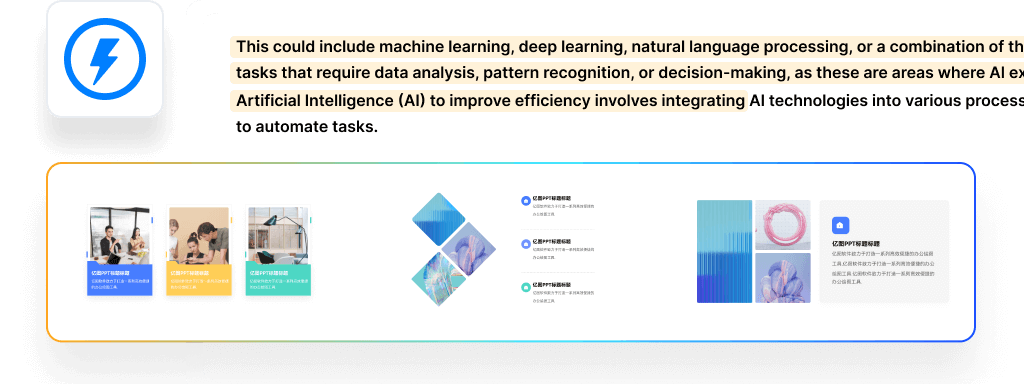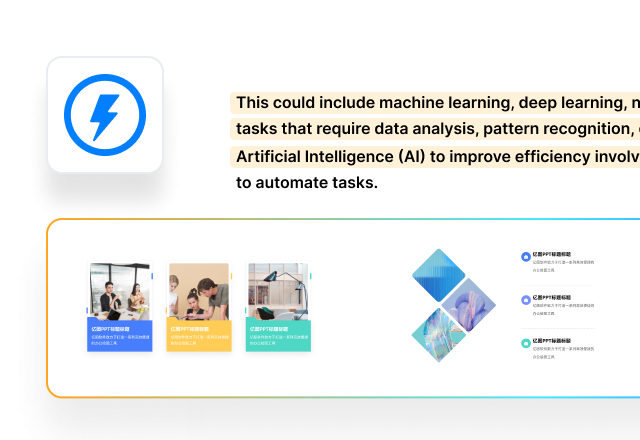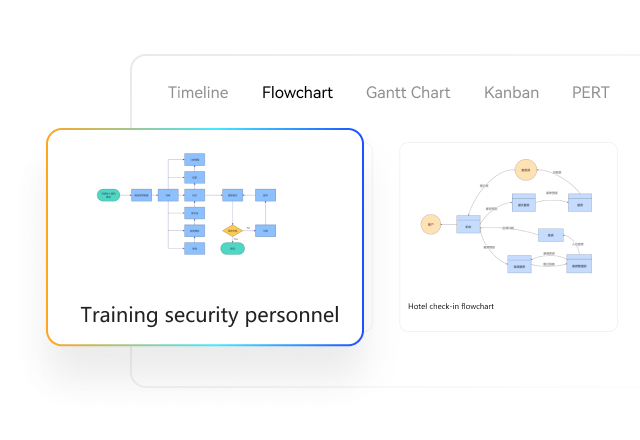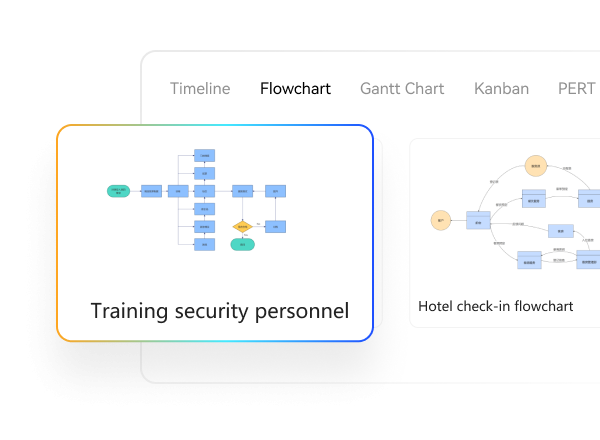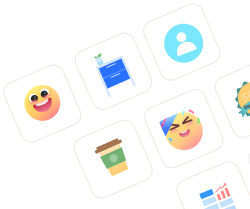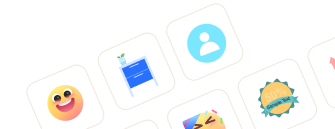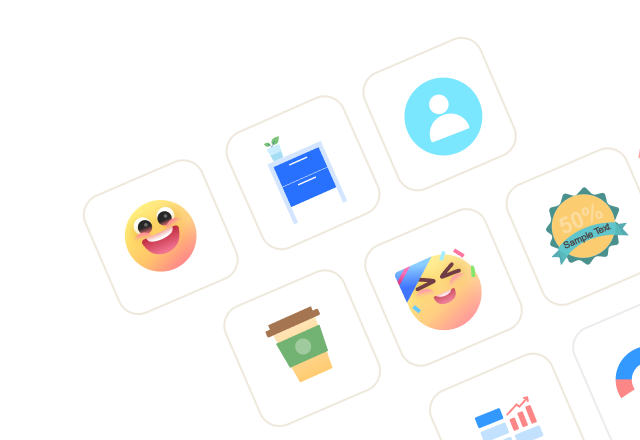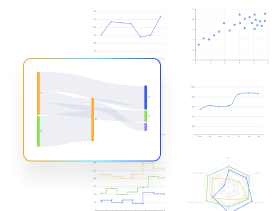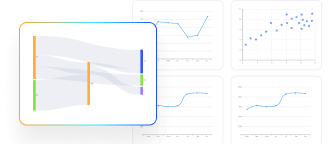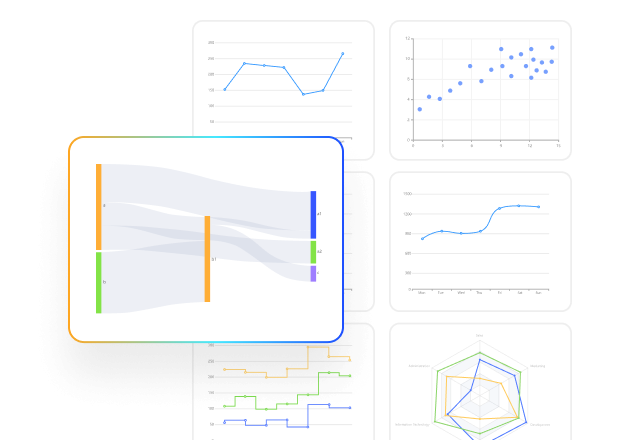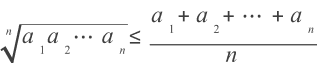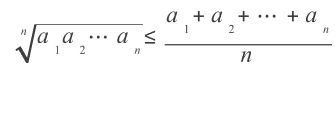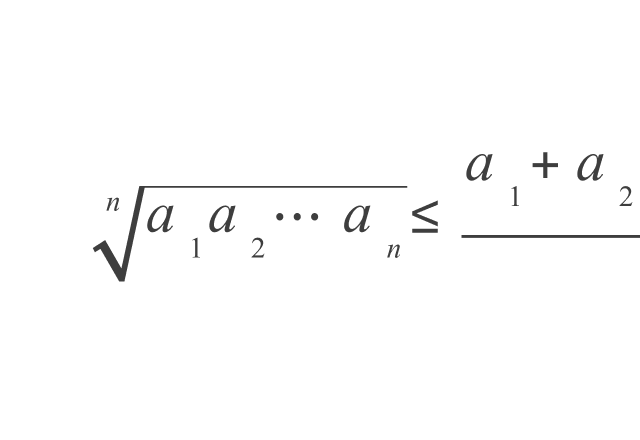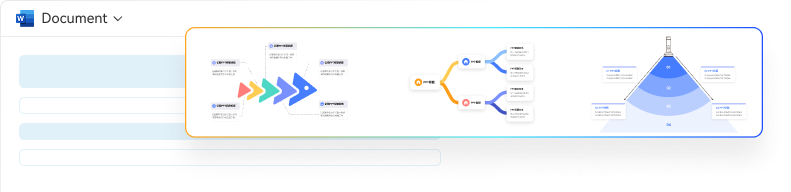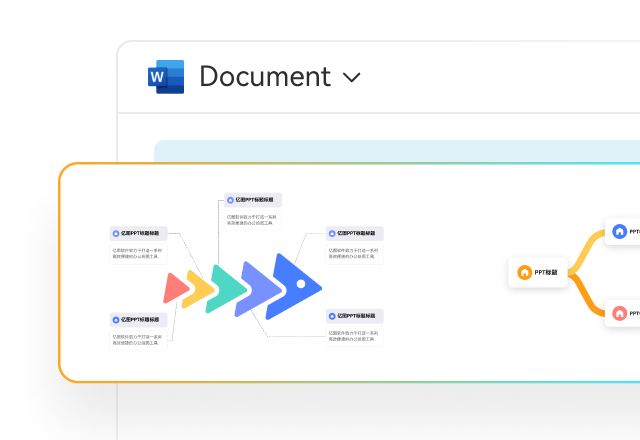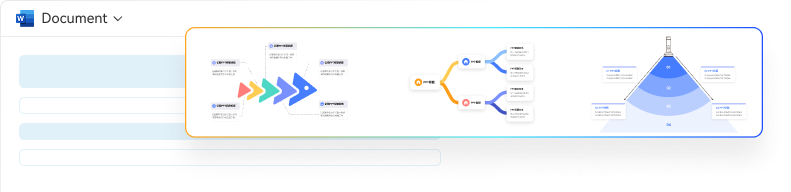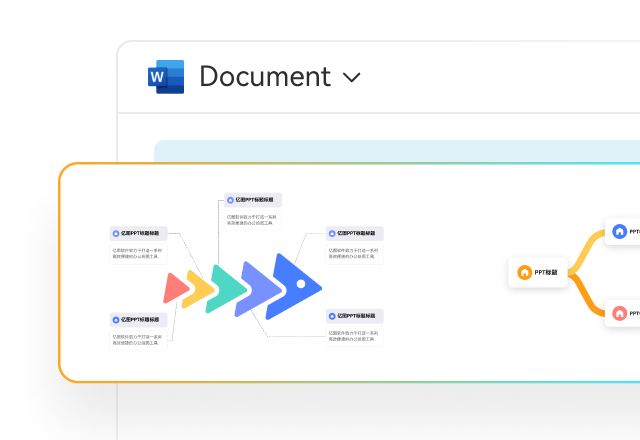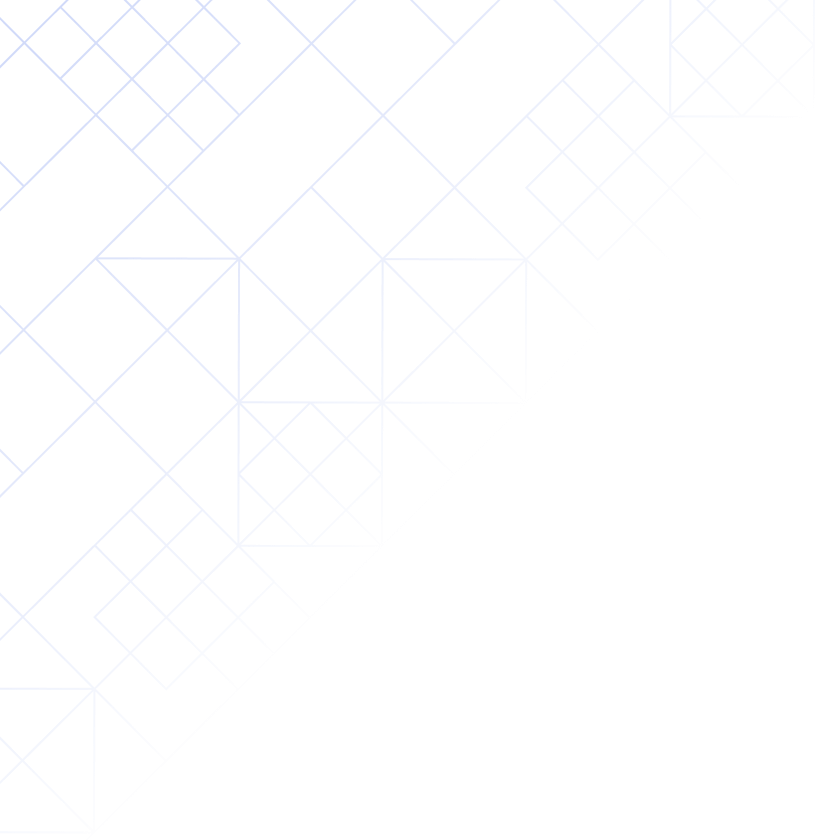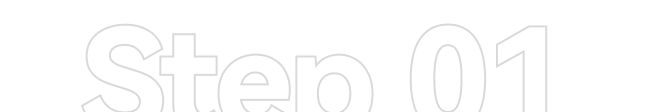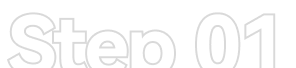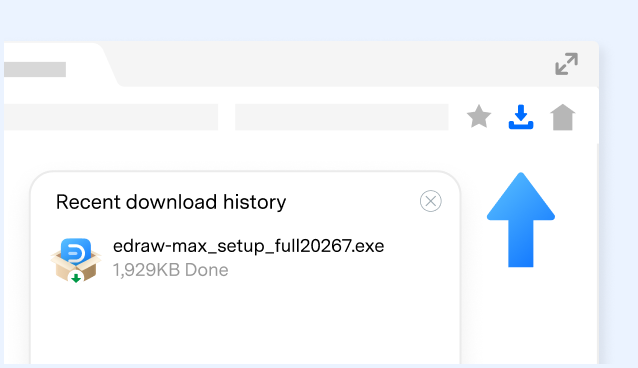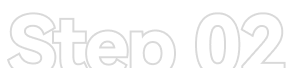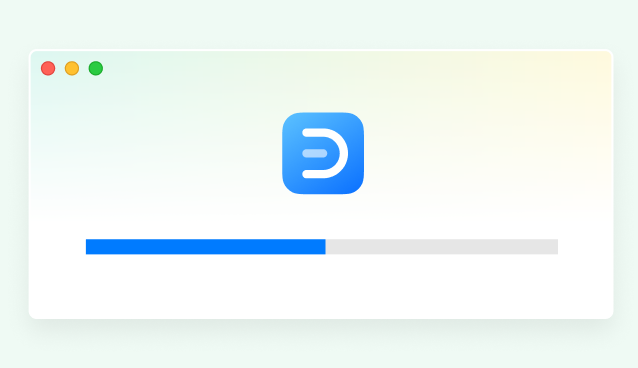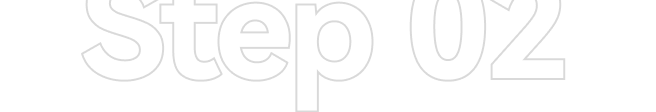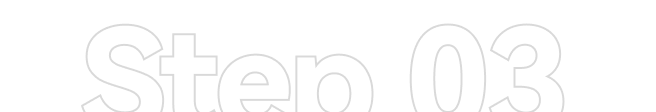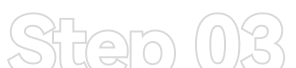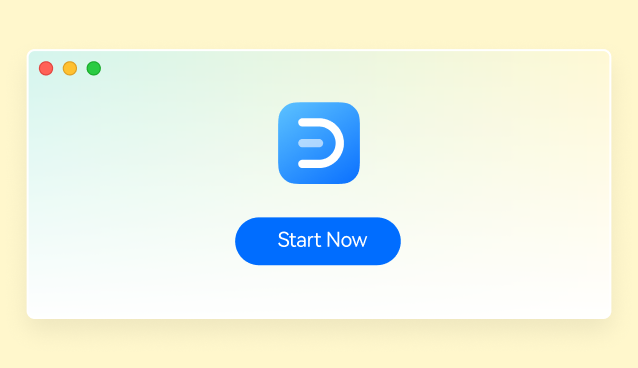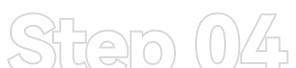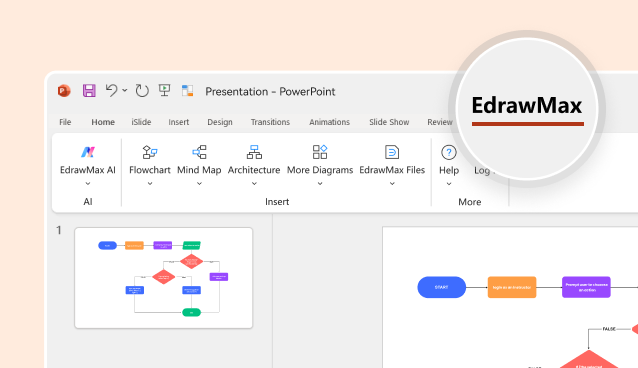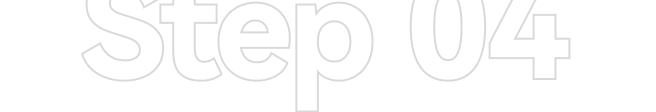AI-Generated Slides
Convert selected PPT text into diagrams with various style options.
Try Now ↑
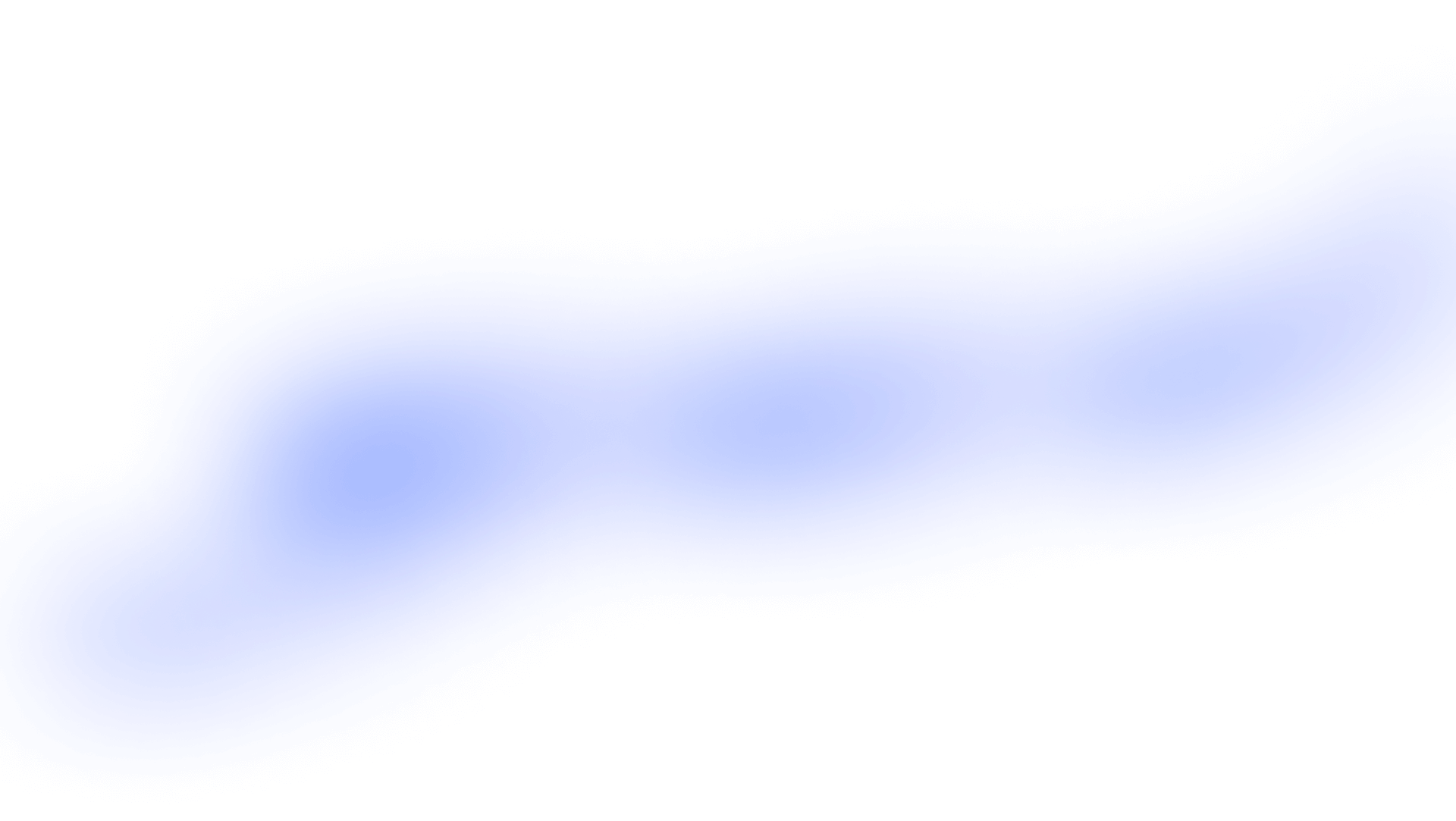
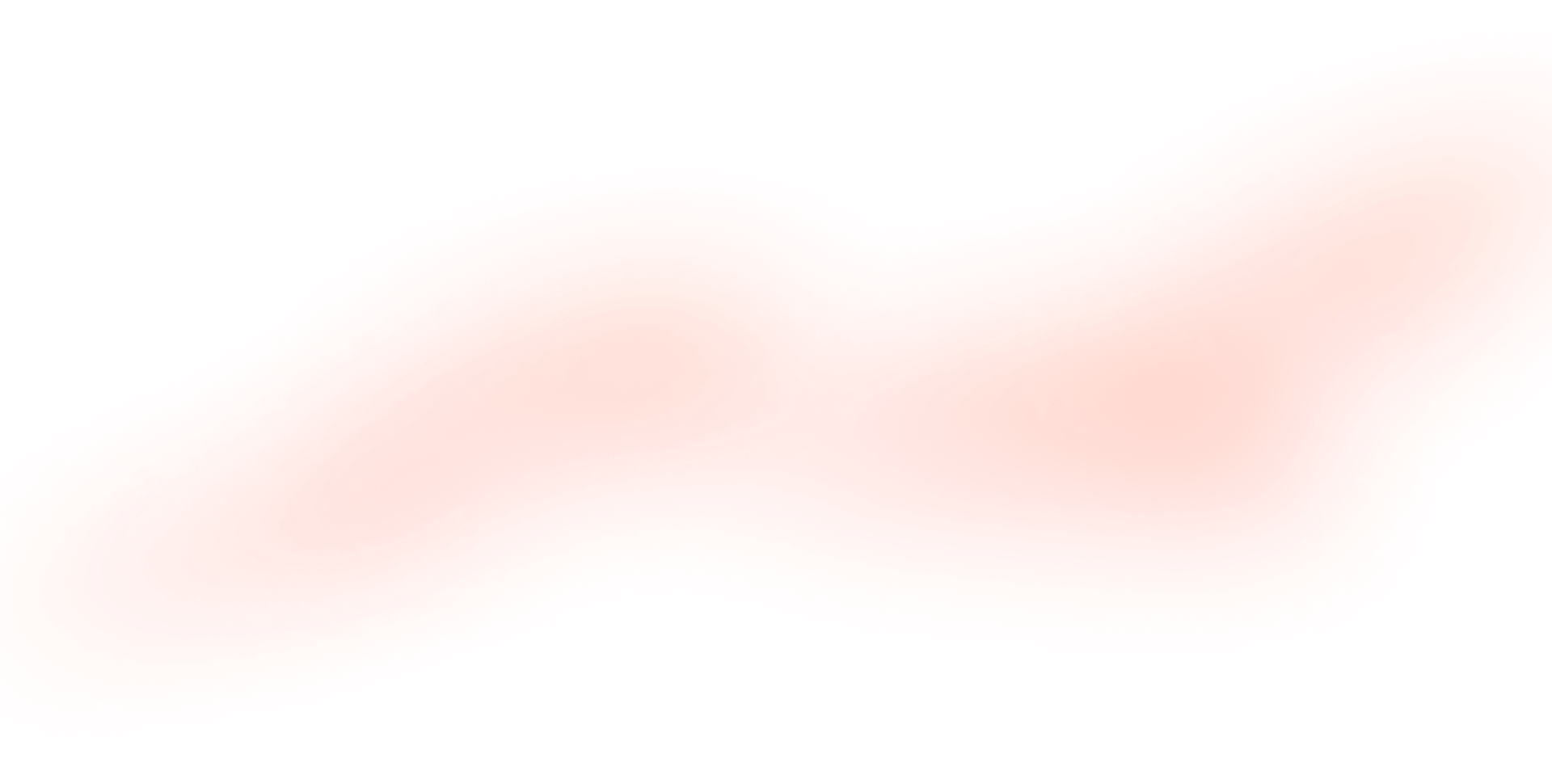
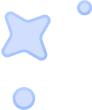
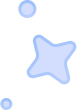


 Enter Text
Enter Text

 Choose Structure
Choose Structure
 Preview and Download
Preview and Download
 EdrawMax AI
Sample
EdrawMax AI
Sample