Free Editable Deployment Diagram Examples
To design a broad overview for complex systems, most business professionals and software engineers use a standard language, which is the Unified Modeling Language (UML). The deployment diagram, as one kind of UML diagram, is a visualization of software language. In this article, to help you understand the UML deployment diagram, we are going to discuss deployment diagram examples in detail.
1. What is The Deployment Diagram?
A deployment diagram is a type of diagram that determines how the software is deployed on the underlying hardware as well as specifying the physical hardware on which the software system will execute. In simple terms, this UML diagram helps in specifying details for construction through visualization of a static feature of the software’s physical nodes and their relationships. The modeling of the object-oriented system’s physical aspects utilizes deployment diagram, which is one of the only two suitable UML diagrams.
To deepen the understanding of deployment diagrams, which are the relatively complex diagrams to make, it is useful to compare the deployment diagram examples for creating them easily. Let us see the examples in the following parts.
2. The Deployment Diagram Examples
Example 1: iTunes UML Deployment Diagram
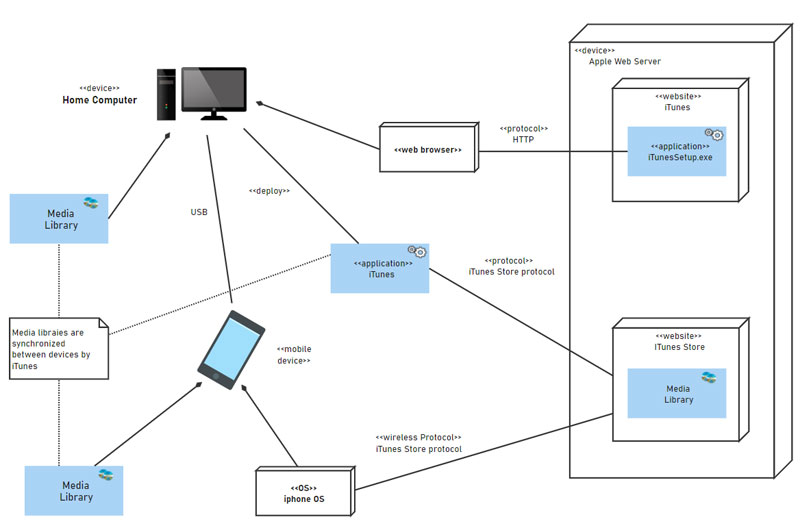 Source: EdrawMax Online
Source: EdrawMax Online
The example above shows the iTunes deployment diagram that features the Apple web server, iPhone OS, iTunes store, and web browser. All these are represented three-dimensional boxes meaning they are the core nodes of this deployment system. The iPhone OS represents the software object, while the mobile and computer represent the hardware.
In this example, we can also notice the relationship between different nodes, for example, the line that connects the home computer and web browser. This line represents the association that might be an online purchase of iTunes services.
Example 2: Android Application Deployment Diagram
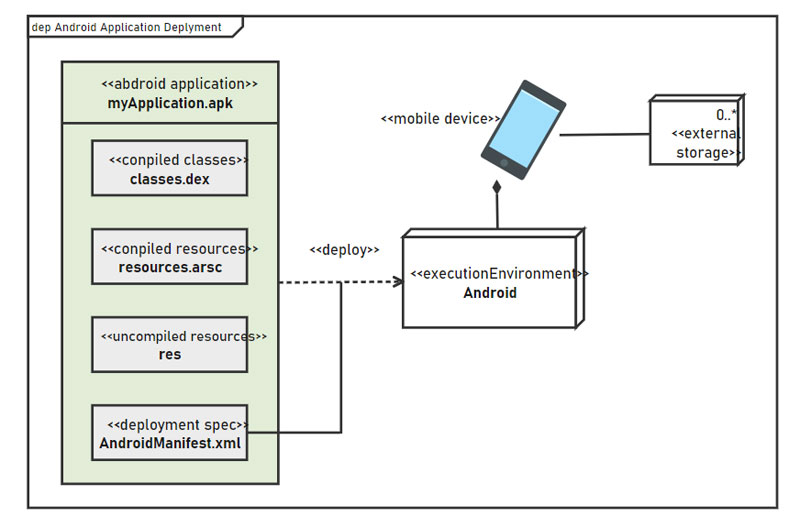 Source: EdrawMax Online
Source: EdrawMax Online
In this Android deployment application diagram example, we can notice different associations between the nodes and components. First, the node “Android” features a stereotype “<
The deployment relationship in a dashed line with an arrow showcases that Android is dependent on the android application and, more especially, on AndroidManifest.xml. A mobile phone, in this case, represents hardware while Android denotes a software object node. The software (Android) will depend on or be used in a mobile device, and the mobile device may use external if need.
Example 3: Customer Payment Deployment Diagram
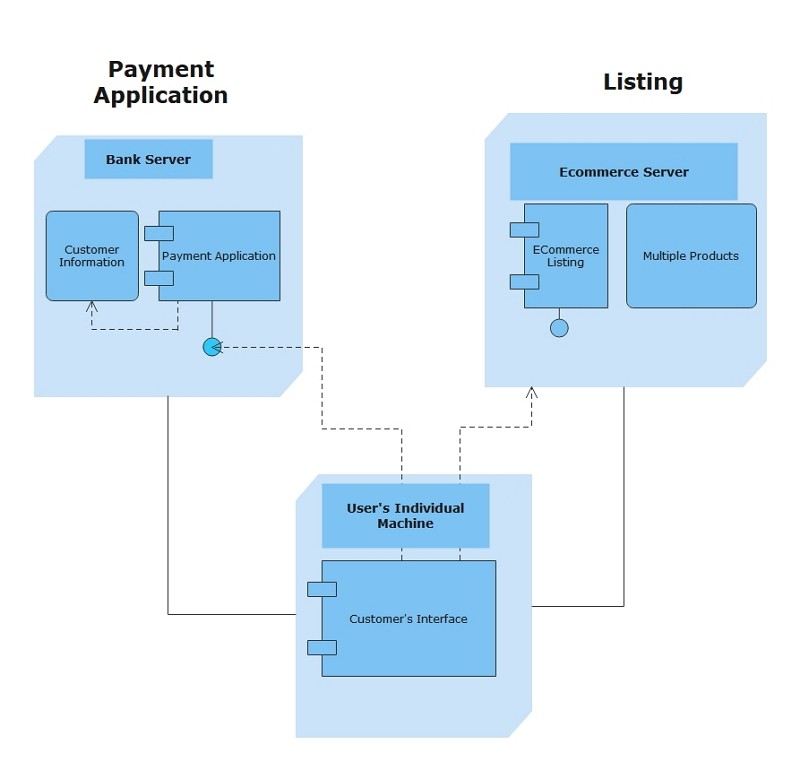 Source: EdrawMax Online
Source: EdrawMax Online
This diagram comprises three main nodes as containers that with each having specific components inside them. For example, a bank server node features two components (customer Information and Payment application), thus making it a node as a container. You can also note the dependent relationship amongst Customer information and payment application components as well as between the Ecommerce server and the User's individual machine. The communication between nodes is also shown by the lines connecting the eCommerce server to the User's individual machine to the bank server.
This diagram features an interface that is a contractual relationship and is denoted by a circle as seen in the bank server and eCommerce server nodes. Overall this system shows how the deployment process works by utilizing payment applications and eCommerce listing, but both are connected through customer interface software.
Example 4: Web App Deployment Diagram
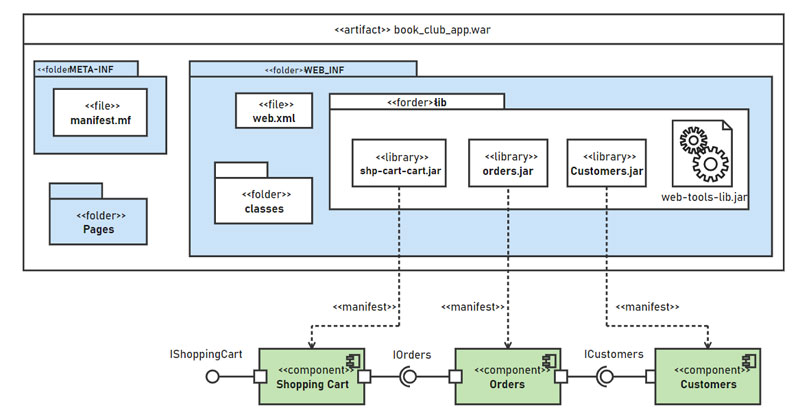 Source: EdrawMax Online
Source: EdrawMax Online
The is one deployment diagram that may seem a bit complex in your eyes, but if you already know the elements of a deployment diagram, then you got no problem. This UML deployment diagram example is quite easy to study and understand since all relationships and processes are clearly defined. The diagram features the main node, which is a book club app with several components in it.
There is dependent relation between components in the main node and the components outside it, for example, between library class and the shopping cart user interface. The contractual relationship between shopping carts, orders and customers is well defined. This means a user will be defined as a customer if he selects and add a product to the shopping cart and then orders it.
Example 5: Book Club App Deployment Diagram
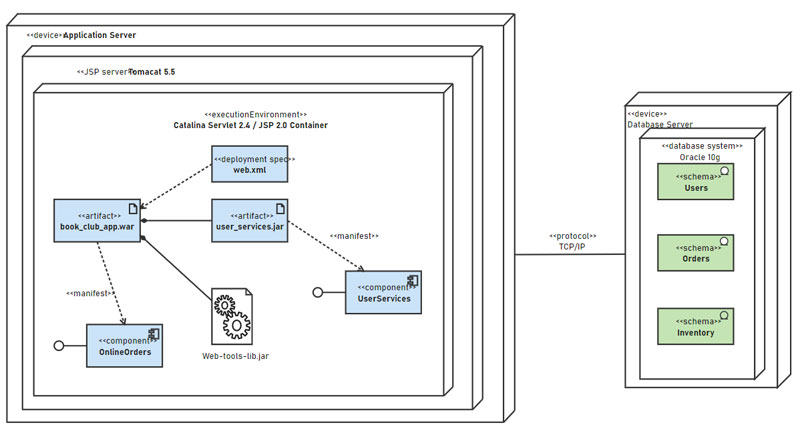 Source: EdrawMax Online
Source: EdrawMax Online
The diagram above shows the app deployment diagram for a book club. There is a database server and application server. This diagram shows how a deployment looks in UML notation which is just a basic idea that you can use. The example diagram comes with well-detailed relationships and processes involved in the deployment process in a deployment system app.
3. Online Deployment Diagram Maker
Through the deployment diagram examples, you may know them further. Considering how to create a UML deloyment diagram, choose EdrawMax Online must be your first choice. Except the deloyment diagram, it supports to make over 280 types of diagrams, and with substantial tempaltes, making deployment diagrams could be easier. Apart from this, EdrawMax Online allows to import and export different file formats like Visio, Pdf, Word, Excel, and other such file formats.
EdrawMax Online not just an online UML maker. Use EdrawMax online to create your deployment diagram without efforts, just grab a deployment diagram template or choose one deployment diagram template from EdrawMax Template Gallery and keep customization as your preference, and your deployment diagram is ready.

Why Choose EdrawMax Online
- Create over 280 diagram types
- Supports team collaboration
- Personal cloud & data protection
- Print, share and download
- Powerful template community
4. Key Takeaways
Overall, all these deployment diagram examples work under similar principles that are used in designing a UML deployment diagram. Therefore, it is easy to scan through and conceptualize how it will work in real life. For understanding the deployment diagram, first of all, you need to know uml diagram, since deployment diagram is only one classification of it.
Are you looking for the best online website to create your own deployment diagram? Then you should try EdrawMax Online. It is a quick-start UML diagram maker, and it comes with many professionally-made templates that you can use for free. If you are still confused about how to make uml diagram in EdrawMax, this uml diagram guide may help you to create it step by step.




