Free Editable ER Diagram Examples
ER diagrams are crucial when an organization tries to have a proper and well-organized database. They hold the information about various entities with inter-connection. The companies can track essential data using these ER diagrams. The user can check out the variety of ERD examples, making it easier for them to create their ER diagram.
1. What is The ER Diagram?
There are various ways to represent a system or infrastructure. When it comes to explaining the connections between the infrastructure elements, the best way to deal with it is ER diagram. They have different symbols and models to explain the entities and their relationship. Since there are various elements to work with, the user may find it challenging to create their ER diagram.
ERD or entity relationship diagram is a logical structure that shows the connection between the various elements. It includes different symbols and structures to explain the relationship between those components. The primary function of an ER Diagram is to demonstrate an infrastructure. Thus, allowing the authority to do an accessible analysis of the data and have an organized database. The whole ER diagrams model depends on entities, their attributes, and their connections with each other. You can use the ERD examples as a reference while working on their ER diagrams.
2. The ER Diagram Examples
Based on the usage, ER diagrams are of various types. Here are some examples for the users who can follow them follow reference while working on their ER diagram.
- Example 1: College ER Diagram
- Example 2: Forum Chen ER Diagram
- Example 3: University ER Diagram
- Example 4: Business ER Diagram
- Example 5: Database of School System
- Example 6: Hospital System ER Diagram
- Example 7: Hotel Management System
- Example 8: Production Tracking ER Diagram
- Example 9: Student Enrollment ER Diagram
- Example 10: Examination Schedule ER Diagram
Example 1: College ER Diagram
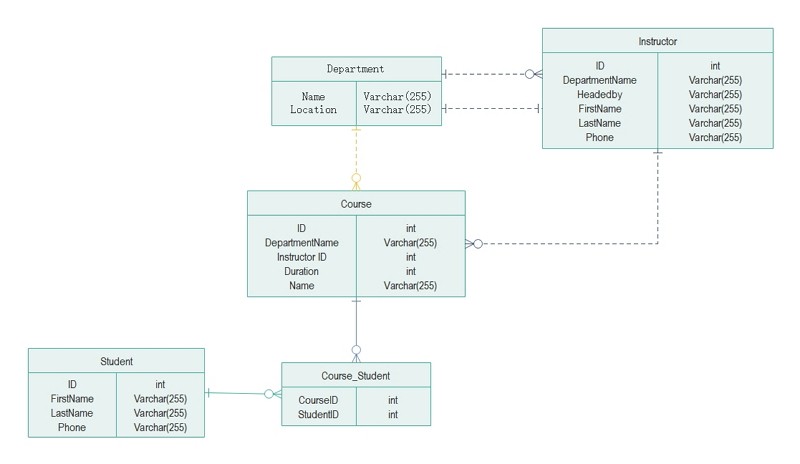 Source:EdrawMax Online
Source:EdrawMax Online
The given ERD example shows the relationship between various elements like students information, department information and how they are related to each other. The given ERD example shows the connection between a student, department, and details about the department head, courses, and more. These types of ERD are useful for other fields as well. An administrator can use these ERDs to maintain the record of their employees, students, or clients.
Example 2: Forum Chen ER Diagram
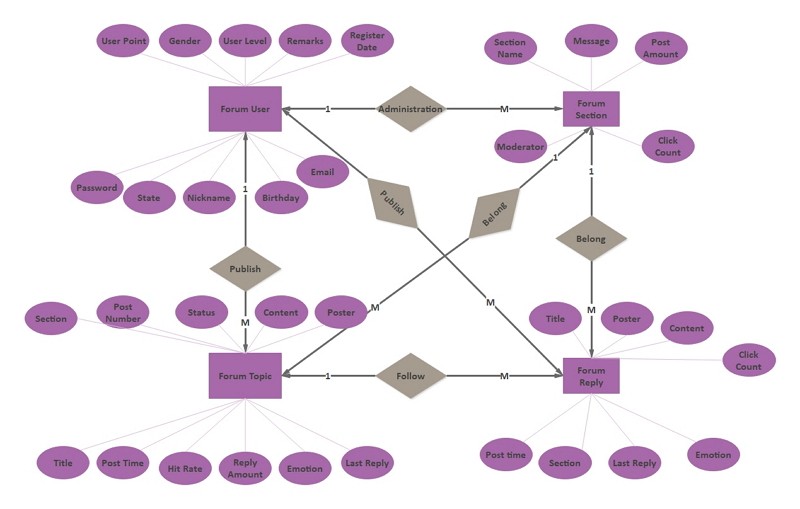 Source:EdrawMax Online
Source:EdrawMax Online
It is a model of the entity-relationship diagram, and Chen's notation can help decipher the interrelation between the various elements present in the system. In the above mentioned ERD example, the diagram creator has explained the connection between the forum users, topic, reply, and other things. They are connected. Or one can say that they have a connection to several different things present in the system. The user can use this ERD as a reference to create one of their own.
Example 3: University ER Diagram
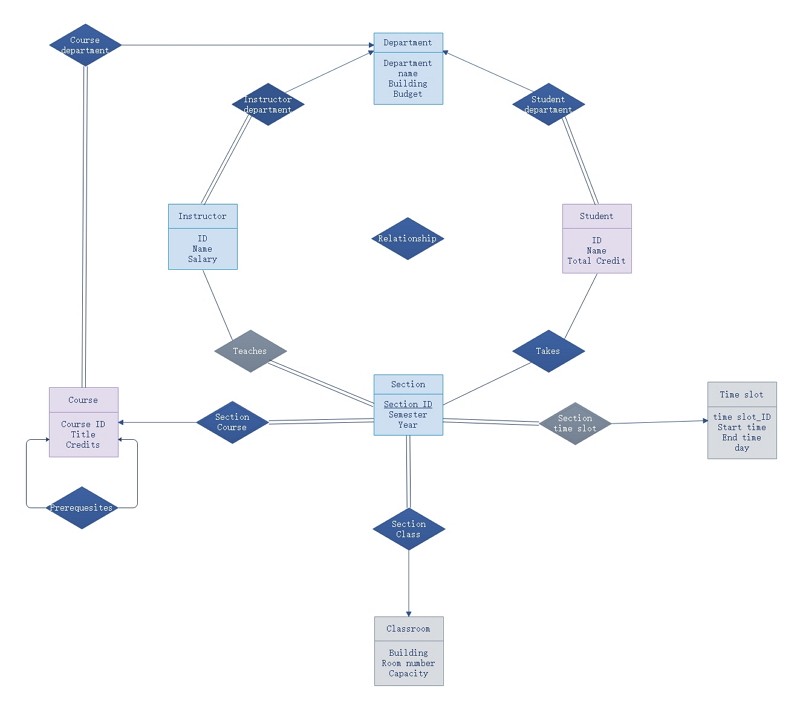 Source:EdrawMax Online
Source:EdrawMax Online
The University ERD shows the connection between the departments, students, faculties, instructors, and courses. They are the components of the University system. They are dependent on each other, and hence the admins can store the students' data, their courses, and teachers using ERDs. These types of ERDs are prevalent, and companies and organizations use them widely for keeping records of their clients or employees.
Example 4: Business ER Diagram
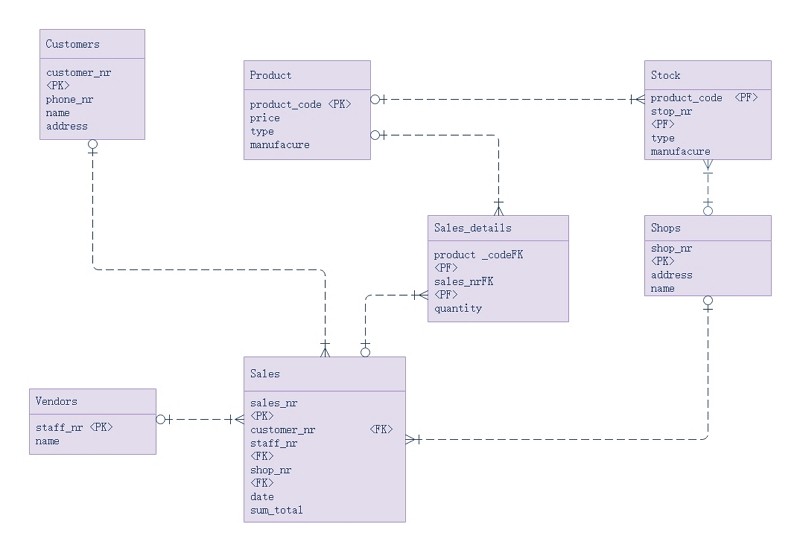 Source:EdrawMax Online
Source:EdrawMax Online
The idea of Foreign Key is ERD is widely present to identify a row from the same table or another table. In the ERD, the user can note the foreign key as FK. In the mentioned ERD example, several elements relate to sales that connect: product, customer, vendors, sales, sales details, stock, shops, and more. The users can similarly create interconnected data using this ERD example.
Example 5: Database of School System
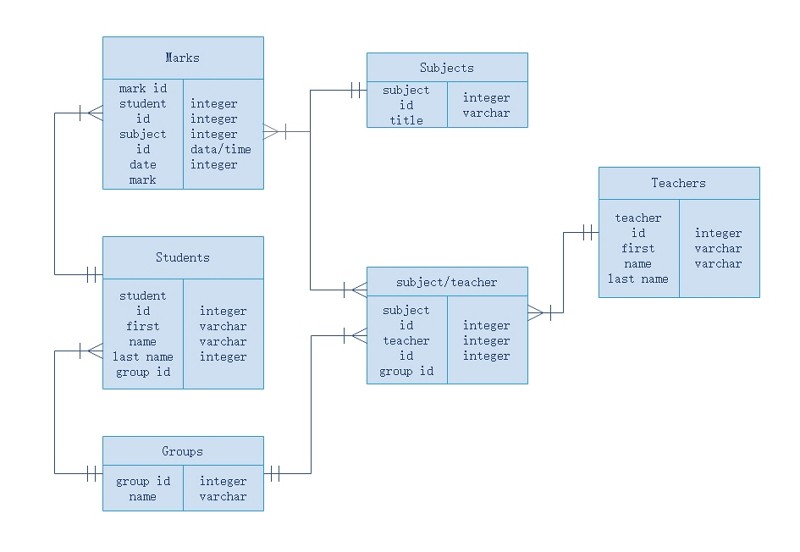 Source:EdrawMax Online
Source:EdrawMax Online
An ERD diagram explains how various components and their information are interconnected, and hence many administrations maintain ERDs for easy record-keeping.
The ERD example shows how the school authority can track hundreds and thousands of students using simple ERDs. They can relate the students' details like name, years, courses, and then details of the courses and course teacher. Therefore, they can easily keep track of their students.
Example 6: Hospital System ER Diagram
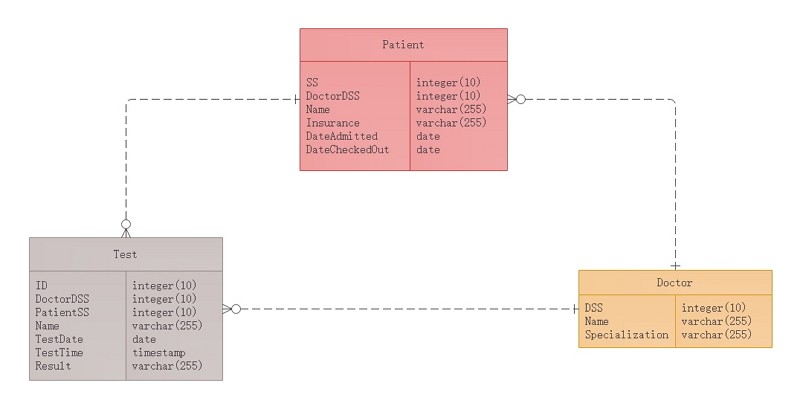 Source:EdrawMax Online
Source:EdrawMax Online
A hospital needs to record the patients as they might need their medical history, test records, and doctor's information multiple times. Thus, they often keep that information in ERDs as these Diagrams allow them to create the relationships between those various elements. They can also add their examination report of text reports for future use. The user can check the given hospital system ERDs to create their ERD.
Example 7: Hotel Management System
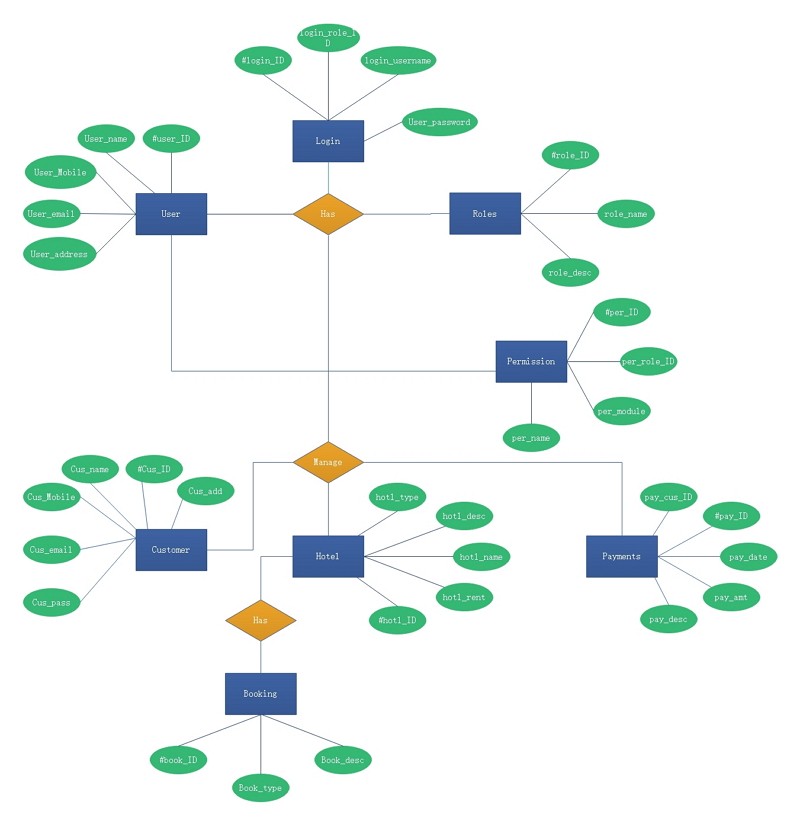 Source:EdrawMax Online
Source:EdrawMax Online
Hotel management is a complicated idea, and the managers need to keep accurate data no matter how big or small the hotel is. They must have the complete details about their customers, payments, food, services, rooms, bookings, check-ins, and other things.
As there are various elements they need to keep track of, it often gets complicated. They can use ER diagrams to make the process easy. They can also include multiple information like their employees, service members, and their shifts in ERDs.
Example 8: Production Tracking ER Diagram
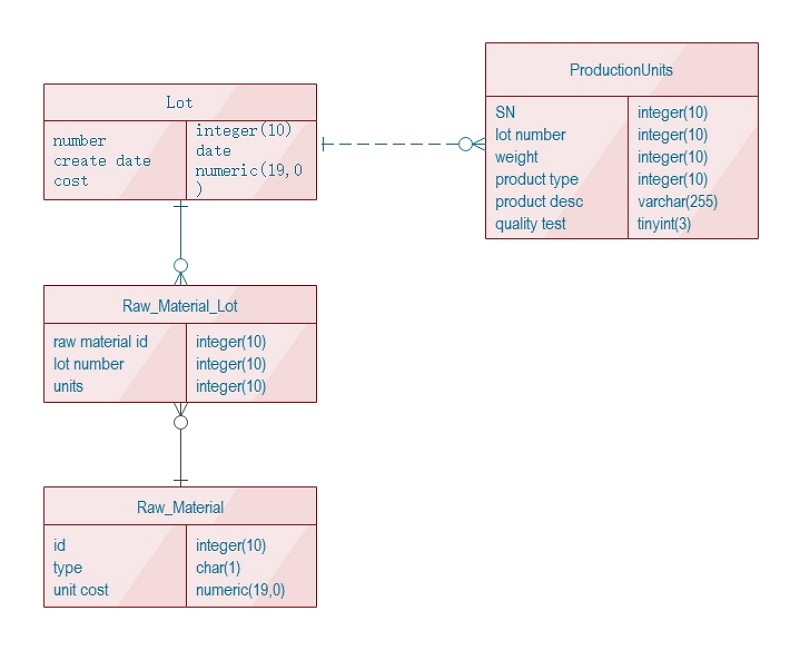 Source:EdrawMax Online
Source:EdrawMax Online
The companies who work to produce batches of products want to keep track of their production. It helps them to have an idea about the raw materials and other production details. It is helpful as it can allow them to prevent the wastage of time and raw material. In the given ERD example, there is the mention of details like raw material, raw material lot, production units. The company can easily keep track of its stocks and productions using this ERD.
Example 9: Student Enrollment ER Diagram
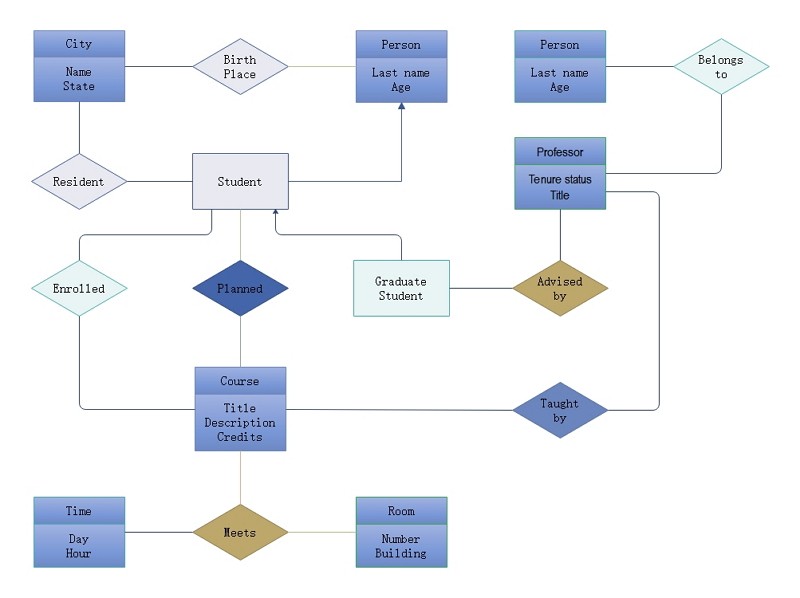 Source:EdrawMax Online
Source:EdrawMax Online
Keeping a university database is very significant for having accurate data about the students and their courses. As an ERD depicts the connections between the entities present in the scenario and their inter-relationship. In the given ERD example, the user can see data like the student name and course details in the ERD, which helps the university authority have complete information. The user can check the ERD example and use it as a reference.
Example 10: Examination Schedule ER Diagram
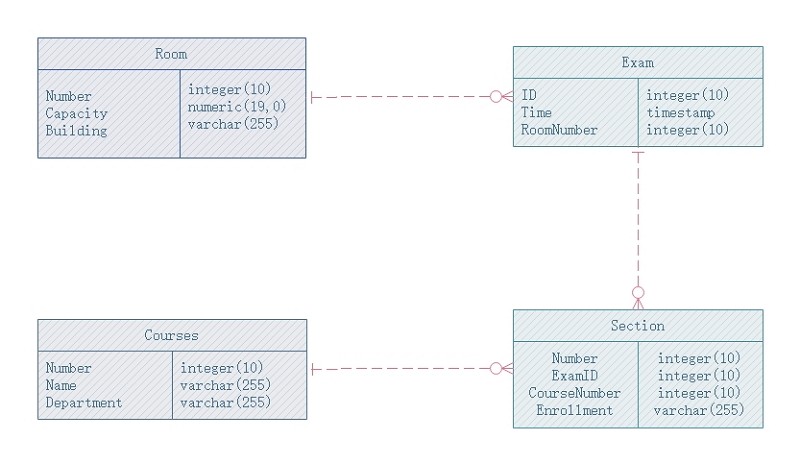 Source:EdrawMax Online
Source:EdrawMax Online
The ERDs can also help institutes to organize the exam schedule perfectly. They can add students' names, courses, roll numbers, and other details in an ERD while arranging the exam schedule. They can interrelate the data with the room number, capacity, availability, and such things. It allows the authority to manage the exam properly. The user can create similar ERDs for management and modify the data as per their requirements while considering the example as a model.
3. Online ER Diagram Maker
Since ER diagrams have a wide range of functionality, many people may find them easy to create. They can use EdrawMax Online, one of the best online tools to generate ER diagrams. They come with templates and symbols which allow an inexperienced user to start their work without much problem. The tool is user-friendly and has a resource center that helps the users to have a better experience. If the user is looking for a highly functional tool, they can use it now.
EdrawMax Online not just an online ER diagram maker. Use EdrawMax online to create your ER diagram without efforts, just grab a ER diagram template or choose one ER diagram template from EdrawMax Template Gallery and keep customization as your preference, and your ER diagram is ready.

Why Choose EdrawMax Online
- Create over 280 diagram types
- Supports team collaboration
- Personal cloud & data protection
- Print, share and download
- Powerful template community
4. Key Takeaways
For a well-organized database, the organizations can choose to use ER diagrams. They gave insight into the relationship between various system components, making it efficient to have a logical structure with inter-connections. Though it sounds complicated, it is easy to understand through ER diagram examples. The users can take the help of EdrawMax Online for the best results and a user-friendly experience.
In conclusion, EdrawMax Online is a quick-start diagramming tool, which is easier to make ER diagrams. Also, it contains substantial built-in templates that you can use for free. If you are still confused about how to make ER diagram in EdrawMax Online, this ER diagram guide may help you to create diagrams step by step.




