How To Create An Accounts Payable Process Flowchart
Create a AP Flowchart Online Free Free Download Free Download Free Download Free Download1. What is The Accounts Payable Process Flowchart
Flow charts are used to construct business plans, algorithms, or to show the trouble steps. Multiple software helps to develop flow charts. The main reason behind making the flow chart is to show the ordinary people or give them the reference point when dealing with any project or process. The accounts payable process flowchart is the diagram that shows the process while using multiple symbols that contain all the information about each step.
In business projects, accounts payable process flowcharts are built to show the accounting and financial department. However, these type of flow charts is the collection of normalizing accounting elements in which shapes will help you to design accounting processes. These charts include purchasing process, account payable flowchart, profit receiving flowchart, account receiving diagram, etc. In this article, we'll discuss how to draw the accounts payable process flowchart in detail.
1.1 The Account Payable Procedures
Creating the guide before AP processes and procedures will aid in reducing the errors. Following are the guide to describe procedures:
- Get the vendor payment bill and generate a three-way match to check consistency against invoices, products receipt, and purchase orders.
- Account payable procedures are must verify the goods receipts for the approval of invoice payment.
- Payments are issues according to the invoices confirmed by the AP department, and the variances are corrected before it.
- Once you send the payment, mark the invoice as done or paid.
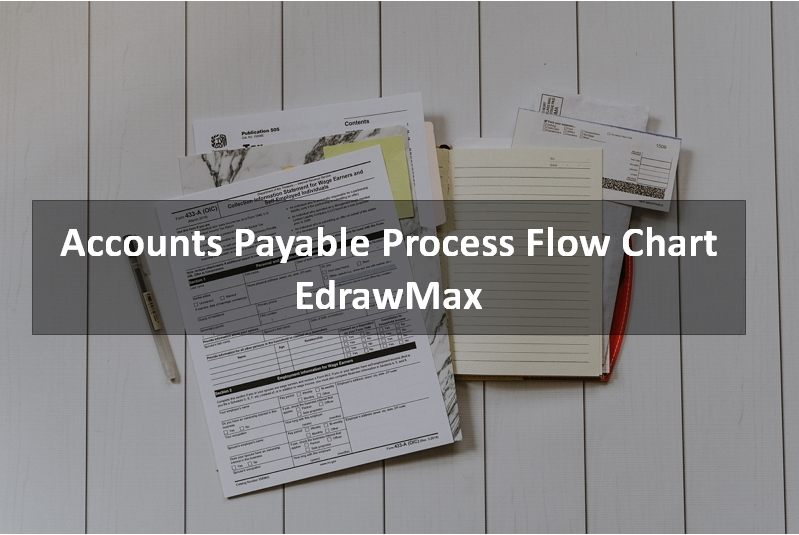
2. The Steps of Accounts Payable Process
There are four main processes of the account payable process. It includes:
- Accounts Payable Setup
- Invoice Processing
- Special processing
- Reporting
2.1 Account Payable Setup
In this step, you must consider the reporting needs and payment processing. Find out the company along with the vendor's structure, which meets the requirements. Then set the account payable application according to the gathered data. Moreover, it will include the bank accounts information in which you'll make payments, terms, and conditions of the amount you've along with the supplier's payment.
2.2 Accounts Payable Invoice Processing
It consists of paying, releasing, and entering of invoices. Moreover, maintain the bill between the moments you pay them. However, one has to close the accounting periods during this process.
2.3 Accounts Payable Special Processing
To enter the amount you've paid for the bills, you can use the Accounts payable applications for the processing include paying employee amounts, creating a bill of exchange, and the annual payments. However, one can make reports on important information as well.
2.4 Accounts Payable Reporting
This program allows you to collect the reports on open payables, bills history, and remaining vendor amounts, employee balance, and more. Use the application to complete federal reporting.
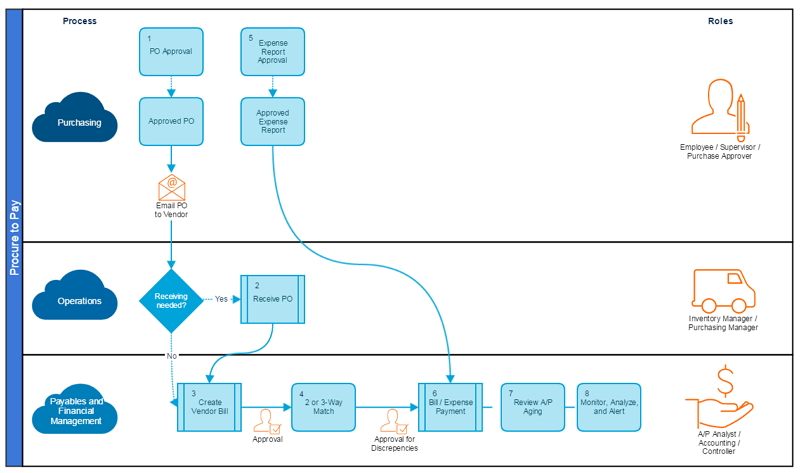
3. Tricks to Make A Perfect Accounts Payable Process Flowchart
The finance department requires a flow chart when they think their team is struggling to find the organization's requirements and invoice system. However, the following are the hacks that could help you generate a simple flow chart that is easy to understand and flow.
3.1 Use Digital Tools
Applying the account payable solution is not only about replacing the paper-based work from the digital workflow. It has many benefits, including getting all the information in digital format used to on employee desks or even unopened envelopes.
With the AP automation, invoices will be automatically tracked, and everything stored in the digital archive. In this way, the team will get the correct guidelines about which information they need to complete before the end of the month. They'll end the monthly payment books according to the digital flow chart.
Furthermore, the easy access to data to the AP team will also help them get promotions, improve the cash flow, and check the incoming payments with the help of the flow chart. Furthermore, by regaining all the invoice attempts on the digital tool, you'll know about every fraud attempt regarding payment. Those companies who can't control it or have digital devices are more likely at risk of fraud issues by mistaken or deceived by the employees.
3.2 Operating Repetitive Tasks
AP teams perform so many tasks repeatedly, which includes invoice processing, checking, and sending it to the approver and creating the list of purchase orders line by line. One can operate all the monthly tasks through the accounts payable automation solution. First of all, start with creating a chart for the current system and find the steps that could operate by implementing business rules in the order.
3.3 Performance Metrics Usage
Once you implemented AP, make sure to monitor its performance by tracking a few critical metrics. However, variations are possible according to the business. Here are the four parameters that every company should consider:
- Adaptive rates for the order based payments;
- Complete developmental lead time;
- Distribution rate (automatic);
- Approval time (manual).
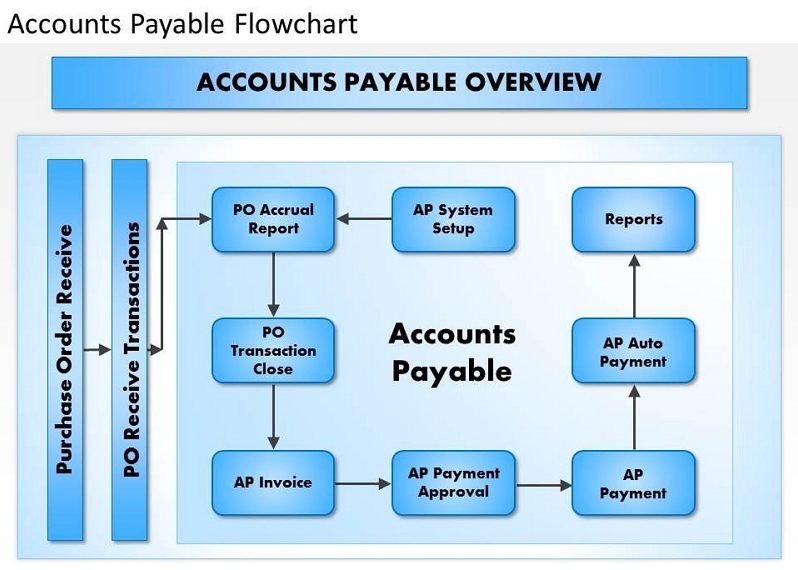
4. How to Create The Accounts Payable Process Flowchart
When creating accounts payable process flowchart or other flowcharts, there are two methods to make totally.
4.1 How to Create The Accounts Payable Process Flowchart in General
One can easily make the accounts payable process flow chart by using multiple software. All you need to do is to download the software, and further steps are as follows:
- Click on the accounting flowchart;
- Create the design you need;
- Put the symbols you required to create the process;
- Make sure to build the connector lines in between to show the whole procedure clearly;
- After completing the diagrams, save it.
4.2 How to Create The Accounts Payable Process Flowchart in EdrawMax
Step 1: Open EdrawMax online/software, then click Flowchart to choose a template to get started;;
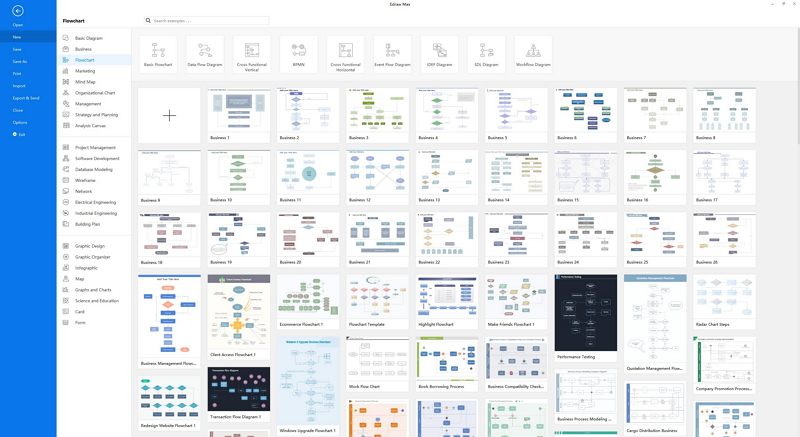
Step 2: Select a template from templates gallery or click “+” to create one, and use symbols and shapes in the toolbar to keep editing;
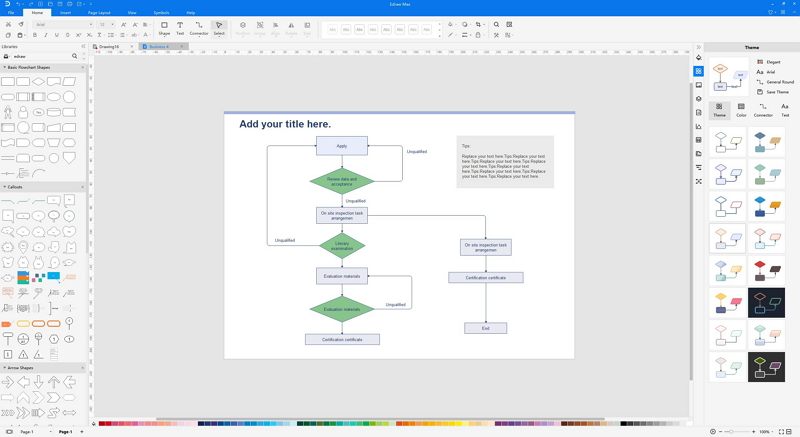
Step 3: After finished your creation, export it in multiple formats and share or print it directly.
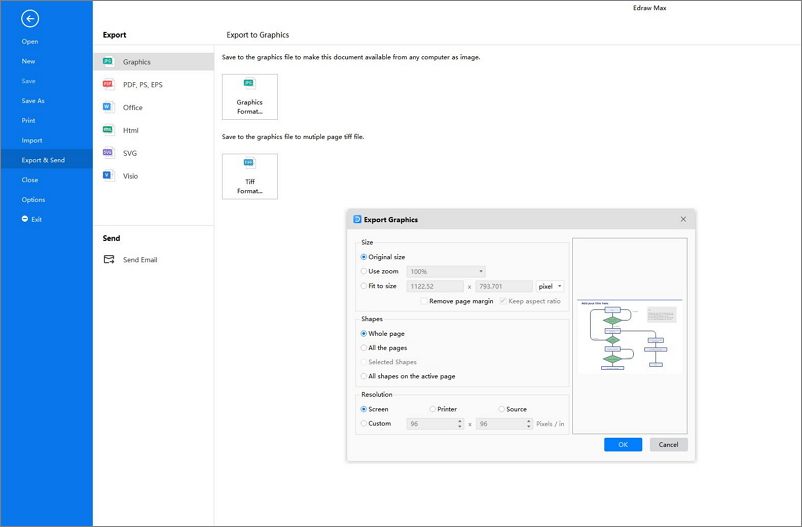
5. Conclusion
In this article, we've discussed the detail related to how to draw the accounts payable process flowcharts. However, it has so many ways and hacks used to simplify the process and make it understandable. Furthermore, with the account payable process flow chart, the chances of errors are minimized, and the team gets the monthly work guidelines.
One has to make a flow chart that perfectly defines the plans, products, purchase, payments, and other financial details. Accordingly, EdrawMax is the easiest tool to make accounts payable process flowchart and more diagrams.




