How to Make A Gengoram on Word
1. How to Make A Genogram on Word
The genogram is highly useful to doctors while recording the family history of a patient for medical need. This genogram or family-tree-like structure has wide usage, and a user can create their genogram in the MS-Word following a few steps. When they make genograms on MS-Word they can add multiple details that are required in these charts. Here are some steps that one should follow if they wish to learn how to make a genogram on Word.
Step 1: Insert Shapes
First, the user needs to open the MS-Word, and then they have to click on the “Insert” tab. From the “Insert” tab, the user can find the Shapes option, which they need to select. They have to click on the rectangle icon from the gallery that appears on the screen.
The user needs to drag on the page to draw the square shape representing the male ancestor of the family who is at the highest hierarchy on the tree. This person is the oldest male in the family.
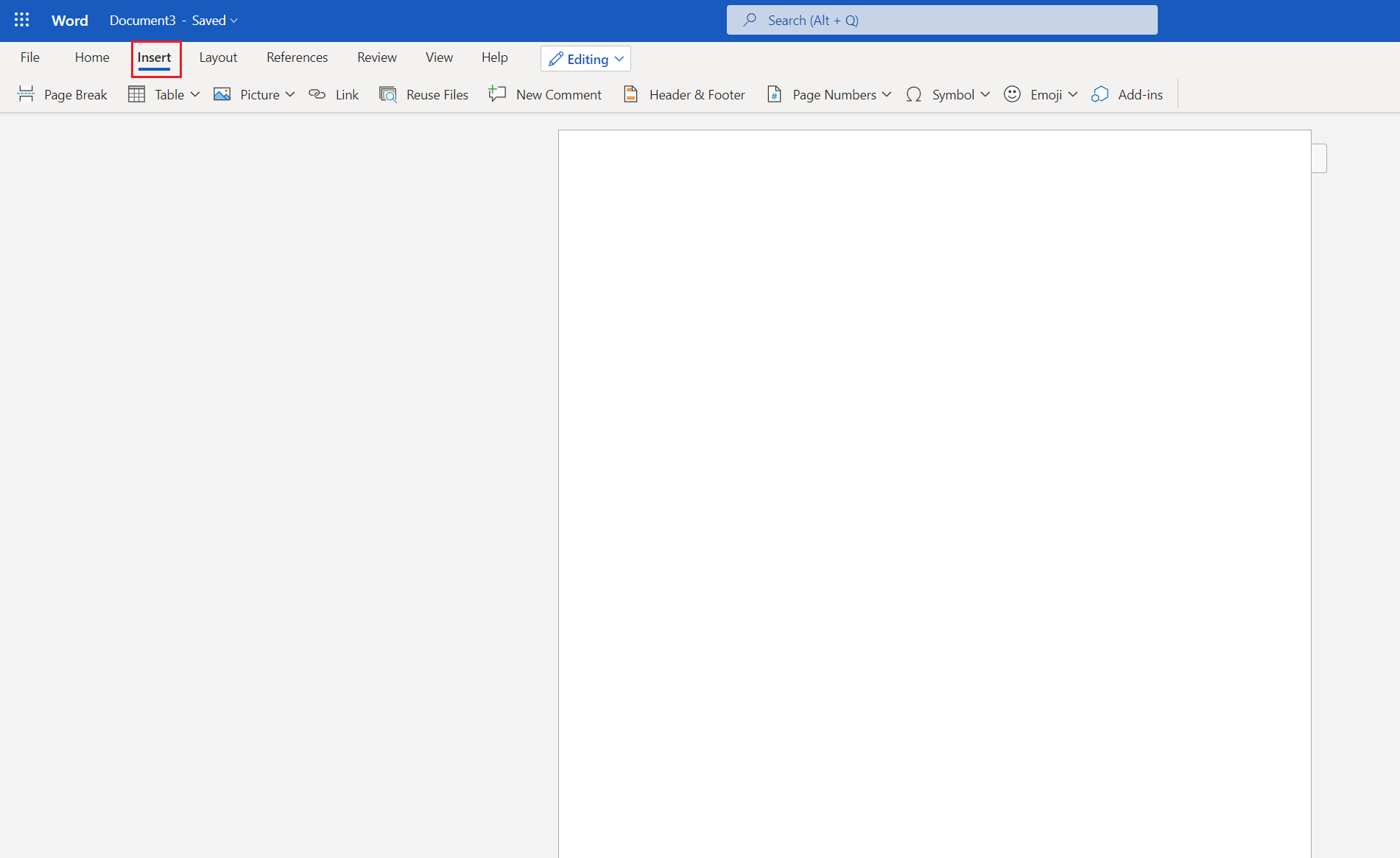
Step 2: Text Box
The next step of the process involves the adding of the text box. An individual needs to click on the “Insert” tab to find the “Text Box” option. The user needs to drag that text box to note down the additional information about the person. One can add the date of the birth and passing in the text box as required.
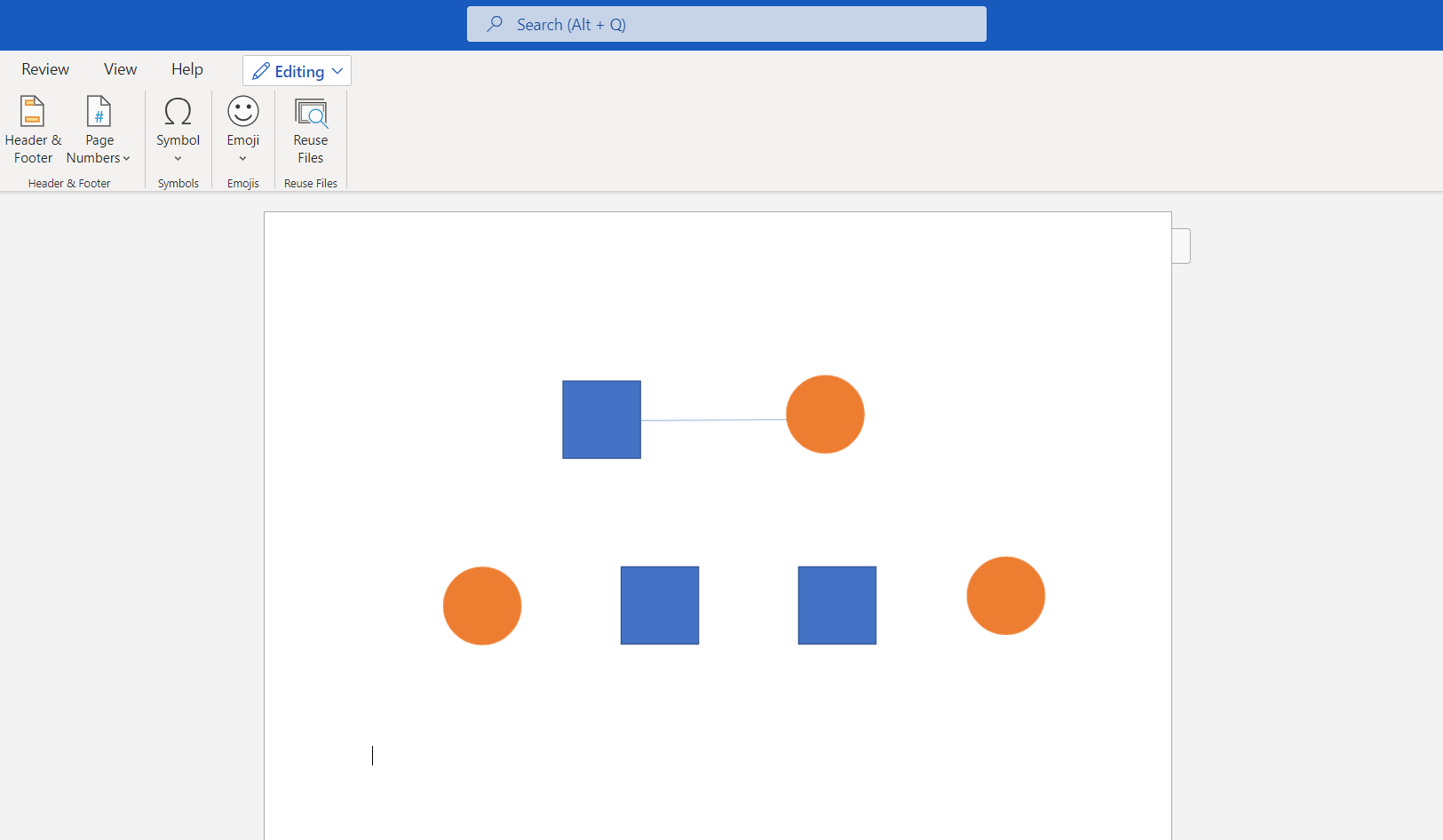
Step 3: Set Male Shapes
For the next part of the process, the user has to follow the previously mentioned method to get another Text Box below the male ancestor. In that text box, there can be the name or additional details of the person. This is one of the useful features of a genogram as the user can add some extra details as per their requirements.
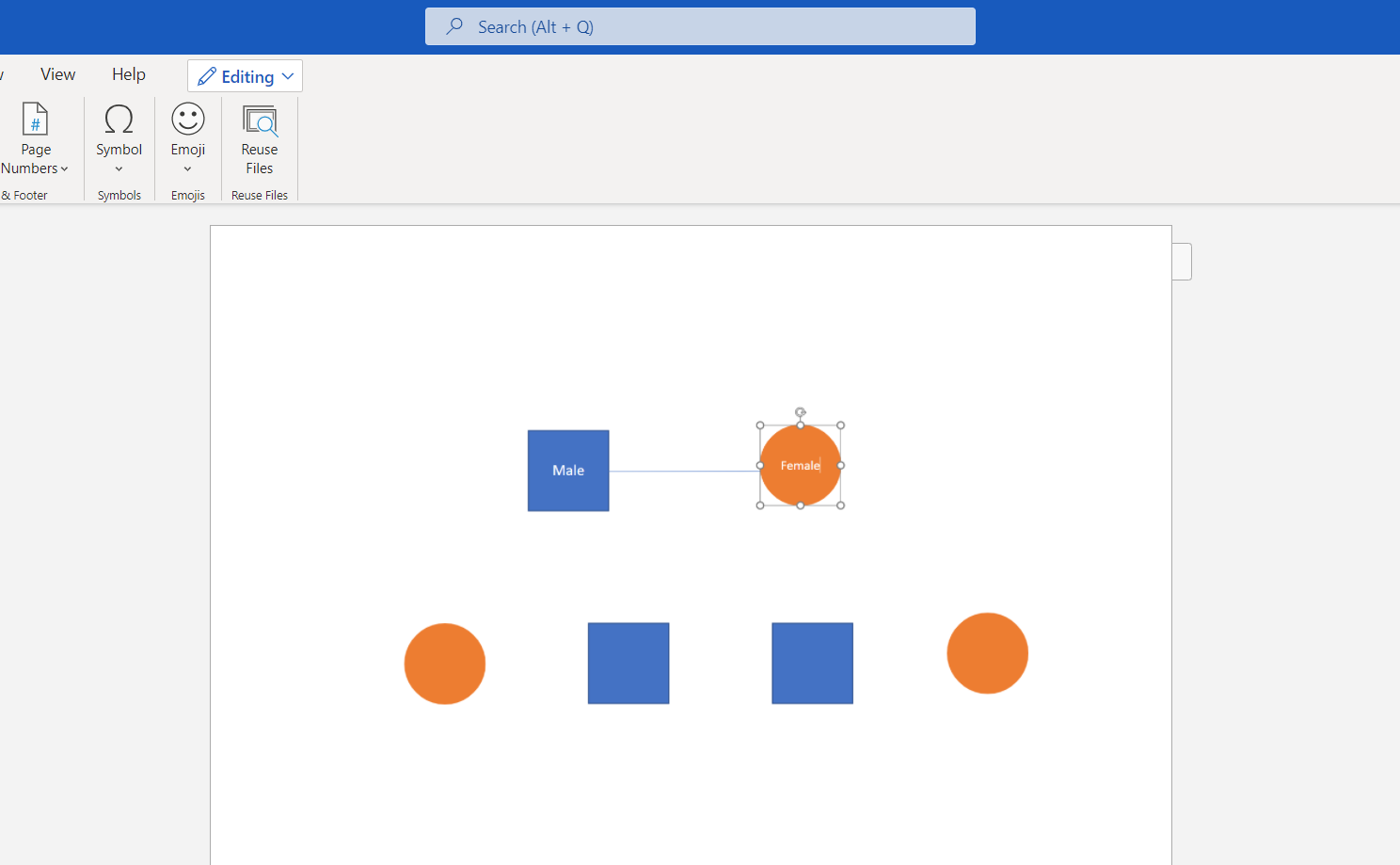
Step 4: Set Female Shapes
Now, it is time to add the female ancestor to the genogram. From the Insert tab, the user can take the Shapes. They just have to click on the circle icon from the gallery. This circle is the partner of the male ancestor and with whom this person had children. This female ancestor is the highest in the rank as well.
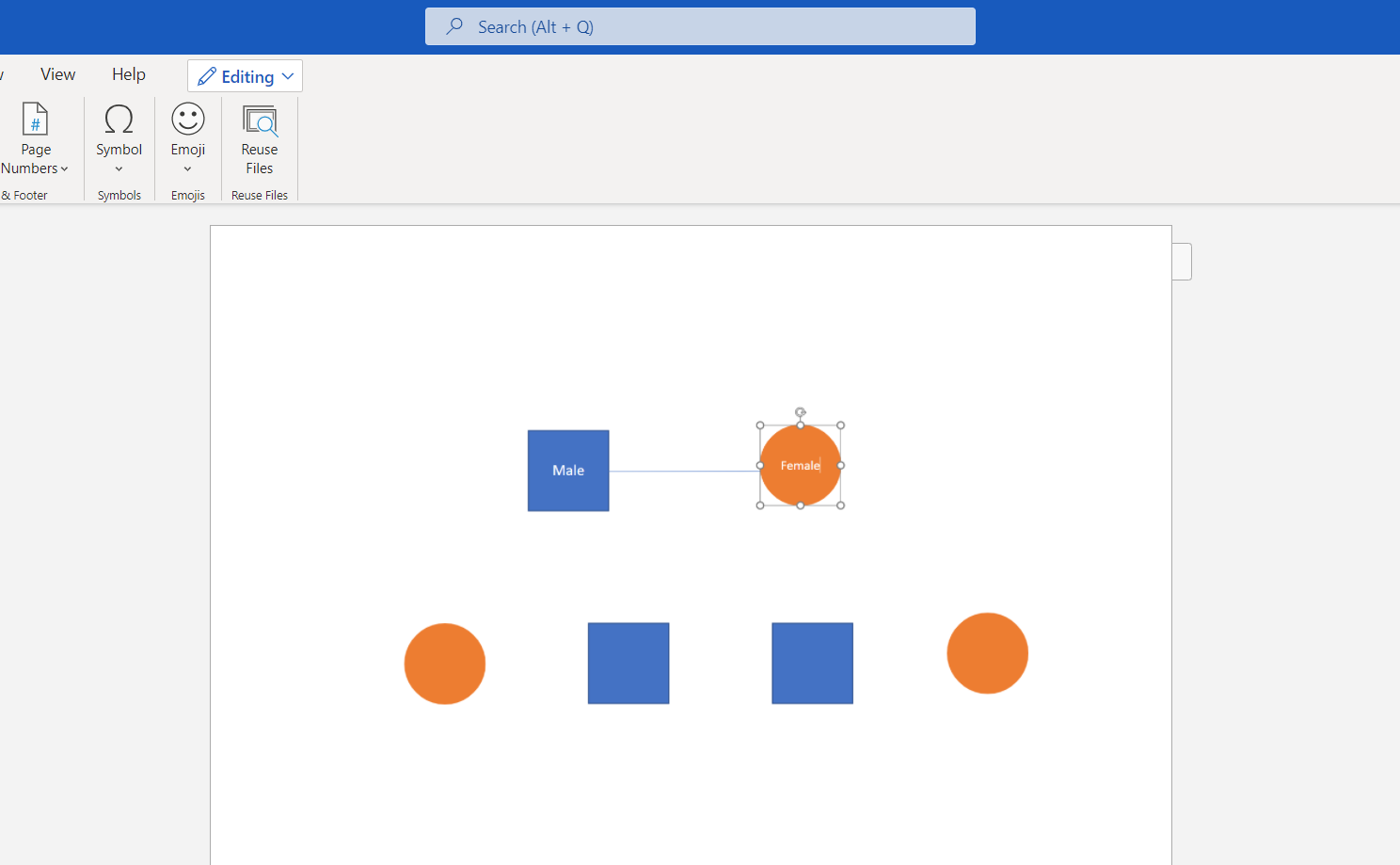
Step 5: Draw Next Generation
Then the users have to select the straight-line icon from the “Shapes” gallery of the “Insert” tab. After that, the person has to click below the male ancestor box and then drag and draw a short straight line that comes down.
The individual needs to follow the same process and add a short straight line below the female ancestor. Then they have to draw a horizontal line connecting those two vertical straight lines. This line denotes the representation of the next generation with the children of the male ancestor and the female ancestor.
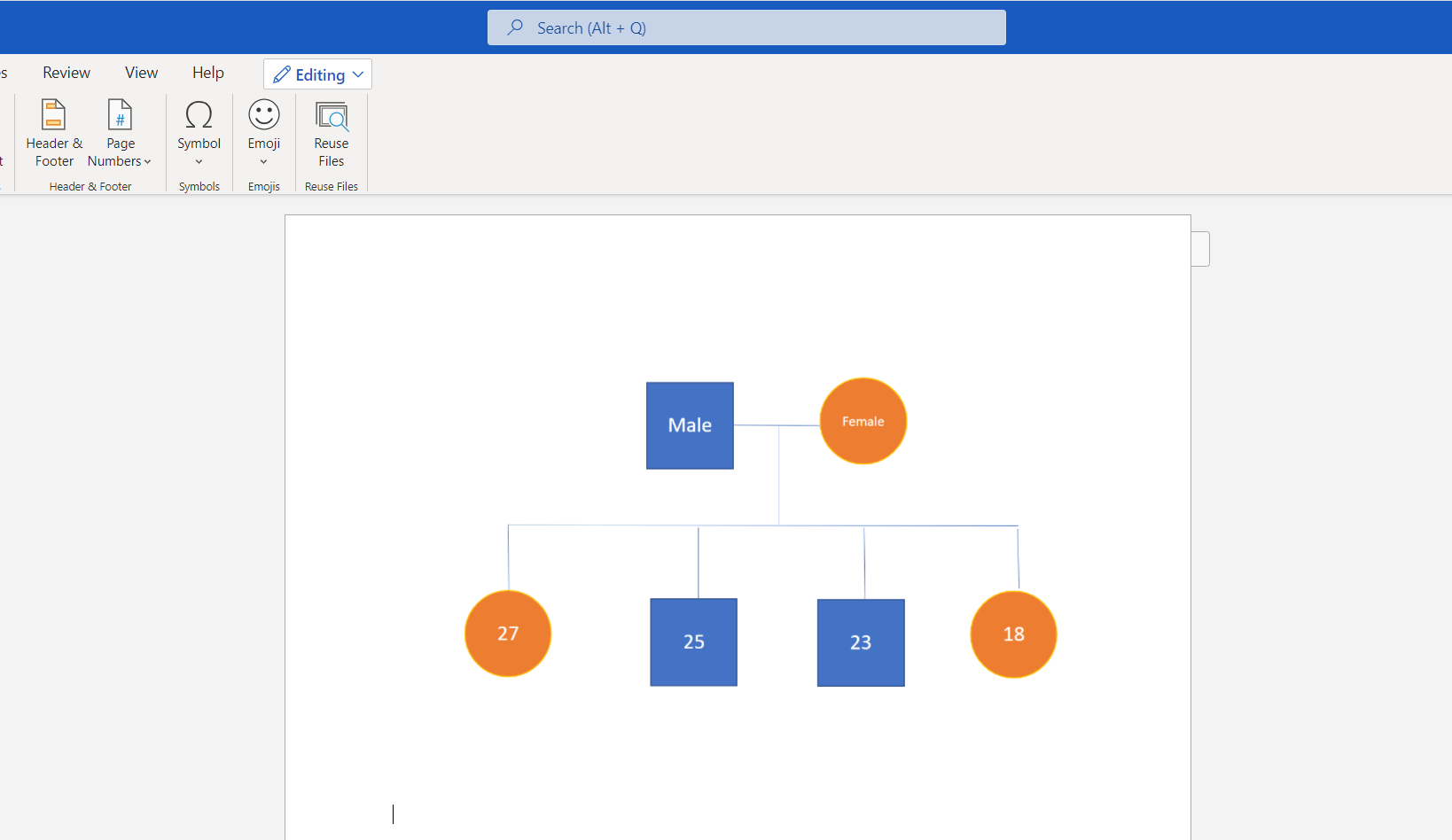
Step 6: Draw Children Shapes
The user needs to draw straight, short vertical lines down the horizontal line, representing the couple's children. They can do it by taking the straight-line icon from the “Shapes” gallery of the “Insert” tab. The number of lines must be equal to the number of children the male and female ancestors had. Then the user has to put the circles to denote the female children and add squares to represent the male children.
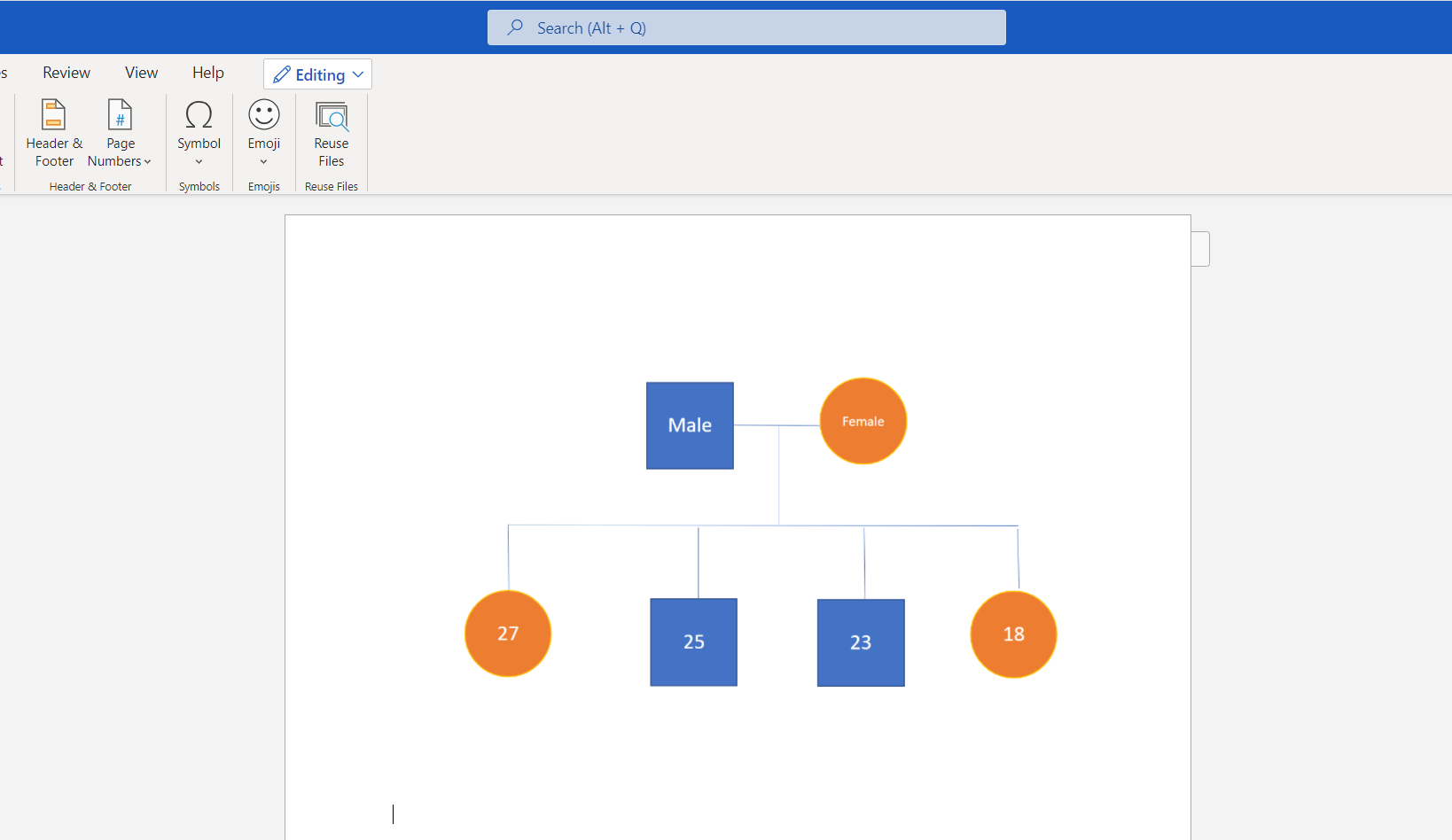
Step 7: Add More Details
In this step, the user needs to add a textbox taking from the “Insert” tab option to write down the details like date of birth and names. The user can also add a text box near any particular ancestor and then write down a comment. For example, the genogram prepared for medical purposes may have a box that says Mr. Mathew had a high blood sugar level and that he died of Cancer. A similar process continues for the next generation as well.
Now the registered user has to just save the genogram diagram in .docs format, and share it with others.
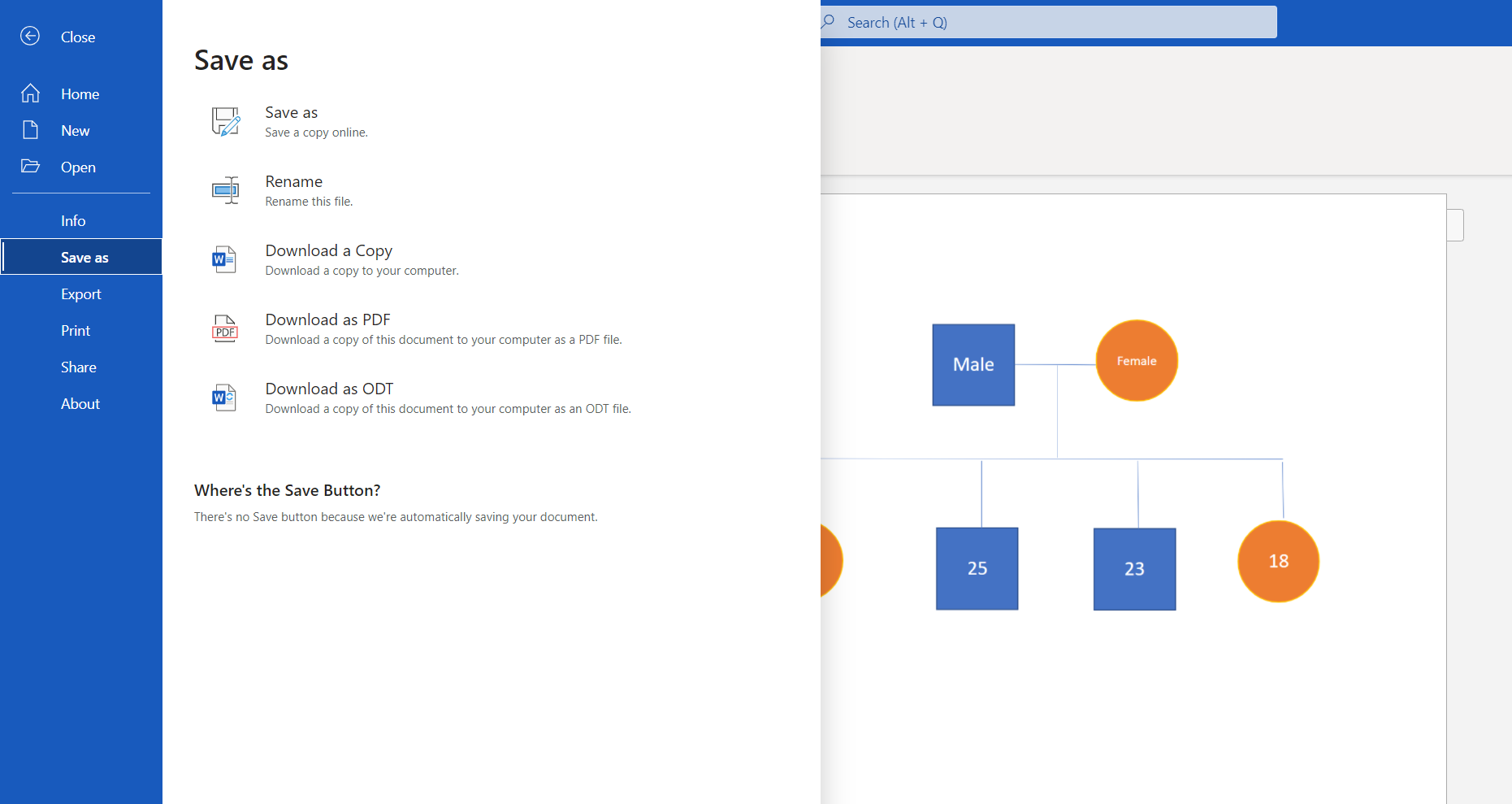
2. How to Make A Genogram Easier
When a user makes their genogram, using Word, it can be tricky on some occasions. For inexperienced users, it may seem more confusing. EdrawMax Online is a tool that can come in handy in this case. It is time-saving and at the same time easy-to-use. A user needs only a few steps to create their genogram on EdrawMax Online.
Step 1: Select Genogram Template
The user needs to find the [Science and Education] option in the EdrawMax online application. then select [Genogram] under this classification, as image shows;
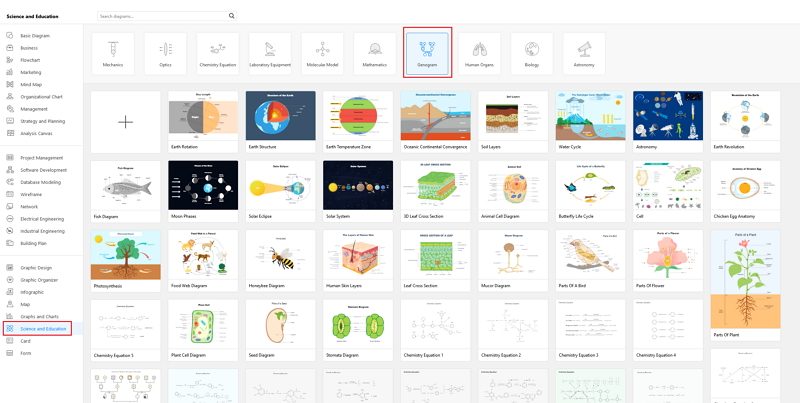
Step 2: Customize Your Genogram
Then from the templates present in the genogram option, the user can select one as per their choice. They can edit these templates to add as many family members as they need, and put the required details. Also, you can make a genogram from the start. Click [+], select the shapes and lines from [Symbol Libraries] in the left toolbar, and keep customizing as your preference.
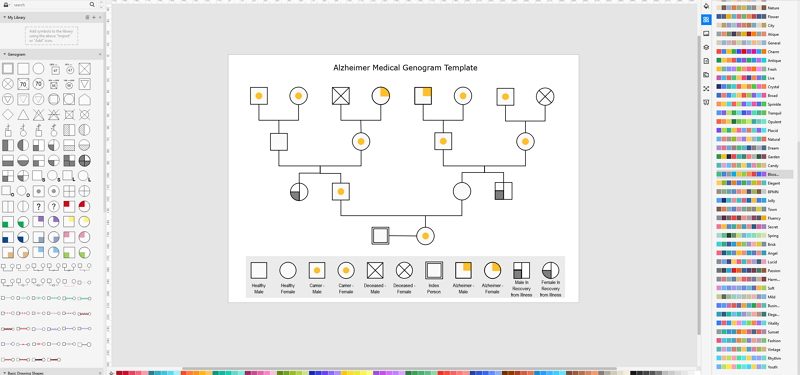
Step 3: Export and Insert
Once you finish your creation, you can save your genogram file in multiple formats, including Graphic, Microsoft Office, PDF, and more. Just export as [Graphic] or [Word] format, and insert to your Word file. Or even you can share your file through social media and Email.
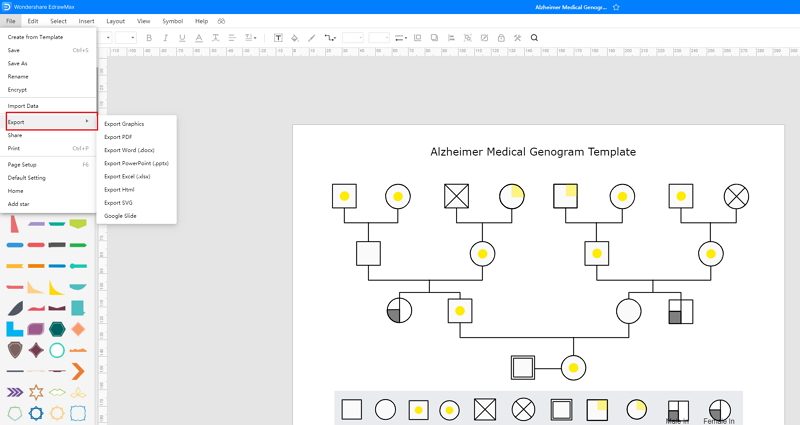
3. The Genogram Word Templates
Sometimes, it is really hard to follow the steps on how to make genogram on word or on EdrawMax Online and create the perfect diagram. At this time, there are genogram examples you can edit immediately, or for more references. The genogram exampels not only help people to understand genogram and its classification deeper, but also assist to draw gengorams without efforts.
Example 1: Polangcos Laude Genogram
Here is a genogram about the Polangcos Laude family. A genogram is a pictorial depiction of a family ancestry that exhibits comprehensive statistics on association amid solitary individuals. It is used in a diversity of departments, like medication, mental processes, communal work, genealogy, patrimonial analysis, and education. Learn more details from this genogram, or try to make yours with ease.
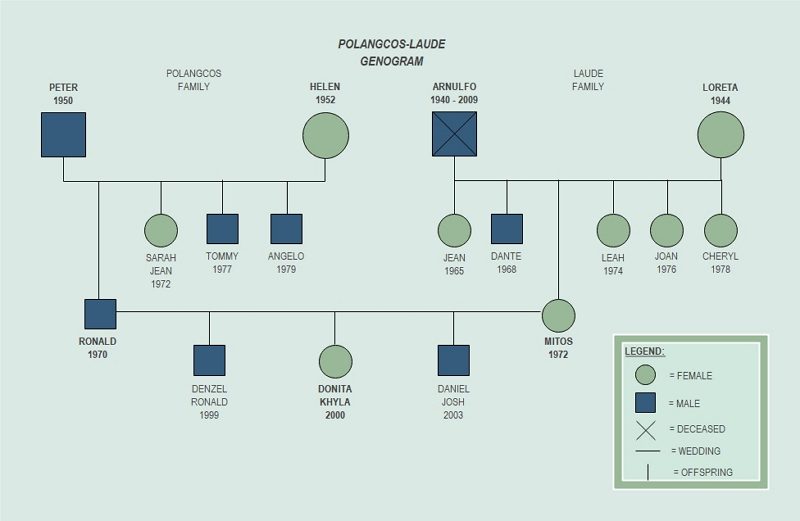 Source:EdrawMax Online
Source:EdrawMax Online
Example 2: Chinese and Cambodian Family Genogram
Here is a genogram for Chinese and Cambodian family, from which the different color represents different pedigree. A genogram is a pictorial depiction of a family ancestry that exhibits comprehensive statistics on association amid solitary individuals. A genogram is a depiction of ancestry that comes from living.
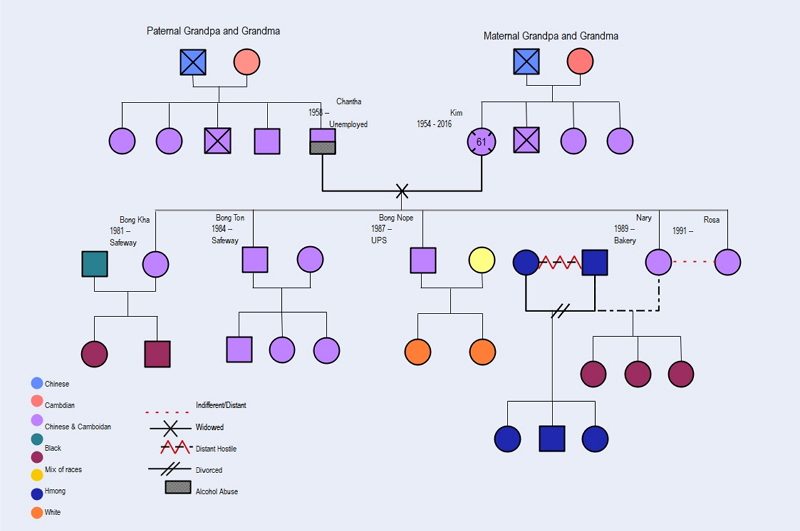 Source:EdrawMax Online
Source:EdrawMax Online
Example 3: Alzheimer Medical Genogram
A medical genogram is a special type of genogram that includes a graphical representation of medical conditions like age, cause of death, hereditary traits, and any additional information that can be used to assess disease risk. An Alzheimer Medical Genogram diagram can be created by having a proper study of the family members by using the creative sensitive method.
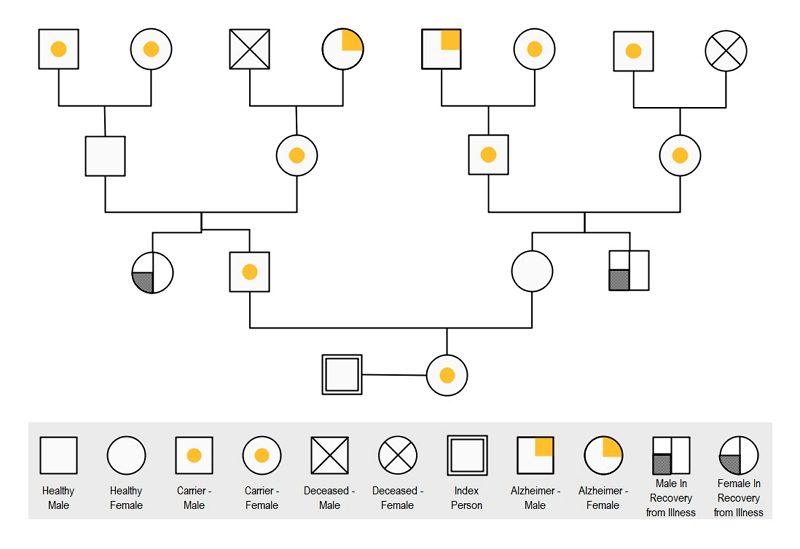 Source:EdrawMax Online
Source:EdrawMax Online
4. Online Genogram Maker
Though there are various ways to create gengorams, it is easy to make diverse gengorams in EdrawMax Online with ease. EdrawMax Online is a tool that is quite different from any traditional genogram maker. The genogram is somewhat different from a family tree. It involves factors like deriving the psychological connection influencing the relationship, blood relation, and hereditary patterns. Owing to its user-friendly nature, an inexperienced user can comfortably work on this tool. Its data security and variety of professional templates make it a favorite of many users. They can save and share the genogram on EdrawMax Online without any hassle.
EdrawMax Online is not just an online genogram maker. Use EdrawMax online to create your gneograms without efforts, just grab a template or choose one genogram template from EdrawMax Template Gallery and keep customization as your preference.

Why Choose EdrawMax Online
- Create over 280 diagram types
- Supports team collaboration
- Personal cloud & data protection
- Print, share and download
- Powerful template community
5. Key Takeaways
Many hospitals and organizations widely use genograms for finding the nature of blood relationship between individuals, and transfer of diseases while preparing the family history of a patient. The Genogram shows the connection of genes. It is essential to know about this connection as it influences the transfer of diseases, from the parents or ancestors to their children or future generation.
It is complex to make a Genogram on Word. Several steps are involved. However, a user can effortlessly prepare a Genogram on EdrawMax Online. Here they can create a professional Genogram with a few steps. They can use the available templates and edit them as per their choice while making a genogram for their project. If you still confused about how to make a genogram in EdrawMax Online, here is an genogram guide to help you create in minutes.




