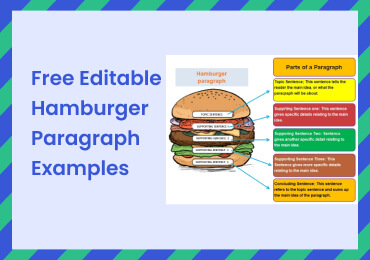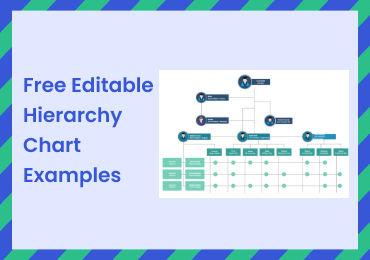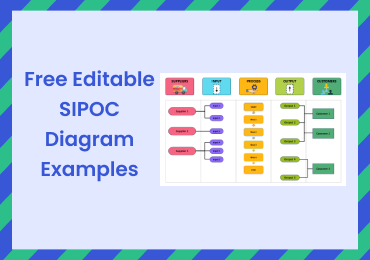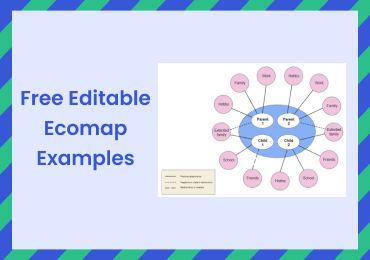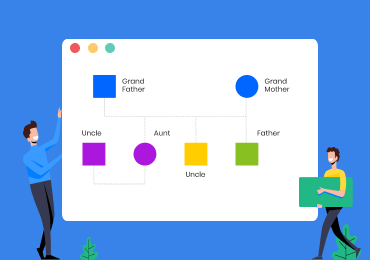Free Editable Lotus Diagram Examples
A lotus diagram is a powerful brainstorming and management tool that helps you structure your thoughts efficiently, making it easier to find solutions for all types of problems. This article will tell you everything you need to know about lotus diagrams. We will also talk about some lotus diagram examples and EdrawMax Online, which lets you make these diagrams online.
1. What is Lotus Diagram
We use lotus diagram templates to brainstorm ideas in a structured visual representation creatively. A lotus diagram is similar to mind mapping, but it is better because it helps you solve complex problems easily and gives a better analysis compared to a mind map. Nine columns and rows expand from the center in a lotus diagram. We place the main idea at the center and move outwards, adding themes and solution components. This brainstorming tool is also commonly known as a lotus blossom diagram.
2. The Lotus Diagram Examples
The standard format of a lotus diagram templates is a 9x9 grid with the main idea at the center expanding outwards to locate solution areas and brainstorm problem themes iteratively. Although there is a standard format, the uses of the lotus diagram vary based on your topic. If you plan to use a lotus diagram to organize and brainstorm ideas, then it is better to use the correct chart suitable for you. Here are some lotus diagram examples that will give you some insight into the uses of these diagrams. Check out these examples, pick an ideal template, and create your lotus diagram.
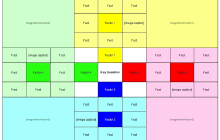
|
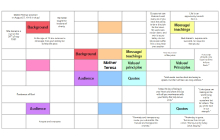
|
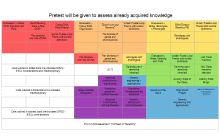
|
| Lotus Diagram | Lotus Diagram Template | Lotus Diagram Leader in Me |
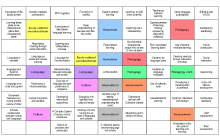
|
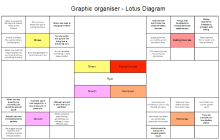
|

|
| Lotus Diagram Example | Blank Lotus Diagram | Lotus Chart |
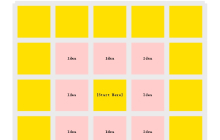
|
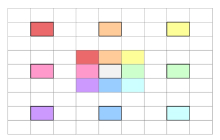
|
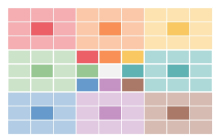
|
| Lotus Diagram for Students | Lotus Diagram Worksheet | Lotus Chart Example |
Example 1: Lotus Diagram
A lotus diagram is a brainstorming and organization tool that helps you visualize concepts issues and complete main ideas that lead to a fast and efficient solution. The main idea is at the center, and eight boxes contain related concepts and solution areas surrounding it. The grid moves outwards to make the lotus bloom, and each concept in these eight boxes forms a separate lotus. These concepts are the main ideas in a particular blossom lotus and lead to an efficient solution.
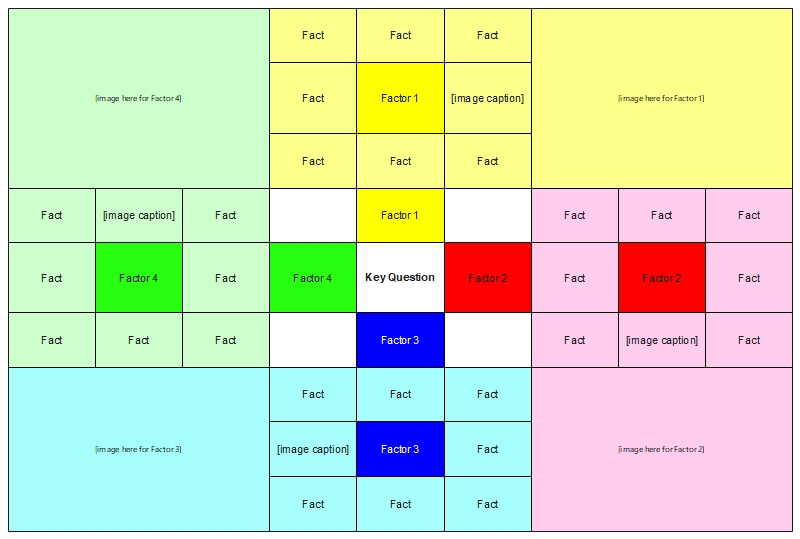
Click on the image to edit. Source: EdrawMax Online
Example 2: Lotus Diagram Templates
A lotus diagram template can structure your concepts and solve complex issues. This example represents an information management chart about mother Teresa. The diagram depicts blossom lotus with mother Teresa as the main idea and other ideas and related concepts expanding outwards, forming a new blossom lotus. Eight boxes surround the central vision, and five of these boxes contain themes related to the main idea. It is an efficient method to organize your thoughts.
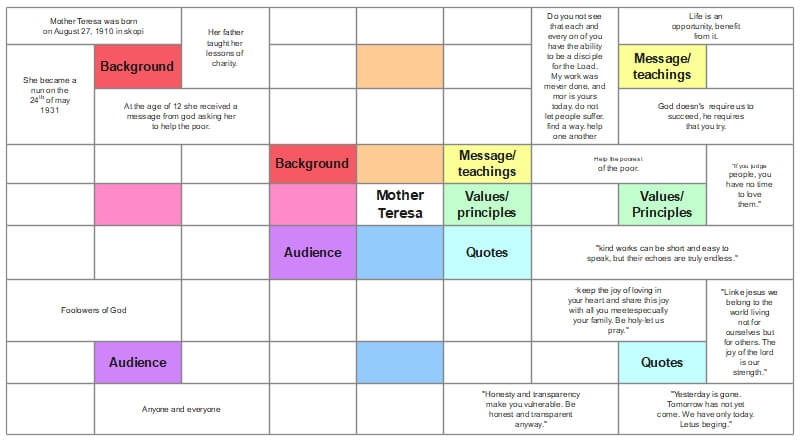
Click on the image to edit. Source: EdrawMax Online
Example 3: Lotus Diagram Leader in Me
A lotus diagram is a powerful management tool that helps you reach a complete solution with smooth brainstorming sessions and efficiently organizing information and concepts. A lotus diagram leader in me is the best way to map the solution for your problem because each time you reach a block, you can track your steps back to the main idea and start in a new direction. You can create new connections by introducing solution areas and relevant themes.
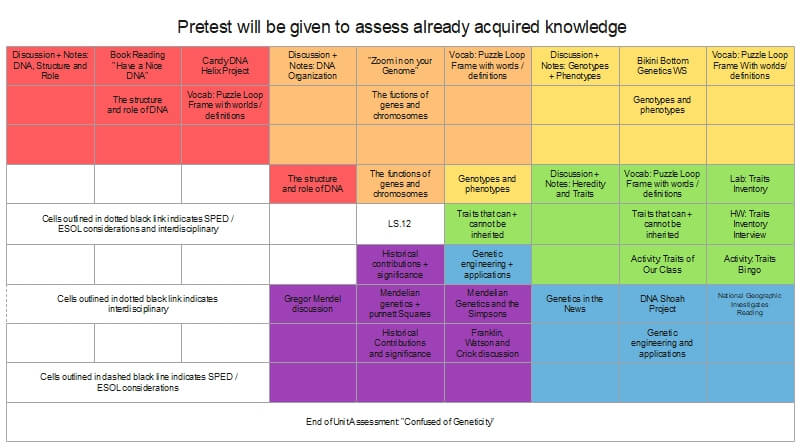
Click on the image to edit. Source: EdrawMax Online
Example 4: Lotus Diagram Examples
A lotus diagram is an analytical brainstorming tool that helps you focus on the main idea to find the solution to any problem or organize data logically. It is easy to understand the ideal format based on your topic with lotus diagram examples. A standard lotus diagram is perfect if you want to explain a diverse concept such as a language. You can use it to ask a critical question about languages that will help you create various related themes to visualize your ideas.
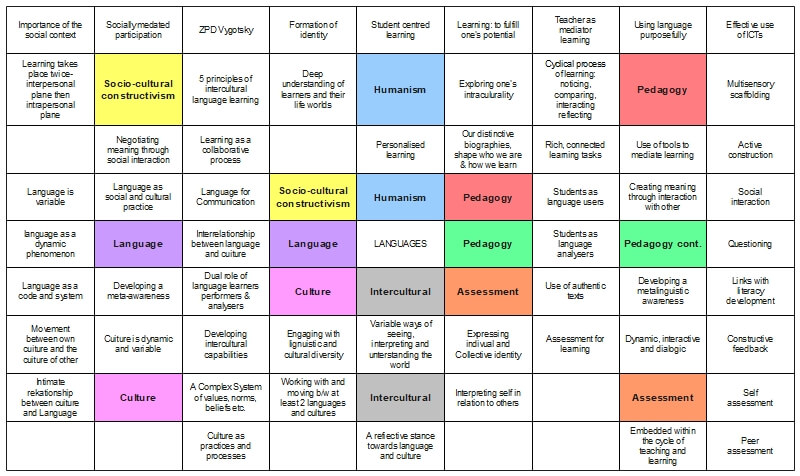
Click on the image to edit. Source: EdrawMax Online
Example 5: Blank Lotus Diagram
This is an example of a standard blank lotus diagram template. You can place your main idea at the center of the chart and add related concepts in the surrounding eight boxes. Although there are eight boxes in the diagram, you don't have to fill all of these boxes. You can use four or five boxes based on your topic. The chart in this example only has four related themes about the main idea. These four themes create their blossom lotus to help arrange your thoughts.
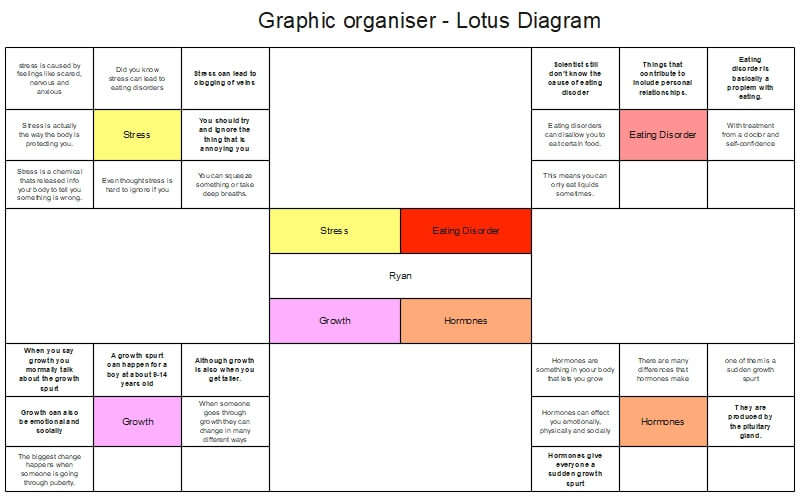
Click on the image to edit. Source: EdrawMax Online
Example 6: Lotus Chart
The lotus chart in this example depicts someone's self-doubts about getting a new job. The main idea is self-doubt surrounded by eight related themes labeled with alphabets, each with a different background color. Each of these themes expands outwards and defines relevant issues and attributes. Each concept forms its blossom lotus to explain the main idea and reach a fruitful result in a lotus blossom technique. It helps you brainstorm ideas and solve any problem by focusing on the main idea.
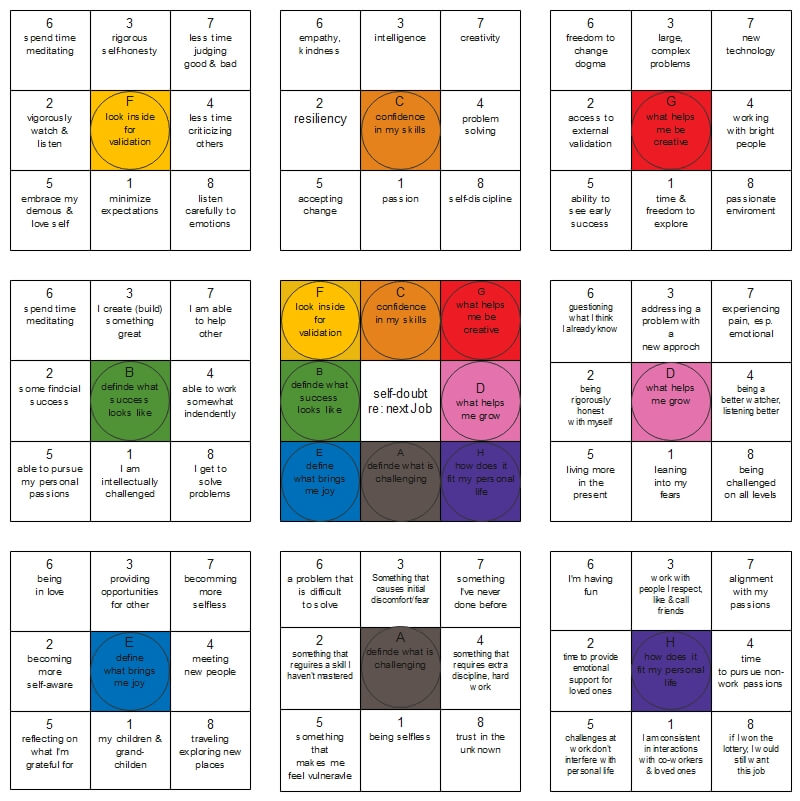
Click on the image to edit. Source: EdrawMax Online
Example 7: Lotus Diagram for Students
A lotus diagram is a problem-solving and concept mapping tool that promotes creativity and out-of-the-box thinking. Lotus diagram for students uses a simple format because students don't have to deal with complex information management and brainstorming. It helps them develop critical thinking by focusing on the main idea and communicating their concepts to reach an efficient solution for any problem. The main idea goes at the diagram center while eight students from the same team give their opinions and create blossom lotus.
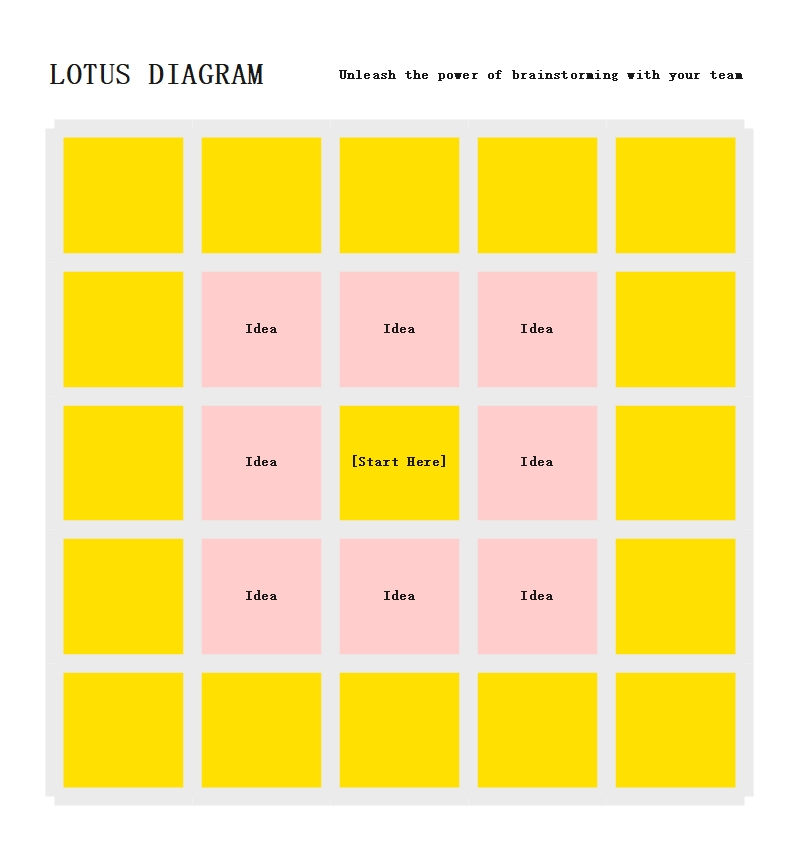
Click on the image to edit. Source: EdrawMax Online
Example 8: Lotus Diagram Worksheet
This is an example of a lotus diagram worksheet. It is a blank template that you can use to implement the lotus blossom technique, brainstorm through complex ideas, and organize your concepts. Write your main idea at the diagram center and add related themes and concepts in the surrounding eight boxes. Expand these eight boxes by using each of these concepts as the main idea to create eight new blossom lotuses. When you reach a block, track back to the main idea and start with fresh concepts.
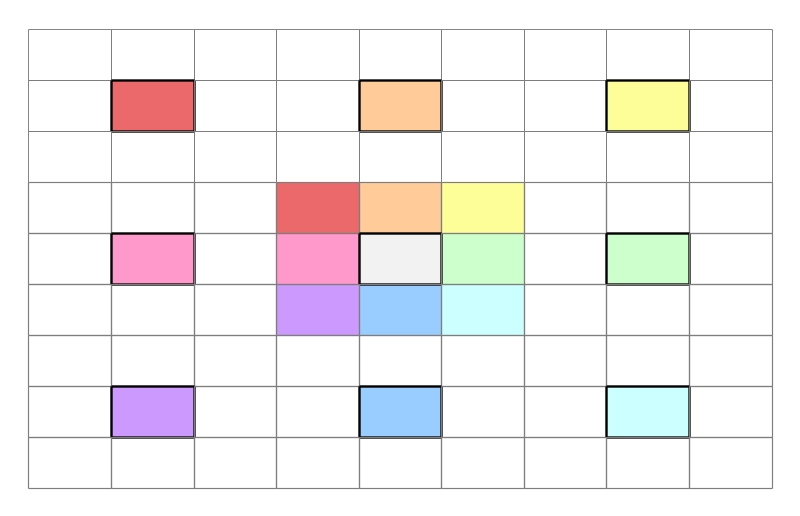
Click on the image to edit. Source: EdrawMax Online
Example 9: Lotus Diagram Example
You can break down complex problems and have better brainstorming sessions with a lotus diagram. The template in this lotus diagram example helps you visualize the critical concepts of any topic by focusing on the bigger picture. Lotus diagrams always lead to a suitable solution because the related themes expand from the main idea and your primary area of concentration. The lotus blossoming technique promotes logical thinking because each new topic relates to the main idea.
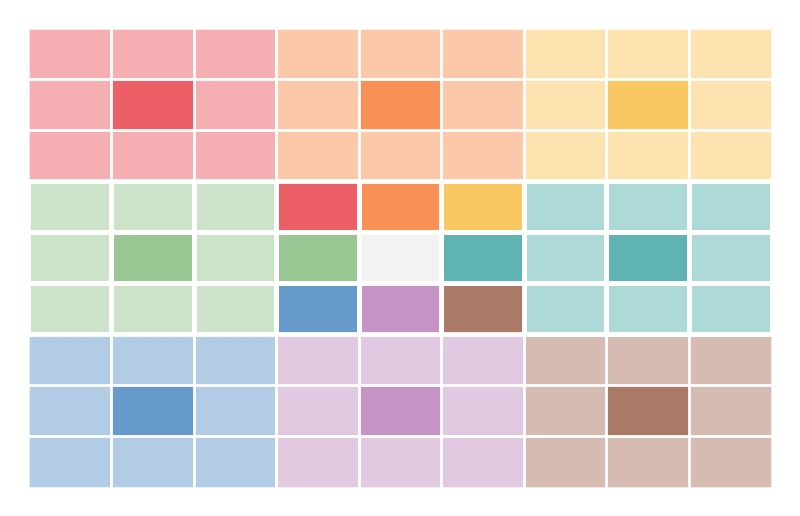
Click on the image to edit. Source: EdrawMax Online
3. Online Lotus Diagram Maker
Brainstorming is the best way to solve any problem but having a complex problem makes brainstorming frustrating. A lotus diagram is the ideal management and brainstorming tool that makes team collaboration easier. It makes problem-solving easier but making a lotus diagram is hard if you don't have the right diagramming software. EdrawMax Online is the best online lotus diagram maker out there. It comes with a comprehensive template collection and symbol library that you can employ with a few clicks. It helps you export and print your diagram in any format you want.
4. Key Takeaways
A lotus diagram templates helps you foster creativity and promote logical thinking. It ensures that your brainstorming sessions go smoothly and you can easily break down complex problems. With a lotus diagram, you can focus on the big picture and define the critical concepts of your main idea. Lotus diagrams are mainly used as management tools to improve business processes and create presentations for organizations. You can easily create a lotus diagram with EdrawMax Online. Save your time and effort by using EdrawMax templates to create your diagram in a few clicks. Go to EdrawMax and find out more about lotus diagrams. Find more graphic organizer templates in the templates community.