Free Editable Spider Map Examples
A spider map is a graphic tool that helps you put your insights, ideas and new concepts in a form that is easier to understand and remember. Spider maps are helpful while taking notes in a meeting or a conference, brainstorming, considering new ideas or formulating a solution. They get the name inspired by the way these maps are drawn. Spider maps are also called semantic maps or concept maps.
1. What is a Spider Map
A spider map is shaped like a spider with the main ideas as the body, and each idea or sub-topic is drawn as its legs. A spider map has a main idea or topic in the center of the diagram or the body of spider. Each detail or sub-topic is shown as legs or branches surrounding the main idea. Spider diagrams are very much relevant to mind maps as both are graphical planning tools meant for brainstorming. The main differences between spider map and mind map are that spider diagrams mostly do not use colors. Also, spider maps are free flow diagrams with no specific rules.
2. The Spider Map Examples
The spider map has many applications in business, academia, and even in daily life to get a clear picture of what is going on in your mind. Some of the spider map applications are discussed below.
- You can create a spider map to discover new ideas and evaluate what the best idea is. In writing, this facilitates you to organize your thoughts that make the actual writing process straightforward.
- Brainstorming is the first application that comes to mind when we talk about spider maps. You can put all your creative ideas on the spider map and see which one suits your best development.
- You can also create spider maps to have a better memory of the information you have or to clarify confusion in your information.
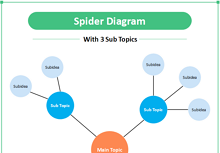
|

|
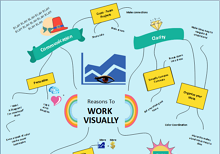
|
| Spider Diagram with 3 Sub Topics | Spider Diagram of Website Design | Spider Diagram of Work Visually |
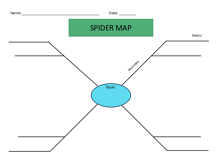
|
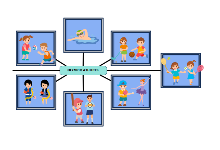
|

|
| Spider Map - Education Worksheet example | Spider Map Of Olympic athletes | Spider Map |

|

|

|
| Spider Map Template | Spider Map Example | Simple Business Spider Diagram |
Example 1: Spider Diagram with 3 Sub Topics
This spider map starts with the main idea in the center of the diagram and then branches out in the subtopics. Each subtopic then expands into sub-ideas. This kind of spider map is very useful in marketing for discussions with customers and with the team. You can present different options with cost versus value analysis and other tradeoffs.
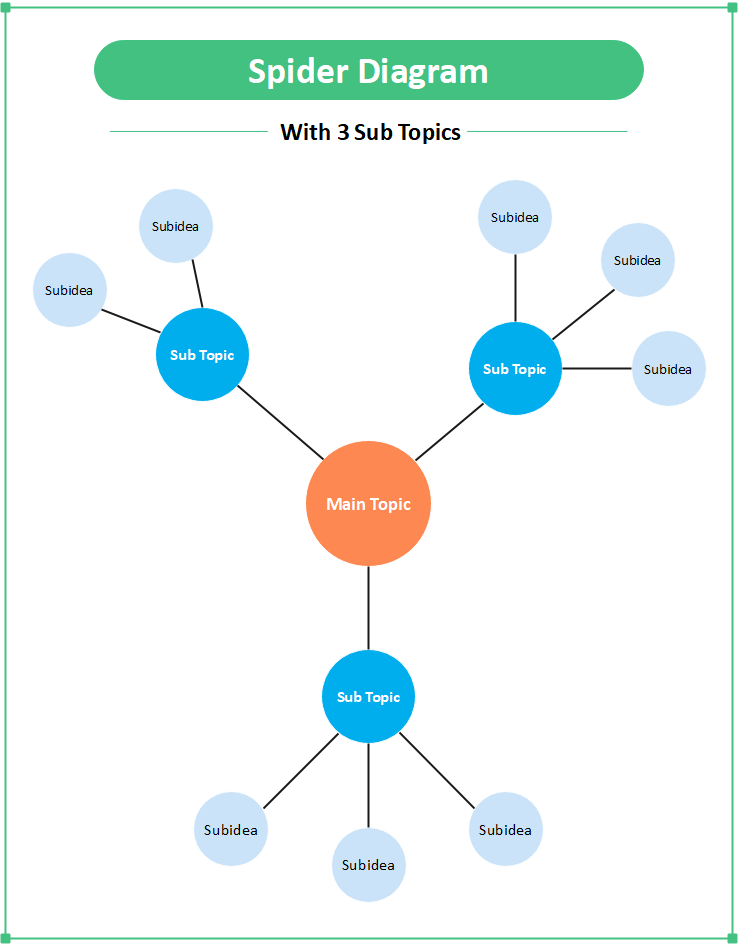 Source: EdrawMax Online Edit Now
Source: EdrawMax Online Edit Now
Example 2: Spider Diagram of Website Design
Spider diagram of website design is an effective tool to discuss different solutions for website design. This spider diagram has the website as the center of the map. The branches of this spider map have different types of the website. Each of the spider's legs shows the footer, header, subpages and sidebar. Different branches of each leg show the basic components of each of these main branches. For example, the footer has contact info, navigation links and images. Subpages have navigation links, images and privacy policies. The sidebar has a newsletter box, RSS options and search. In comparison, header's branches are social icons, logos, and navigation links. This spider map has a basic layout that works for every website design and development project.
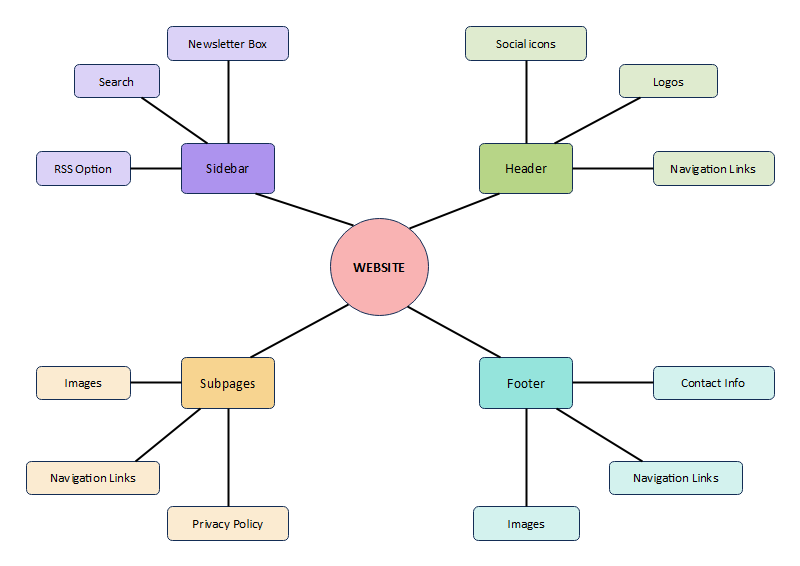 Source: EdrawMax Online Edit Now
Source: EdrawMax Online Edit Now
Example 3: Spider Diagram of Work Visually
This is a very different example of spider maps. Here we are not using the typical and boring blocks and circles for spider map bodies and branches. The visual spider maps have drawings and free handwriting for an interesting outlook of idea organization. This spider map follows the thinking out of box strategy. This visual presentation is very beneficial for retaining information while studying or researching for ideas. So, students may use it as a studying aid for exams.
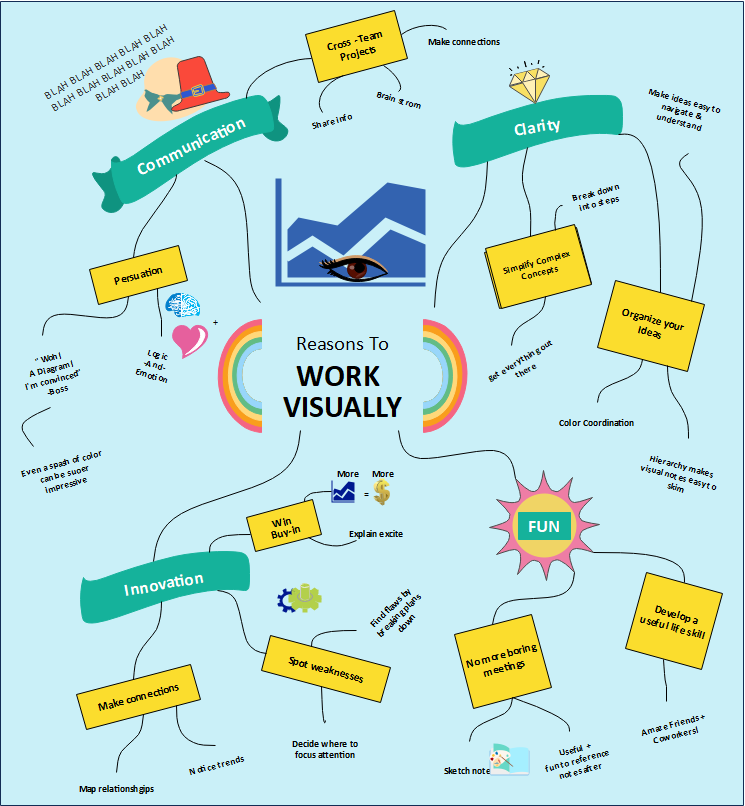 Source: EdrawMax Online Edit Now
Source: EdrawMax Online Edit Now
Example 4: Spider Map - Education Worksheet example
This spider map is easy to customize and extend as the idea refines and more information is acquired. In this type of spider map, the main idea is in the center while the specific details go into the branches, while each branch then splits out as more details are added to the diagram. It is a simple, easy to draw and straightforward template.
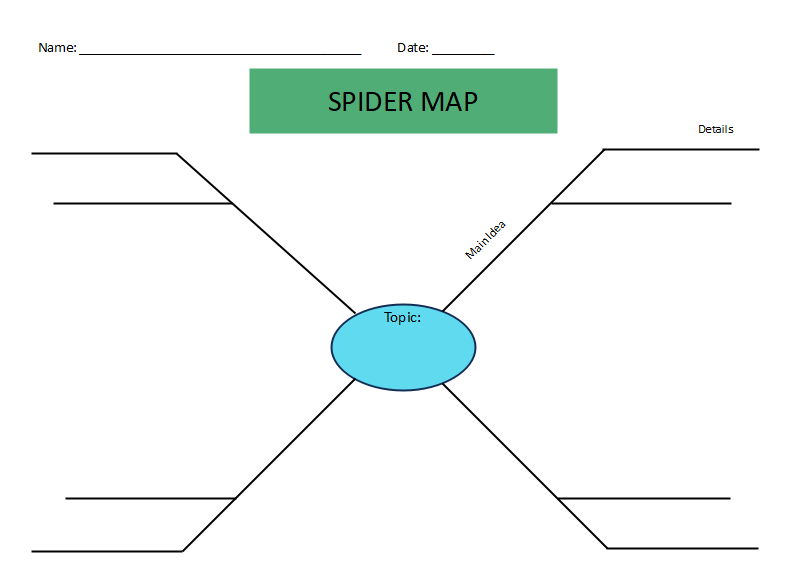 Source: EdrawMax Online Edit Now
Source: EdrawMax Online Edit Now
Example 5: Spider Map Of Olympic athletes
The spider map of Olympic athletes shows the Olympic athletes concept in the center. The branches have images of different games played in the Olympics. In comparison, the sub-branches may have further details about the athletes depending on the requirements or the basic idea of the spider map in question.
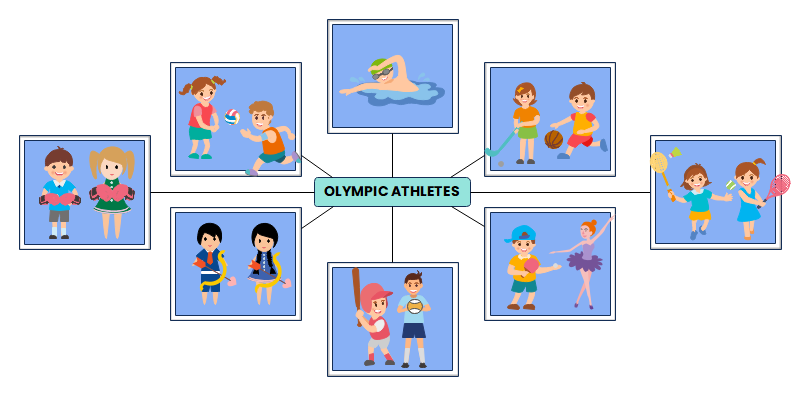 Source: EdrawMax Online Edit Now
Source: EdrawMax Online Edit Now
Example 6: Spider Map
This type of spider map can easily and effectively show a classification of topics or ideas. This spider map starts with the basic idea as usual. For example, we can place sports. Then the sub-branches show the first step of classification. In sports, we can write contact sports, water sports, team sports and individual sports.
Further classification may have examples of these sports. Such as track, cycling, golf and tennis are branched out from individual sports. Water aerobics, swimming, diving and water polo come underwater sports. Team sports as hockey, football, baseball and basketball as branches. Finally, contact sports are branched out into football, basketball, rugby and soccer.
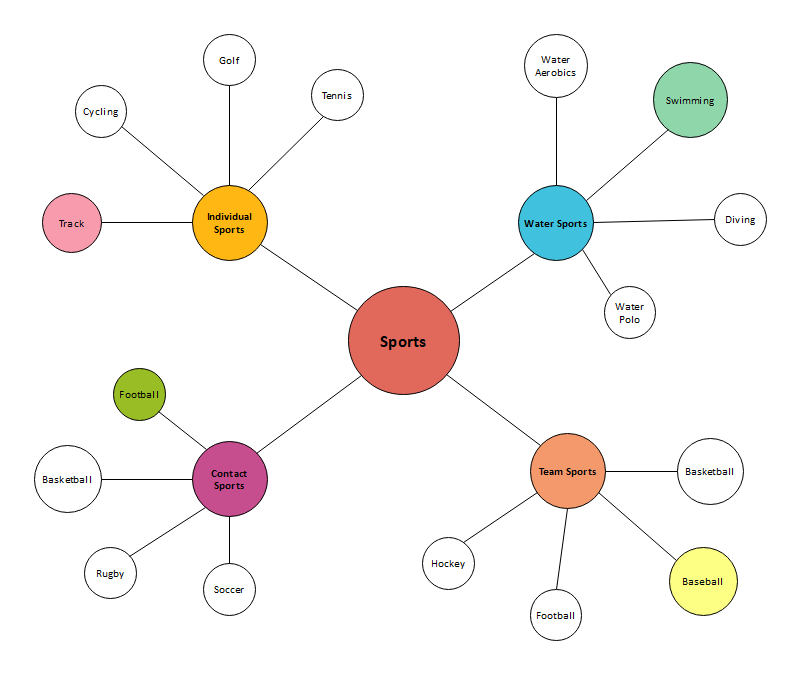
Source: EdrawMax Online Edit Now
Example 7: Spider Map Template
This is the simplest spider map template. It has a main topic, and then there are branches for subtopics. These subtopics are then classified into sub-ideas. You can fill in this template easily with your details particular to your project or goal at hand.
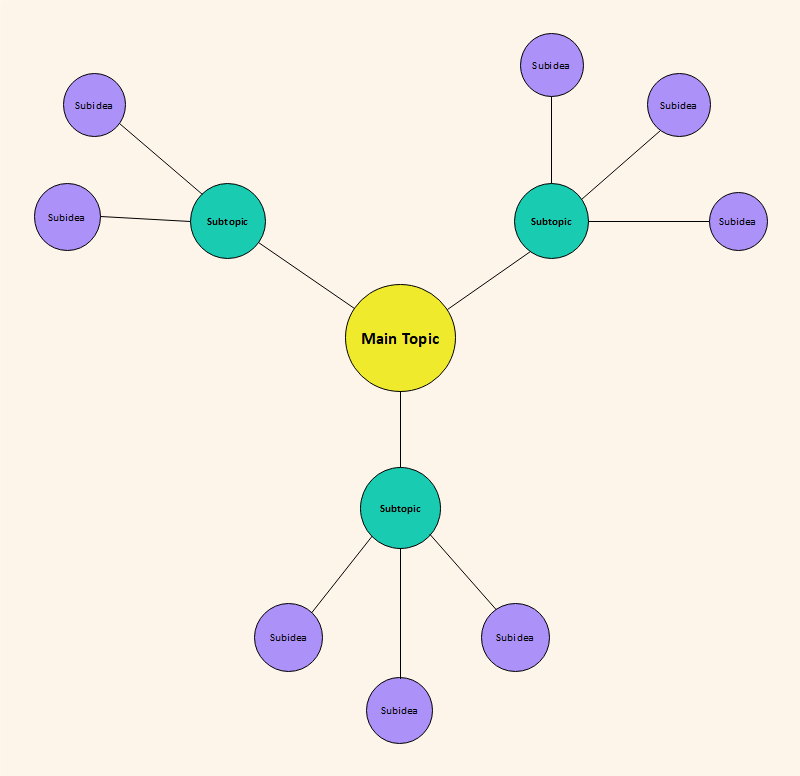 Source: EdrawMax Online Edit Now
Source: EdrawMax Online Edit Now
Example 8: Spider Map Example
This spider map example is perfect for information gathering and idea generation during brainstorming sessions. The main idea is again in the center. It can be a question or a problem statement too. The probable solutions, ideas or suggestions are placed around the main topic or question. This simple example can also be used for young students when they are asked open-ended questions.
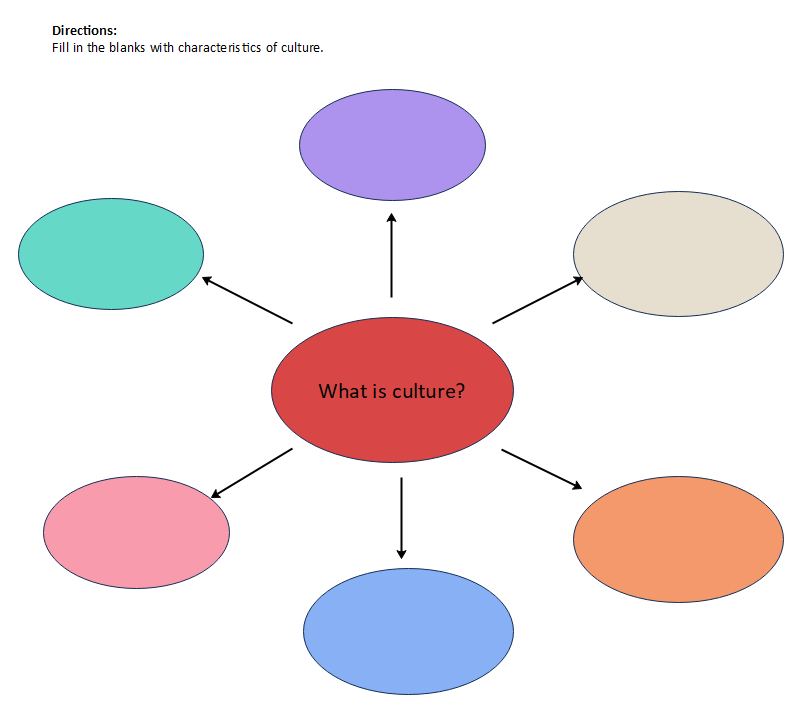 Source: EdrawMax Online Edit Now
Source: EdrawMax Online Edit Now
Example 9: Simple Business Spider Diagram
This is a simple and colorful business spider map that describes different types of business models. The next step of classification has bricks & clicks, online, owner, and creator. Further classification shows three branches in each subtopic. Bricks & clicks have a brand presence, international customers, and local stores. Online is divided into SAAS, subscription and vanity. Creators branch out into artists, manufacturers and developers. At the same time, the owner can be a broker, seller and renter.
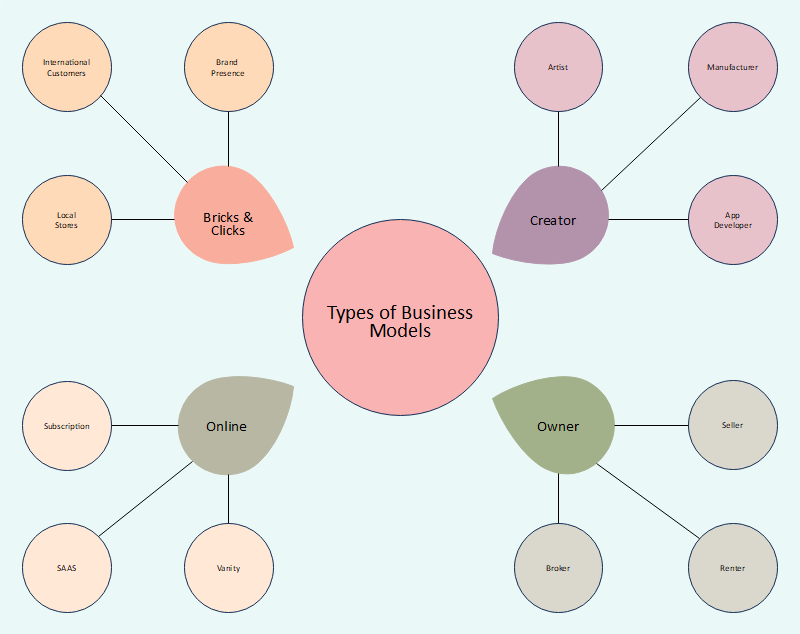 Source: EdrawMax Online Edit Now
Source: EdrawMax Online Edit Now
3. Online Spider Map Maker
Online spider map makers are great tools for making spider maps that can be easily filled in with details and customized as the ideas refine, and more suggestions come in. EdrawMax Online is an all-in-one diagram tool with a rich toolset and features. You can use it to create spider maps to visualize, organize and categorize information and ideas easily. The drag and drop feature makes drawing very easy, while color themes and import options allow maximum customization. EdrawMax Online has a vast library of pre-built templates that you can use right away for your drawing. These templates range from the basic structure to more advanced diagrams, and you can customize them as per your requirements. You may find templates for spider maps at

Why Choose EdrawMax Online
- Create over 280 diagram types
- Supports team collaboration
- Personal cloud & data protection
- Print, share and download
- Powerful template community
4. Key Takeaways
Spider maps are simple yet efficient tools for organizing and categorizing information and ideas. Since this is a simple tool, it can be easily customized and changed as the ideas refine. Ideas and information change frequently; therefore, using an online tool for drawing is preferable for drawing spider maps. EdrawMax Online is a great tool for creating drawings for planning and presentation. You can also export your drawings in many formats, including PDFs, JPEG, PowerPoint etc., for easy distribution. You can find out more spider map and mind map examples in the Template Gallery.




