Class Diagram Explained
Create a Class Diagram Online Free Free Download Free Download Free Download Free Download1. What is UML Class Diagram
When designing a system or software, developers will often use class diagrams to map out what the system will look like in static form. These diagrams allow them to figure out what classes they need, their functionality, and their relationships with other system elements - namely other classes, operations, attributes, and objects.
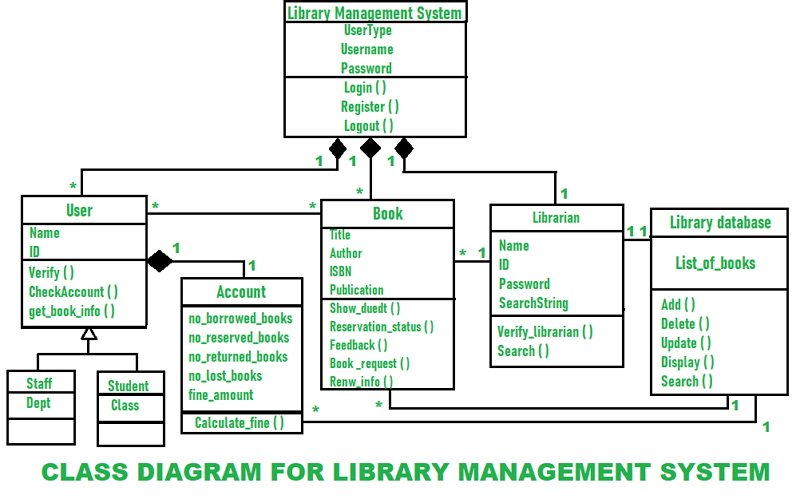
A class represents a set of objects that share common characteristics, namely behavior, and structure. A rectangular symbol split shows a class into three sections: class name, attributes, and operations.
1.1 The Usage of Class Diagram
As mentioned earlier, class diagrams are typically used to map out what a system would conceptually look like in static form. However, there are also a couple more reasons why class diagrams might be used.
- They can be straightforward and easily amended, making them popular in software development planning stages;
- Accessibility: they don’t require prior knowledge of coding to be understood;
- By outlining the relationships between classes, it allows for analysis of the system as a whole.
2. The Basics of Class Diagrams
As mentioned above, and as seen in Diagram 1, classes are represented by rectangular symbols, and different arrows are used to represent the relationship between classes. Note that class diagrams don’t depict any interactions between classes.
Here is a detailed breakdown of the different symbols used when constructing class diagrams.
| Class |
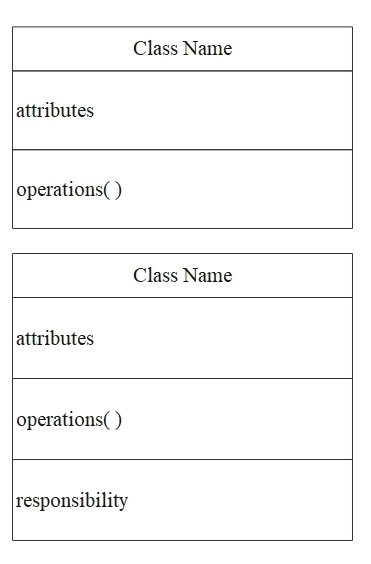
The class name is always shown in the first section, the attributes in the second, and operations in the third. Attributes are values that define a class. Classes can carry out processes known as operations. Note: there can be a fourth section (responsibility), which is an optional section for including additional information about the class. |
| Visibility |
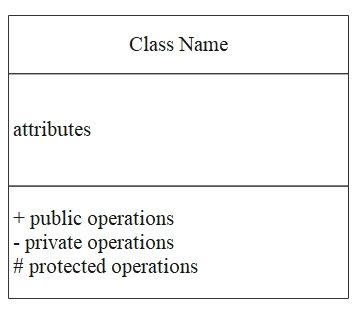
Visibility symbols are used to determine the accessibility of the information contained in classes. Note: The “+” represents public operations, vice versa, “-” represents private operations. Plus, “#” is for the protected operations. |
As mentioned above, class diagrams can represent relationships between classes. There are seven relationships that are commonly shown in class diagrams. They are association (the most common being bidirectional and unilateral association), inheritance, realization/implementation, dependency, aggregation, composition, and multiplicity.
| Bidirectional Association |
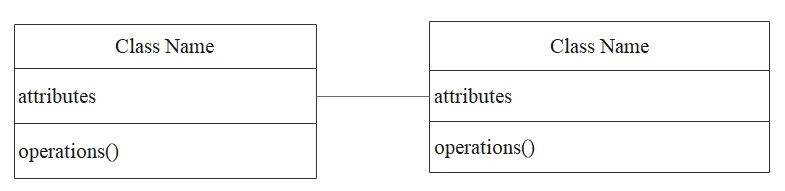
A bilateral association is represented by a straight line connecting two classes. It simply demonstrates that the classes are aware of their relationship with each other. |
| Unilateral Association |
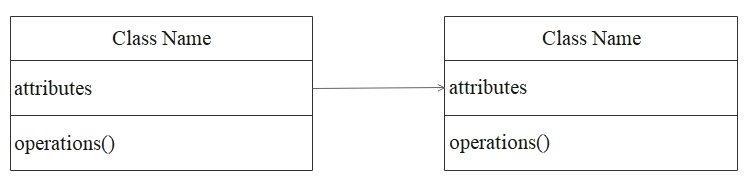
A unilateral association is represented by an open arrowhead connecting one class to another. It shows that one class is aware of its relationship with another class. |
| Inheritance |
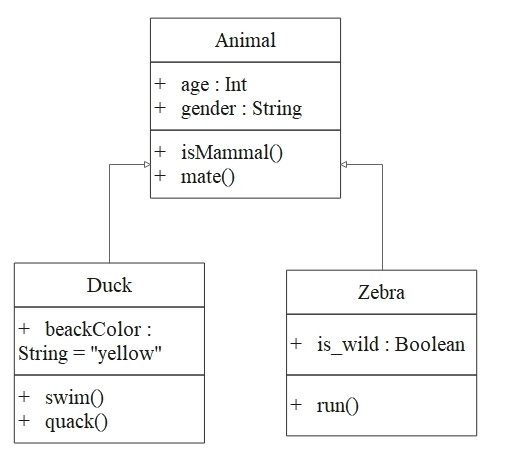
Indicate a “child-parent” relationship between classes. The child class is a specialized, sub-class of the parent. |
| Realization/Implementation |
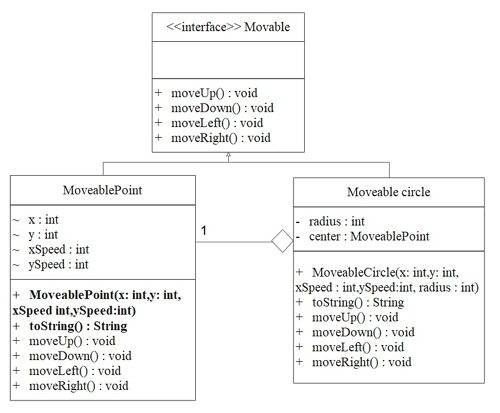
One class implements the behavior specified by another class. |
| Dependency |
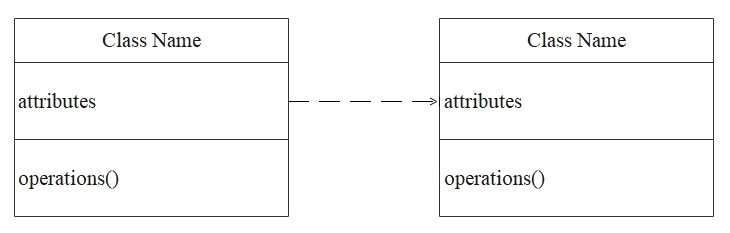
As the name suggests, one class depends on another. A dashed arrow shows this. |
| Aggregation |
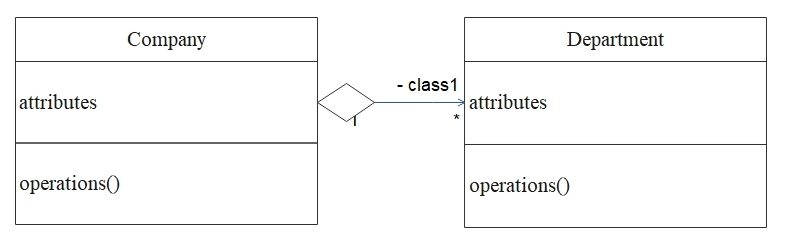
This represents a unilateral relationship between classes. One class is part of, or subordinate to, another. In this instance, the child and parent classes can exist independently. |
| Composition |
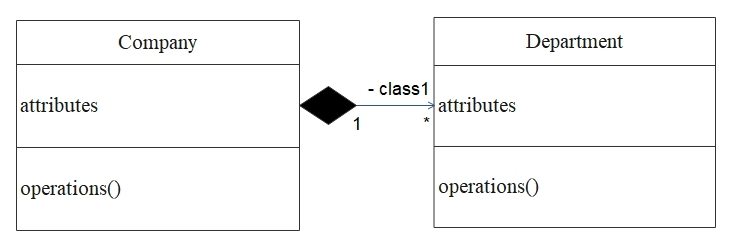
It is a form of aggregation where one class is dependent on another. One class is a part of the other. In this instance, the child classes and parent classes cannot exist independently. |
| Multiplicity |
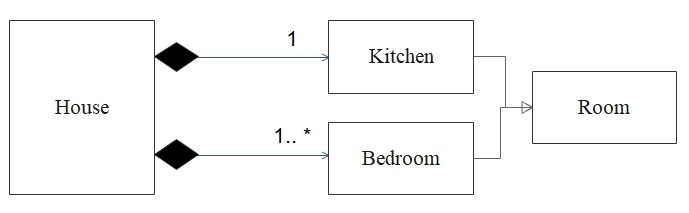
Multiplicity is used to determine how many times an attribute occurs. In this example, this house has exactly one kitchen and at least one bedroom. |
3. How to Draw A Class Diagram Online
EdrawMax is an intuitive software that allows you to create class diagrams and other UML diagrams. Whether it’s a basic or complex one, follow this outline to create one that fits your needs.
Step 1: In your browser, visit Online EdrawMax, or download Desktop Version.
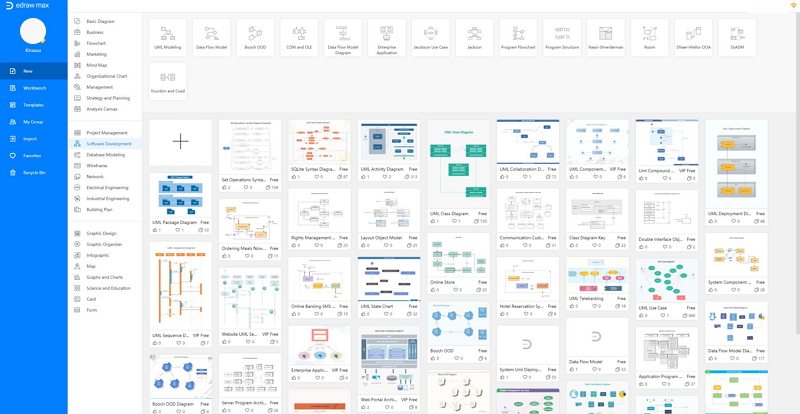
Step 2: In the white sidebar, click on Software Development. Then, click on the UML Modelling box that appears near the top of the screen.
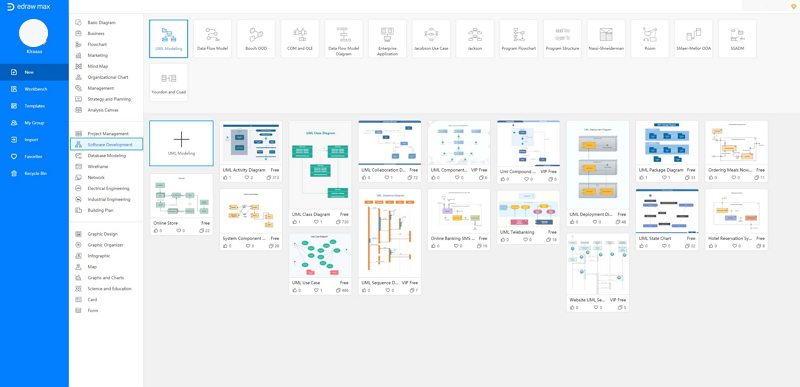
Step 3: Choose a template in the section above, or click on the UML Modelling box with the “ + ” to open a new document.
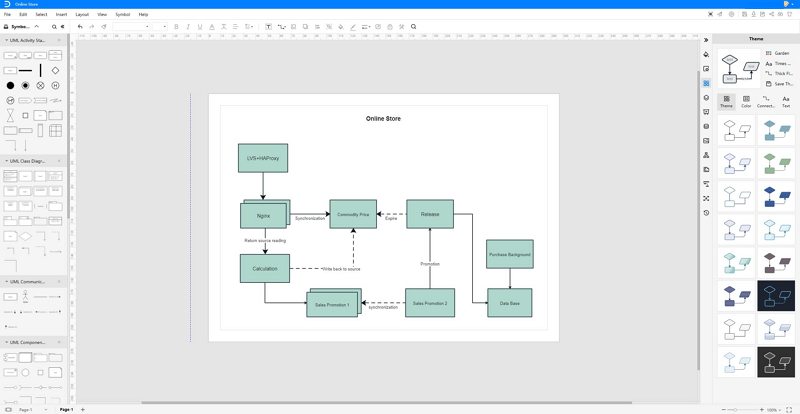
*EdrawMax comes complete with templates for dozens of commonly used diagrams, charts, and graphs. Be sure to check out EdrawMax now and discover many more useful templates.
Step 4: The symbol library can be found to the left of the screen. Scroll down further to find more UML-related symbols.
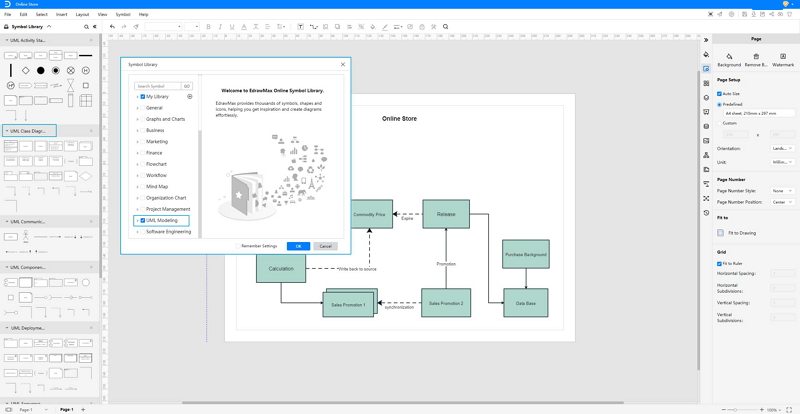
*EdrawMax comes with a complete set of symbols and notations for a wide variety of diagrams, charts, and graphs. No matter what field you are in, EdrawMax has you covered.
Step 5: Simply drag the symbols you need from the symbol library onto the blank document to create. Once finished your creation, it is simple to export files into multiple formats, or share to your social media. Moreover, publish your work in our template community.
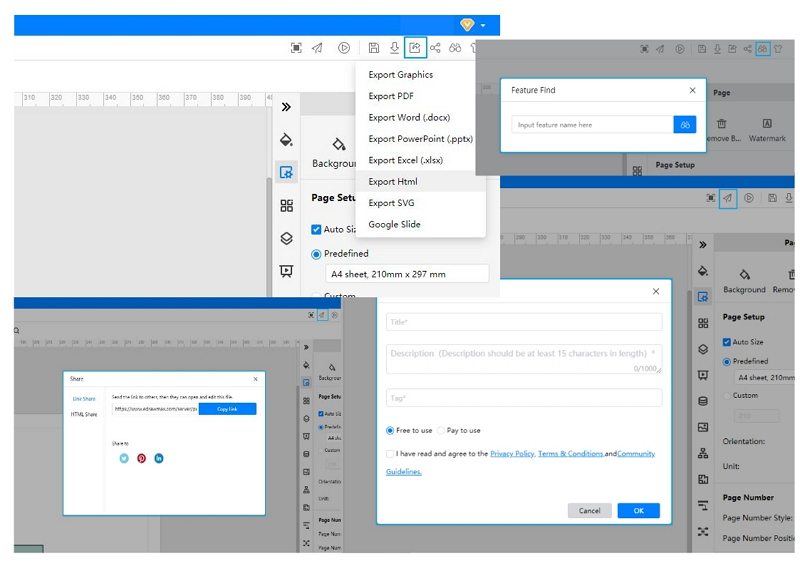
Here is an example of a class diagram made in EdrawMax.
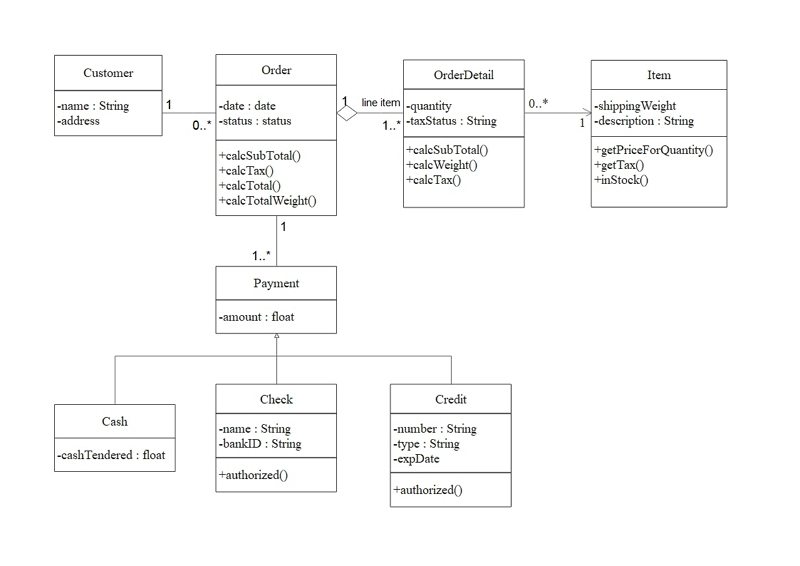
4. Why Choose EdrawMax to Draw Class Diagrams
What makes EdrawMax the go-to choice for class diagrams?
- Ease of use: Drag and drop the components you need onto the blank canvas. EdrawMax has a plethora of customization options, yet everything is intuitive to use.
- Ready-made templates: EdrawMax has a plethora of graph and diagram templates for you to choose from, allowing you to save time on building a graph from scratch and focus on the work that matters most.
- Versatility: Whether you are a savvy marketer, a competent engineer, or an ambitious student, EdrawMax has you covered. Our templates cover a wide range of professions and fields, allowing you to create a diagram that suits your every need.
- Symbols galore: no matter what your profession is or what field you specialize in, EdrawMax comes complete with dozens of sets of icons for all kinds of diagrams, charts, and graphs.
- Sharing your work: After you’ve created your diagram, export it to PDF, JPG, and many other formats. Once you’ve done that, you’re ready to share your creation with your friends, colleagues, and teammates!
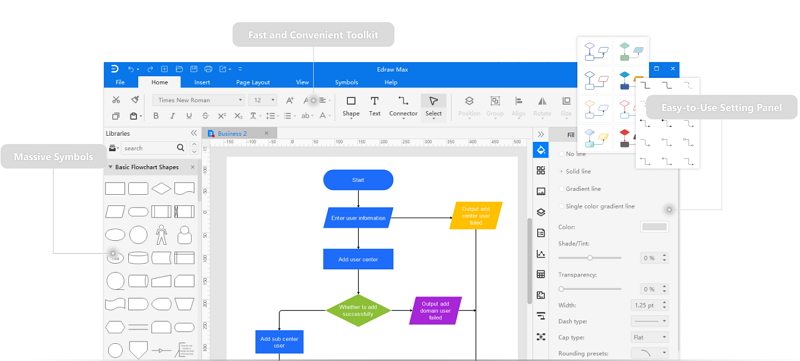
5. Key Takeaways
This article leads you to understand the UML class diagram, its usages, symbols, and how to make the class diagram in EdrawMax. As you see, EdrawMax is a powerful all-in-one diagramming tool which supports to create the UML diagrams and more. It is super easy to create a diagram in EdrawMax, drag and drop a built-in template and keep customizing, and your work is done!
Furthermore, there are some tips for the class diagram that you may need to know:
- Resist the temptation to create large, complex class diagrams. It is better to break it up into smaller, more detailed diagrams;
- Make sure relationship lines don’t cross to avoid confusing the reader;
- Take steps to make the diagram as understandable as possible for your software development team. Including user notes and color-coordinating classes are good ways to do this;
- When drawing inheritance relationship symbols, make sure the arrows point upwards towards the parents. The parents should be displayed above the children.




