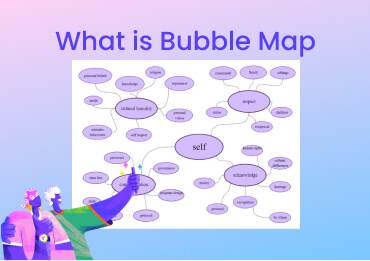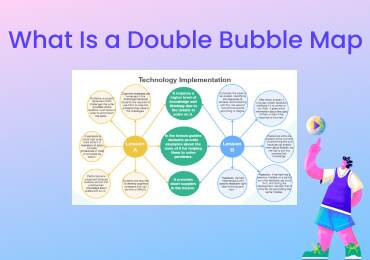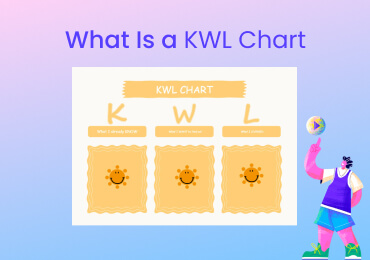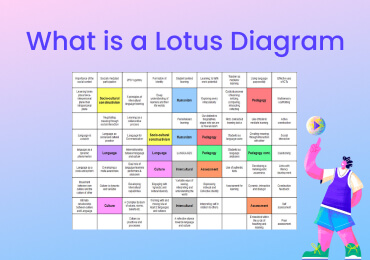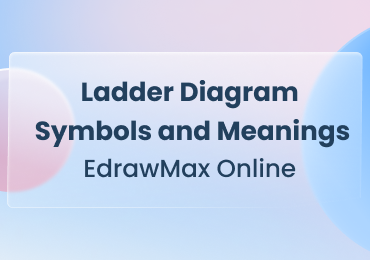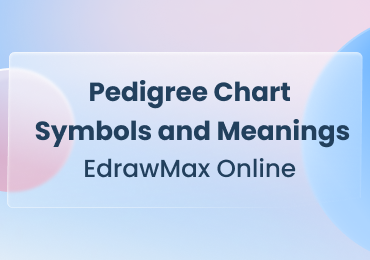What Is a Research Poster
A research poster is an excellent research and presentation tool. Students, researchers, and professionals from various fields use it in their projects. Here, we will tell you everything you want to know about research posters, how to make them, and their layouts. We will also share some free research poster templates.
1. What is a Research Poster?
We use a research poster to graphically represent the overview of any research, its general findings, the data we gathered while doing the research. These posters are mainly used for presentations in the academic community. Students use research posters in their presentations during the research project review session to showcase the general overview of their research to the audience. Although we use research posters along with an oral presentation about the research, a good research poster features various details to represent its content on its own.
There are many components in a research poster that you add based on the type and content of your research. The standard layout of these posters contains graphs, tables, graphic organizers, and brief text to explain the overview. You can also use a scientific poster to visualize the procedure and outline of statistical analysis. Designing research posters depends on the nature of your research. Check out this research poster example to learn more about its layout.
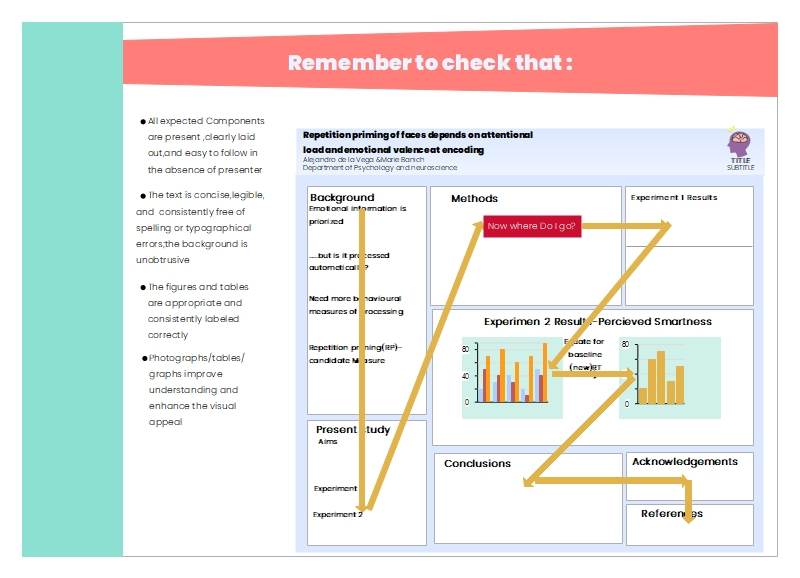
Click on the image to edit. Source: EdrawMax Online
2. What Makes a Good Research Poster?
- Must have a clean and consistent layout.
- Effective use of tables, graphs, fonts, and colors.
- Short and attractive title to draw the interest of the audience.
- Make sure that important details and information are easy to read from 10ft away.
- Keep the word count between 300 to 800.
- Use bullets and numbering and highlight important words.
- It must include your name, institute, and acknowledgment.
- Keep the text short and to the point.
3. Main Elements of a Research Poster
The main elements of a research poster are the abstracts, the conclusions, the methodologies used to reach that conclusion, and the results. The abstract is the summary or overview for the audience about what they will find in the research poster. The abstract should be less than 250 words with to-the-point statements and engaging. In the methodologies, you showcase your research procedure. The results of your research and a summarized conclusion to briefly explain your findings are primary elements of research posters. Learn to develop the below content in a poster.
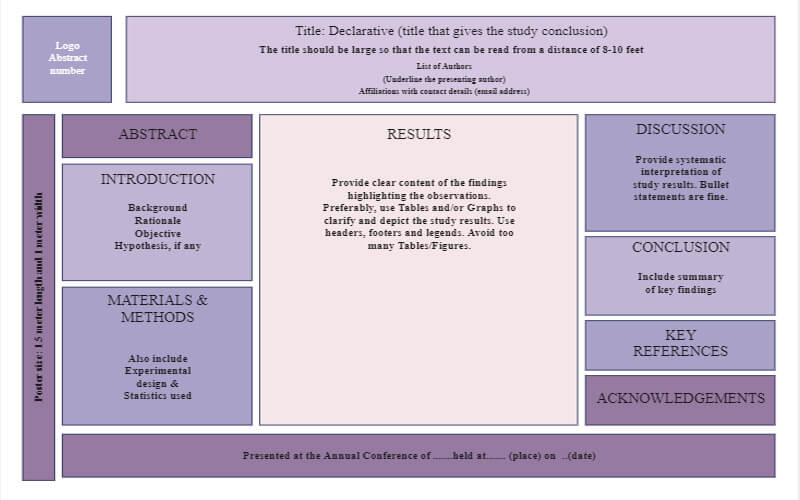
Click on the image to edit. Source: EdrawMax Online
Title and Abstract
The title and abstract are important because they give an overview of your poster, and you should keep it terse. To write the abstract of your poster, list the research question and the methods you used to get the results. Write the observations, analysis and implications you found during your research. Share your significant finding and results, get your abstract reviewed by a mentor or trusted colleagues.
Introduction
The introduction part of your research poster contains the background and overview of your research, separate from the abstract you added first. A perfect introduction starts with the research question and why the research was necessary. List your investigations, and if you are presenting, then say it yourself because no one will read it with your around. Explain why you chose this research question and list some general topics.
Purpose and Hypothesis
You can add the purpose and hypothesis of your research in the introduction section, or you can represent it separately. Start with explaining the purpose and objective of your research. List the goals you are aiming for to pique everyone's interest. Please write a few sentences on why you stick with your research and its purpose.
Methods
Describing the methods you used to obtain the information and conduct your research is a primary part of an academic poster. Share information about the bottlenecks and challenges you faced in your research. You can use flowcharts and other graphic organizers to summarize your text. You must list the equipment used, drugs and experimental design, and other statistical methods for scientific research.
Results
Keep the largest area for your research result section. Make sure to avoid using text as much as you can because using images and graphic organizers to depict results is more eye-catching and easier to follow. Avoid representing raw data and using a table to organize information. Use charts and diagrams to simplify your poster, with large text and good spacing between lines for readability.
Conclusion/Discussion
Conclude your research with to-the-point text. Use bullets and keep the conclusion short. Summarize the purpose and meaning of your research. Share the implications you experienced during your research. Describe how far off the results were from your hypothesis and some unintentional findings.
Reference/Literature Cited
List the reference and literature cited from sources that supported your research to make it perfect. You can use a short title if you want, and don't use a font and try to keep the reference section short. Make sure to add the reference if you cited someone's work and used it in your introduction.
Acknowledgment
In a research poster, make sure to acknowledge the faculty and staff that helped you with your research. Mention your mentor, technical assistant, and your research group who worked together with you in your research. Express your gratitude and list the conflicts in ideas you had with your team.
4. How to Make a Research Poster
4.1 Steps to Create a Research Poster
You have to focus on three main details when making a research poster. Before you make a layout for your poster and add components, figures, and data, make sure to plan how you will present your research. Follow these steps to make a research poster.
- STEP 1: Write an overview of your research and list the most exciting and important research findings.
- STEP 2: Imagine how you want to present your research, and based on that, select the layout of your research poster and add images, charts, tables and graphs.
- STEP 3: Write down what you want to convey to your audience while presenting your research poster. List how you will explain everything in a practical order.
- STEP 4: Use templates to make your research poster.
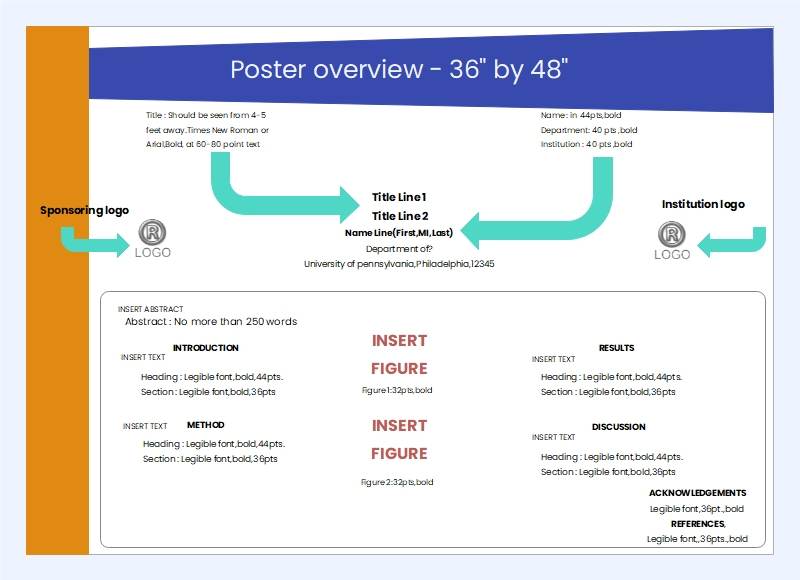
Click on the image to edit. Source: EdrawMax Online
4.2 Research Poster Design
After you determine the main elements of your research poster, the next step is to use a template to make your poster with the diagramming tool. EdrawMax Online is the best research poster maker that gives you free research poster templates and a comprehensive symbol library. You can select a template and customize it on EdrawMax. You also get many unique features, and you can save your diagram in any format you want. Follow these steps to create a research poster with EdrawMax.
- STEP 1: Log in to EdrawMax Online or create a new account.
- STEP 2: You can make your diagram using a template or open a blank canvas to draw it from scratch. Go to new, and click on the poster category. Select research posters and click on the “+” button to get a new canvas or select a template to edit it right away.
- STEP 3: The next step is to customize your bubble map. Go to the symbols library and insert icons and symbols with a simple drag and drop. Add connecters to visualize the relationship between components. Align your diagram, adjust the layout, and style it by changing fonts. Customize it using drawing tools, auto themes, and color fill.
- STEP 4: After your diagram is complete, the next step is to download it. EdrawMax Online supports various document formats, so you can export in any format you want. You can also share and print it.
4.3 Expert Tips for Designing a Good Academic Poster
Tip 1: Format of your Academic Poster
Designing the format of your academic poster depends on how you will display data and essential information. Designing the poster is not complex, but you have to make sure that the vital information is large fonts, and you can use bullets and numbering to make your academic poster attractive.
Tip 2: Dimensions of the Poster
Make sure to use a suitable poster layout based on the nature of your research and how much information you want to add to the poster. The standard research poster is 48x36 inches in dimension, and you can also use a three-fold poster if you don't want all the information congested on one side. These research posters have dimensions of 48x28 inches.
Tip 3: Colors and Fonts
You can make your research poster attractive by using the correct font size, style, color. Using different font sizes in a research poster is important because you want the audience to view the important information while standing 8ft away. You can use large fonts for important text and words and small fonts for less important details. Use a suitable color based on the nature of your presentation.
5. Free Research Poster Template
Professionals from various fields use free research poster templates to save time and effort by selecting and editing them on diagramming software. This way, they don't have to waste time making the poster from scratch, and they also don't have to worry about following the correct format. Here are some free research poster templates.
Example 1: Psychology Research Poster
This psychology research poster template is the best example of a consistent and straightforward research poster. The layout of this template is easy to understand, and the audience can read it even from some distance. The main elements of the poster are at the sides, and you can also see a pie chart. The research results are in the middle listed with bullets, and the heading goes in the two circles in the middle.
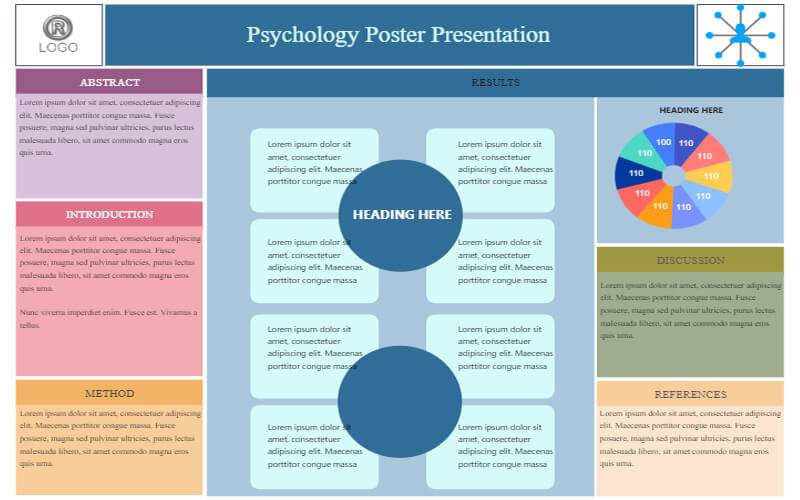
Example 2: Science Research Poster
In this example, the science research poster template is best when you have lots of important information to display on the poster, but you don't want to make it hard to read. There are four columns in this template, each with information about different elements of the poster. It keeps the information separated, making it easier for the audience to follow the poster even with lots of text.
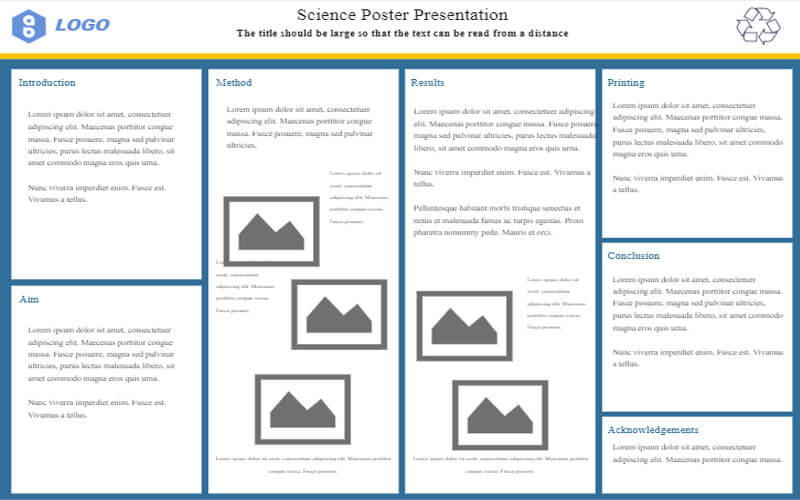
Example 3: Cancer Research Poster Template
This is a cancer research poster template example. The layout is simple, and the poster is divided into sections to make it easier to display information without confusing the reader. Teams can research and put their results and findings in this poster template and use it for presentations. The font style and size are ideal for this template, and there are also bar charts representing data.
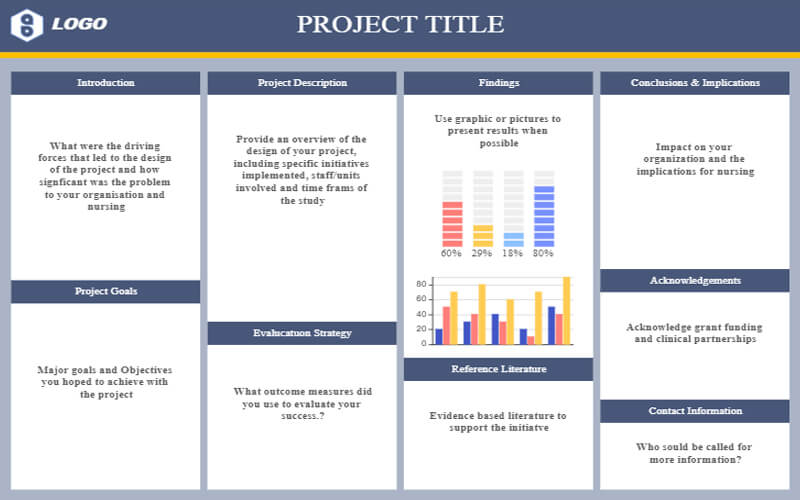
6. FAQ About Research Poster
What to include in a research poster?
A research poster includes the abstract, conclusion, methodologies, and results. You can also add discussions and an introduction to your research in the poster. The abstract is the overview of your research, and the conclusion is the summary of the important information about your research. Methodologies are the procedure and resources you used to get the results of your research.
How to title a scientific poster?
Pick suitable keywords and create a title for your scientific poster. Make sure it is prominent and in large font. Make your title short but attractive so that when anyone reads it, they will go through the full poster to get more information. Please don't give the result in your title; make sure it is only there to pique everyone's interest.
How big is a scientific poster?
The dimension of a traditional scientific poster is 48x36 inches. Although the poster is quite big, sometimes the researcher has a lot of information to share that makes the poster look crowded. Using the three-fold poster with columns is the best choice in these situations.
7. Key Takeaways
We use research posters to represent important information about our research graphically. It depicts the overview and finding from the research. Students and professionals use these posters to summarize their research and give presentations. The introduction, methods, purpose, and results are the main elements of a research poster. You can create academic posters with EdrawMax Online, and it comes with a strong template community and many customization tools. It also supports various document formats. Go to EdrawMax, pick a template and get started now.Find more poster presentation examples.