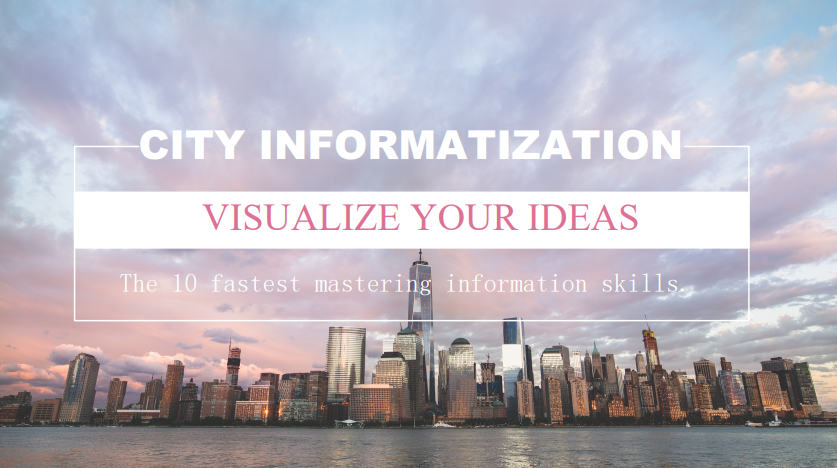How to Make A Banner Online
Create a Banner Online Free Free Download Free Download Free Download Free DownloadWhen to Use a Banner
A banner is a large piece of advertisements such as a flag or board, usually bearing a tag line, logo, slogan, or any other important message. We see banners all around us, whether it is on the Internet or in real life. Businesses use banners for marketing their brands, products, or service.
Some uses of banners include:
- Display in shops for Festive Sales
- Put on billboards for an advertising campaign
- Exhibit in schools to recruit club members
- Show online to introduce a new product, etc.

There are many ways of making a banner but the simplest one is by using an online banner maker. Create banner online using Edraw Max Online. Before we tell you how to create a banner, let’s show you the basics first.
Principles of Making a Banner
While creating a banner can be an easy task, yet designing a good banner is not. There are certain things you need to keep in mind before you create a banner online. Here are three main principles of making an attractive banner:
- Message
First of all, you need to decide what you want to share with your audience and why. Once you have a clear understanding of the outcome, then you can add the messages that you want to share. The text or description of your message needs to more short, concise, and engaging. Write the slogan, ad, or tag line that will convey the right message to your audience instantly.
- Design
Designing a good banner needs expertise and creativity. If you have a poorly designed banner, then no one will engage with you, and the purpose of using a banner will fail. If you can’t hire a creative expert, then use an online banner maker with predesigned free templates. Edraw Max Online can help you create banner online by using many different templates.
- Good Online Banner Maker
Use an excellent free online banner maker to create a stunning banner. There are many online tools that you can use to create different types of visual content. The benefit of using these online banner makers is that anyone can use them, even if you don’t know how to create a banner, you can use a pre-made template and customize it.
How to Make a Banner Online
To learn how to create a banner online, you can use Edraw Max and follow our step-by-step guide.
Step 1 – Open Edraw Max Online
First of all, launch your browser and open Edraw Max Online through the link: https://www.edrawmax.com/online/.
Step 2 – Select Banner
Under the available templates, scroll down to Graphic Design in the white navigation pane on the left side of the screen. You will see different types of visual content options like Brochure, Certificate, Poster, etc. You can create and design a banner in Edraw by using a pre-made online banner template or starting from scratch.
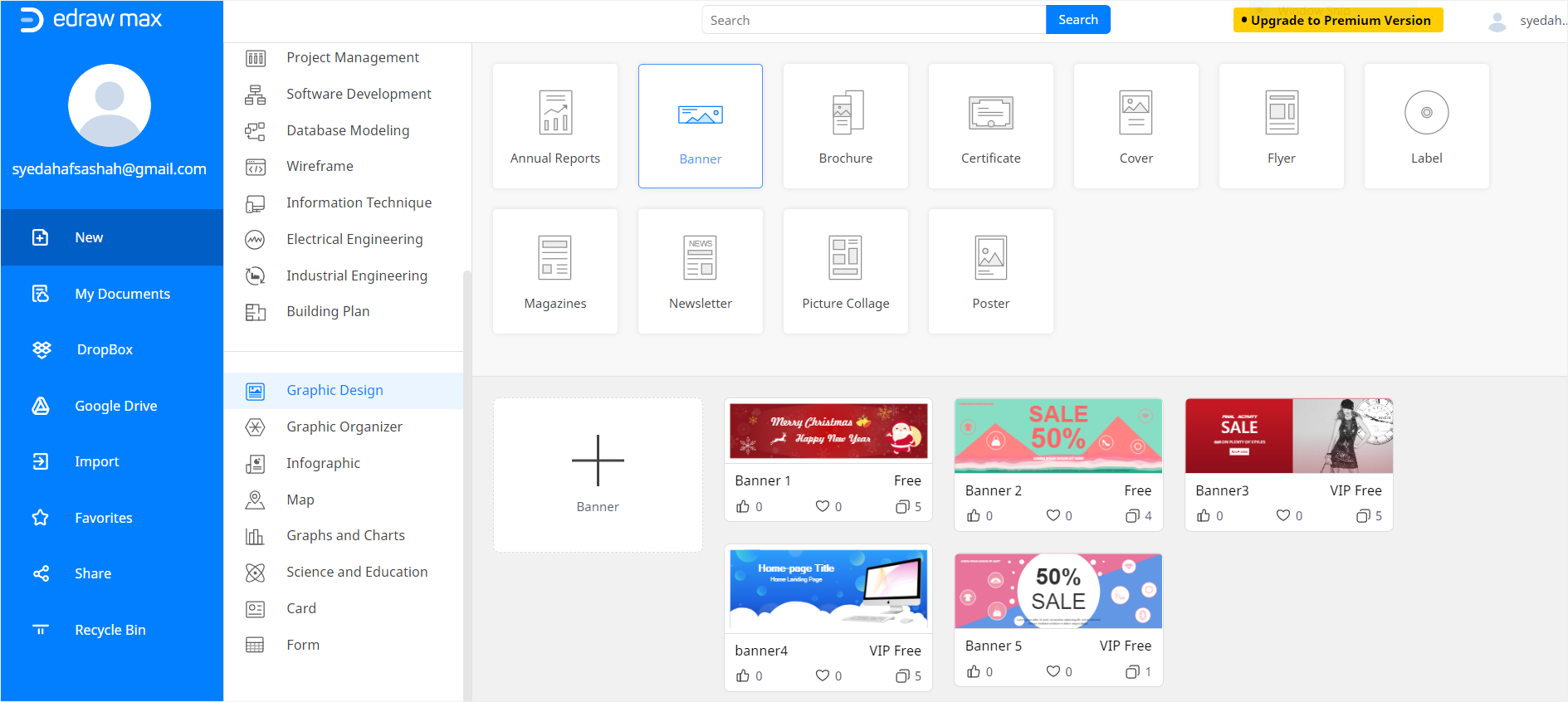
Step 3 – Create a Banner
Using a template
Once you click on the banner template, a new Edraw online tab will launch on your browser. Now you can edit and customize the template as you please. Use the Symbol Library on the left to add shapes, drawings, symbols, and animations.
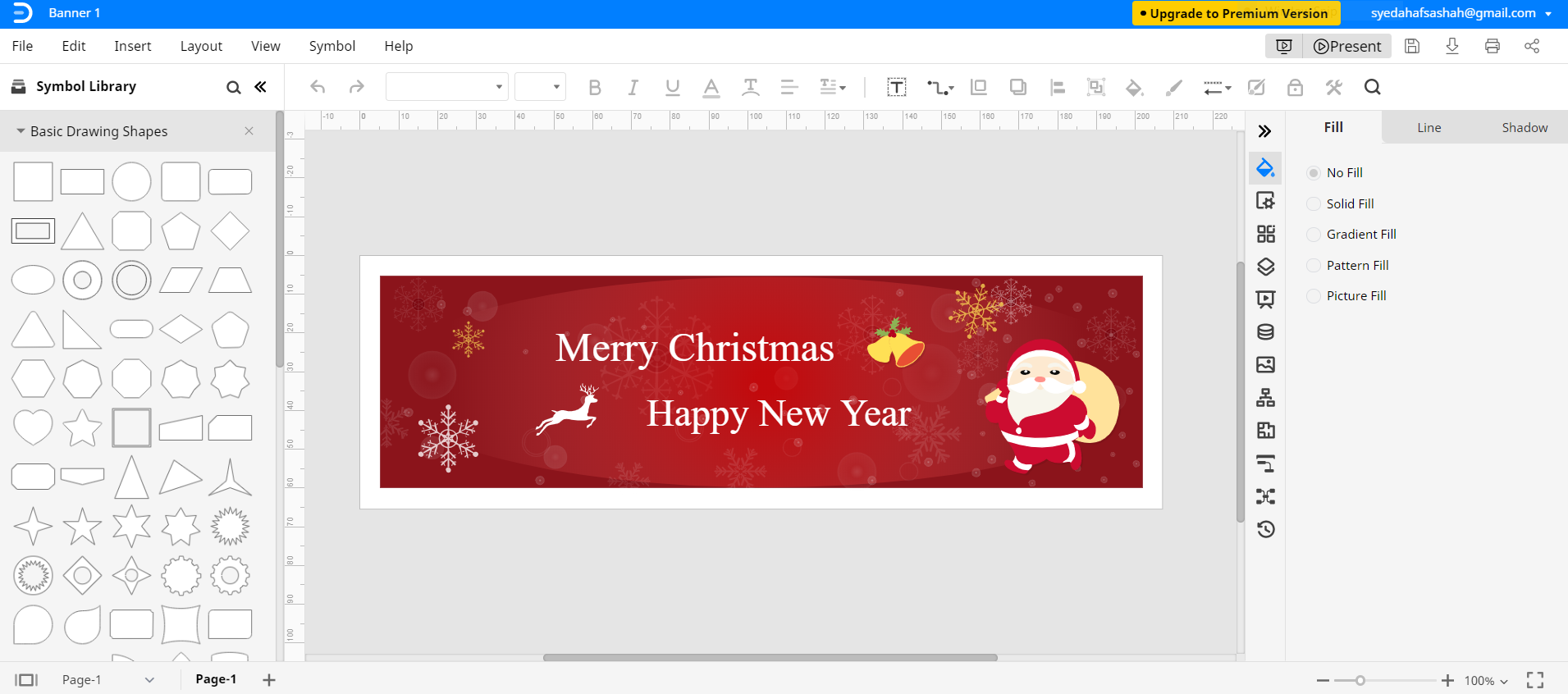
Creating from Scratch
For this, click on the blank template. A new tab will launch. Now, go to Symbol Library and click on the icon. A pop-window will appear. Scroll on the navigation pane on the left and select a banner from the desired category. You can choose from Clip Art, Icons, Festival, Education, Design Element, and more. Select and click OK to symbols and illustrations on your banner. All these symbols on the library pane can be dragged and dropped onto the canvas directly.
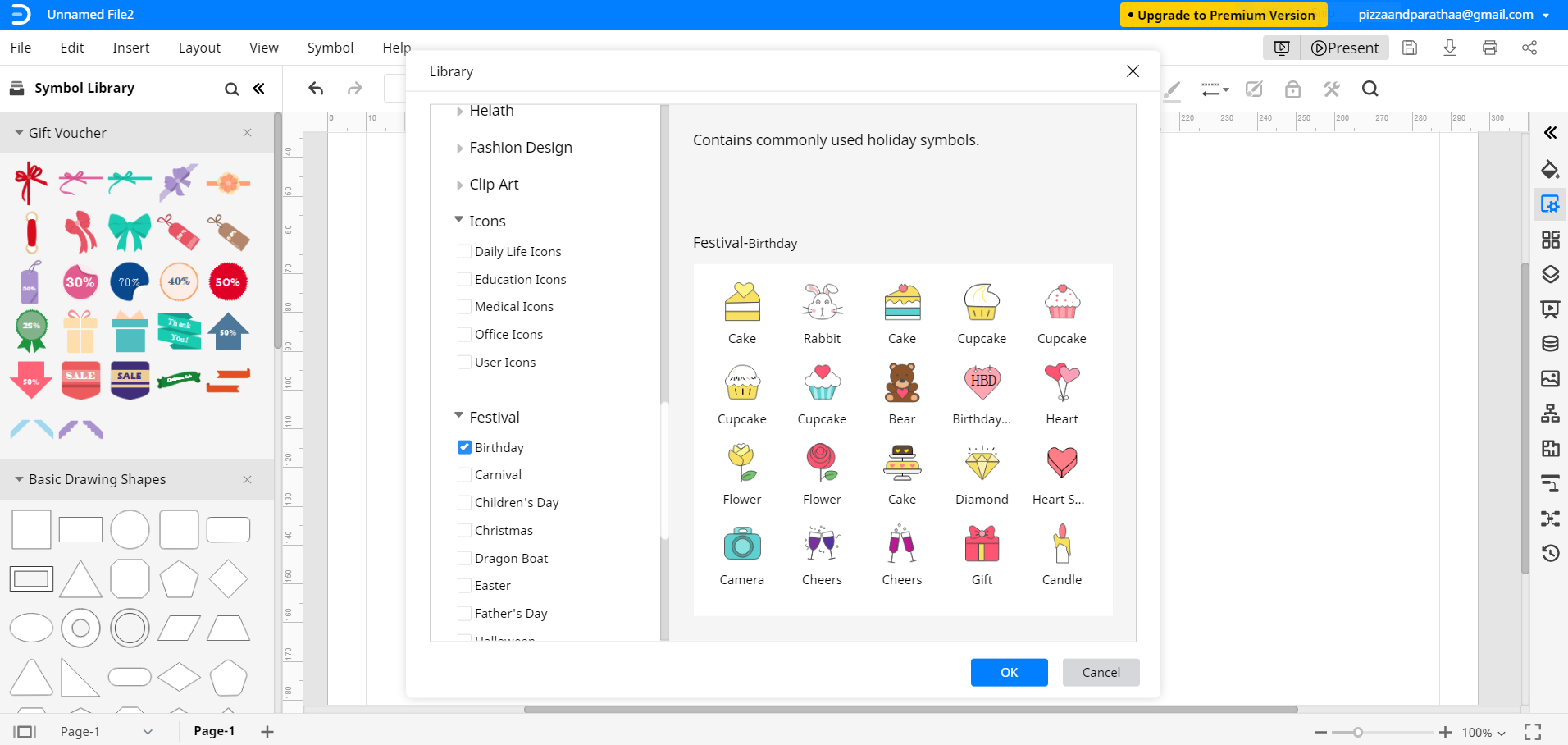
Step 4 – Design and Customize your Banner
Now use the graphic tools of Edraw online to design and customize your banner. You can choose from a wide range of illustrations, images, shapes, and basic drawing shapes. Use the editing and formatting tabs for further customization.
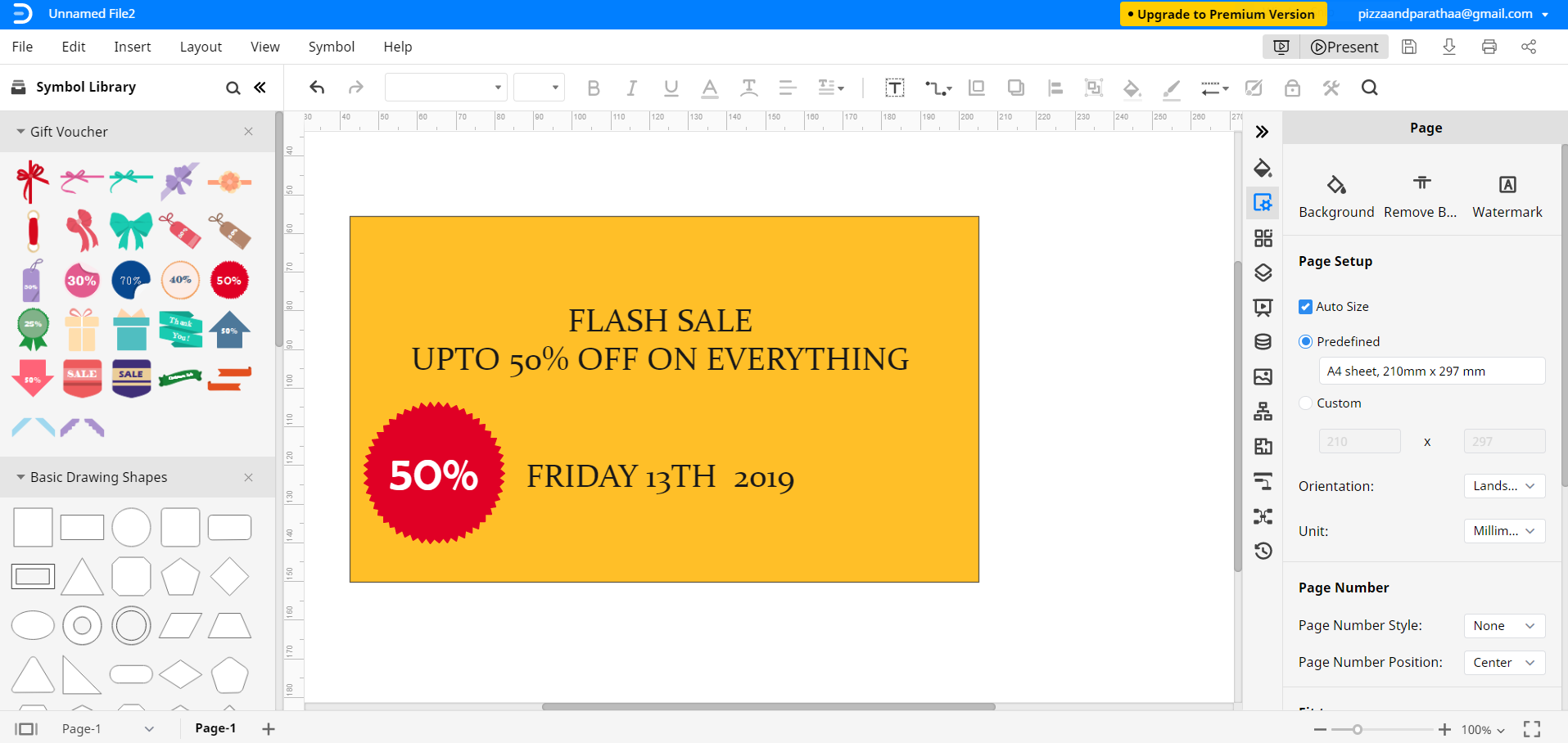
Step 5 – Save your Banner
Close panels on each side of the screen by clicking on << and >> symbols. You can also save your file for future edits or sharing by clicking on the File tab and selecting the desired file location.
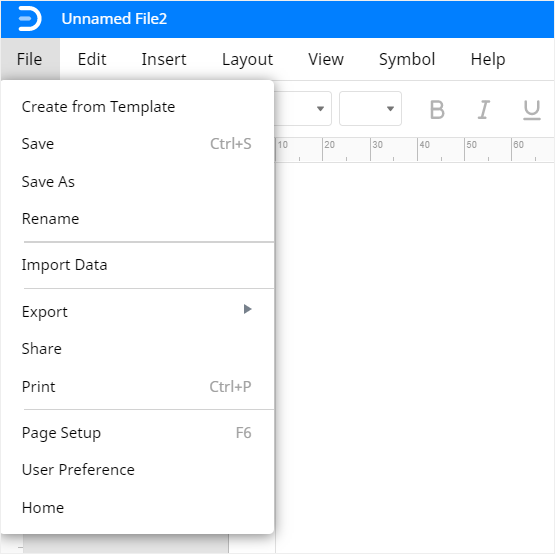
More Interesting and Editable Banner Templates
To create more new banners, here are a few exciting banner templates by Edraw Max Online.
Study Center Header Template – Use this twitter header template to share information about your education-related business.
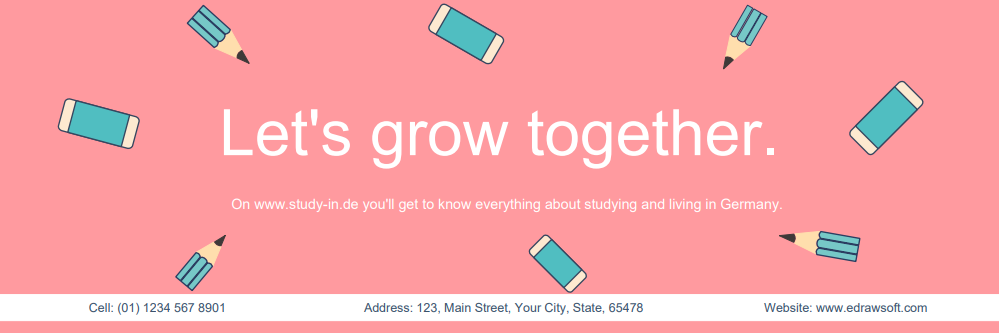
Horizontal Discount Banner Template – Use this discount banner template to announce your sales in style!

City Life Blog Banner Template – Use this classy banner to share your big ideas.