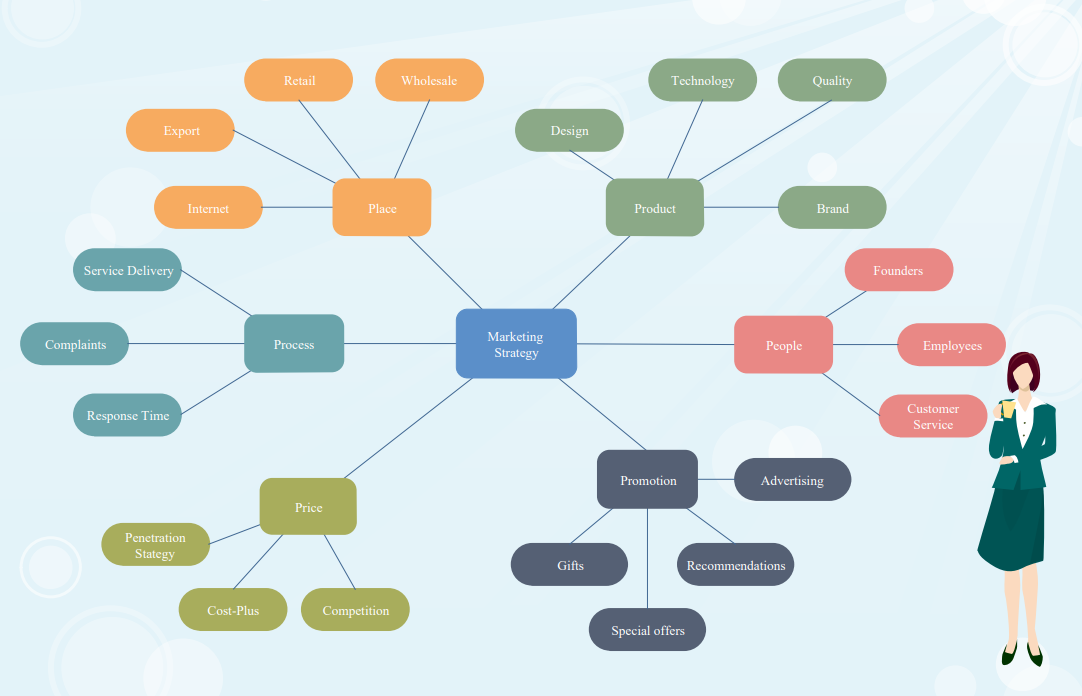How to Make a Concept Map Online with A Guide
Create a Concept Map Online Free Free Download Free Download Free Download Free DownloadDefinition of a Concept Map
A concept map or a conceptual diagram is a diagram that shows relationships between various concepts and ideas. It can go from the top to the bottom of the page with the core concept at the top and related concept below it.
In a concept map, ideas are represented as boxes also called nodes of the map and the connection lines or arrows between these nodes are called arcs. A concept map helps users visualize their work and make their ideas easy to understand.
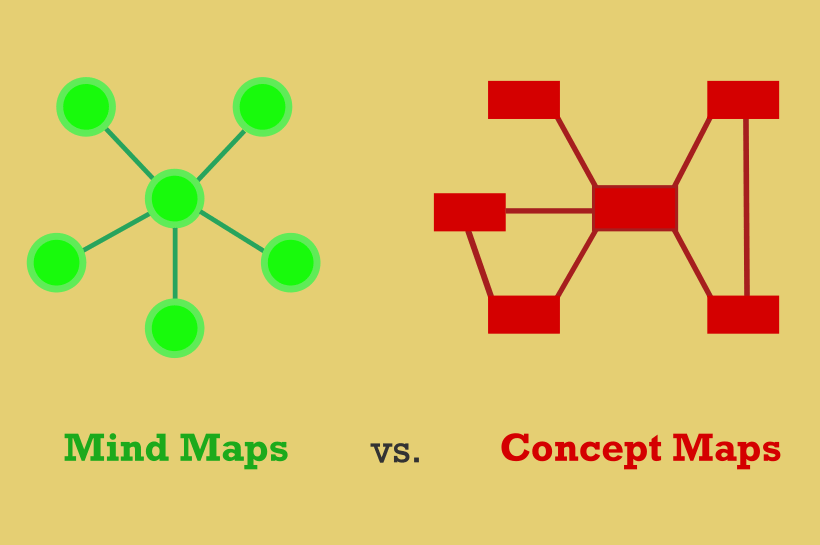
Image Source: imindq.com
The main difference between Concept Map and Mind Map is the structure. The mind map has a radial structure that is so easy and quick to build up, while the concept map has a tree structure, where the creation requires detail thinking to cover all ideas and concepts.
Mind map concentrates on only one concept where the concept map connects multiple concepts and ideas.
Benefits of Using Concept Maps
The human brain processes visuals faster than text. A concept map helps in visualizing the relationships between various concepts, which are complex subjects to understand as text.
A concept map helps in organizing and representing complex relationships that can not be represented through text. It is very useful for educational purposes as a student understand better through a map rather than perplexing text.
In a business platform, it helps to represent various complex business ideas to customers and clients as it contains all information in a single map, which is quite clear and understandable.
How to Draw a Concept Map Online
Now, the question arrives on how to create a concept map. There are many tools available that provide free concept map templates and you can create a concept map online by following a few steps. Read this article to know how to make a concept map with EdrawMax Online.
Step 1: Let’s get started by clicking on the link:
https://www.edrawmax.com/online
Once you sign in, you will be redirected to the home page of EdrawMax Online.
Step2: Navigate to the Mind Map section and click on Concept Map.
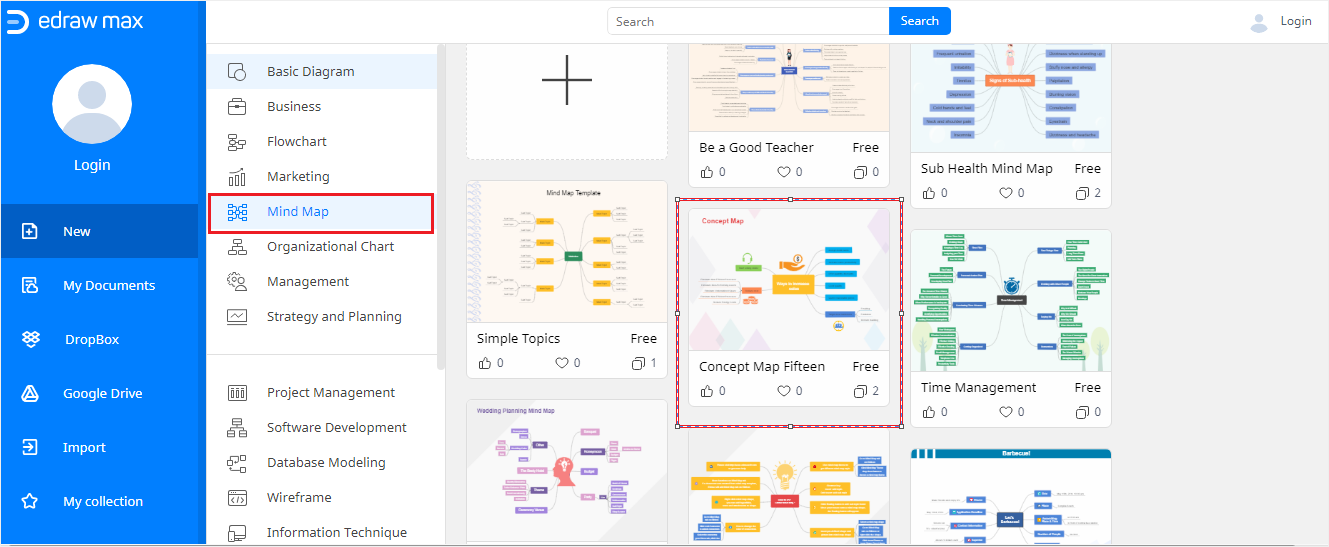
Step 3: You will have the concept map shapes at the left pane by using which you can make your own concept map.
Before drawing a concept map, we should have two things ready,
- Concepts: represented by circles or boxes
- Relationships: represented by connectors or linking words.
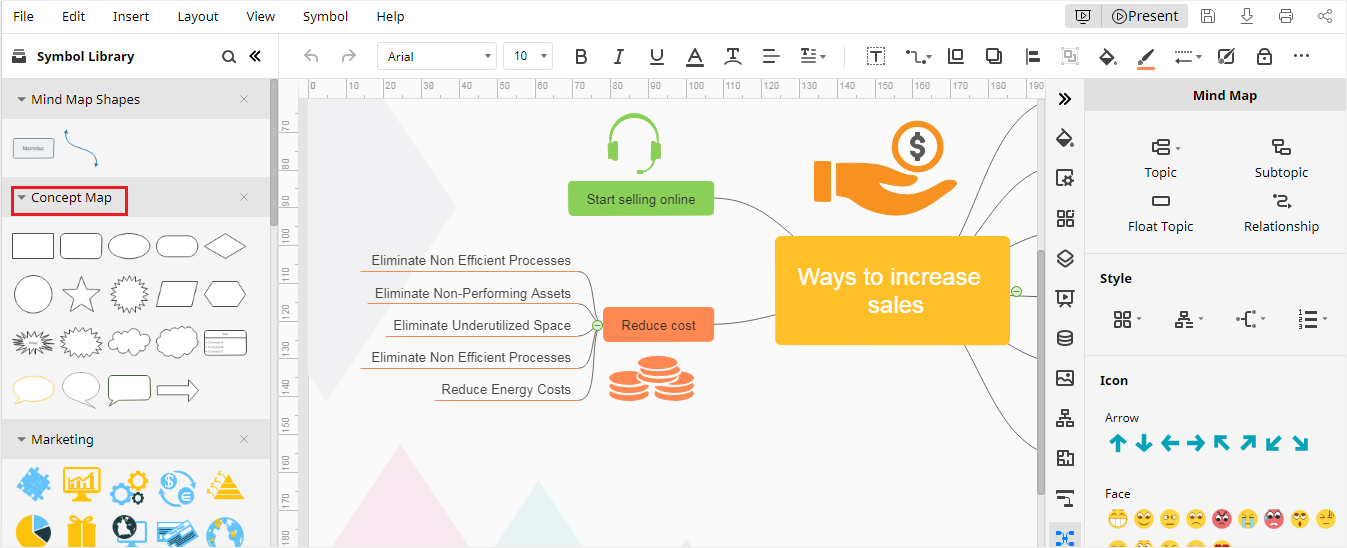
Pick up a topic on which you are going to draw a concept map, like Tree (This will be the main node of the concept map). Drag and drop the shapes from the Concept Map group, then try establishing relationships that a tree can have as per its properties and usage.
Select Tree as the main node, and Oxygen, Shade and Paper being the child nodes. Relationships would be as below.
- Trees provide Oxygen
- Trees create Shade
- Trees are used to make Paper
Link them with the help of connectors.
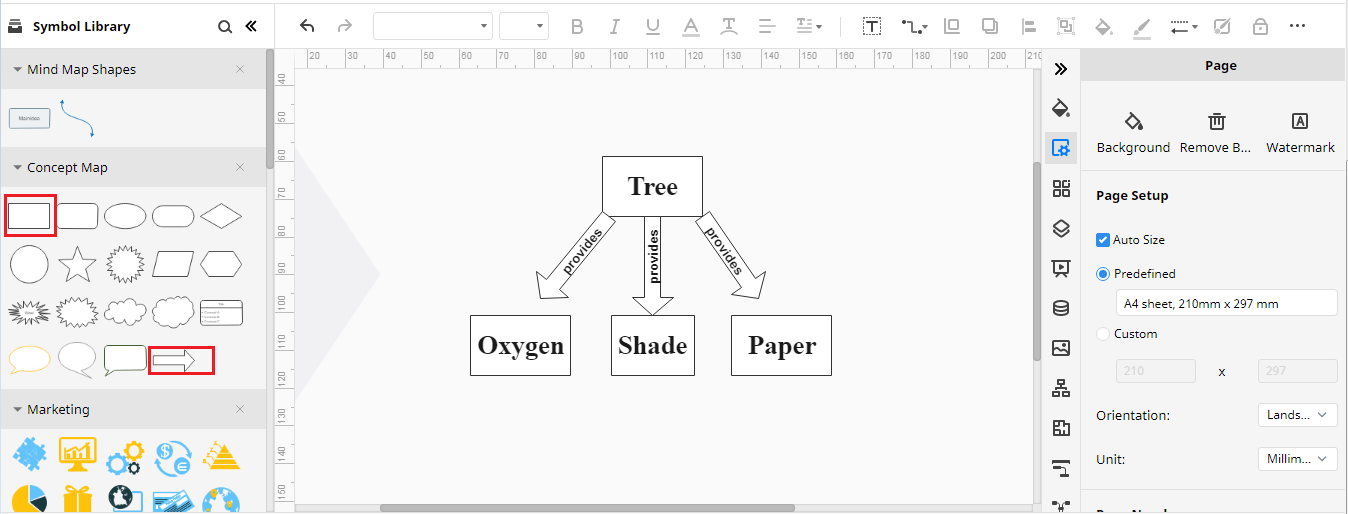
Step4: You can make your map look more attractive by adding background images and add new relationships for Oxygen, Shade and Paper.
- Oxygen needed by the most living organism
- Paper is used to make note pads
- Paper is used to make books
The same can be represented by nodes and connectors in concept map as shown in the below picture.
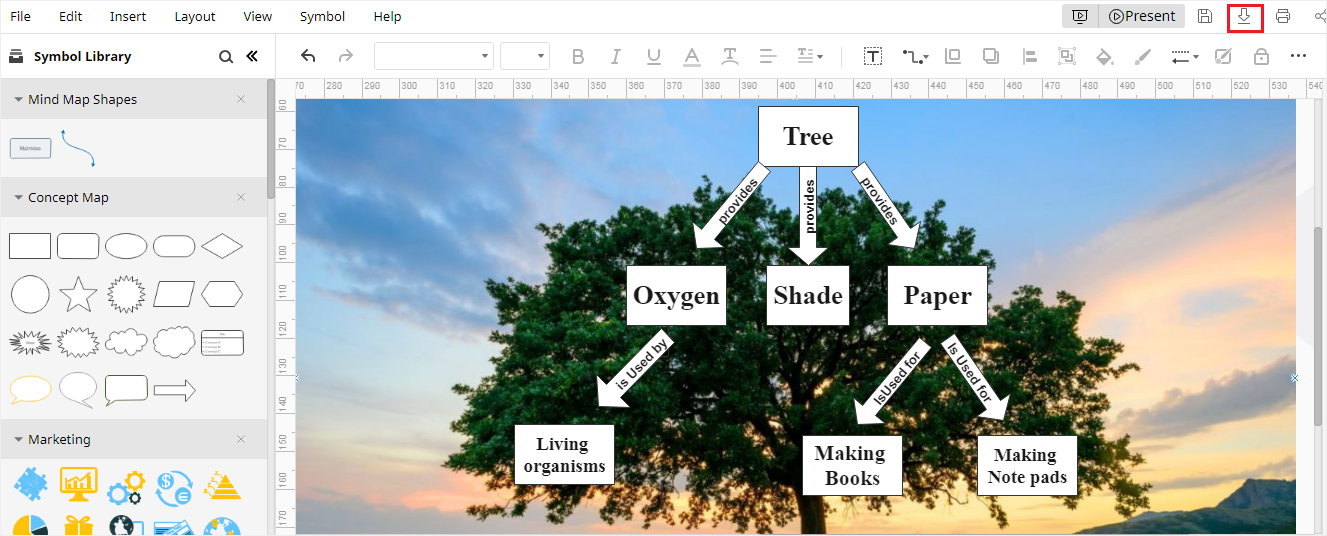
Step 5: Once your concept map is completed, you can download it by clicking on download button on the top right of the page.
More Free and Editable Concept Map Templates
Let’s see some free and editable concept map templates available in EdrawMax Online.
Cycle Concept Map Template
As the name suggests, this concept map template gives an overview of the cyclic concept and it uses circles instead of rectangles. Many relationships can be established at the same time from the main node and nodes are represented through plain text. It is very a useful tool for educational purposes.
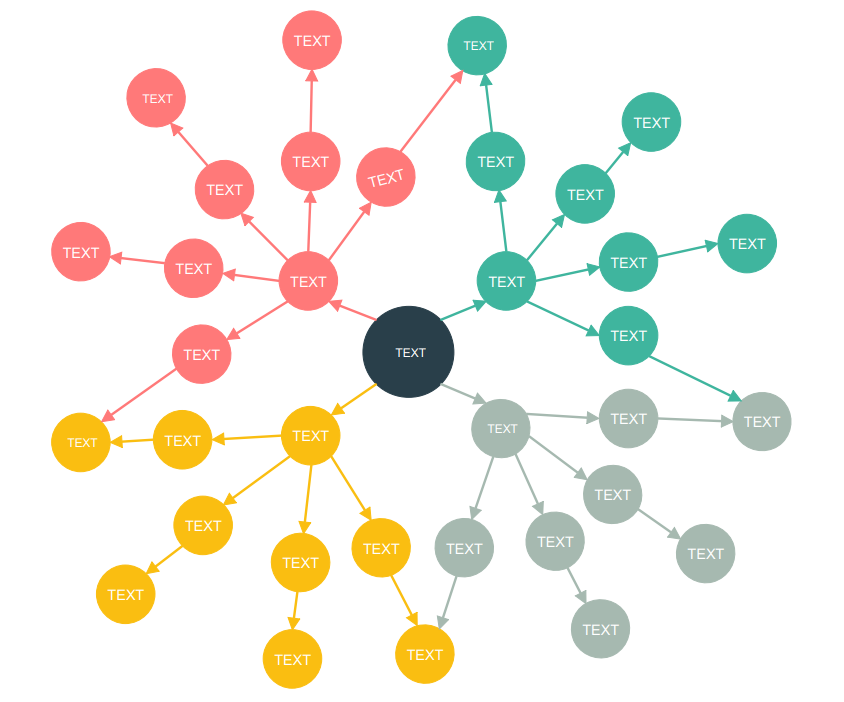
Icons Concept Flow Template
In this Icon concept flow map, the nodes are represented through icons rather than plain text. So, it makes users understand the concepts in a better way with pictorial representation. It is mainly used in business meetings.
Marketing Strategy Concept Map Template
This template is useful to study the market and represent the idea of the whole market on a single map. Marketing Strategy concept map helps in making market strategies and plans looking at the current market condition.