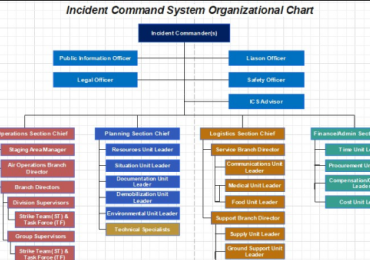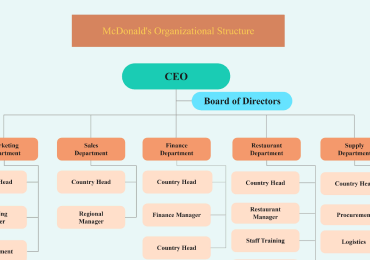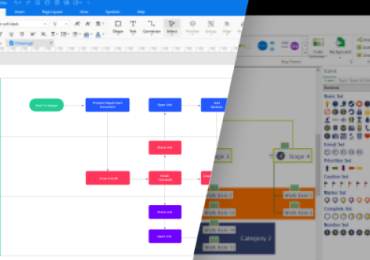Top 7 Free Flowchart Makers to Visualize Your Workflow
1. Introduction

Price is a decisive parameter whenever it comes to choosing the ideal software for diagramming. Neither all users afford the premium applications, nor do all tools provide the same feature diversity in a given price range. Thus, the midway choice is to seek a cost-effective solution that could offer substantial features in its free version.
Free flowchart makers render your flowcharting journey easy by providing free-of-cost diagramming solutions. Given this pursuit, we have formulated a thorough list of 8 well-performing free flowchart tools to envision your cluttered thoughts.
2. Top Free Flow Chart Tools to Use
Free flowchart tools require no heavy budgets, but rather an installation, which may take a few minutes. Here we have curated a comprehensive list of free-of-cost flowchart software that you must try, even if you are a newbie or business design expert.
EdrawMax
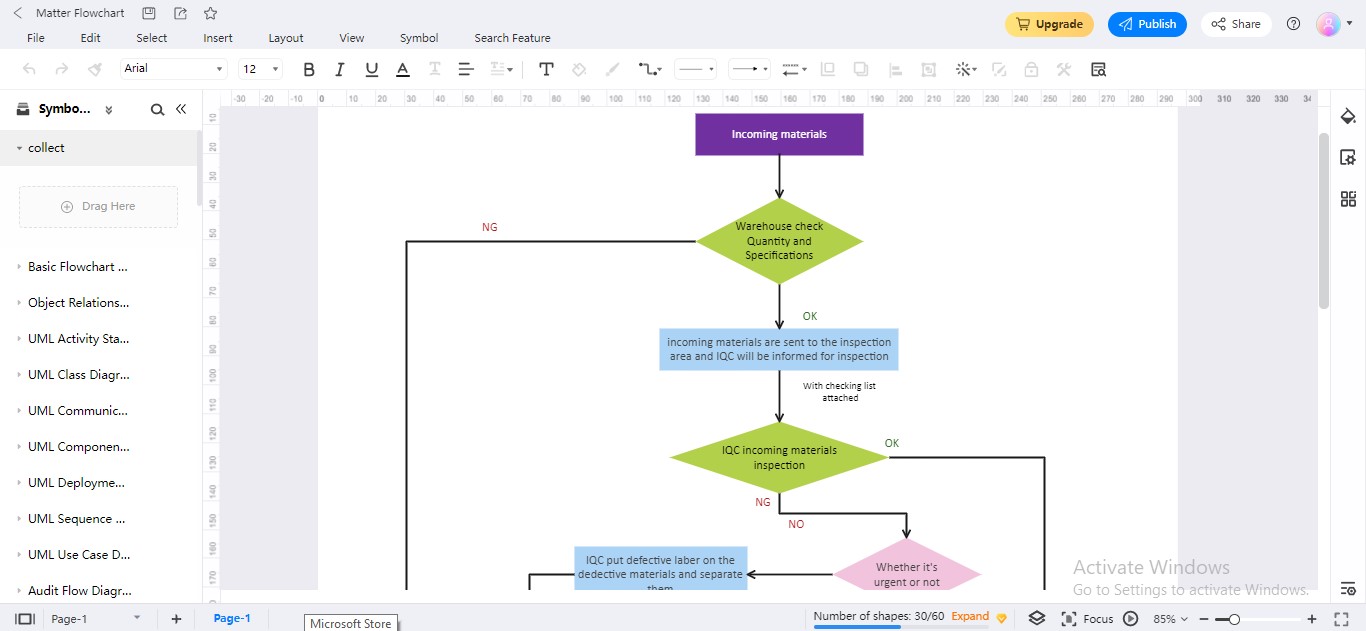
Wondershare EdrawMax, a state-of-the-art diagramming tool, stands out in the market because of its free-to-use customization and sharing features. You can utilize it to construct, personalize, and share your flowcharts without hassle. Additionally, it provides a massive template library to make the visualization of your ideas pain-free and time-saving.
| Ratings from G2: | 4.3/5 |
| Pricing: |
|
| Main Features: |
|
Pros:
-
EdrawMax is loaded with a vast symbols library to create a multi-purpose flowchart.
-
The tool interface is extremely cognizing, presenting all the features on the home screen for facilitation.
-
You can contrive your flowcharts by editing any template from the Templates community to save time and avoid incorrect theming.
-
EdrawMax allows you to export your flowcharts in several formats, so you don't get into trouble with format conversion from external sources.
-
The customization-related features are detailed, e.g. color scheming, object scaling & skewing, font formats, background edits, and more.
-
The tool auto-saves your file changes to provide you with the latest version of your flow diagram.
Cons:
-
The free version carries a watermark on the flow diagrams.
-
Advanced features are accessible only through the premium version.
Cacoo
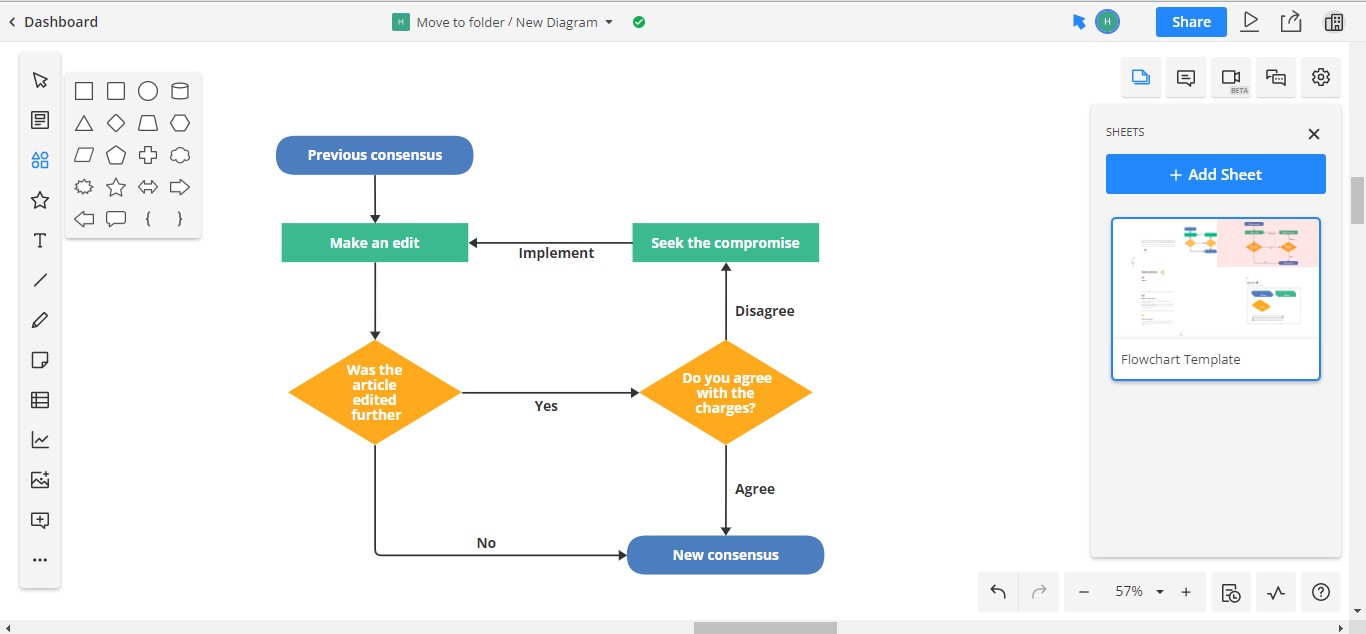
Cacoo is the runner-up in the flowchart diagramming game, holding both application and web-based versions for free flowchart creation. Loaded with multifarious features, such as team collaboration, an appealing templates library, a user-friendly interface, shapes assortment, and external workspace integrations, Cacoo boasts of being one of the best free flowchart makers.
| Ratings from G2: | 4.4/5 |
| Pricing: |
|
| Main Features: |
|
Pros:
-
Cacoo allows you to implement different templates to avoid the trouble of starting from scratch.
-
The tool provides integrations with various platforms to facilitate file loading.
-
You can retrieve your previous file version by using the Version History feature.
-
Cacoo enables online collaboration for effective teamwork; you can also communicate via chats and comments.
Cons:
-
The tool is not much replenishing regarding shapes library.
-
Most of the customization features are available in the free version.
ConceptDraw Diagram
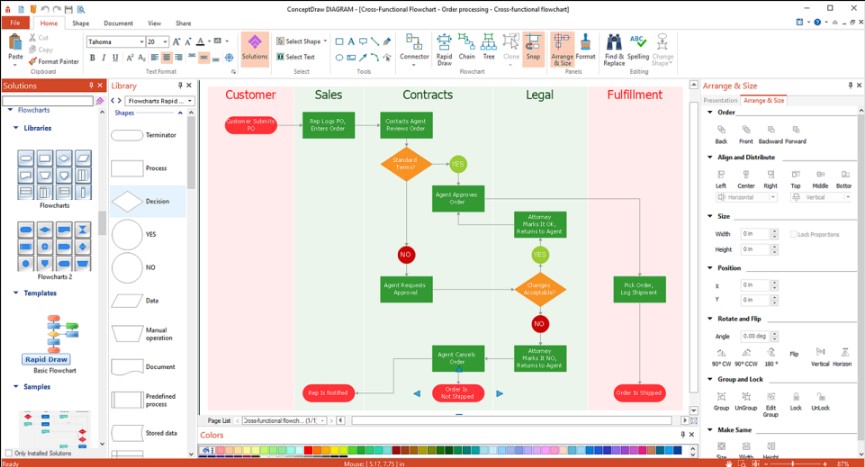
If you're searching for a full-fledged diagramming solution for free, ConceptDraw DIAGRAM can be your destination. The tool is granted with multi-purpose features line, including an intuitive interface, templates gallery, drag-and-drop functionality, vector drawing, shapes library, rich text formatting, flowcharting sharing, printing, and more.
| Ratings from G2: | 4.4/5 |
| Pricing: |
|
| Main Features: |
|
Pros:
-
The tool is endowed with smart formatting algorithms which automatically align the flowchart after adding or removing a section.
-
You can add multimedia to your flowcharts for expressive outlooks, including images, videos, audio, and notes.
-
ConceptDraw DIAGRAM allows you to add multiple pages within a single file to extend your long-tail flowchart to the next page.
-
You can share your diagrams with external platforms, facilitating a streamlined workflow.
Cons:
-
The drag-and-drop feature sometimes works slowly, resulting in complicating the whole interface.
-
Rescaling your flowcharts can be challenging.
MyDraw
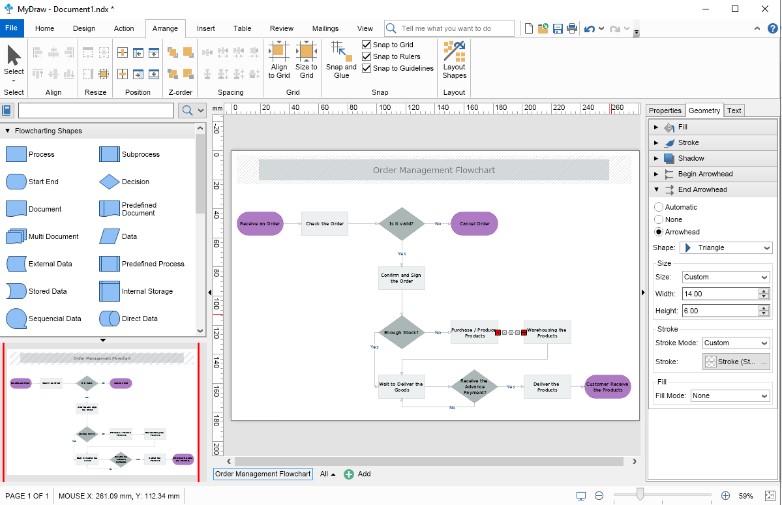
MyDraw breathes life into your flowcharts with its state-of-the-art features, making them invigorated for personal and professional use. The appealing assortment of shapes, freehand drawing capability, huge customization choices, and navigable interface make MyDraw a perfect pick for midrange & high-level users.
| Ratings from G2: | 4.4/5 |
| Pricing: |
|
| Main Features: |
|
Pros:
-
Mydraw provides several text-related features, such as rich text formatting, spell-checking, and font customization, to impart a professional outlook to your flowchart texts.
-
You can insert relevant images, videos, audio, hyperlinks, notes, comments, and tables into your flowcharts to make them insightful and comprehensible.
-
The export formats provided by MyDraw are massive, ranging from graphics to PDF to Visio for users' convenience.
-
MyDraw offers massive customization options regarding each element, including colors, strokes, borders, effects, transparency, etc., which is a perk for expert-level users.
Cons:
-
The web-based version of the tool is not available.
Stormboard
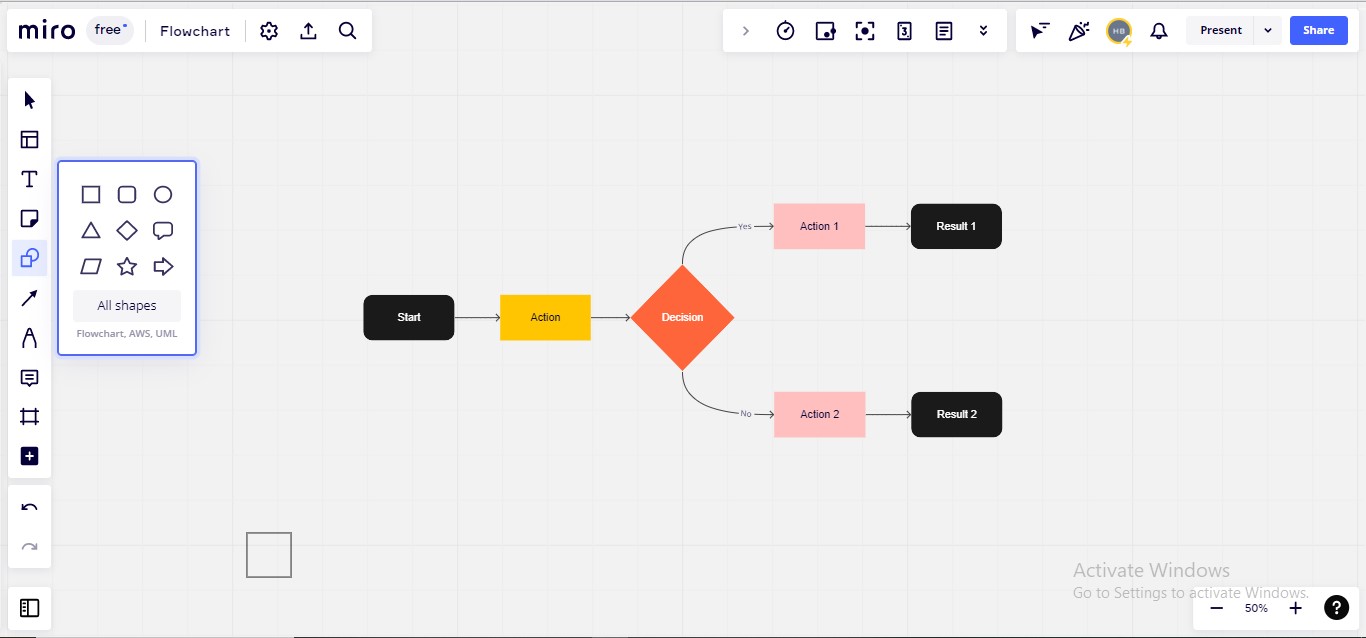
Making effective and well-expressive flow diagrams using Stormboard is an enjoyable experience. Containing a state-of-the-art & sleek interface, collaboration competence, time management tools, data import facilitation, and progress tracking algorithms, Stormboard boasts a significant place among the best free flowcharting software.
| Ratings from G2: | 4.3/5 |
| Pricing: |
|
| Main Features: |
|
Pros:
-
Stormboard allows you to import elements from external sources, eliminating the trouble of remaking those elements.
-
You can add images, video, files, audio, whiteboard, and a sticky note to your flowchart for an effective outlook.
-
Stormboard allows you to set a timer for a particular flowcharting activity to keep track of the project span for efficient time management.
-
The tool auto-saves your flowchart files on the Cloud so you don't miss out on important file updates.
Cons:
-
Customization is a bit difficult because of the cunning interface.
-
Export options are limited in the free version.
Whimsical
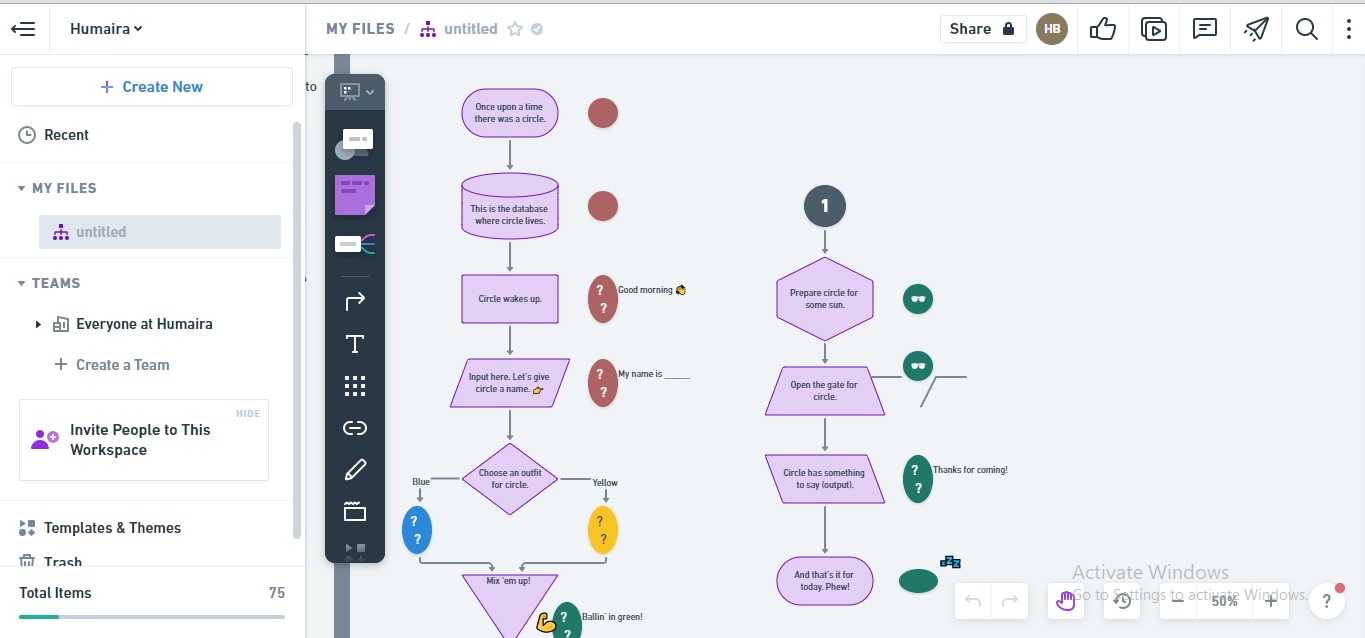
Whimsical abates your work burden by providing ready-to-use templates, drag-and-drop functionality, smart alignment features, and extensive customization capabilities for your flow diagrams. The overall tools integrations would never disappoint you. Additionally, you can collaborate on team tasks by assembling on this shared platform to maximize productivity.
| Ratings from G2: | 4.6/5 |
| Pricing: |
|
| Main Features: |
|
Pros:
-
The interface of Whimsical provides multiple display modes, including board, wireframe, and project mode, which make the flow diagram categorization & customization effortless.
-
Whimsical serves as a collaborative agent to interact with your teammates on shared flowcharts for enhanced productivity; you can also vote and comment on your teammates' activities.
-
Providing multiple export formats and printing capability, Whimsical abolishes your issues regarding inappropriate file formats.
-
The interface of Whimsical seems well-familiar to both beginner and expert-level users because everything is so polished and well-presented on the homepage.
Cons:
-
Customization of complex flowcharts may be challenging.
-
The flowchart-sharing ability is a bit lacking.
Miro
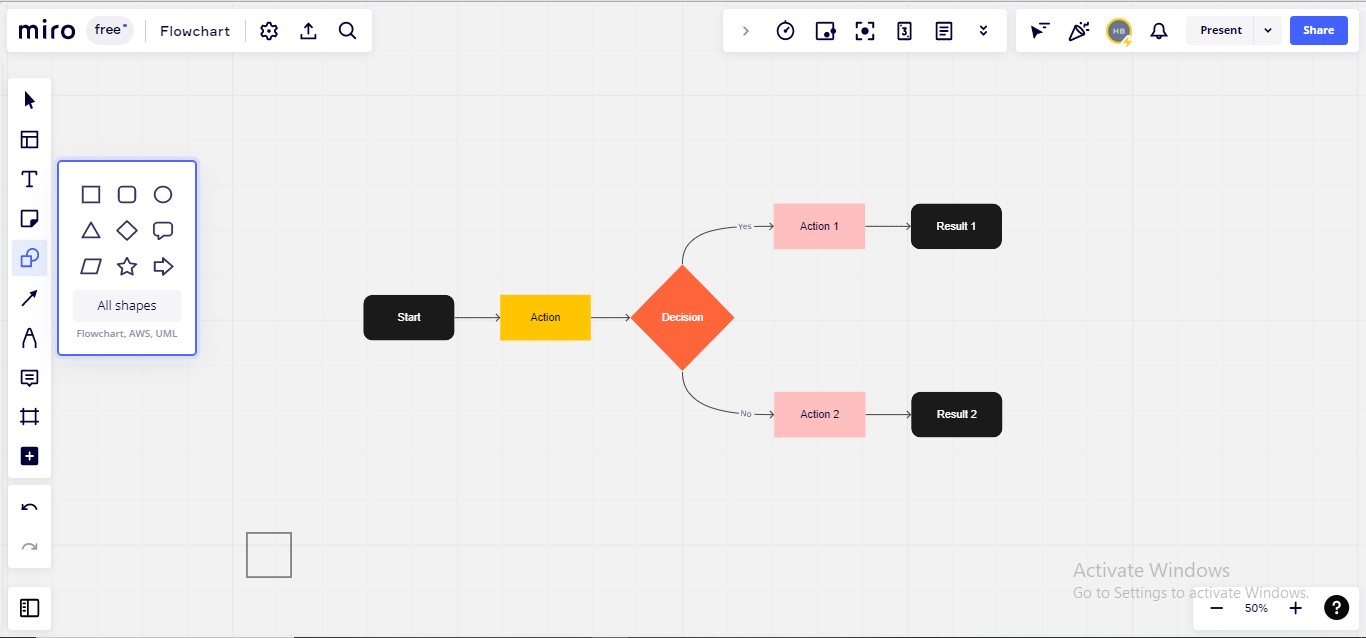
Miro rules the market whenever it comes to free flowchart-making tools because of its elevated user ratings, incredible features line, intuitive interface, and external platform integrations. You can create, customize, share, collaborate, and publish your flow diagrams without hassle using its free plan.
| Ratings from G2: | 4.8/5 |
| Pricing: |
|
| Main Features: |
|
Pros:
-
Miro enables unlimited features in the free plan, which is a perk for every range user.
-
You can collaborate on flow diagrams for group work and a maximized project output.
-
The drag-and-drop feature and color markers aggrandize their significance for creating flowcharts.
-
The template library is impressive, allowing you to choose a befitting prototype for your prospective flowchart.
Cons:
-
The application's interface slows down in the case of complex and long-winded diagrams.
3. Conclusion
Scrupulous market research is required to explore the well-performing free flowchart makers for both personal and enterprise needs. Plenty of free tools are available, providing a range of features for different level users; however, you must decide which one is the most befitting for your potential circumstances.
To relieve your trouble, we have thoroughly analyzed 7 top-notch market trend-maker flowchart tools from various aspects, including their features, price range, rating, and pros & cons.