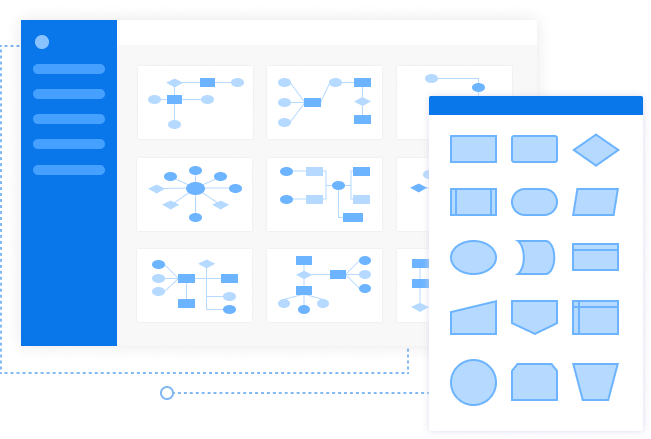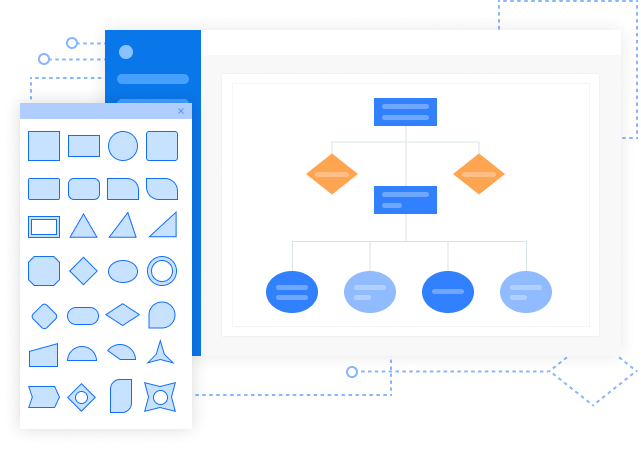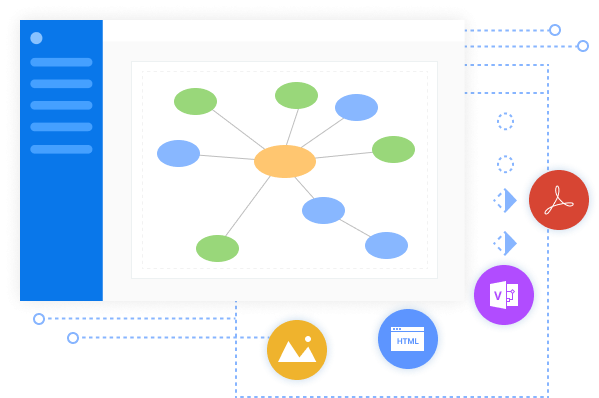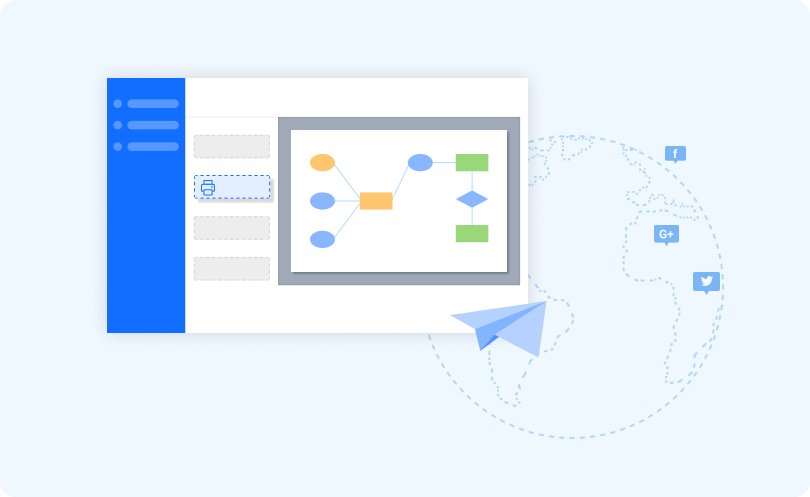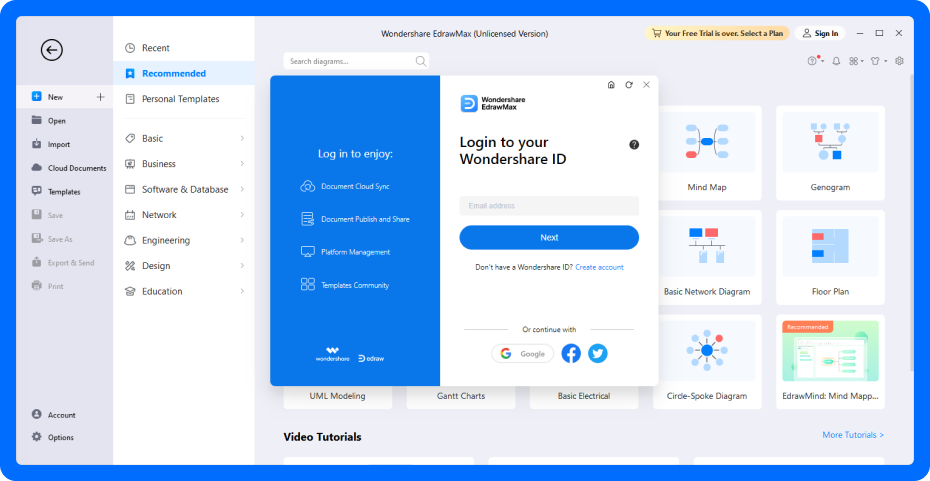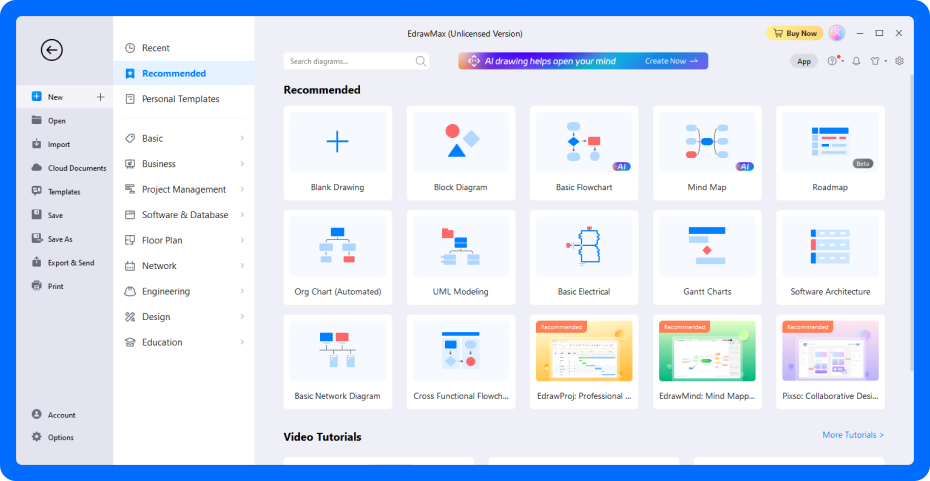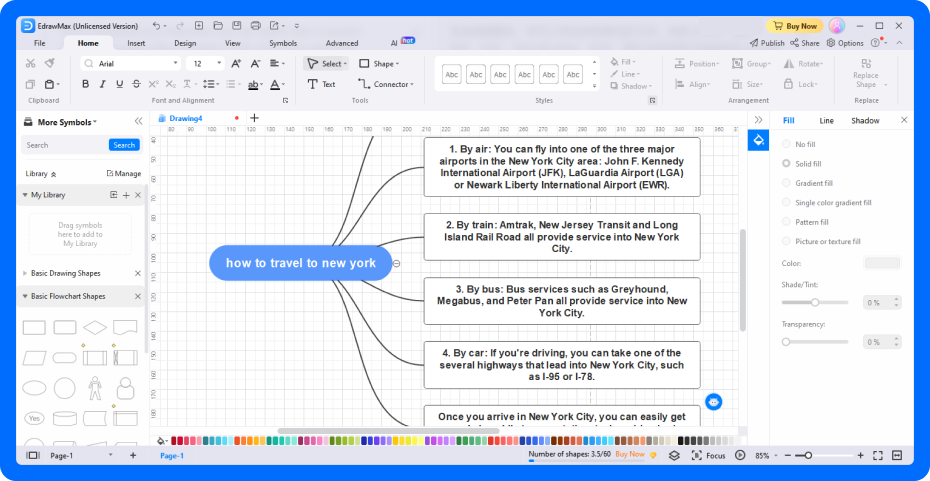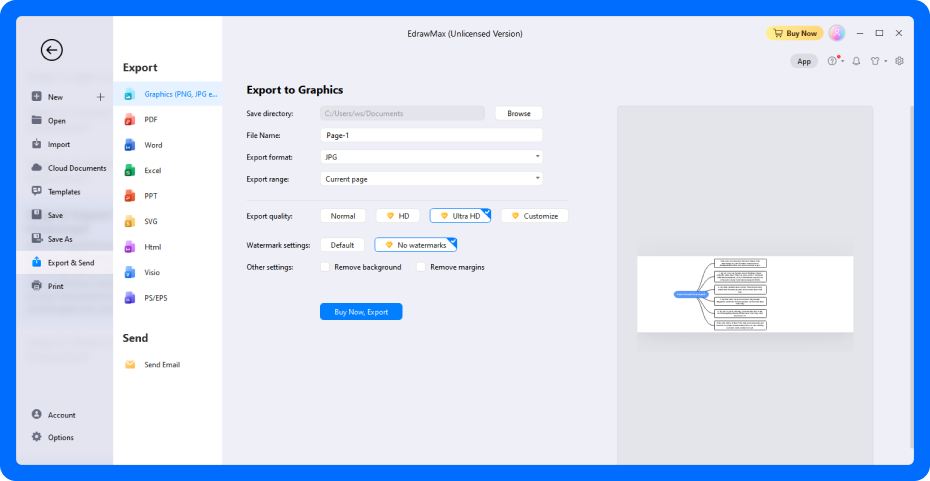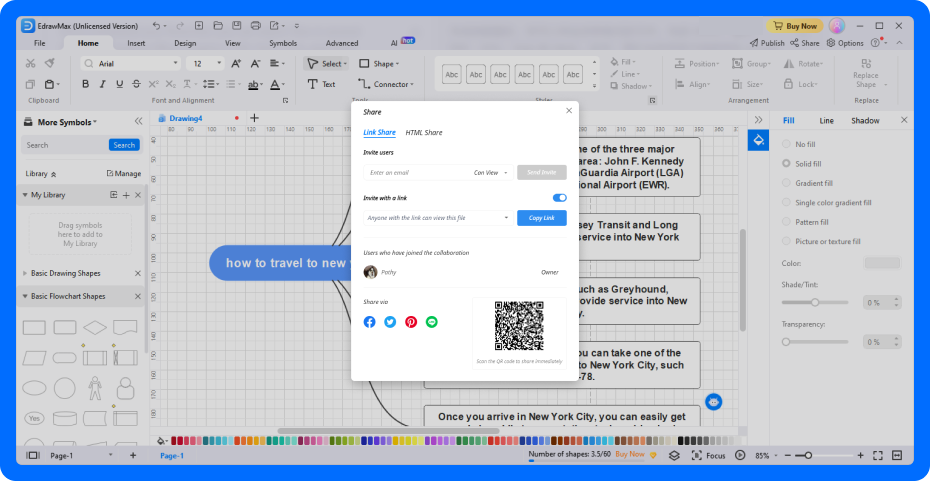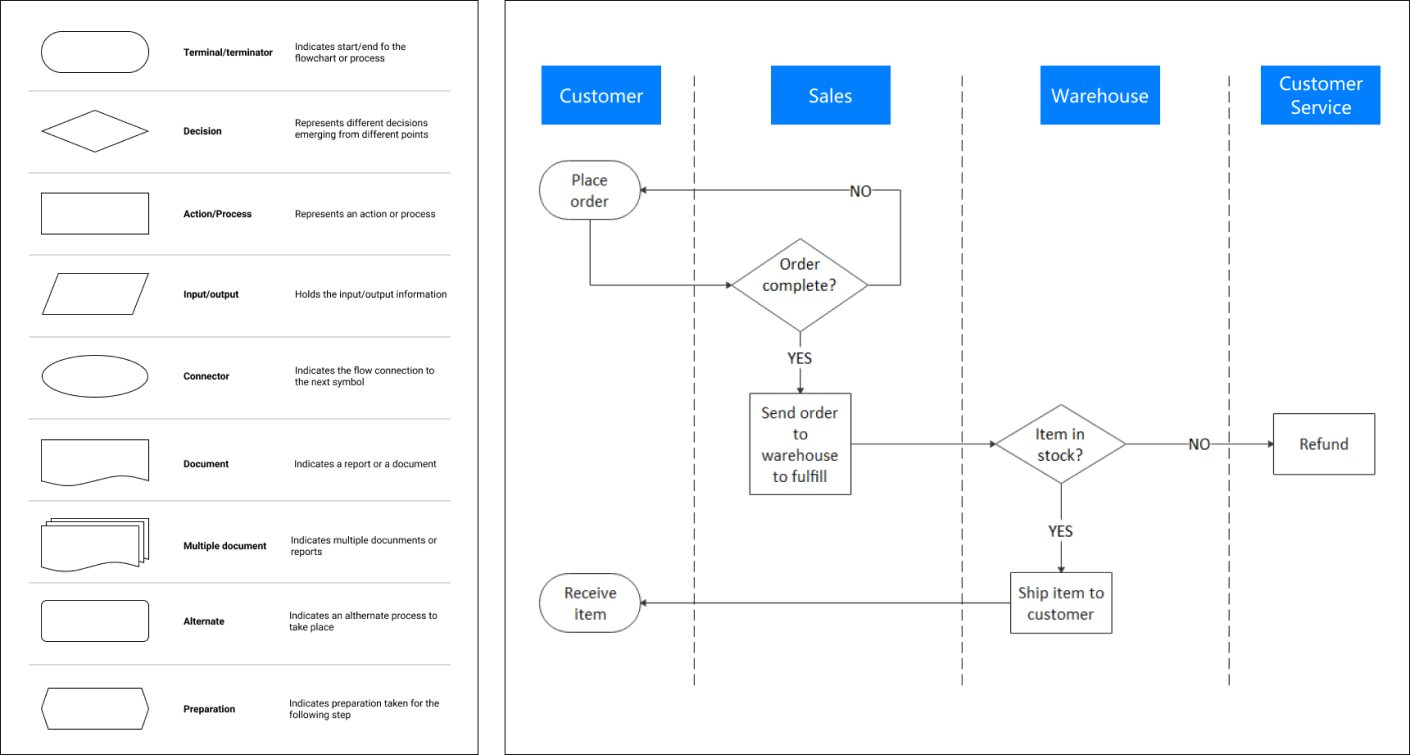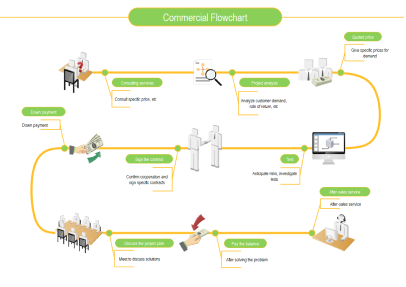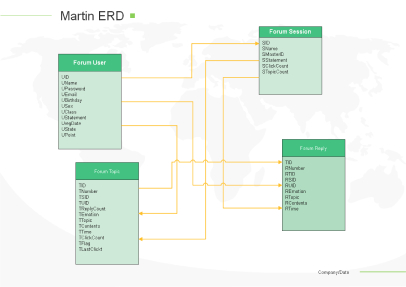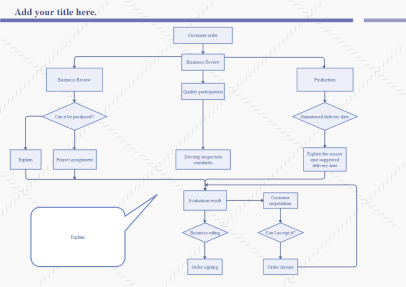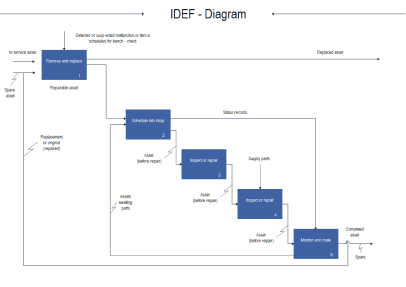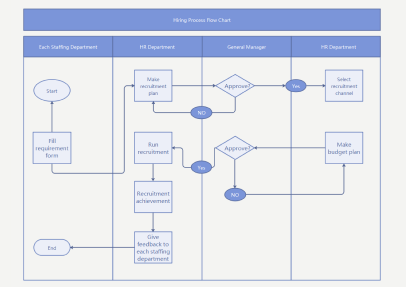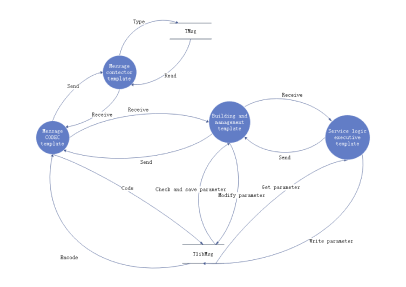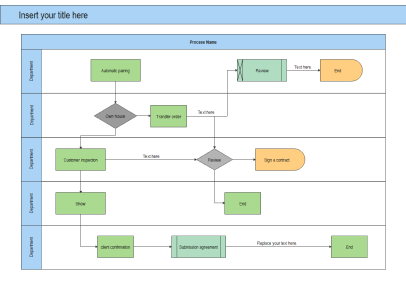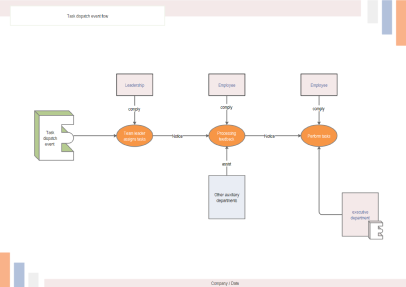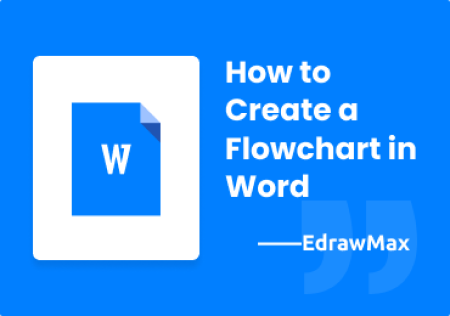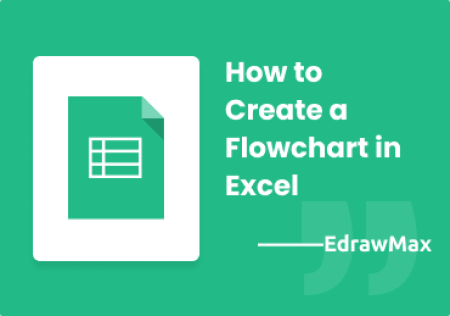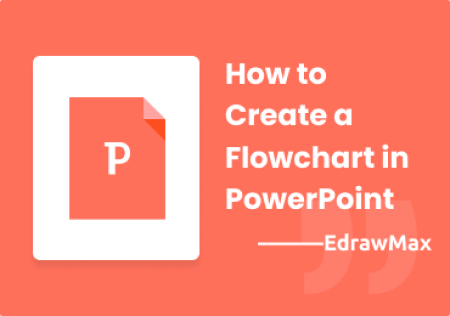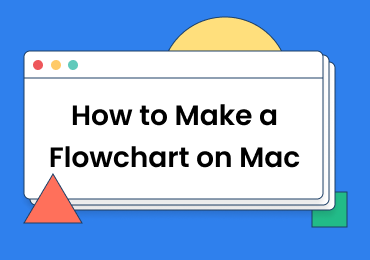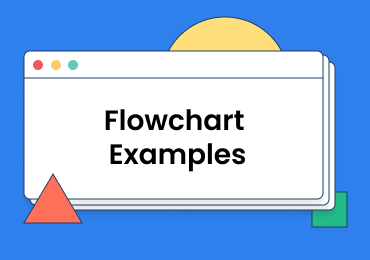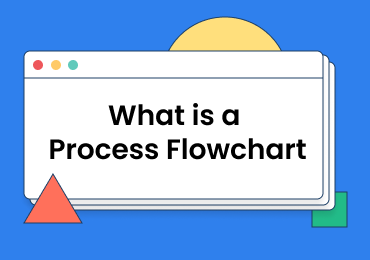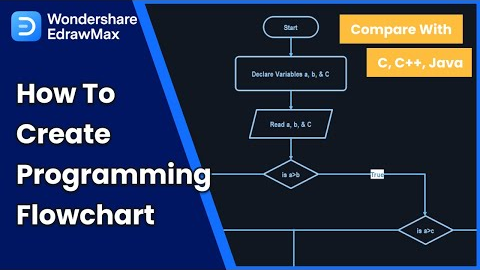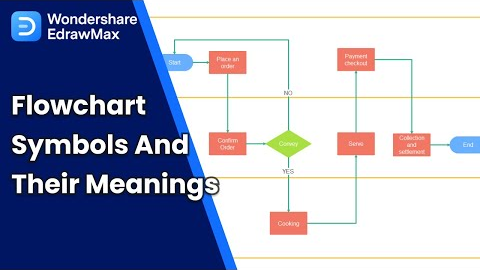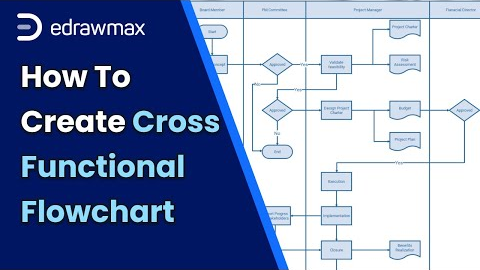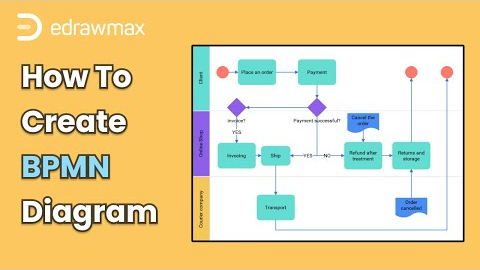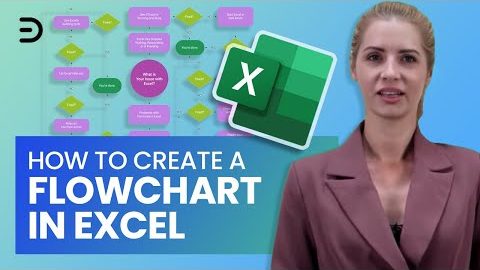Flowcharts made
easy, AI-Powered and
Hassle-Free.
Let EdrawMax AI-powered tool guide you to flowchart perfection.
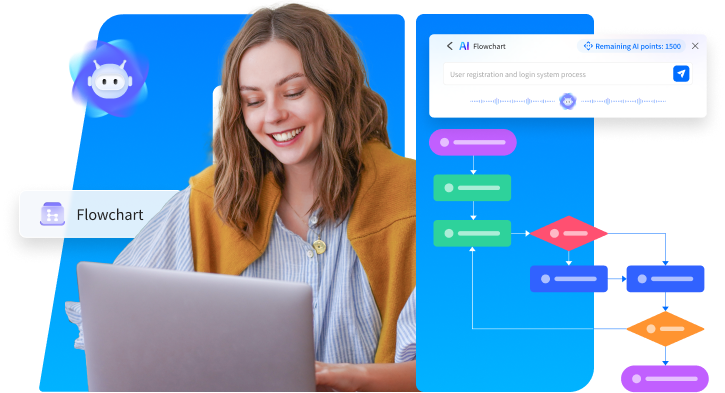

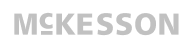
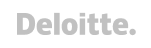



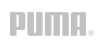

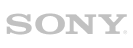
Efficient flowcharting with AI.
EdrawMax AI Flowchart feature turns your ideas into stunning
flowcharts with just one command.
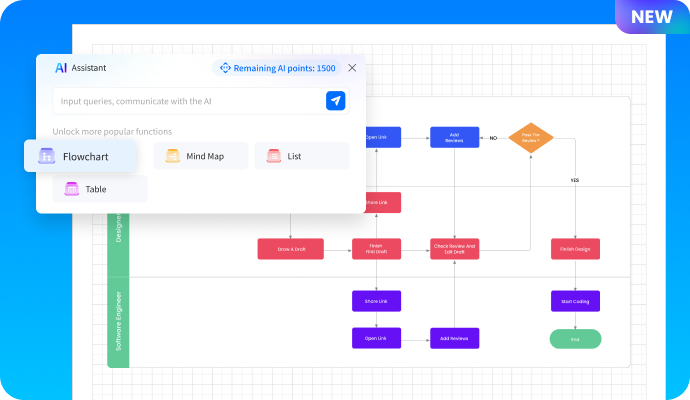
Why EdrawMax to Draw Your Flowchat?
More Features

Notes
Write down all your thoughts.

Visio File
EdrawMax enables you to open all the Visio
files and operate by our tool; then, you can
export the Visio file as well.

Search Accuracy
Find the symbols and icons you need in no
time.

Presentation
Use the presentation mode and always be
presentation-ready.

Smart layout
The shapes and connectors change
accordingly with simple clicks.

Security
Your privacy is 100% protected with the
highest level of SSL encryption.
Other Resources
What customers say about EdrawMax on TrustRadius.
More Than A Flowchat Generator
Flowchart
Org Chart
Mind Map
Floor Plan
Electrical Diagram
Network Diagram
Science Diagram
BPMN
P&ID
Poster
Chart and Graph
Fishbone Diagram
Graphic Organizer
Fire Escape Plan
Concept Map
Gantt Chart
Flyer
Business Card
Map
Wireframe
Fault Tree Diagram
Workflow
Fashion Design
Business Diagram
UML Diagram
Circular Chart
Value Stream Map
Architecture Diagram
Infographic
Presentation
Business Form
ER Diagram
Card
Wiring Plan
Venn Diagram
FAQs About Our EdrawMax Flowchart Maker
-
Communication & Co-ordination EffortlesslyYou don't have to pay. You are free to create custom flowcharts. Create your first flowchart in EdrawMax, and we are confident that you will love it!Can I create the flowchart online?EdrawMax support Visio® files in VSDX and VSD format. You can edit Visio® files in EdrawMax using its robust features.Are the flowchart completely customizable in EdrawMax?EdrawMax allows you to view and edit Visio® files online for free. The free version enables you to import up to 5 Visio files and edit the 3 most recent ones, while the paid version allows you to enjoy all editing capabilities with no limitations.
All-in-one Diagramming Tool
EdrawMax is committed to optimizing features to satisfy your needs continually, and further builds powerful all-in-one diagramming tool over the world. Just try it, you will love it!