AI Mind Mapping for
Creative Thinking
Organize your ideas with EdrawMax AI-powered mind mapping tool.
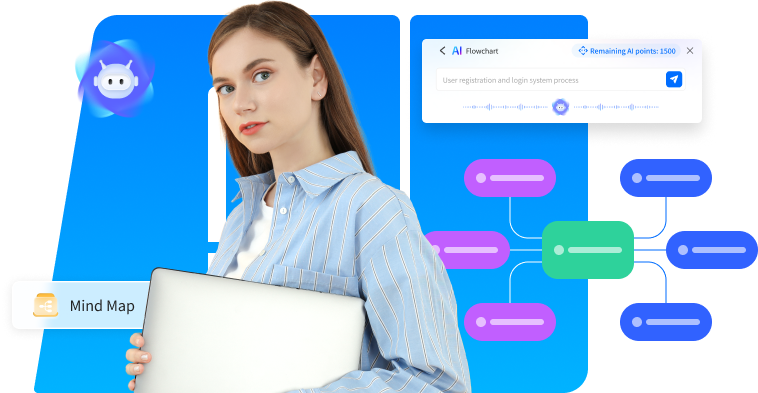

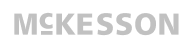
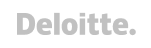



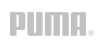

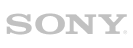
One-click mind mapping with AI.
EdrawMax AI-powered tool makes mind mapping effortless and inspiring.
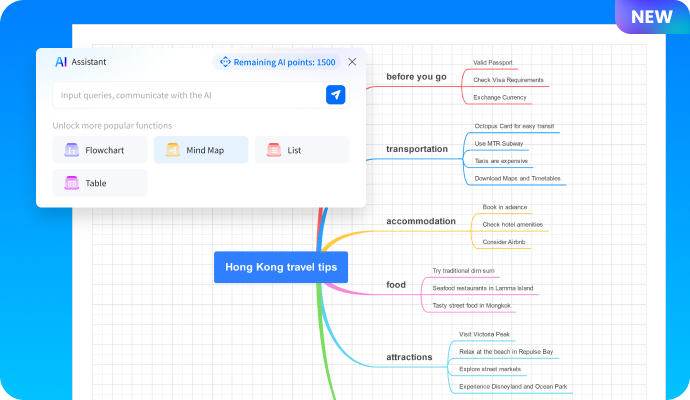
What Makes EdrawMax the Top Choice for Mind Maps?

Presentation Mode
Auto-create your slides instantly. You don’t need to switch to PowerPoints for presentation.

Personal Cloud
All files are automatically saved in your personal cloud. No more re-start from sketch.

Fit to Drawing
With just one click, the infinitive canvas can be in the best display size accordingly.

Visio Files
Import Visio files to edit and share your finished work by exporting to Visio files.
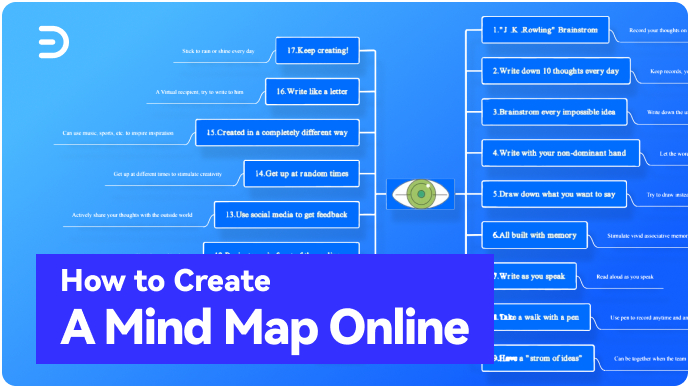

Master the art of mind mapping with tutorials


Create professional mind maps with
EdrawMax: Tips & Tricks
EdrawMax: Tips & Tricks
Explore Mind Map Templates
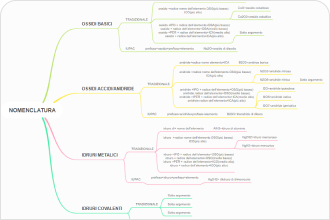
Mind Map
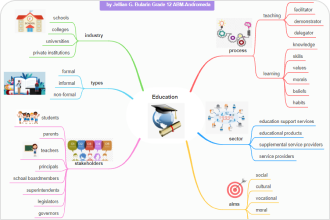
Mind Map Example
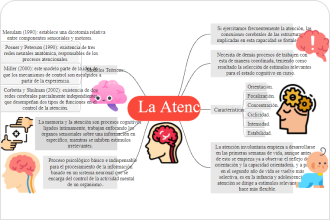
Mind Map Template
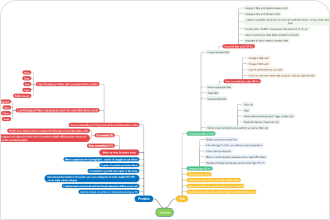
Mind Map Online
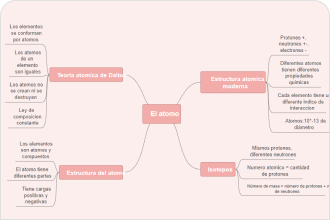
Mind Map Ideas
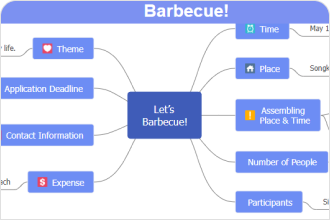
Mind Map Free
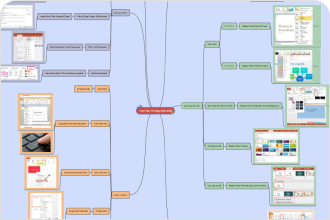
Mind Map Template Free
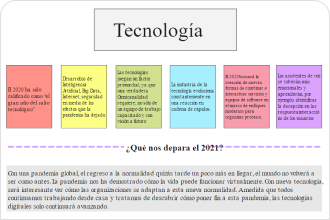
Simple Mind Map
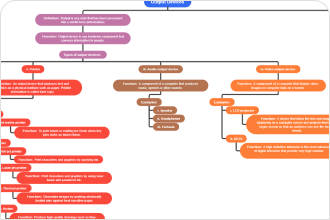
Mind Map Art
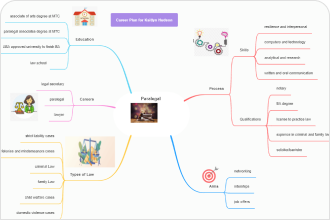
Program Mind Map
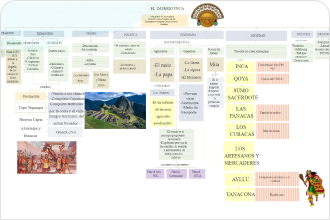
Creative Mind Map
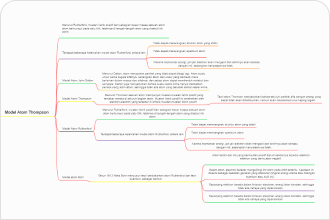
Blank Mind Map
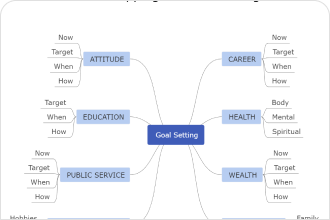
Personal Mind Map Example

Onenote Mind Map
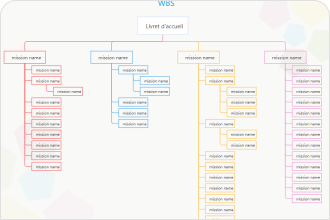
Clickup Mind Map
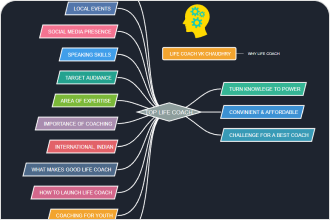
Mind Map Diagram
Frequently Asked Questions in EdrawMax Online
-
How much does it cost to create a mind map in EdrawMaxYou don't have to pay. You are free to create the mind map diagrams. Just make your first diagram in EdrawMax Online now, and we are confident that you will love it!Can I create a mind map in all platforms?EdrawMax support Visio® files in VSDX and VSD format. You can edit Visio® files in EdrawMax using its robust features.What is the mind map template in EdrawMax Online?EdrawMax allows you to view and edit Visio® files online for free. The free version enables you to import up to 5 Visio files and edit the 3 most recent ones, while the paid version allows you to enjoy all editing capabilities with no limitations.What if I want to collaborate with my team?EdrawMax allows you to view and edit Visio® files online for free. The free version enables you to import up to 5 Visio files and edit the 3 most recent ones, while the paid version allows you to enjoy all editing capabilities with no limitations.Is my data safe?EdrawMax allows you to view and edit Visio® files online for free. The free version enables you to import up to 5 Visio files and edit the 3 most recent ones, while the paid version allows you to enjoy all editing capabilities with no limitations.
More Resources
Ready to Diagram Now?
Enjoy creating mind map diagrams with this user-friendly online tool. You'll be surprised by its abundant symbols and templates, amazed at how easy it works and satified with its service and price. Try it now!
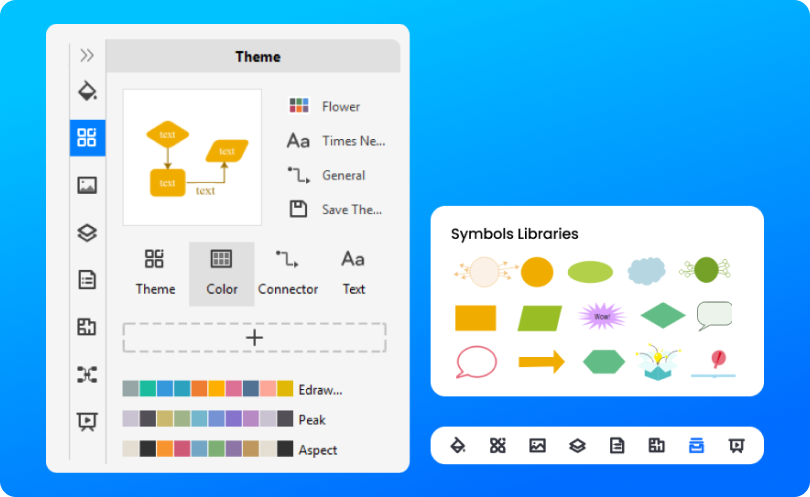
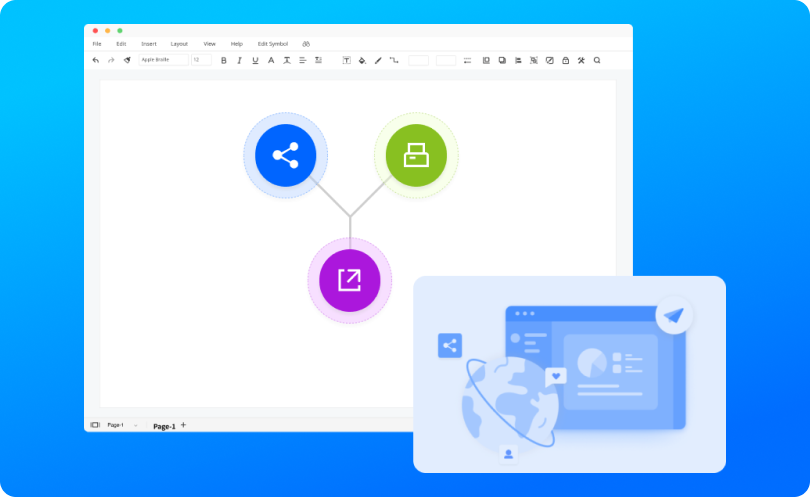
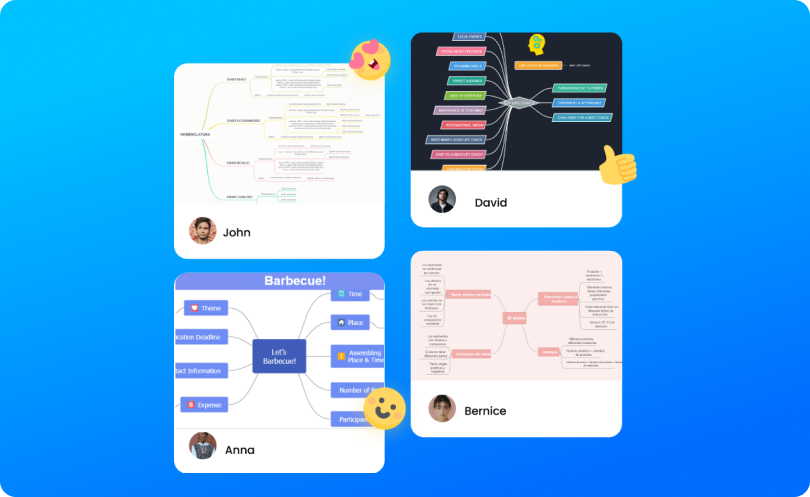
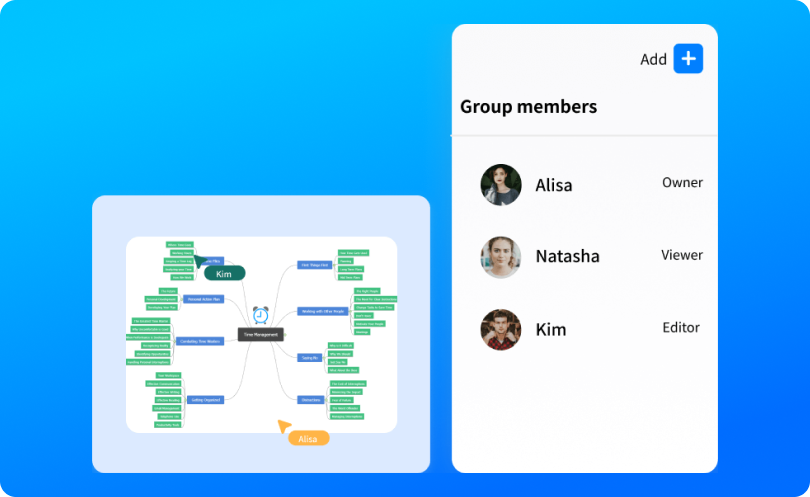
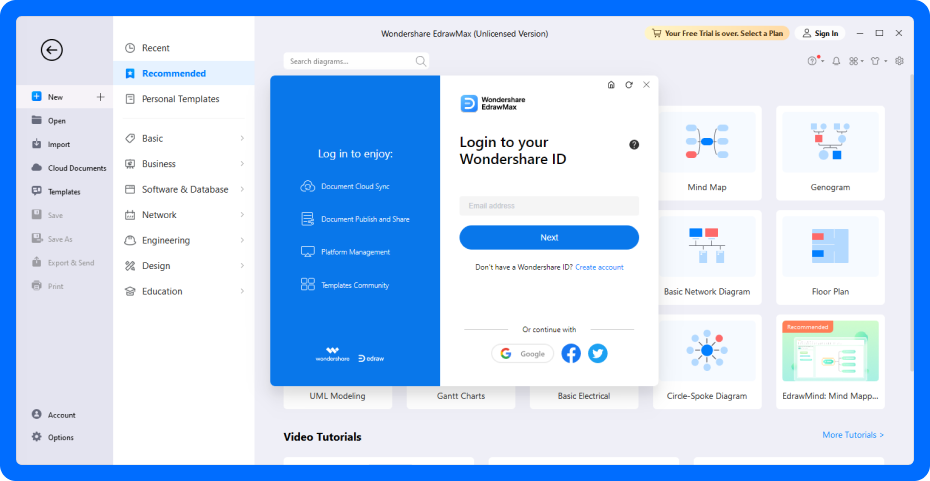
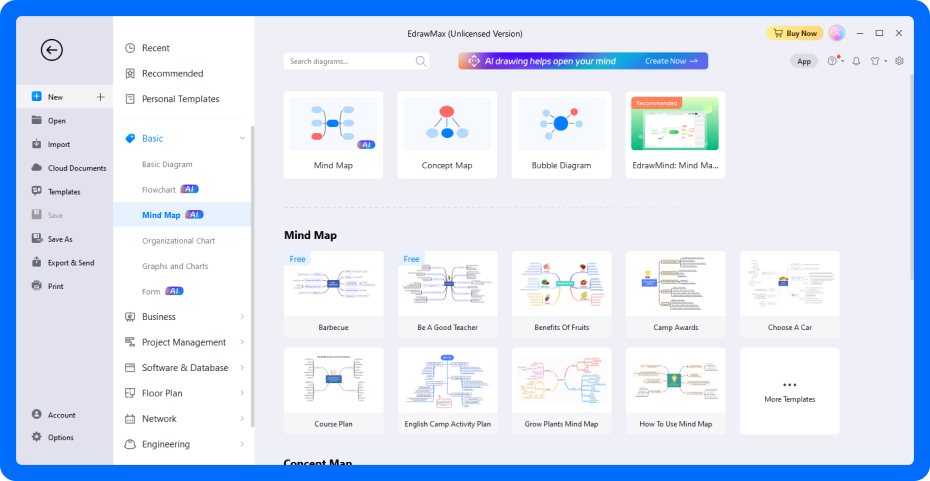
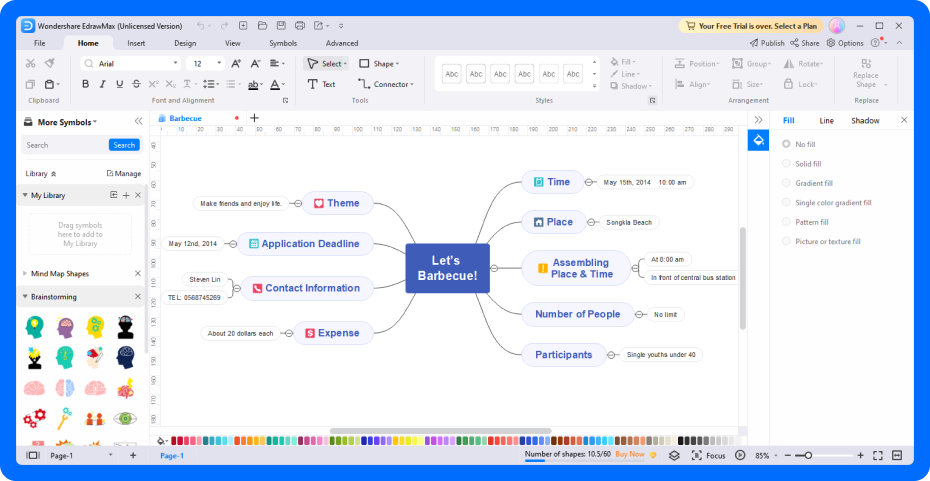
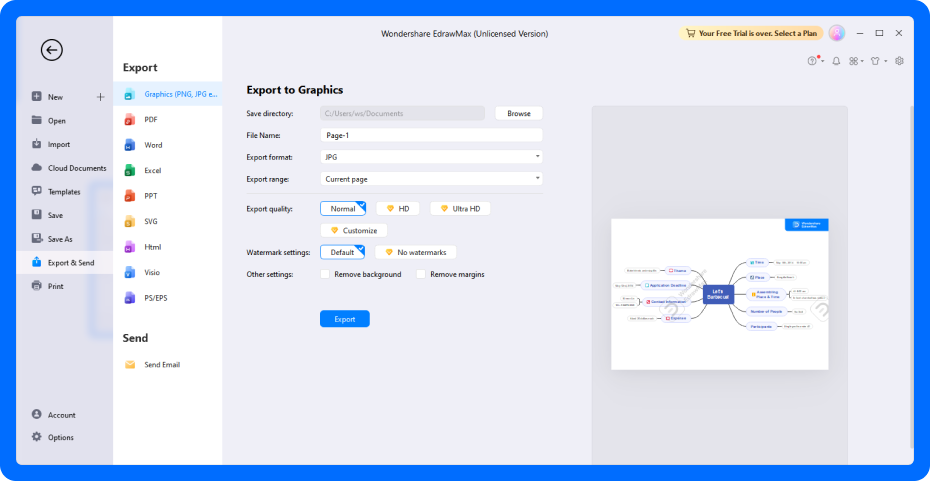
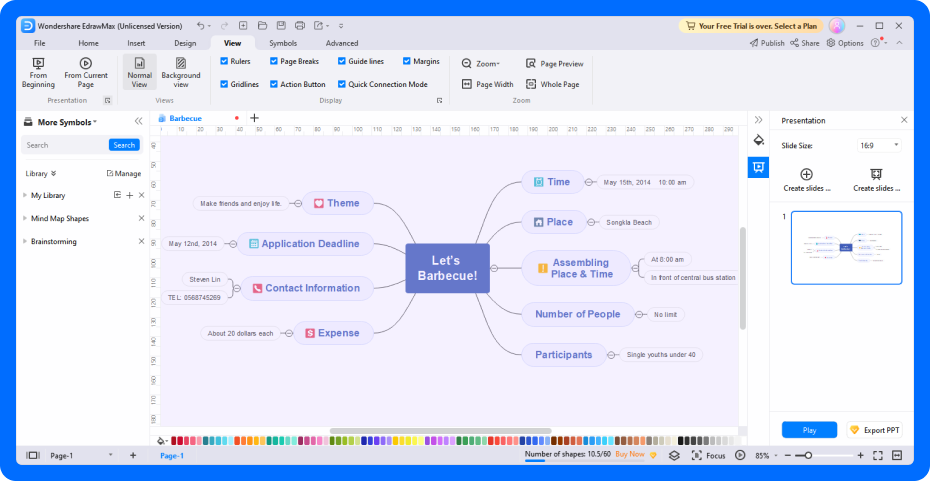








How Edrawers Talk About Us
When it comes to creating mind map, EdrawMax Online has a short learning curve, coupled with self-explanatory videos and tutorials, making it easy for new users like us to understand the basics. There are enough free templates to get you started, and the template community is so vast that you will find a new template making its way to your dashboard every day!