
Templates Community /
Database ER Diagram
Database ER Diagram
Ashley
Published on 2020-10-12

This sample shows the simple ER diagram of recipe database which contains entities like Ingredients, recipe and different entities like quantity available, Unit, instructions, skill level, preparing time, etc.
1. What is ER Diagram
The entity Relationship Diagram (ERD) is a diagram that shows the relationship between entity sets recorded in a database. To put it another way, ER diagrams aid in the explanation of database logical structure. Entities, attributes, and relationships are the three core ideas used to generate ER diagrams. Rectangles represent entities, ovals define attributes, and diamond shapes represent relationships in ER Diagrams.
2. The Use of ER Diagram
1) Database Creation:
ER diagrams are used to represent and create relational databases, both in terms of logic and business rules (in a logical data model) and the specific technology to be employed (in a physical data model.) An ER diagram is frequently used as the first step in developing requirements for an information systems project in software engineering.
2) Trouble Shooting:
Database troubleshooting: ER diagrams are used to examine existing databases in order to identify and address logic and deployment issues. By drawing the diagram, you should be able to see where the problem is.
3) BPR:
ER diagrams aid in the analysis of databases used in BPR and the modeling of new database architecture.
3. How to Create Database ER Diagram
Here is a guide to help create ER diagram in EdrawMax with ease:
Step 1: Sign in EdrawMax or EdrawMax Online, and choose an ER diagram from the product or from Template Community;
Step 2: Select the elements and symbols that you need from symbol librarie
<
Tag
database ER Diagram
ER diagram
ER Diagram Collection
Share
Report
15
9.9k

Post
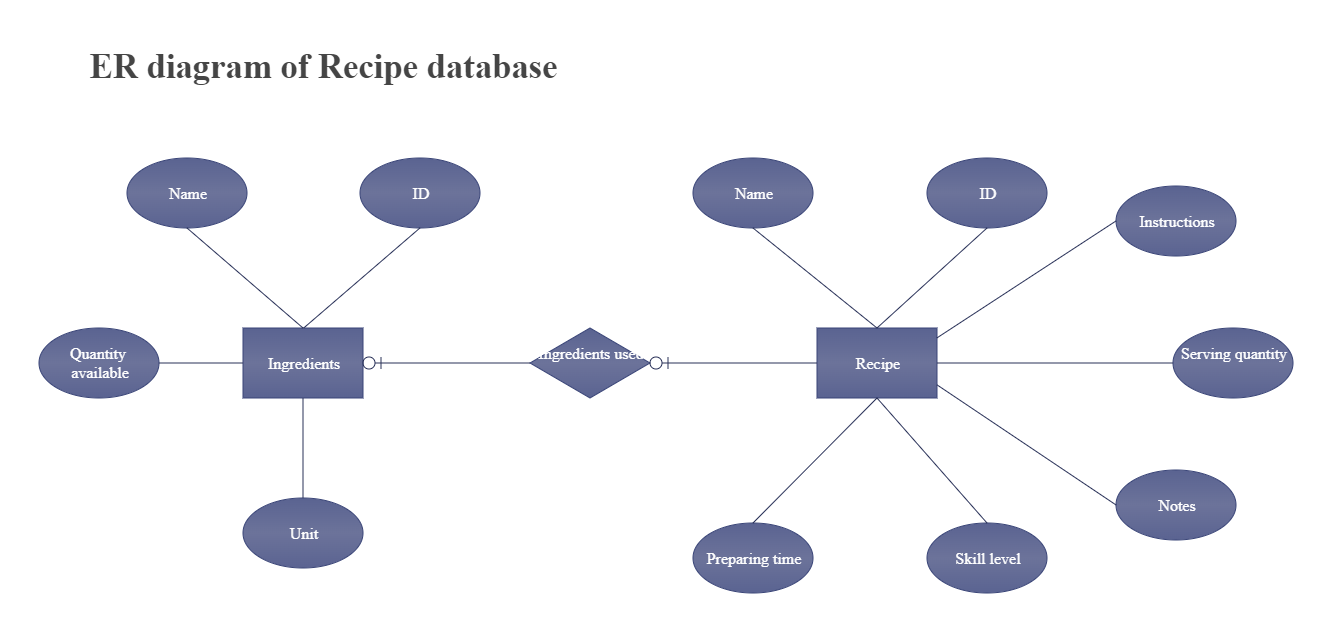
Recommended Templates
Loading
