
Templates Community /
Cross Functional Flowchart
Cross Functional Flowchart
Circuit Everyday
Published on 2020-10-21

1. What is Cross Functional Flowchart
Regular flowcharts fall short when it comes to visually depicting the roles of employees in a department or numerous departments in an organization performing mission-critical tasks. This is where a cross-functional flowchart comes in handy, as it not only depicts the tasks that must be accomplished, but also how they should be completed. It also depicts the department or employees who have been tasked with completing the task.
2. The Purposes of Functional Flowchart
A cross-functional flowchart's major aim is to show how many departments or people are involved in achieving a specific goal, such as manufacturing a product, establishing a program, or even training. One of the most significant advantages of such a chart is that it provides a complete picture of the process or many processes at a single glance, eliminating the need for analysts or administrative personnel to read long sentences that they would otherwise have to do if there were no pictures.
3. How to Create a Cross Functional Flowchart
Creating a process flowchart in EdrawMax Online is pretty simple. The free Network Diagram maker has several features, like directly importing the data from the .csv file or creating one from scratch using free templates.
Step 1: Login EdrawMax Online
Log in EdrawMax Online using your registered email address. If this is your first time accessing the tool, you can create your personalized account from your personal or professional email address.
Step 2: Choose a template
EdrawMax Online comes with hundreds of free flowchart templates. Select a pre-designed template from the product based on your preference or need by selecting the ""Flowchart"" on the left navigation pane. It will open up several flowchart types, like data flow diagram, basic flowchart, and more. Alternatively, press ""+"" in EdrawMax Online canvas to create a Network Diagram from scratch.
Step 3: Customize the diagram
Customize your flowchart by changing the symbols and shapes as required. With the easy drag-and-drop feature of EdrawMax Online, you can use all the relative elements from libraries.
Step 4: Export & Share
Once your flowchart is completed, you can share it amongst your colleagues or clients using the easy export and share option. You can export a Network Diagram in multiple formats, like Graphics, JPEG, PDF, or HTML. Also, you can share the designs on different social media platforms, like Facebook, Twitter, LinkedIn, or Line.
Tag
Cross Functional Flowchart
Flowchart Collection
Share
Report
66
4.7k

Post
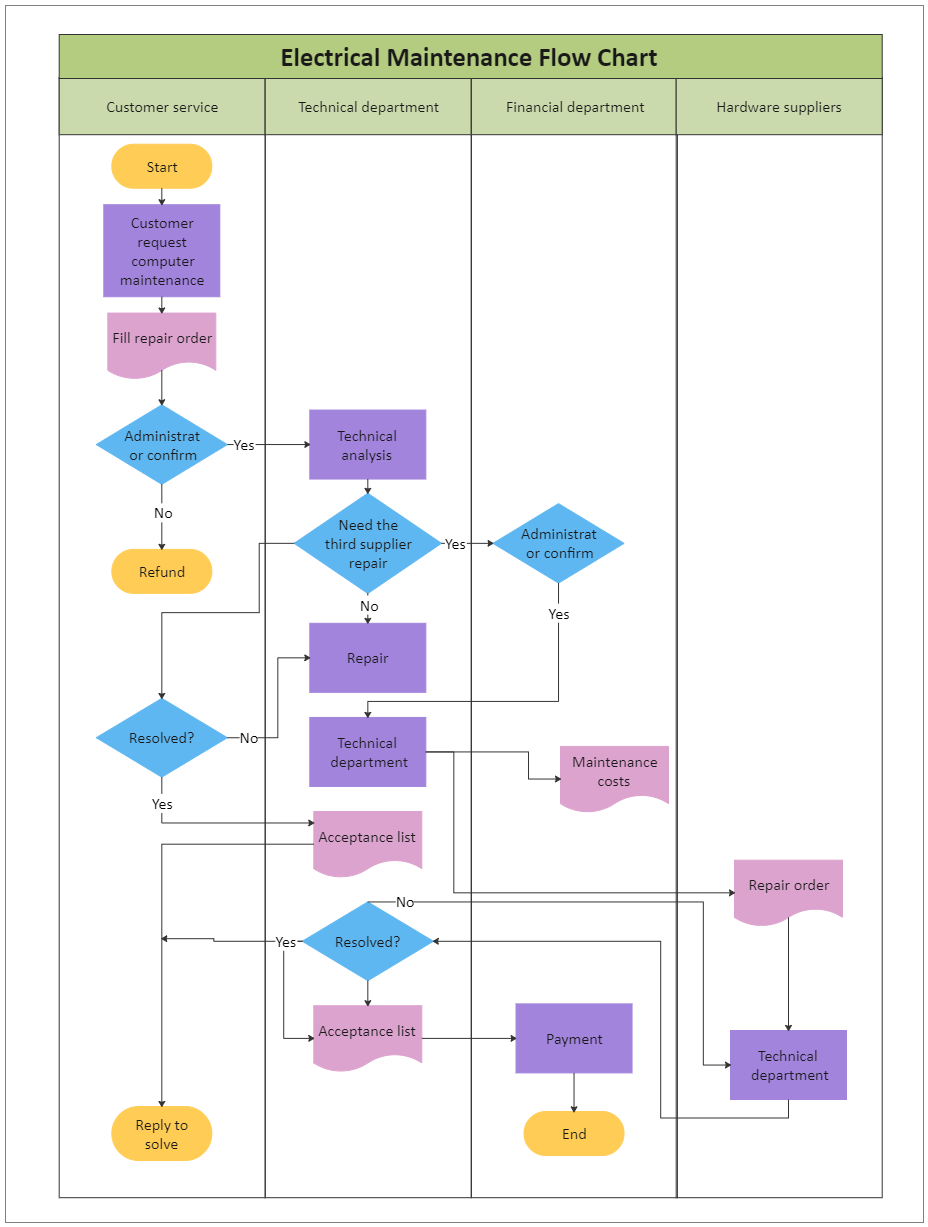
Recommended Templates
Loading
