
Templates Community /
Ansoff Matrix Example
Ansoff Matrix Example
Kiraaaa
Published on 2021-02-25

1. Introduction
2. What is Ansoff Matrix
As we learn here in the Ansoff Matrix diagram, there are four quadrants of the Ansoff Matrix that helps all businesses and organizations worldwide:
● Market Penetration: It is the safest option of the four. Any company's primary goal is to increase sales of its existing items in established areas. Market penetration can be carried out in a variety of ways.
● Product Development: This technique entails a certain amount of risk. The corporation uses this method to introduce a new product into an existing market. When a company has a thorough understanding of existing markets, this method might be used. Consumer expectations and current market trends must be considered when implementing this strategy.
● Market Development: This strategy carries a moderate level of risk. The corporation uses this method to introduce an existing product into a new market. Diversifying into new geographic locations, client categories, and so on can help you expand into new markets.
● Diversification: This method carries the greatest risk. The corporation uses this method to launch a new product into a new market. Product development and market development are combined in this strategy. Despite being the riskiest, it has the ability to enhance the company’s revenue significantly.
3. How to Create an Ansoff Matrix
Creating a matrix diagram in EdrawMax Online is pretty simple. The free matrix diagram maker has several features, like directly importing the data from the .csv file or creating one from scratch using free templates.
Step 1: Login EdrawMax Online
Log in EdrawMax Online using your registered email address. If this is your first time accessing the tool, you can create your personalized account from your personal or professional email address.
Step 2: Choose a template
EdrawMax comes with hundreds of free matrix diagram templates. Select a pre-designed template from the product based on your preference or need by selecting the ""Business"" on the left navigation pane. It will open up several matrix diagram types, like T-chart, main idea diagram, and more. Alternatively, press ""+"" in EdrawMax Online canvas to create a matrix diagram from scratch.
Step 3: Customize the diagram
Customize your matrix diagram by changing the symbols and shapes as required. With the easy drag-and-drop feature of EdrawMax Online, you can use all the relative elements from libraries.
Step 4: Export & Share
Once your matrix diagram is completed, you can share it amongst your colleagues or clients using the easy export and share option. You can export a matrix diagram in multiple formats, like Graphics, JPEG, PDF, or HTML. Also, you can share the designs on different social media platforms, like Facebook, Twitter, LinkedIn, or Line.
Tag
ansoff matrix
Matrix Diagram Collection
Share
Report
6
693

Post
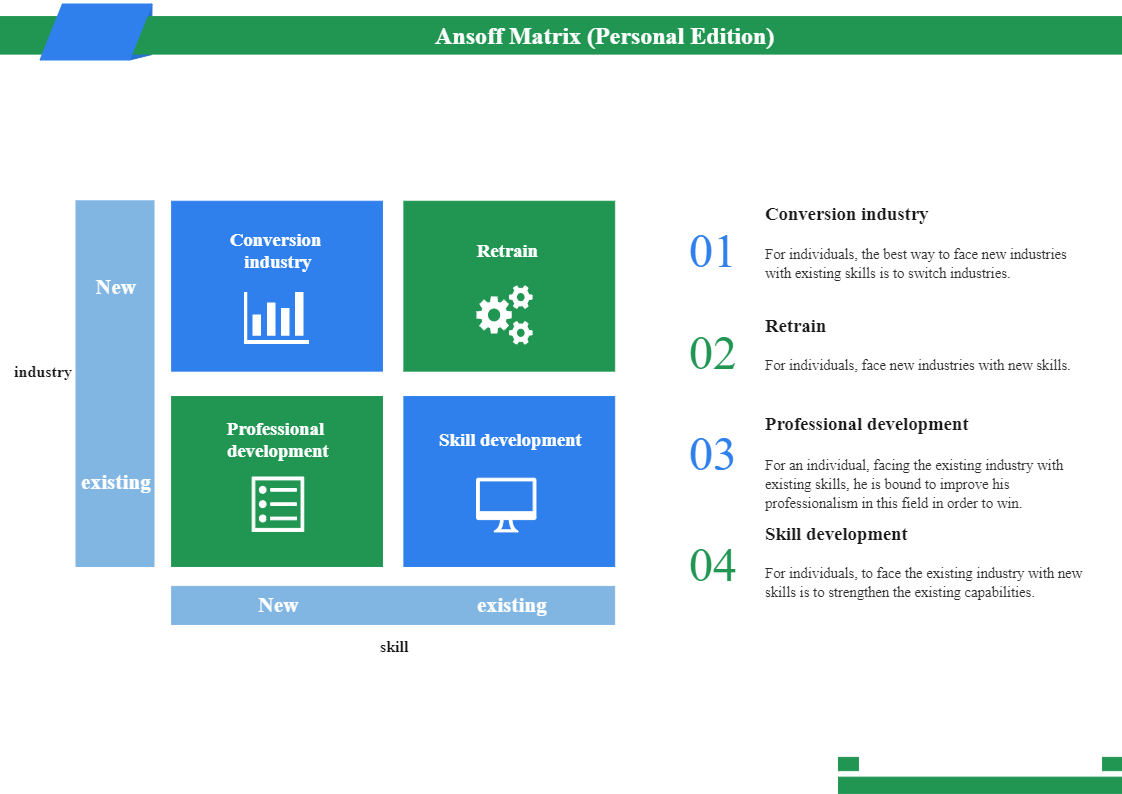
Recommended Templates
Loading
