
Templates Community /
Swimlane Flowchart
Swimlane Flowchart
Lisa Anderson
Published on 2021-03-01

1. Introduction
2. What is Swimlane Flowchart
A swimlane diagram is a flowchart that shows who is responsible for what in a process. A swimlane diagram, which uses the metaphor of pool lanes to improve clarity and accountability, places process steps within the horizontal or vertical "swimlanes" of a specific employee, work group, or department. It depicts the connections, communication, and handoffs that occur between various lanes, as well as waste, redundancy, and inefficiency in the process.
3. The Usage of Swimlane Flowchart
This diagramming can aid in a variety of ways in today's organizations with different work groups or departments:
1) It can assist in ensuring that the right hand in an organization understands what the left is doing. Swimlane Diagrams, as well as swimlanes used in other diagram types, highlight which process stages or sub-processes are assigned to which organization actor.
2) You may highlight redundancies across different lanes and uncover bottlenecks, waste, and other inefficiencies by laying it out in a diagram. This can identify phases in a process that are redundant or superfluous, such as different departments executing the same activity.
3) A second Swimlane Diagram can be used to represent a better approach to arrange the process or to accommodate for changing variables like staffing or technology.
4) Swimlane Diagrams, like other diagrams, can express in more precise terms than a narrative account.
5) Swimlane Diagrams can be formalized to connect processes across teams or departments, resulting in cleaner processes over time.
4. How to Create a Swimlane Flowchart
Creating a process flowchart in EdrawMax Online is pretty simple. The free Network Diagram maker has several features, like directly importing the data from the .csv file or creating one from scratch using free templates.
Step 1: Login EdrawMax Online
Log in EdrawMax Online using your registered email address. If this is your first time accessing the tool, you can create your personalized account from your personal or professional email address.
Step 2: Choose a template
EdrawMax Online comes with hundreds of free flowchart templates. Select a pre-designed template from the product based on your preference or need by selecting the ""Flowchart"" on the left navigation pane. It will open up several flowchart types, like data flow diagram, basic flowchart, and more. Alternatively, press ""+"" in EdrawMax Online canvas to create a Network Diagram from scratch.
Step 3: Customize the diagram
Customize your flowchart by changing the symbols and shapes as required. With the easy drag-and-drop feature of EdrawMax Online, you can use all the relative elements from libraries.
Step 4: Export & Share
Once your flowchart is completed, you can share it amongst your colleagues or clients using the easy export and share option. You can export a Network Diagram in multiple formats, like Graphics, JPEG, PDF, or HTML. Also, you can share the designs on different social media platforms, like Facebook, Twitter, LinkedIn, or Line.
Tag
flowchart
graph and chart
Graph Chart Collection
Share
Report
11
2.0k

Post
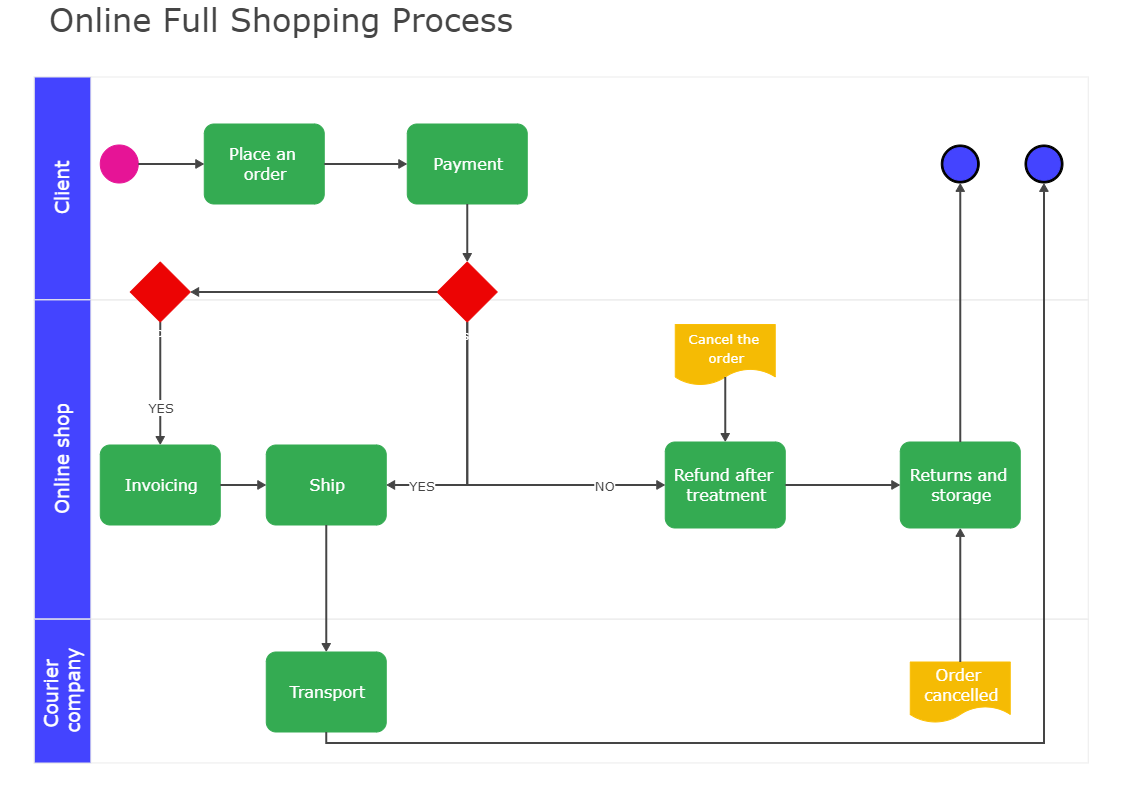
Recommended Templates
Loading
