
Templates Community /
PID Sensor
PID Sensor
Kiraaaa
Published on 2021-05-20

1. Introduction
PID sensors generally measure VOCs or Volatile Organic Compounds (VOCs) to low concentrations. They have multiple applications, which include clearance measurement in the chemical industry and detecting leaks in the applications. Let's try to understand in detail the different parts or components in a PID using a PID sensor circuit diagram. Use EdrawMax Online to create a PID Sensor for your project.
2. What is PID Sensor
A PID sensor features a sensing electrode, counter electrode, and benzene molecule. The ultraviolet lamp in the device emits photons. At the output, ions are produced, and it is collected on electrodes. While there are multiple use cases of PID sensors, it has certain disadvantages. It only detects certain VOCs and does not pick up other gases like carbon dioxide.
Sensing electrode - It detects whether there is any leakage in the system. Sensing electrodes are generally enclosed in the sensor and are in close contact with a liquid electrolyte. An electrochemical reaction occurs when the gas reaches the electrode.
Counter electrode - It allows the charge to pass the circuit. It is a means to apply input potential to the working electrode. Benzene-specific measurements - The device detects the leakage of only certain VOCs, such as benzene.
3. How to Create a Graphic Organzier
Creating a PID Sensor Diagram in EdrawMax Online is pretty simple. The free PID Controller maker has several features as you can instantly import the images or icons from your system or Google Drive, or DropBox. Your PID diagram will require additional media content, making it more creative.
Step 1: Login EdrawMax Online
Log in EdrawMax Online using your registered email address. If this is your first time accessing the tool, you can create your personalized account from your personal or professional email address.
Step 2: Choose a template
EdrawMax Online comes with hundreds of free diagram templates. Select a pre-designed template by entering the Keyword in the ""Search"" section or exploring different diagram sets. In this case, you will find different types of PID controllers under the ""Industrial Process"" section under the ""Engineering"" section. Alternatively, you can simply click on ""+"" in EdrawMax Online canvas to create a diagram of your preference.
Step 3: Work on your research
As we see in the research below, PID uses an ultraviolet (UV) light source to break down VOCs in the air into positive and negative ions. Ensure you mention all these while creating the PID Sensor diagrams for your warehouse.
Step 4: Customize the diagram
Customize your PID Sensor diagram by changing the color or adding more relevant data. Based on your research, you can also add or remove the PID Controlling symbols or content accordingly. Since it is about scientific research, you can add more relevant data about different PID diagrams.
Step 5: Export & Share
Once your required PID Sensor diagram is completed, you can share it amongst your colleagues or clients using the easy export and share option. You can further export the diagram in multiple formats, like Graphics, JPEG, PDF, or HTML. Also, you can share the designs on different social media platforms, like Facebook, Twitter, LinkedIn, or Line. In simple words, you can export your incredible PID Controlling diagrams to the files you want with just a few clicks.
Tag
PID
PID Collection
Process Flow Diagram
Share
Report
12
747

Post
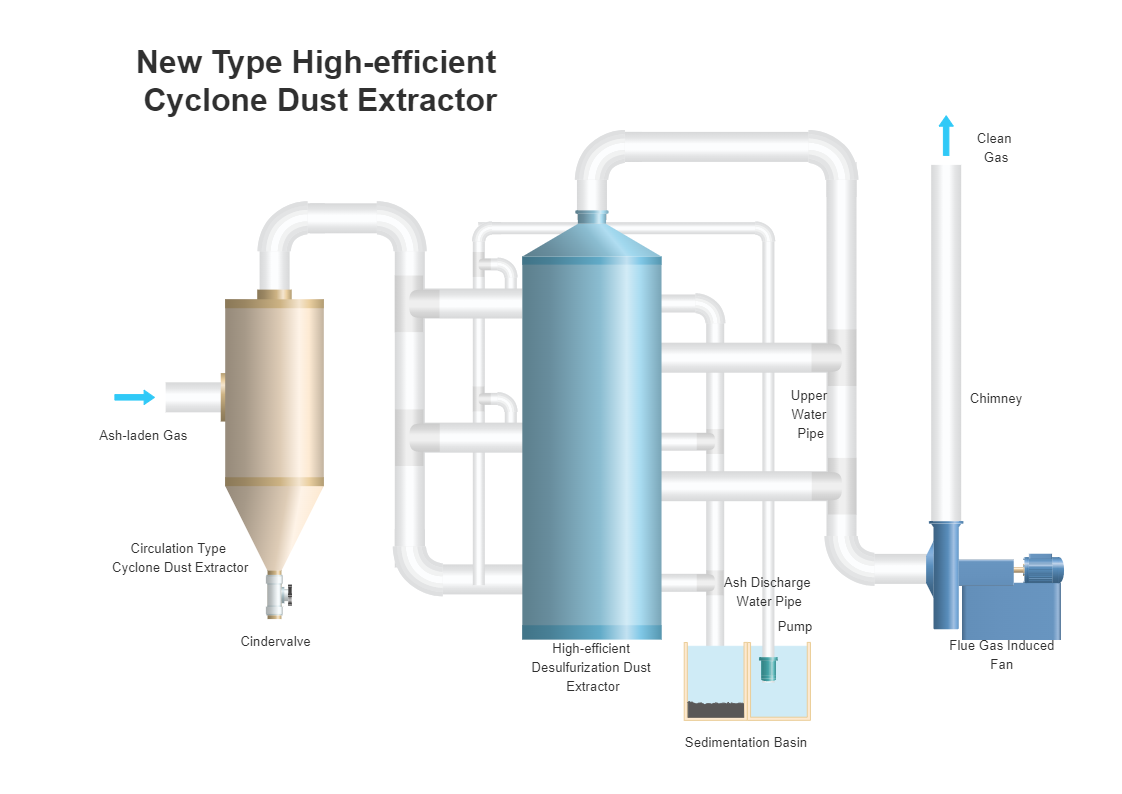
Recommended Templates
Loading
