
Templates Community /
Home Fire Escape Plan
Home Fire Escape Plan
easy diagrams
Published on 2021-05-20

1. Introduction
There should be emergency doors that open easily, and there should be emergency lighting where needed. As per the image, the master bedroom and kitchen areas should have adequate space as this is the place where people spend most of their time when they are inside the house. EdrawMax or EdrawMax Online provides all the desired shapes for home fire and emergency plan figures that let you create a good-looking evacuation plan.
2. How to Create a Fire Escape Plan
Creating a floor plan in EdrawMax Online is pretty simple. The free floor plan maker has several features, like directly importing the data from the .csv file or creating one from scratch using free templates.
Step 1: Login EdrawMax Online
Log in EdrawMax Online using your registered email address. If this is your first time accessing the tool, you can create your personalized account from your personal or professional email address.
Step 2: Choose a template
EdrawMax Online comes with hundreds of free floor plan templates. Select a pre-designed template from the product based on your preference or need by selecting the "Building Plan" on the left navigation pane. It will open up several building plan types. Alternatively, press "+" in EdrawMax Online canvas to create a Network Diagram from scratch.
Step 3: Customize the diagram
Customize your floor plan by changing the symbols and shapes as required. With the easy drag-and-drop feature of EdrawMax Online, you can use all the relative elements from libraries.
Step 4: Export & Share
Once your floor plan is completed, you can share it amongst your colleagues or clients using the easy export and share option. You can export a floor plan in multiple formats, like Graphics, JPEG, PDF, or HTML. Also, you can share the designs on different social media platforms, like Facebook, Twitter, LinkedIn, or Line.
3. Tips for Fire Escape Plan
In a nutshell, it's the emergency plan that could save your life. It's easy to freeze, panic, and become disoriented in a smoky, terrifying environment. You can increase your confidence in a safe escape by planning and practicing with your entire family.
Tag
Fire Escape Plan
Floor Plan Collection
Share
Report
80
12.5k

Post
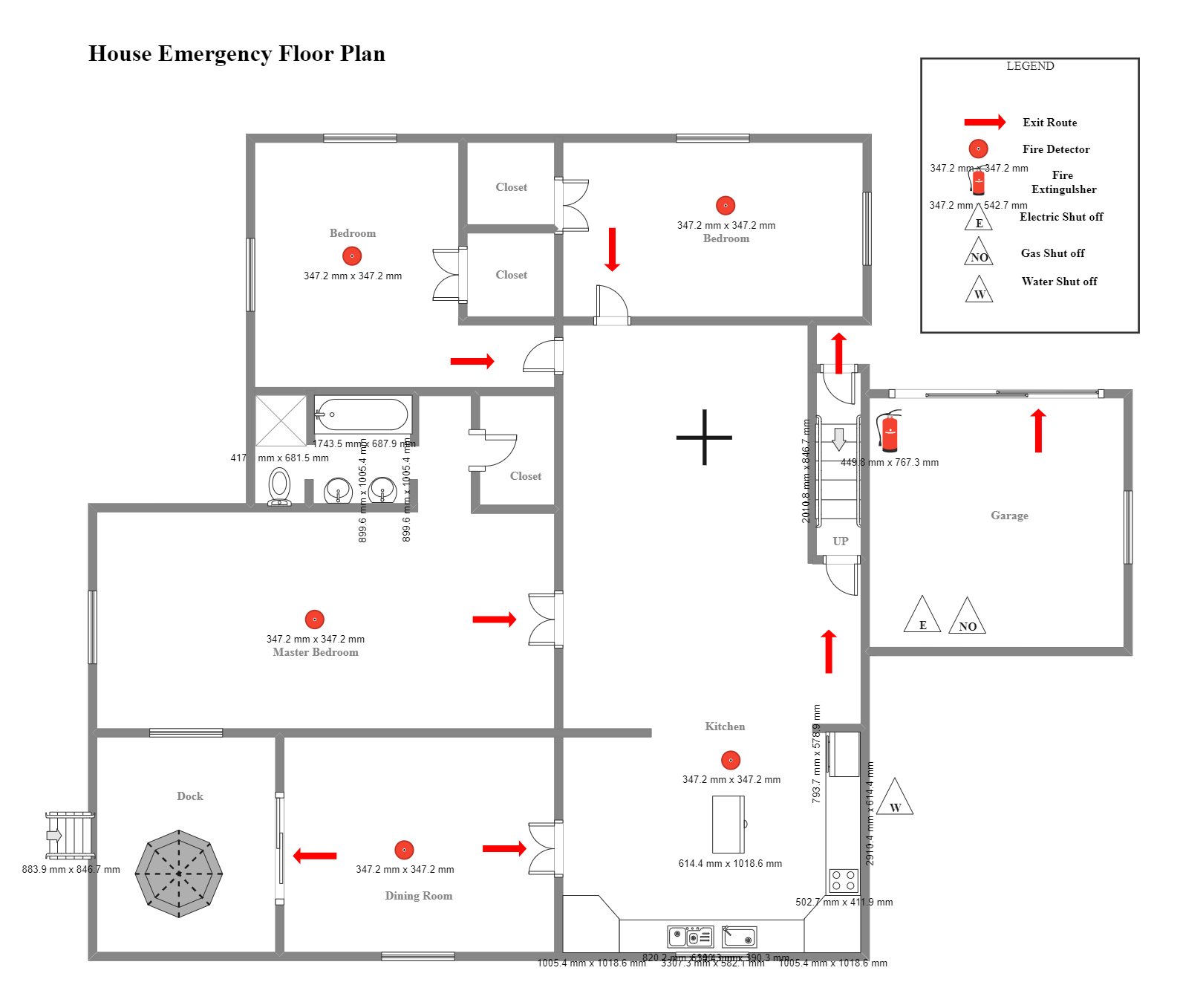
Recommended Templates
Loading
