
Templates Community /
The Entity Architecture
The Entity Architecture
Kiraaaa
Published on 2021-07-16

1. Introduction
It should be noted here that the infrastructure layer is also known as the persistence layer because it is used to store data permanently. The layer regularly interacts with the data access layer and can manage the queries written to interact with the data access layer in the three-tier software architecture. If a developer has this database convergence in the persistence layer, one can maintain that state of the application in the data tier.
2. What is Business Architeucture
Business architecture demonstrates how a company is formed and may present how capabilities, processes, organization, and information work together. The relationships between the elements define and dictate what the organization does and has to do to achieve its common goals.
3. How to Create a Business Architecture
Creating a business architecture diagram in EdrawMax Online is pretty simple. The free Business Management Diagram maker has several features as you can instantly import the images or icons from your system or Google Drive or DropBox. This online tool lets you print the files right from the dashboard, making offline collaboration extremely easy.
Login EdrawMax Online
Log in EdrawMax Online using your registered email address. If this is your first time accessing the tool, you can create your personalized account from your personal or professional email address.
Choose a template
EdrawMax Online comes with hundreds of free diagram templates. Select a pre-designed template by entering the Keyword in the ""Search"" section or exploring different diagram sets. In this case, you will find ""Enterprise Architecture"" templates under the ""Business Management"" section that will appear after you click on the ""Business"" diagram set. Alternatively, you can click on ""+"" in EdrawMax Online canvas to create a diagram of your preference.
Work on your research
As you see in the image below, Business Architecture is a discipline that models business and acts as a bridge between business and technology, leveraging tools such as capabilities models and value streams.
Customize the Diagram
Customize your business architecture Diagram by adding the relevant data based on the research or your information from your business team (sales, marketing, operations, and management).
Export & Share
Once your required business architecture is completed, you can share it amongst your colleagues or clients using the easy export and share option. You can further export the Diagram in multiple formats, like Graphics, JPEG, PDF, or HTML. Also, you can share the designs on different social media platforms, like Facebook, Twitter, LinkedIn, or Line.
Tag
Business Architecture
Business Architecture Collection
Share
Report
45
1.5k

Post
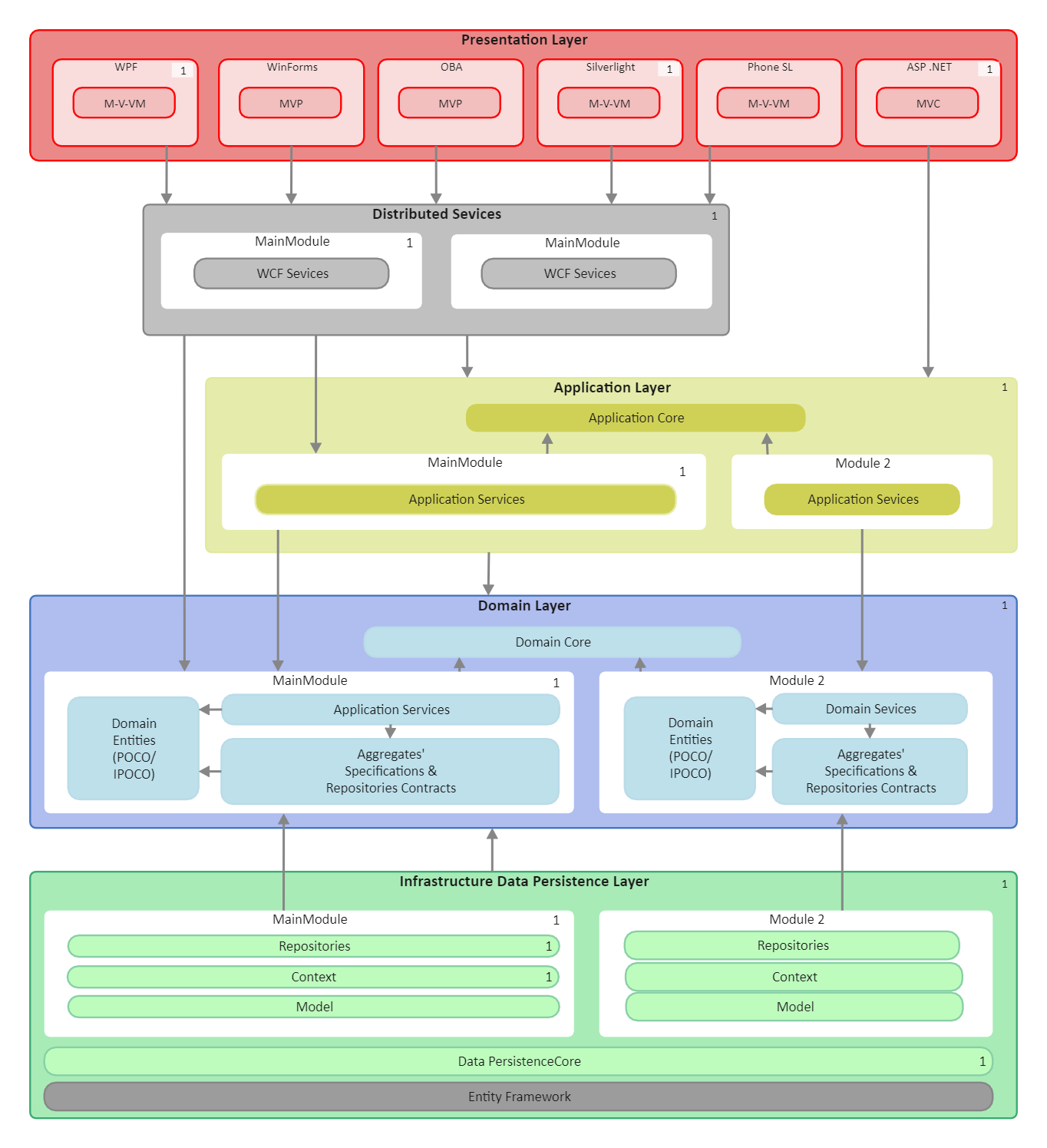
Recommended Templates
Loading

 Desktop
Desktop