
Templates Community /
PID Distrillation Column
PID Distrillation Column
Zunair
Published on 2021-07-23

1. Introduction
2. What is PID Distrillation Colum
When you look at a chemical plant and its engineering processes, you'll notice that some process steps, methods, and devices are repeated in the same or comparable ways. Unit templates are standardized partial automation solutions (templates) for plant engineering operations that have been pre-engineered. A unit template is configured independently of the automation hardware and includes a pre-configured user program as well as process visualization.
3. How to Create a PID Distrillation Column
Step 1: Define the system's scope.
Do you need to understand the overall process before drawing a P&ID? What does it accomplish?
Step 2: Make a list of the inputs.
Is it a manual or an automatic system? Where do the inputs come from and where do they lead?
Step 3: Determine the outcomes
What is the final result? What are you going to need to make it happen?
Step 4: Make a list of all the equipment involved in the process.
Consider the instruments, control devices, pipelines, and other machinery.
Step 5: Define the components' relationships.
What is their relationship like? Are they a good match?
Step 6: Put your flow together.
Start at the beginning or conclusion of the procedure and work your way through it step by step. What is the next step in the system?
Step 7: Fill in the details
Details on the pipe, component, and instruments, such as measures and diameters, should be added.
Step 8: Go over the steps again.
Keep an eye out for inefficiencies and bottlenecks.
Tag
PID
PID Collection
process pid
Share
Report
32
2.5k

Post
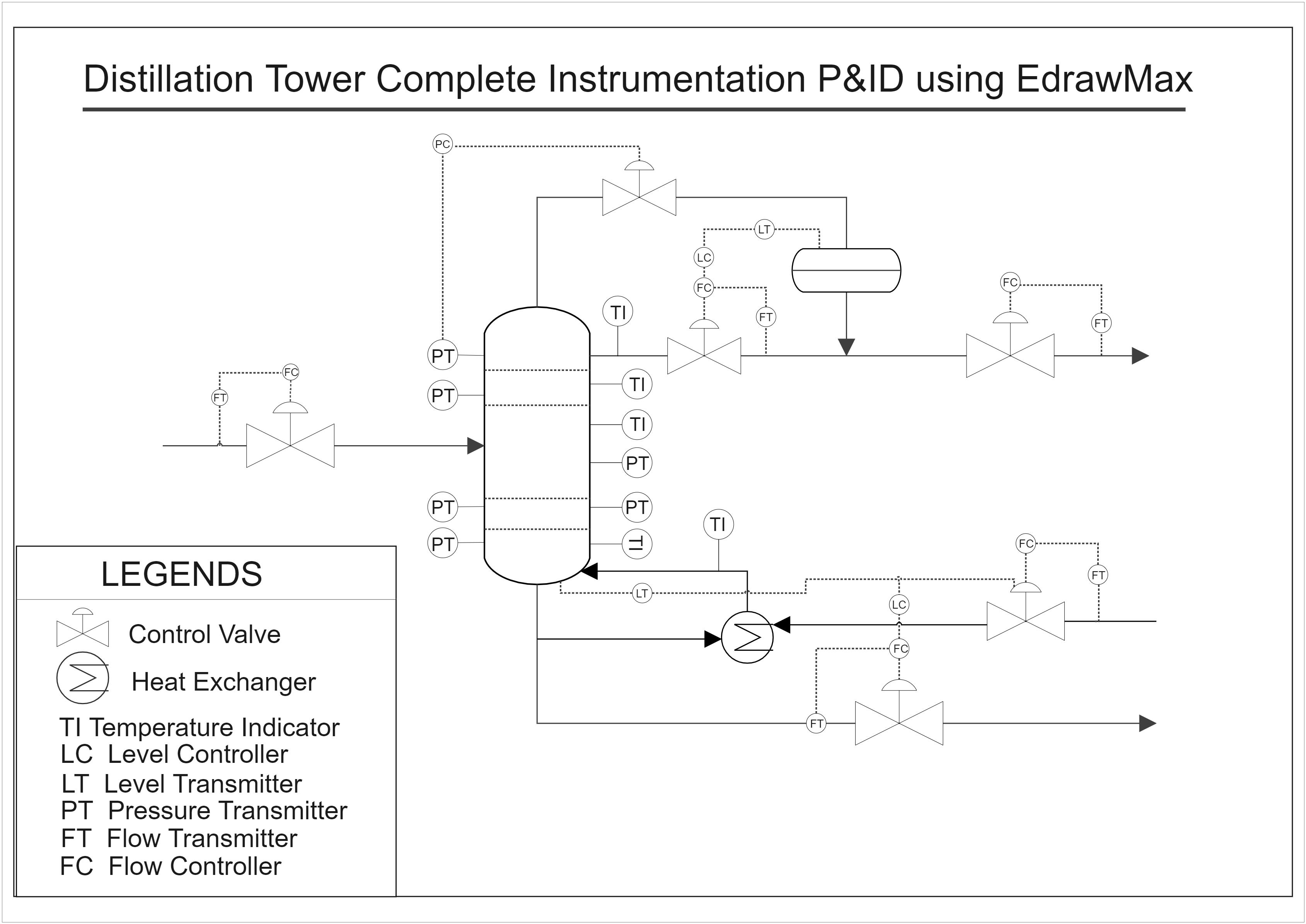
Recommended Templates
Loading
