
Templates Community /
Genogram Emotional Relationship
Genogram Emotional Relationship
Kiraaaa
Published on 2021-07-30

1. Introduction
2. What is Genogram Emotional Relationship
A Genogram is a picture of a community's relationships and history. As you will learn below, a community genogram or a simple genogram goes beyond a traditional family tree that allows community members to visualize patterns and psychological factors that influence the relationships.
Genograms, in general, were first developed in clinical psychology and family therapy settings, but over the years, they have been useful in academics as well as professional endeavors. These days, genograms are used by various groups of people in a variety of fields such as social work, genetic research, education, medicine, and more.
3. How to Create a Genogram
Creating a genogram in EdrawMax Online is pretty simple. The free flowchart maker has several features, like directly importing the data from the .csv file or creating one from scratch using free templates.
Step 1: Login EdrawMax Online
Log in EdrawMax Online using your registered email address. If this is your first time accessing the tool, you can create your personalized account from your personal or professional email address.
Step 2: Choose a template
EdrawMax Online comes with hundreds of free genogram templates. Select a pre-designed template from the product based on your preference or need by selecting the "Education" on the left navigation pane. It will open up several genogram types. Alternatively, press "+" in EdrawMax Online canvas to create a genogram from scratch.
Step 3: Customize the diagram
Customize your genogram by changing the symbols and shapes as required. With the easy drag-and-drop feature of EdrawMax Online, you can use all the relative elements from libraries.
Step 4: Export & Share
Once your genogram is completed, you can share it amongst your colleagues or clients using the easy export and share option. You can export a genogram in multiple formats, like Graphics, JPEG, PDF, or HTML. Also, you can share the designs on different social media platforms, like Facebook, Twitter, LinkedIn, or Line.
Tag
Genogram Collection
relationship genogram
Share
Report
30
4.7k

Post
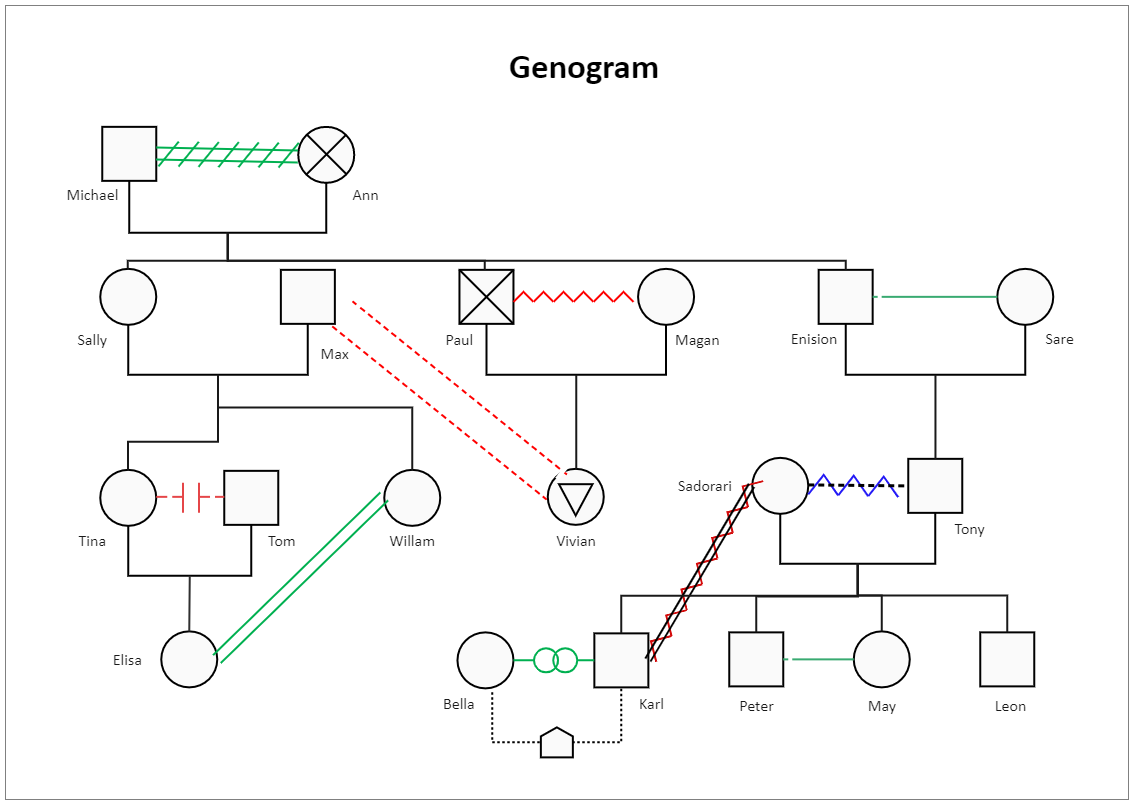
Recommended Templates
Loading
