
Templates Community /
VRIO Model
VRIO Model
Joy
Published on 2021-08-13

1. Introduction
The below VRIO model suggests that response to the questions is a simple "Yes" or "No," and the order of the analysis is Valuable → Rare → Imitable → Organized. If at one of the steps the response is "No," the analysis stops for the resource or capability analyzed, and the next questions are not responded to.
2. What is VRIO Matrix
VRIO Analysis is a powerful analytical technique for assessing a company's resources and, as a result, its competitive advantage. The abbreviation VRIO comes from the initials of the assessment dimensions' names: Value, Rareness, Imitability, and Organization.
3. How to Create a Matrix Diagram
Creating a Matrix Diagram in EdrawMax Online is pretty simple. The free Architecture Matrix Diagram maker has several features as you can instantly import the images or icons from your system or Google Drive or DropBox.
Step 1: Login EdrawMax Online
Log in EdrawMax Online using your registered email address. If this is your first time accessing the tool, you can create your personalized account from your personal or professional email address.
Step 2: Choose a template
EdrawMax Online comes with hundreds of free diagram templates. Select a pre-designed template by entering the Keyword in the ""Search"" section or exploring different diagram sets. In this case, you will find different types of ""Grid and Matrix"" under the ""Preschool Education"" section. Alternatively, you can simply click on ""+"" in EdrawMax Online canvas to create a diagram of your preference.
Step 3: Work on your research
As we see from the Architecture Matrix Diagram, an architecture matrix structure is a workplace format in which employees report to two or more managers rather than one manager overseeing every aspect of a project.
Step 4: Customize the diagram
Customize your Architecture Matrix Diagram by changing the color or adding more relevant data. As the below image suggests, the Boston Consulting group's product portfolio matrix (BCG matrix) is designed to help with long-term strategic planning and help a business consider growth opportunities by reviewing its portfolio of products to decide where to invest and discontinue or develop products.
Step 5: Export & Share
Once your required Architecture Matrix Diagram is completed, you can share it amongst your colleagues or clients using the easy export and share option. You can further export the Architecture Matrix Diagram in multiple formats, like Graphics, JPEG, PDF, or HTML. Also, you can share the designs on different social media platforms, like Facebook, Twitter, LinkedIn, or Line.
Tag
matrix diagram
Matrix Diagram Collection
VRIO Matrix
Share
Report
18
596

Post
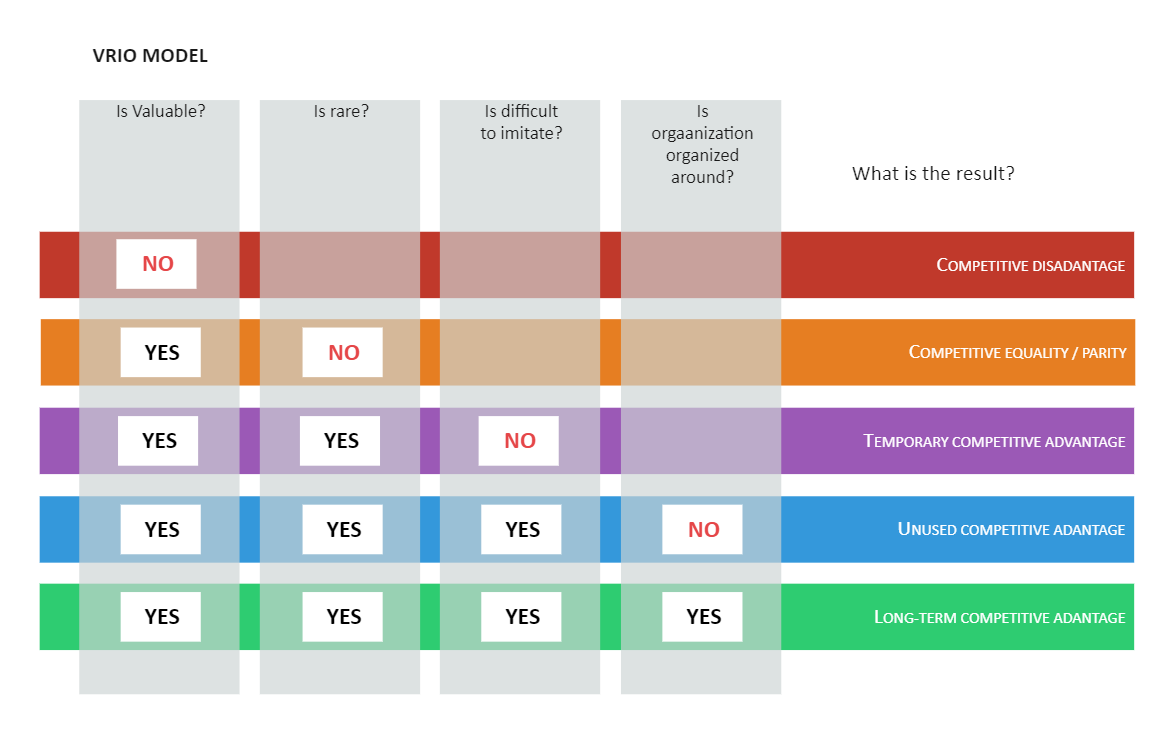
Recommended Templates
Loading
