
Templates Community /
Problem and Solution Graphic Organizer
Problem and Solution Graphic Organizer
Lisa Anderson
Published on 2021-09-08

1. Introduction
2. What is Problem and Solution Graphic Organizer
A problem and solution visual organizer is a graphical representation of a problem-solving process, to summarize. The diagram entails first stating the problem's essence, then providing procedures for resolving it, and lastly arriving at a solution. A individual or team can easily organize vital information into an easily perusable and understood manner by using these diagrams.
The importance of problem and solution diagrams stems from the fact that they are simple to read and communicate. If a problem or issue arises in an organization, the appropriate team or department can create a basic and straightforward graphic organizer that displays the best path forward while enumerating the steps required to take that path.
3. How to Create a Problem and Solution Graphic Organzier
Creating a graphic organizer chart in EdrawMax Online is pretty simple. The free graphic organizer maker has several features, like directly importing the data from the .csv file or creating one from scratch using free templates.
Step 1: Login EdrawMax Online
Log in EdrawMax Online using your registered email address. If this is your first time accessing the tool, you can create your personalized account from your personal or professional email address.
Step 2: Choose a template
EdrawMax comes with hundreds of free graphic organizer templates. Select a pre-designed template from the product based on your preference or need by selecting the ""Education"" on the left navigation pane. It will open up several graphic organizer types, like T-chart, main idea diagram, and more. Alternatively, press ""+"" in EdrawMax Online canvas to create a graphic organizer from scratch.
Step 3: Customize the diagram
Customize your graphic organizer by changing the symbols and shapes as required. With the easy drag-and-drop feature of EdrawMax Online, you can use all the relative elements from libraries.
Step 4: Export & Share
Once your graphic organizer is completed, you can share it amongst your colleagues or clients using the easy export and share option. You can export a graphic organizer in multiple formats, like Graphics, JPEG, PDF, or HTML. Also, you can share the designs on different social media platforms, like Facebook, Twitter, LinkedIn, or Line.
Tag
Graphic Organizer Collection
Main idea Detail Graphic Organizer
Share
Report
17
1.4k

Post
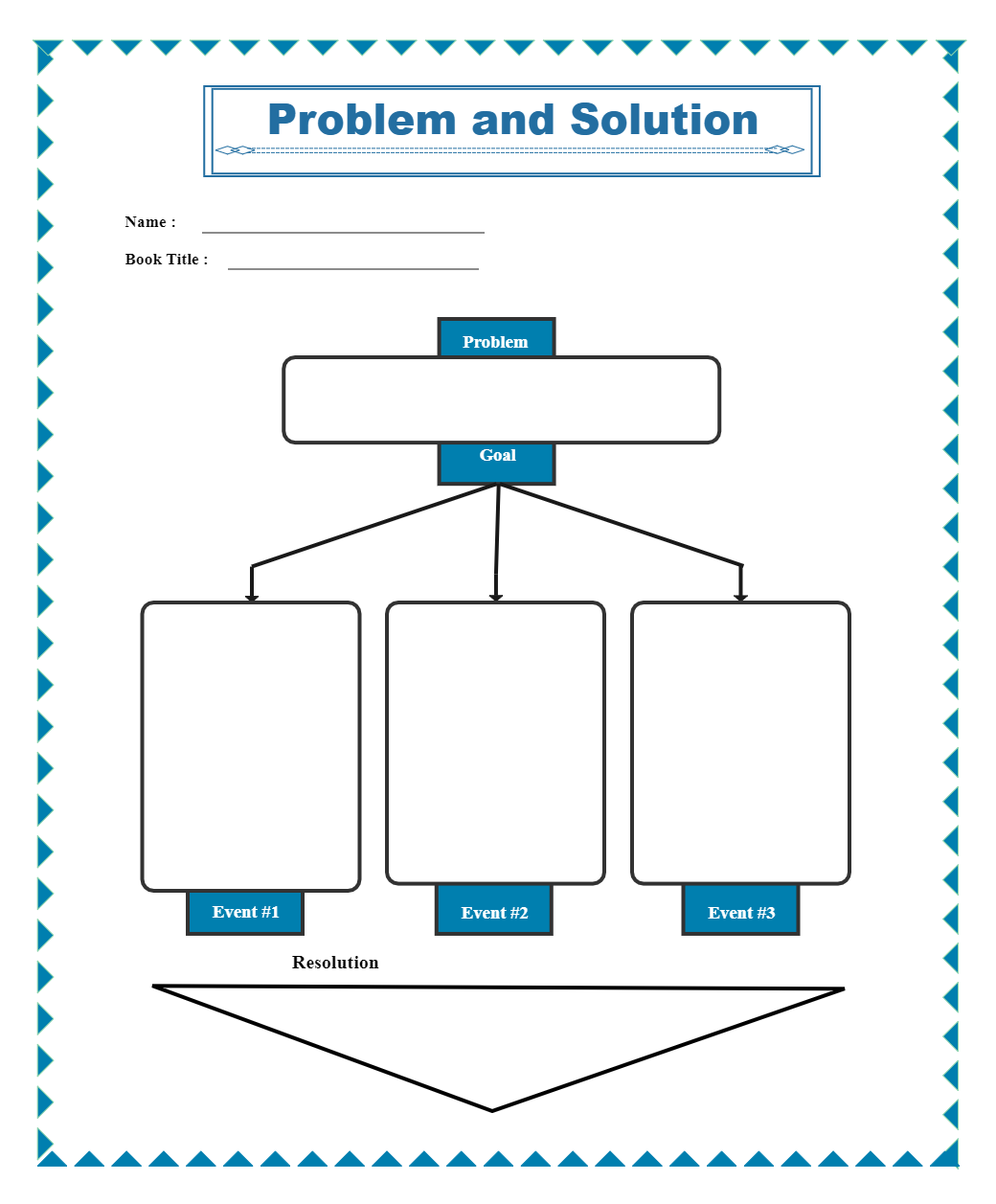
Recommended Templates
Loading
