
Templates Community /
Pedigree Chart Example
Pedigree Chart Example
Joy
Published on 2021-09-18

1. Introduction
In the X-linked dominant, sex linkage cannot be confirmed as 100% incidence of affected daughters from an affected father suggests x-linked dominance. Furthermore, 100% incidence of affected sons from an affected mother suggests X-linked recessive. Use EdrawMax to create the chart explaining different modes of inheritance for single-gene disorders.
2. What is Pedigree Chart
A pedigree chart is a graphic that depicts the incidence and emergence of phenotypes of a specific gene or organism, as well as their ancestors, from one generation to the next, most notably in humans, show dogs, and race horses.
3. How to Create a Pedigree Chart
Creating a genogram in EdrawMax Online is pretty simple. The free genogram maker has several features, like directly importing the data from the .csv file or creating one from scratch using free templates.
Step 1: Login EdrawMax Online
Log in EdrawMax Online using your registered email address. If this is your first time accessing the tool, you can create your personalized account from your personal or professional email address.
Step 2: Choose a template
EdrawMax Online comes with hundreds of free genogram templates. Select a pre-designed template from the product based on your preference or need by selecting the "Education" on the left navigation pane. It will open up several genogram types. Alternatively, press "+" in EdrawMax Online canvas to create a genogram from scratch.
Step 3: Customize the diagram
Customize your genogram by changing the symbols and shapes as required. With the easy drag-and-drop feature of EdrawMax Online, you can use all the relative elements from libraries.
Step 4: Export & Share
Once your genogram is completed, you can share it amongst your colleagues or clients using the easy export and share option. You can export a genogram in multiple formats, like Graphics, JPEG, PDF, or HTML. Also, you can share the designs on different social media platforms, like Facebook, Twitter, LinkedIn, or Line.
Tag
graph and chart
Graph Chart Collection
Pedigree Chart
Share
Report
2
1.1k

Post
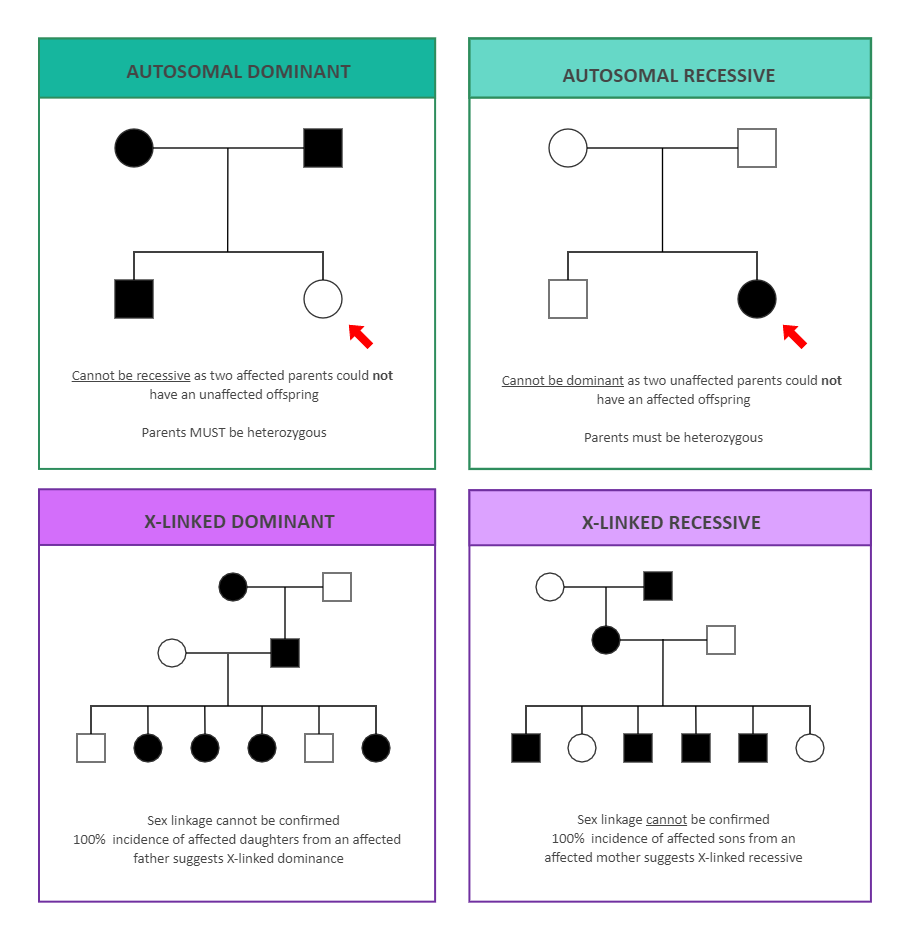
Recommended Templates
Loading
