
Templates Community /
Summary Graphic Organizers
Summary Graphic Organizers
Ashley
Published on 2021-09-30

1. Introduction
2. What is Summary Graphic Organzier
Writing a summary is a difficult talent to acquire. To be able to write a good summary, you'll need a lot of time and experience. Students must be able to summarize a variety of texts, extracting only the major points and important details. Students frequently struggle with deciding how much and what portions to include in their summaries, which can quickly escalate into a complete rewrite of the text they're attempting to summarize.
In a nutshell, a graphic organizer is an illustration that depicts concepts, ideas, or facts in a visual format. It can be used to show a relationship between two or more items, to distinguish them, to tell a story, to draw conclusions, and so on.
3. How to Create a Summary Graphic Organzier
Creating a graphic organizer chart in EdrawMax Online is pretty simple. The free graphic organizer maker has several features, like directly importing the data from the .csv file or creating one from scratch using free templates.
Step 1: Login EdrawMax Online
Log in EdrawMax Online using your registered email address. If this is your first time accessing the tool, you can create your personalized account from your personal or professional email address.
Step 2: Choose a template
EdrawMax comes with hundreds of free graphic organizer templates. Select a pre-designed template from the product based on your preference or need by selecting the ""Education"" on the left navigation pane. It will open up several graphic organizer types, like T-chart, main idea diagram, and more. Alternatively, press ""+"" in EdrawMax Online canvas to create a graphic organizer from scratch.
Step 3: Customize the diagram
Customize your graphic organizer by changing the symbols and shapes as required. With the easy drag-and-drop feature of EdrawMax Online, you can use all the relative elements from libraries.
Step 4: Export & Share
Once your graphic organizer is completed, you can share it amongst your colleagues or clients using the easy export and share option. You can export a graphic organizer in multiple formats, like Graphics, JPEG, PDF, or HTML. Also, you can share the designs on different social media platforms, like Facebook, Twitter, LinkedIn, or Line.
Tag
Graphic Organizer Collection
Main idea Detail Graphic Organizer
Share
Report
14
2.3k

Post
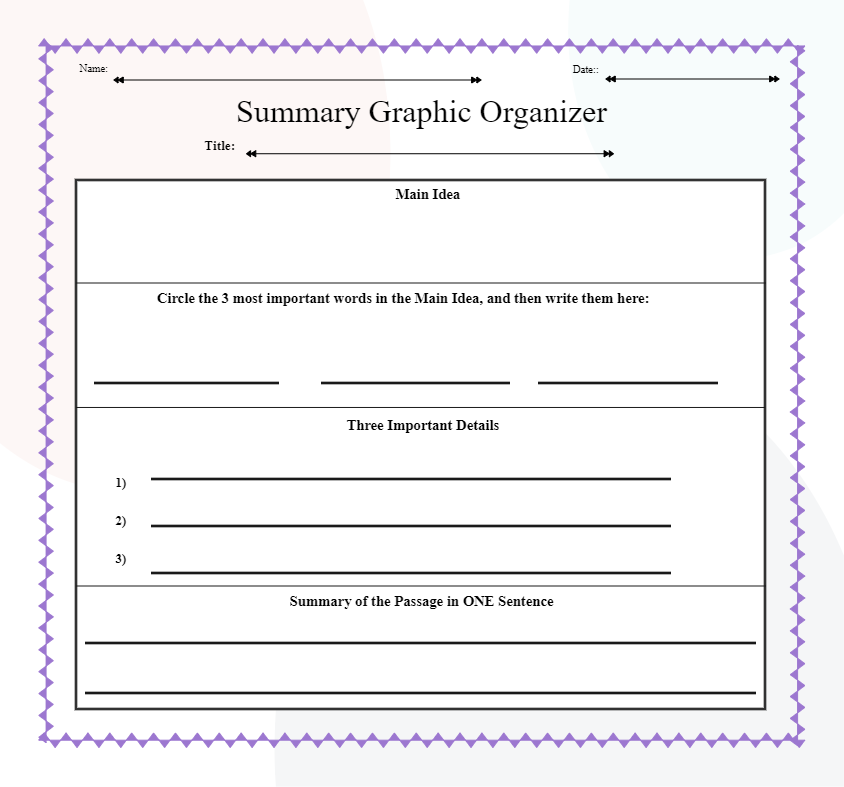
Recommended Templates
Loading
