
Templates Community /
Moca Network Diagram
Moca Network Diagram
Kiraaaa
Published on 2021-11-17

1. Introduction
The word MoCA means Multimedia over Coax Alliance. In case the WiFi network of the home needs improvement, then MoCA can be installed. It provides the user with a wired network that is dependable and also offers a high speed. MoCA can considerably improve the speed of the conventional WiFi network by 30%. MoCA installation is pretty smooth as it mainly uses the existing coaxial wiring present at home.
MoCA can also remove the dead spots present in the current home network services. While making the MoCA network for home, the user can make a diagram to plan the system. Though MoCA networking needs no drilling or new wiring system, the user needs to plan appropriately. An efficient MoCA network diagram for the home can help create a fast and effective network at home.
2. What is MoCA Network Diagram
The MoCA Network is an addition to the home network to increase the speed without any new wiring. In the case of a home network, there can be a drop of speed in some spots known as “dead zones.” MoCA network uses coaxial wires, which can remove those sports and make smooth WiFi traffic. The user can easily install the MoCA network at home without any technical knowledge.
But, it is always better to plan out the system first to create the same flawlessly and make a MoCA Network diagram that can help them during the system installation.
3. How to Create MoCA Network Diagram
Creating a MoCA network diagram in EdrawMax Online is pretty simple. The free Network Diagram maker has several features, like directly importing the data from the .csv file or creating one from scratch using free templates.
Step 1:Login EdrawMax Online
Log in EdrawMax Online using your registered email address. If this is your first time accessing the tool, you can create your personalized account from your personal or professional email address.
Step 2: Choose a template
EdrawMax Online comes with hundreds of free network diagram templates. Select a pre-designed template from the product based on your preference or need by selecting the ""Network"" on the left navigation pane. It will open up several Network Diagram types, like Rack Diagram, AWS, and more. Alternatively, press ""+"" in EdrawMax Online canvas to create a Network Diagram from scratch.
Step 3:Customize the diagram
Customize your network diagram by changing the symbols and shapes as required. With the easy drag-and-drop feature of EdrawMax Online, you can use all the relative elements from libraries.
Step 4:Work on your research
In the MoCA Network, some adapters can offer a speed of 2.5Gbps at the home network. The user can get a high-speed network in their home or office with the help of coaxial wires. MoCA network also offers low latency. Hence, the time required for data requests between the sender and receiver devices also decreases. Thus, making the MoCA network perfect for gaming.
Step 5:Export & Share
Once your network diagram is completed, you can share it amongst your colleagues or clients using the easy export and share option. You can export a Network Diagram in multiple formats, like Graphics, JPEG, PDF, or HTML. Also, you can share the designs on different social media platforms, like Facebook, Twitter, LinkedIn, or Line.
4. Tips for MoCA Network Diagram
While making the MoCA diagram, the user must appropriately plan while considering the positions of cable outlets, splitters, modems, and connected devices. In case they find it tough to work on their own, they can use the EdrawMax templates. It can help in creating high-quality MoCA network diagrams without much hassle.
5. Conclusion
The user can create the MoCA network diagram by planning the devices and connectivity with Coax cables, Ethernet, and HDMI networks. It can create good network connectivity. As multiple devices are present in the system, it can be confusing for an inexperienced person to make a MoCA Network diagram by hand. Thus, they must use the EdrawMax online tool, which can help them create a high-quality MoCA network diagram.
Tag
network diagram
Network Diagram Collection
Share
Report
11
4.9k

Post
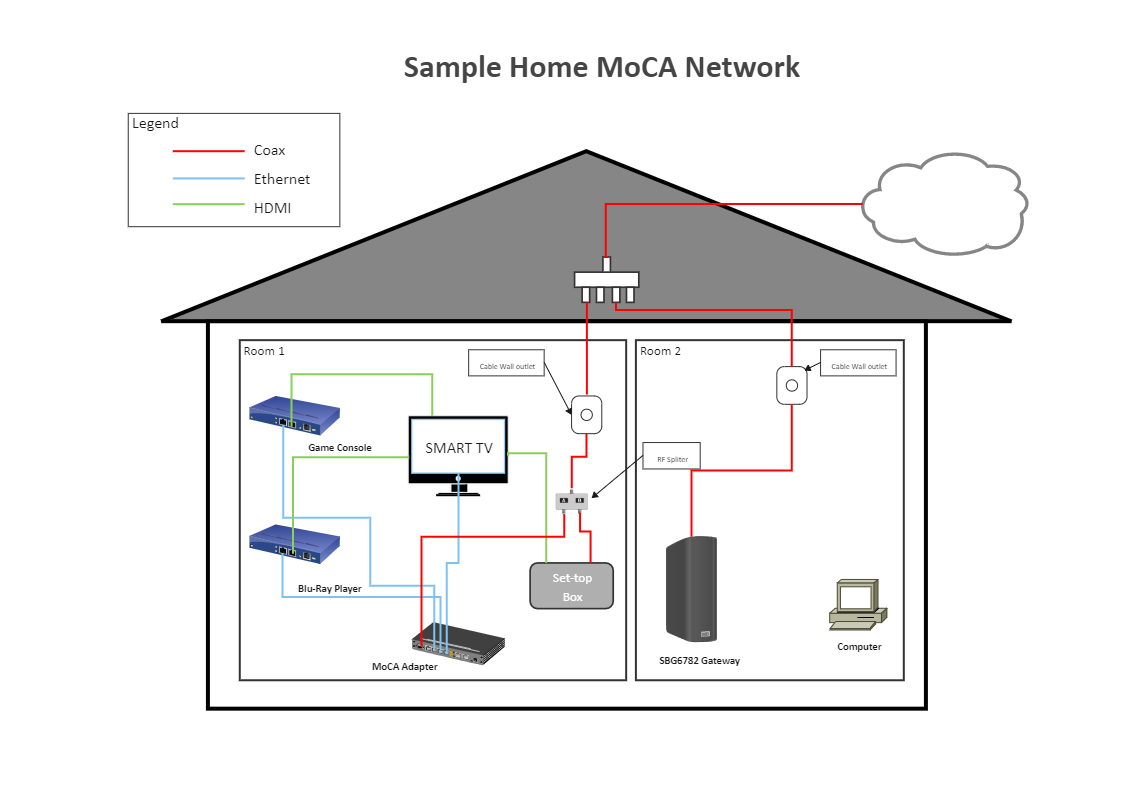
Recommended Templates
Loading
