
Templates Community /
Genogram Adoption
Genogram Adoption
Kiraaaa
Published on 2021-11-17

1. What is Genogram
A genogram is a graphic representation of a family tree that displays the interaction of generations within a family. The family genogram goes beyond your traditional family tree as it allows the user to analyze the family based on their emotional and social relationships with one another. As you will learn below, a family genogram can include both biological and adopted offspring that helps identify repetitive behaviors patterns and recognize any hereditary medical tendencies.
In a genogram, males are represented by a square and females by a circle. Keep checking below to learn more about the representation of adopted children in the Genogram.
2. The Importance of Genogram
There are three different types of children in a traditional family genogram -- biological, foster child, and adopted child. At the same time, a triangle represents a pregnancy, a miscarriage, or an abortion. As shown below, abortions have a similar display to miscarriages, only they have an additional horizontal line, and the gender symbol displays stillbirth.
The major importance of adding the details of an adopted child in a genogram is that it helps understand the medical and personal history of the child. A genogram of an adopted child will help the therapist learn the root cause of any problem, be it a medical problem or a psychological need. As designed below, a dotted vertical line denotes adoption or foster care situation in a family genogram.
3. How to Create a Gengoram
Creating a genogram using EdrawMax Online is a piece of cake since all the necessary options are readily available within the dashboard itself. All that is needed is your creativity and the right data to make the genogram for the project.
Step 1: Login EdrawMax Online
Log in EdrawMax Online using your registered email address. If this is your first time accessing the tool, you can create your personalized account from your personal or professional email address.
Step 2: Choose a template
EdrawMax Online comes with hundreds of free genogram templates. Based on your preference or need, select a pre-designed template from the product by cycling the "Education" on the left navigation pane. Alternatively, press "+" in EdrawMax Online canvas to create a Bowen Genogram from scratch.
Step 3: Customize the diagram
Customize your genogram by changing the symbols and shapes as required. With the easy drag-and-drop feature of EdrawMax Online, you can use all the relative elements from libraries.
Step 4: Export & Share
Once your genogram design is completed, you can share it amongst your colleagues or clients using the easy export and share option. You can export the genogram diagram in multiple formats, like Graphics, JPEG, PDF, or HTML. Also, you can share the genogram designs on different social media platforms, like Facebook, Twitter, LinkedIn, or Line.
Step 5: Work on your research
While creating the adoption Genogram, put all the information together about the history of the adopted children's family. The history of the adopted child or pet helps you examine the future traits, including medical and psychological traits.
4. Key Takeaways
Typically a genogram looks at several generations of a family but not the entire family tree. While creating an adoption genogram, add as much detail as possible. You can use EdrawMax Online to create a detailed genogram pertaining to all the important family members and adopted and foster children.
A genogram is a graphic representation of a family tree that displays the interaction of generations within a family. The family genogram goes beyond your traditional family tree as it allows the user to analyze the family based on their emotional and social relationships with one another. As you will learn below, a family genogram can include both biological and adopted offspring that helps identify repetitive behaviors patterns and recognize any hereditary medical tendencies.
In a genogram, males are represented by a square and females by a circle. Keep checking below to learn more about the representation of adopted children in the Genogram.
2. The Importance of Genogram
There are three different types of children in a traditional family genogram -- biological, foster child, and adopted child. At the same time, a triangle represents a pregnancy, a miscarriage, or an abortion. As shown below, abortions have a similar display to miscarriages, only they have an additional horizontal line, and the gender symbol displays stillbirth.
The major importance of adding the details of an adopted child in a genogram is that it helps understand the medical and personal history of the child. A genogram of an adopted child will help the therapist learn the root cause of any problem, be it a medical problem or a psychological need. As designed below, a dotted vertical line denotes adoption or foster care situation in a family genogram.
3. How to Create a Gengoram
Creating a genogram using EdrawMax Online is a piece of cake since all the necessary options are readily available within the dashboard itself. All that is needed is your creativity and the right data to make the genogram for the project.
Step 1: Login EdrawMax Online
Log in EdrawMax Online using your registered email address. If this is your first time accessing the tool, you can create your personalized account from your personal or professional email address.
Step 2: Choose a template
EdrawMax Online comes with hundreds of free genogram templates. Based on your preference or need, select a pre-designed template from the product by cycling the "Education" on the left navigation pane. Alternatively, press "+" in EdrawMax Online canvas to create a Bowen Genogram from scratch.
Step 3: Customize the diagram
Customize your genogram by changing the symbols and shapes as required. With the easy drag-and-drop feature of EdrawMax Online, you can use all the relative elements from libraries.
Step 4: Export & Share
Once your genogram design is completed, you can share it amongst your colleagues or clients using the easy export and share option. You can export the genogram diagram in multiple formats, like Graphics, JPEG, PDF, or HTML. Also, you can share the genogram designs on different social media platforms, like Facebook, Twitter, LinkedIn, or Line.
Step 5: Work on your research
While creating the adoption Genogram, put all the information together about the history of the adopted children's family. The history of the adopted child or pet helps you examine the future traits, including medical and psychological traits.
4. Key Takeaways
Typically a genogram looks at several generations of a family but not the entire family tree. While creating an adoption genogram, add as much detail as possible. You can use EdrawMax Online to create a detailed genogram pertaining to all the important family members and adopted and foster children.
Tag
family genogram
Genogram Collection
Share
Report
4
2.8k

Post
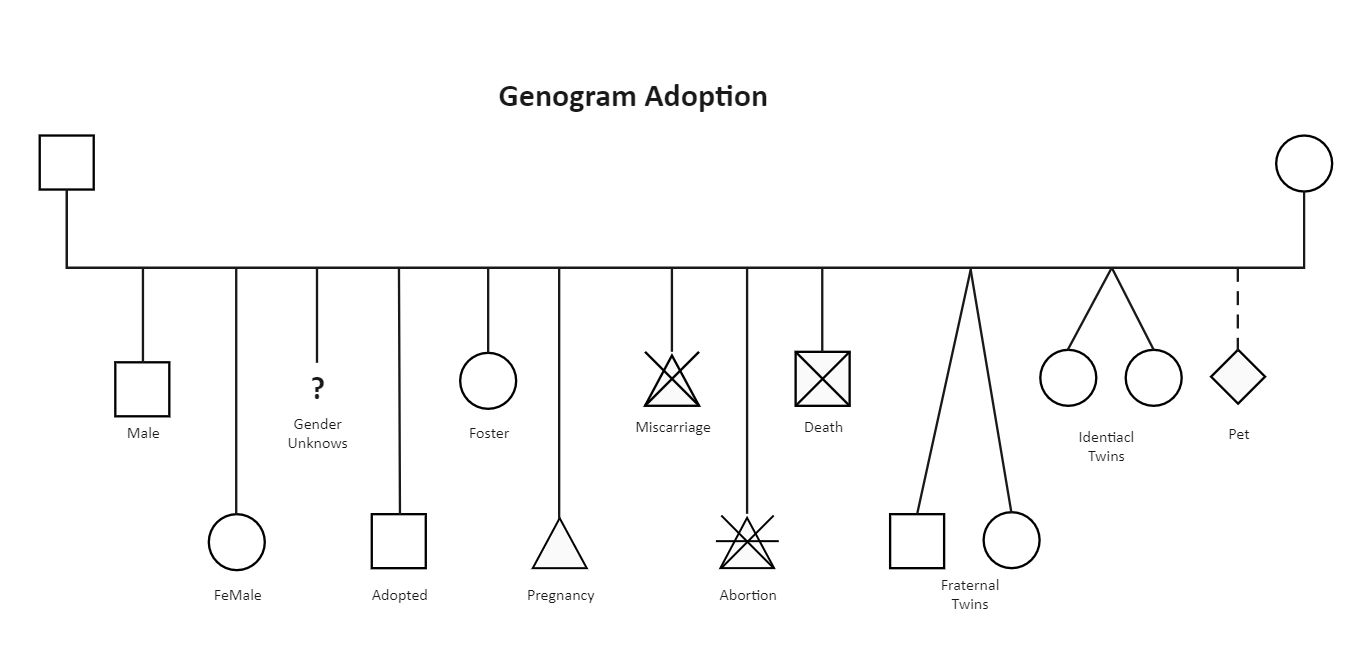
Recommended Templates
Loading
