
Templates Community /
Genogram Key
Genogram Key
Kiraaaa
Published on 2021-11-17

1. Introduction
A genogram is a visual medium representing an advanced form of the family tree. Genograms can vary significantly because there is no limitation on what type of data can be included in the Genogram. The diagram below shows some key symbols of genograms, like marriage, divorce, separation, death, widow, engagement, cohabitation, non-sentimental cohabitation, temporary love affair, one night stand, long-term love affair, force relationship, etc.
The key symbols of genograms use squares for males and circles for a female. If you are unsure of how to place individuals in complex family situations, such as a divorced or separated family, it is always recommended to speak with the family directly and understand the major events of their lives. If you have a pet at home, you can use a diamond to represent them and add a question mark to show an unknown gender.
2. What is Genogram Key
There are three different types of children in a standard genogram: biological/natural child, adopted child, and foster child. A triangle is used to represent a pregnancy, miscarriage, and abortion. In the case of a miscarriage, a diagonal cross is used to indicate the death of the fetus. Another important genogram key symbol is the family relationship to describe the union of two individuals.
There is no special symbol to distinguish a civil marriage and a religious marriage.A separation is displayed by a single oblique bar to show that couple who are no longer living together. The two individuals no longer live together and are in the process of terminating their cohabitation contract.There is no constitutional interpretation of cohabitation. It generally means living together without being married. Use this relationship to define the generic common-law spouse.
3. How to Create a Gengoram
Creating a genogram using EdrawMax Online is a piece of cake since all the necessary options are readily available within the dashboard itself. All that is needed is your creativity and the right data to make the genogram for the project.
Step 1: Login EdrawMax Online
Log in EdrawMax Online using your registered email address. If this is your first time accessing the tool, you can create your personalized account from your personal or professional email address.
Step 2: Choose a template
EdrawMax Online comes with hundreds of free genogram templates. Based on your preference or need, select a pre-designed template from the product by cycling the "Education" on the left navigation pane. Alternatively, press "+" in EdrawMax Online canvas to create a Bowen Genogram from scratch.
Step 3: Customize the diagram
Customize your genogram by changing the symbols and shapes as required. With the easy drag-and-drop feature of EdrawMax Online, you can use all the relative elements from libraries.
Step 4: Export & Share
Once your genogram design is completed, you can share it amongst your colleagues or clients using the easy export and share option. You can export the genogram diagram in multiple formats, like Graphics, JPEG, PDF, or HTML. Also, you can share the genogram designs on different social media platforms, like Facebook, Twitter, LinkedIn, or Line.
Step 5: Work on your research
While creating the Genogram, put all the information together about the history of the family. Once you have accumulated the data, you can create the Genogram that elaborates not only the medical history of the family but also their related traits with one another.
4. Key Takeaways
While creating a genogram, you have to consider the following important tips:
1) The male is always at the left of the family, and the female is always at the right of the family.
2) In the case of ambiguity, assume a male-female relationship rather than a male-male or female-female relationship.
3) The oldest child is always to the left of his family, and the youngest child is always to his family's right.
A genogram is a visual medium representing an advanced form of the family tree. Genograms can vary significantly because there is no limitation on what type of data can be included in the Genogram. The diagram below shows some key symbols of genograms, like marriage, divorce, separation, death, widow, engagement, cohabitation, non-sentimental cohabitation, temporary love affair, one night stand, long-term love affair, force relationship, etc.
The key symbols of genograms use squares for males and circles for a female. If you are unsure of how to place individuals in complex family situations, such as a divorced or separated family, it is always recommended to speak with the family directly and understand the major events of their lives. If you have a pet at home, you can use a diamond to represent them and add a question mark to show an unknown gender.
2. What is Genogram Key
There are three different types of children in a standard genogram: biological/natural child, adopted child, and foster child. A triangle is used to represent a pregnancy, miscarriage, and abortion. In the case of a miscarriage, a diagonal cross is used to indicate the death of the fetus. Another important genogram key symbol is the family relationship to describe the union of two individuals.
There is no special symbol to distinguish a civil marriage and a religious marriage.A separation is displayed by a single oblique bar to show that couple who are no longer living together. The two individuals no longer live together and are in the process of terminating their cohabitation contract.There is no constitutional interpretation of cohabitation. It generally means living together without being married. Use this relationship to define the generic common-law spouse.
3. How to Create a Gengoram
Creating a genogram using EdrawMax Online is a piece of cake since all the necessary options are readily available within the dashboard itself. All that is needed is your creativity and the right data to make the genogram for the project.
Step 1: Login EdrawMax Online
Log in EdrawMax Online using your registered email address. If this is your first time accessing the tool, you can create your personalized account from your personal or professional email address.
Step 2: Choose a template
EdrawMax Online comes with hundreds of free genogram templates. Based on your preference or need, select a pre-designed template from the product by cycling the "Education" on the left navigation pane. Alternatively, press "+" in EdrawMax Online canvas to create a Bowen Genogram from scratch.
Step 3: Customize the diagram
Customize your genogram by changing the symbols and shapes as required. With the easy drag-and-drop feature of EdrawMax Online, you can use all the relative elements from libraries.
Step 4: Export & Share
Once your genogram design is completed, you can share it amongst your colleagues or clients using the easy export and share option. You can export the genogram diagram in multiple formats, like Graphics, JPEG, PDF, or HTML. Also, you can share the genogram designs on different social media platforms, like Facebook, Twitter, LinkedIn, or Line.
Step 5: Work on your research
While creating the Genogram, put all the information together about the history of the family. Once you have accumulated the data, you can create the Genogram that elaborates not only the medical history of the family but also their related traits with one another.
4. Key Takeaways
While creating a genogram, you have to consider the following important tips:
1) The male is always at the left of the family, and the female is always at the right of the family.
2) In the case of ambiguity, assume a male-female relationship rather than a male-male or female-female relationship.
3) The oldest child is always to the left of his family, and the youngest child is always to his family's right.
Tag
Genogram Collection
relationship genogram
Share
Report
35
1.4k

Post
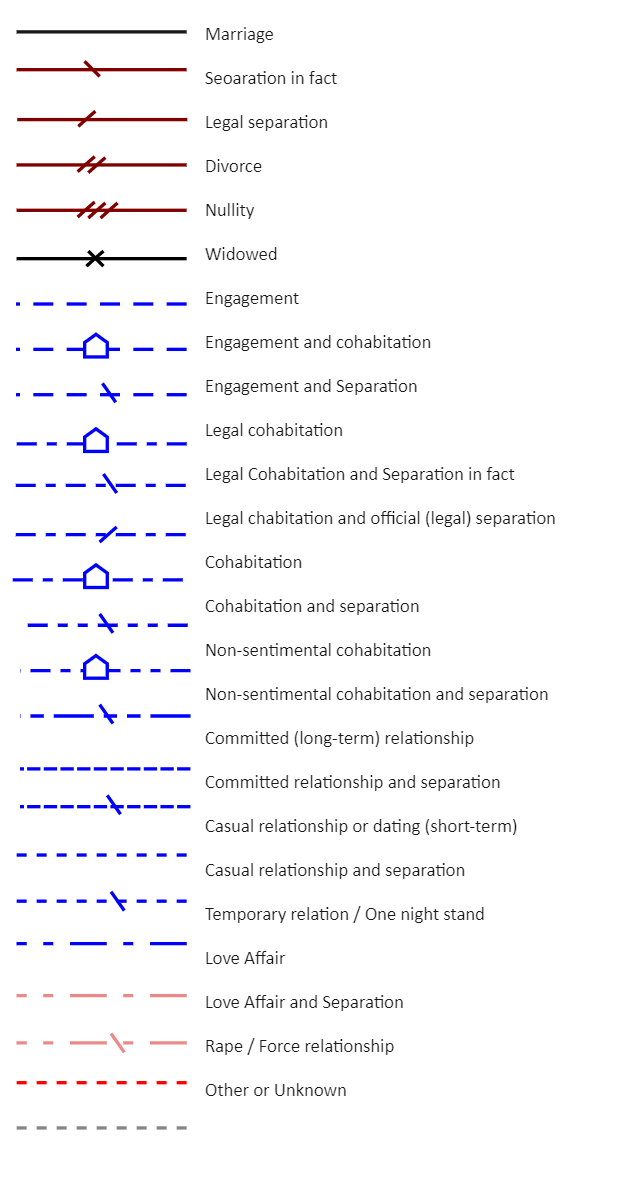
Recommended Templates
Loading
