
Templates Community /
Genogram Legend
Genogram Legend
Kiraaaa
Published on 2021-11-17

1. Introduction
A genogram is a graphic representation of a family tree that displays detailed data on relationships among individuals. As you will learn below, the goal of creating a genogram is to depict the key people in an individual's life and their relationship with them. Genogram legends are now used by various groups of people in various fields, like medicine, social work, education, psychology, and many more. Several therapists and counselors use genogram legends for personal records to explain family dynamics.
As you see in the below genogram legend, genograms can be used as a visual tool to encourage young people to talk about their family, friends, internal/external influences to understand their core values. This enables the therapists to be more sensitive towards certain topics and aspects. Genogram legends show the basic relationship between different family members and how they are visually denoted.
2. What is Genogram Legend
In a Genogram, a male is shown as a square, and a female is shown as a circle. Transgender female to male is shown as a circle within a square, and a transgender male to female is shown as a square within a circle. The right thumb rule states that the birth date is written above the left of the symbol, and the age is written inside of the symbol. At the same time, the death date is written above the right of the symbol.
In Genogram Legends, children are listed in birth order beginning with oldest on the left. There are three different types of children in a standard genogram: biological/natural child, adopted child, and foster child. A triangle is used to represent a pregnancy, miscarriage, and abortion. By adding all the family members and their current relationship with one another correctly, you will help your family physicians' records because the presence of an illness or chronic condition within a family or household network may alter the balance of the relationships within that system.
3. How to Create a Gengoram
Creating a genogram using EdrawMax Online is a piece of cake since all the necessary options are readily available within the dashboard itself. All that is needed is your creativity and the right data to make the genogram for the project.
Step 1: Login EdrawMax Online
Log in EdrawMax Online using your registered email address. If this is your first time accessing the tool, you can create your personalized account from your personal or professional email address.
Step 2: Choose a template
EdrawMax Online comes with hundreds of free genogram templates. Based on your preference or need, select a pre-designed template from the product by cycling the "Education" on the left navigation pane. Alternatively, press "+" in EdrawMax Online canvas to create a Bowen Genogram from scratch.
Step 3: Customize the diagram
Customize your genogram by changing the symbols and shapes as required. With the easy drag-and-drop feature of EdrawMax Online, you can use all the relative elements from libraries.
Step 4: Export & Share
Once your genogram design is completed, you can share it amongst your colleagues or clients using the easy export and share option. You can export the genogram diagram in multiple formats, like Graphics, JPEG, PDF, or HTML. Also, you can share the genogram designs on different social media platforms, like Facebook, Twitter, LinkedIn, or Line.
Step 5: Work on your research
While creating the Genogram legend, put all the information together about the history of the entire family. For those still living, list the date of birth and make a note of any health conditions about which they currently know. If the person is deceased, put a slash through the circle or circle to indicate their death.
4. Key Takeaways
Despite numerous discussions in the medical field, the actual utility and practicality of Genogram Legends vary as per the genogram diagrams. However, the core nature of such key symbols remains the same. You can use EdrawMax Online to create such genogram legends. You can either use free genogram templates or access the vast symbols library to create your own genograms.
A genogram is a graphic representation of a family tree that displays detailed data on relationships among individuals. As you will learn below, the goal of creating a genogram is to depict the key people in an individual's life and their relationship with them. Genogram legends are now used by various groups of people in various fields, like medicine, social work, education, psychology, and many more. Several therapists and counselors use genogram legends for personal records to explain family dynamics.
As you see in the below genogram legend, genograms can be used as a visual tool to encourage young people to talk about their family, friends, internal/external influences to understand their core values. This enables the therapists to be more sensitive towards certain topics and aspects. Genogram legends show the basic relationship between different family members and how they are visually denoted.
2. What is Genogram Legend
In a Genogram, a male is shown as a square, and a female is shown as a circle. Transgender female to male is shown as a circle within a square, and a transgender male to female is shown as a square within a circle. The right thumb rule states that the birth date is written above the left of the symbol, and the age is written inside of the symbol. At the same time, the death date is written above the right of the symbol.
In Genogram Legends, children are listed in birth order beginning with oldest on the left. There are three different types of children in a standard genogram: biological/natural child, adopted child, and foster child. A triangle is used to represent a pregnancy, miscarriage, and abortion. By adding all the family members and their current relationship with one another correctly, you will help your family physicians' records because the presence of an illness or chronic condition within a family or household network may alter the balance of the relationships within that system.
3. How to Create a Gengoram
Creating a genogram using EdrawMax Online is a piece of cake since all the necessary options are readily available within the dashboard itself. All that is needed is your creativity and the right data to make the genogram for the project.
Step 1: Login EdrawMax Online
Log in EdrawMax Online using your registered email address. If this is your first time accessing the tool, you can create your personalized account from your personal or professional email address.
Step 2: Choose a template
EdrawMax Online comes with hundreds of free genogram templates. Based on your preference or need, select a pre-designed template from the product by cycling the "Education" on the left navigation pane. Alternatively, press "+" in EdrawMax Online canvas to create a Bowen Genogram from scratch.
Step 3: Customize the diagram
Customize your genogram by changing the symbols and shapes as required. With the easy drag-and-drop feature of EdrawMax Online, you can use all the relative elements from libraries.
Step 4: Export & Share
Once your genogram design is completed, you can share it amongst your colleagues or clients using the easy export and share option. You can export the genogram diagram in multiple formats, like Graphics, JPEG, PDF, or HTML. Also, you can share the genogram designs on different social media platforms, like Facebook, Twitter, LinkedIn, or Line.
Step 5: Work on your research
While creating the Genogram legend, put all the information together about the history of the entire family. For those still living, list the date of birth and make a note of any health conditions about which they currently know. If the person is deceased, put a slash through the circle or circle to indicate their death.
4. Key Takeaways
Despite numerous discussions in the medical field, the actual utility and practicality of Genogram Legends vary as per the genogram diagrams. However, the core nature of such key symbols remains the same. You can use EdrawMax Online to create such genogram legends. You can either use free genogram templates or access the vast symbols library to create your own genograms.
Tag
Genogram Collection
relationship genogram
Share
Report
45
5.1k

Post
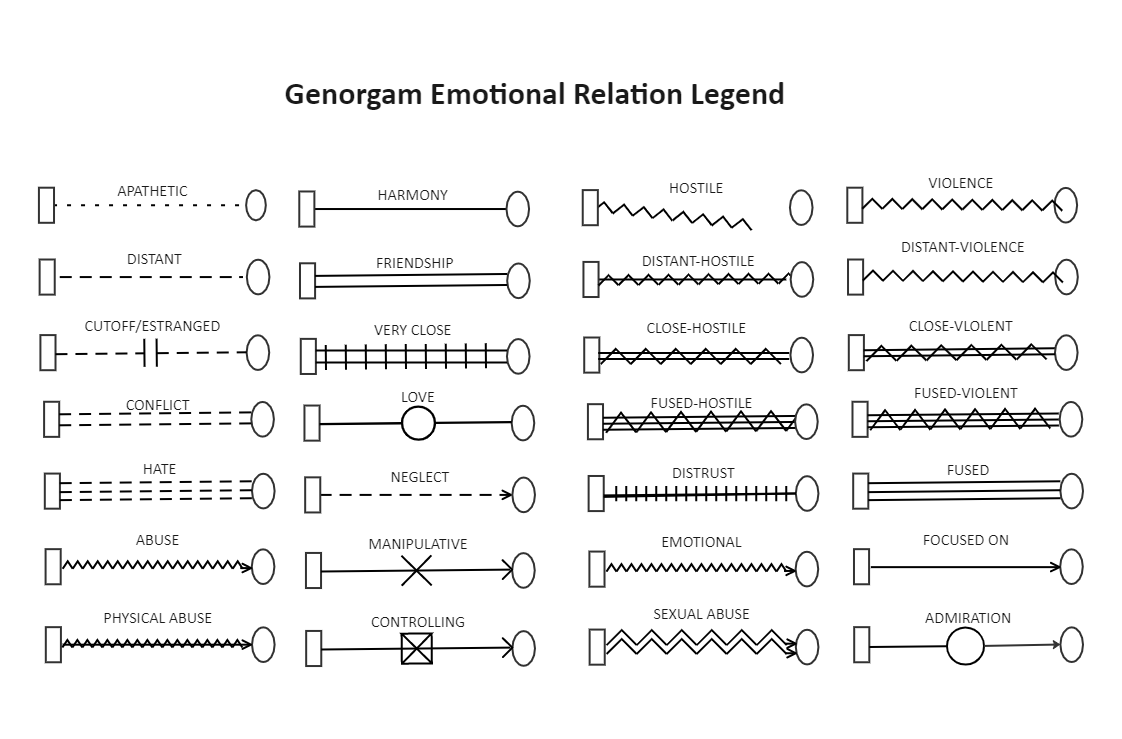
Recommended Templates
Loading
