
Templates Community /
Genogram Worksheets
Genogram Worksheets
Kiraaaa
Published on 2021-11-17

1. Introduction
A Genogram is a visual display of a person's family relationship, showcasing his medical history, career history, cultural chart, and more. As you will learn in the McGoldrick Genogram, a genogram goes beyond your traditional family tree, as, unlike a family tree, you will find more information about a person in this pictorial display.
Murray Bowen first invented genograms in the early 1970s, but Randy Gerson and Monica McGoldrick started using Genograms for clinical purposes. The duo did extensive research on the importance of medical genograms and wrote a book, Genograms: Assessment and Intervention, in 1985. Since then, hundreds and thousands of therapists and academic researchers have used Genograms to identify the core problems of their clients. Keep reading below to learn more about McGoldrick Genogram and how it can be implemented in your personal and professional lives.
2. What is Genogram Worksheet
In their acclaimed book, McGoldrick and Gerson talked extensively about Genograms, starting from their symbols, the content, family relationships, emotional relationships, social relationships, and the purpose of creating a genogram to help their clients.
McGoldrick Genogram reveals that there are several important purposes of creating a Genogram. The primary purpose is to create a Genealogy of a family structure. In genealogy, medical genograms are used to record family history through the lives of each of its members. The second important purpose of creating a genogram is for medicinal usage. In medicine, genograms provide a quick and useful context that helps the patients and even the therapists.
3. How to Create a Gengoram
Creating a genogram using EdrawMax Online is a piece of cake since all the necessary options are readily available within the dashboard itself. All that is needed is your creativity and the right data to make the genogram for the project.
Step 1: Login EdrawMax Online
Log in EdrawMax Online using your registered email address. If this is your first time accessing the tool, you can create your personalized account from your personal or professional email address.
Step 2: Choose a template
EdrawMax Online comes with hundreds of free genogram templates. Based on your preference or need, select a pre-designed template from the product by cycling the "Education" on the left navigation pane. Alternatively, press "+" in EdrawMax Online canvas to create a Bowen Genogram from scratch.
Step 3: Customize the diagram
Customize your genogram by changing the symbols and shapes as required. With the easy drag-and-drop feature of EdrawMax Online, you can use all the relative elements from libraries.
Step 4: Export & Share
Once your genogram design is completed, you can share it amongst your colleagues or clients using the easy export and share option. You can export the genogram diagram in multiple formats, like Graphics, JPEG, PDF, or HTML. Also, you can share the genogram designs on different social media platforms, like Facebook, Twitter, LinkedIn, or Line.
Step 5: Work on your research
Any Genogram is incomplete without the right set of data. While creating the McGoldrick Genogram, put all the information together about the entire family's history or person's career options. As the data suggests, genograms fit in naturally during the assessment portion of treatment. You can also use these Genograms for creating sociological diagrams depicting marital relationships, the culture of origin, and more.
4. Key Takeaways
McGoldrick's book on Genogram is very informative, comprehensive, and beautifully written that helps bring to life principles of family system theory. You can also create McGoldrick genograms using EdrawMax Online. The free genogram maker comes with several features that ease your efforts and allow you to explore all the territories.
A Genogram is a visual display of a person's family relationship, showcasing his medical history, career history, cultural chart, and more. As you will learn in the McGoldrick Genogram, a genogram goes beyond your traditional family tree, as, unlike a family tree, you will find more information about a person in this pictorial display.
Murray Bowen first invented genograms in the early 1970s, but Randy Gerson and Monica McGoldrick started using Genograms for clinical purposes. The duo did extensive research on the importance of medical genograms and wrote a book, Genograms: Assessment and Intervention, in 1985. Since then, hundreds and thousands of therapists and academic researchers have used Genograms to identify the core problems of their clients. Keep reading below to learn more about McGoldrick Genogram and how it can be implemented in your personal and professional lives.
2. What is Genogram Worksheet
In their acclaimed book, McGoldrick and Gerson talked extensively about Genograms, starting from their symbols, the content, family relationships, emotional relationships, social relationships, and the purpose of creating a genogram to help their clients.
McGoldrick Genogram reveals that there are several important purposes of creating a Genogram. The primary purpose is to create a Genealogy of a family structure. In genealogy, medical genograms are used to record family history through the lives of each of its members. The second important purpose of creating a genogram is for medicinal usage. In medicine, genograms provide a quick and useful context that helps the patients and even the therapists.
3. How to Create a Gengoram
Creating a genogram using EdrawMax Online is a piece of cake since all the necessary options are readily available within the dashboard itself. All that is needed is your creativity and the right data to make the genogram for the project.
Step 1: Login EdrawMax Online
Log in EdrawMax Online using your registered email address. If this is your first time accessing the tool, you can create your personalized account from your personal or professional email address.
Step 2: Choose a template
EdrawMax Online comes with hundreds of free genogram templates. Based on your preference or need, select a pre-designed template from the product by cycling the "Education" on the left navigation pane. Alternatively, press "+" in EdrawMax Online canvas to create a Bowen Genogram from scratch.
Step 3: Customize the diagram
Customize your genogram by changing the symbols and shapes as required. With the easy drag-and-drop feature of EdrawMax Online, you can use all the relative elements from libraries.
Step 4: Export & Share
Once your genogram design is completed, you can share it amongst your colleagues or clients using the easy export and share option. You can export the genogram diagram in multiple formats, like Graphics, JPEG, PDF, or HTML. Also, you can share the genogram designs on different social media platforms, like Facebook, Twitter, LinkedIn, or Line.
Step 5: Work on your research
Any Genogram is incomplete without the right set of data. While creating the McGoldrick Genogram, put all the information together about the entire family's history or person's career options. As the data suggests, genograms fit in naturally during the assessment portion of treatment. You can also use these Genograms for creating sociological diagrams depicting marital relationships, the culture of origin, and more.
4. Key Takeaways
McGoldrick's book on Genogram is very informative, comprehensive, and beautifully written that helps bring to life principles of family system theory. You can also create McGoldrick genograms using EdrawMax Online. The free genogram maker comes with several features that ease your efforts and allow you to explore all the territories.
Tag
family genogram
Genogram Collection
Share
Report
6
848

Post
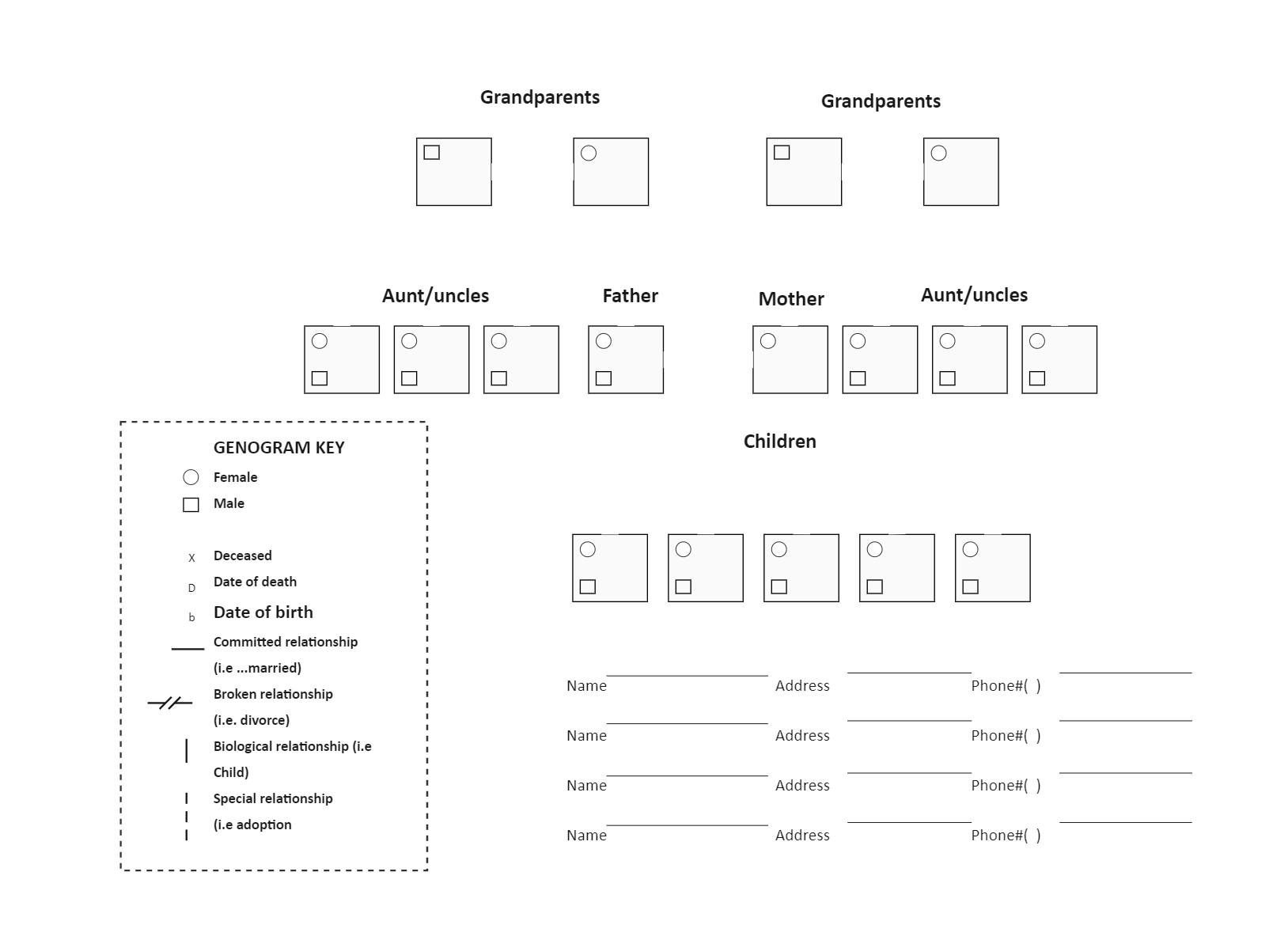
Recommended Templates
Loading
