
Templates Community /
Architecture Symbol
Architecture Symbol
WSHnndJT
Published on 2021-11-18

1. Introduction
A sketch of a building In any architectural drawing, symbols play a significant function in defining components such as floor levels, lighting types, and service locations. Electrical layouts, in particular, necessitate a large number of various objects and acronyms, and symbols, when used in conjunction with a key, provide a clear and tidy means of indicating their location, kind, and usage.
2. What is Architecture Symbol
Because architectural lighting is such a vast subject with so many variants, lighting symbols provide a quick and easy way to indicate placements, types, amounts, and power outputs without cluttering a drawing with labels.
3. How to Use Architecture Symbol
Here supports to use and create your symbols with ease, you need to follow the steps below:
Step 1: Open this symbol template, since there are many symbols for your reference, you can open one symbol template from template community, or try to make yours in EdrawMax;
Step 2: The symbols you use will appear in the left panel in "Your Symbol Libraries", and you can choose whatever you like to add in your design;
Step 3: Once finish your creation, the symbols and icons will be saved in your symbol libraries, and you can use them whenever you want.
Tag
Symbol
Share
Report
18
1.0k

Post
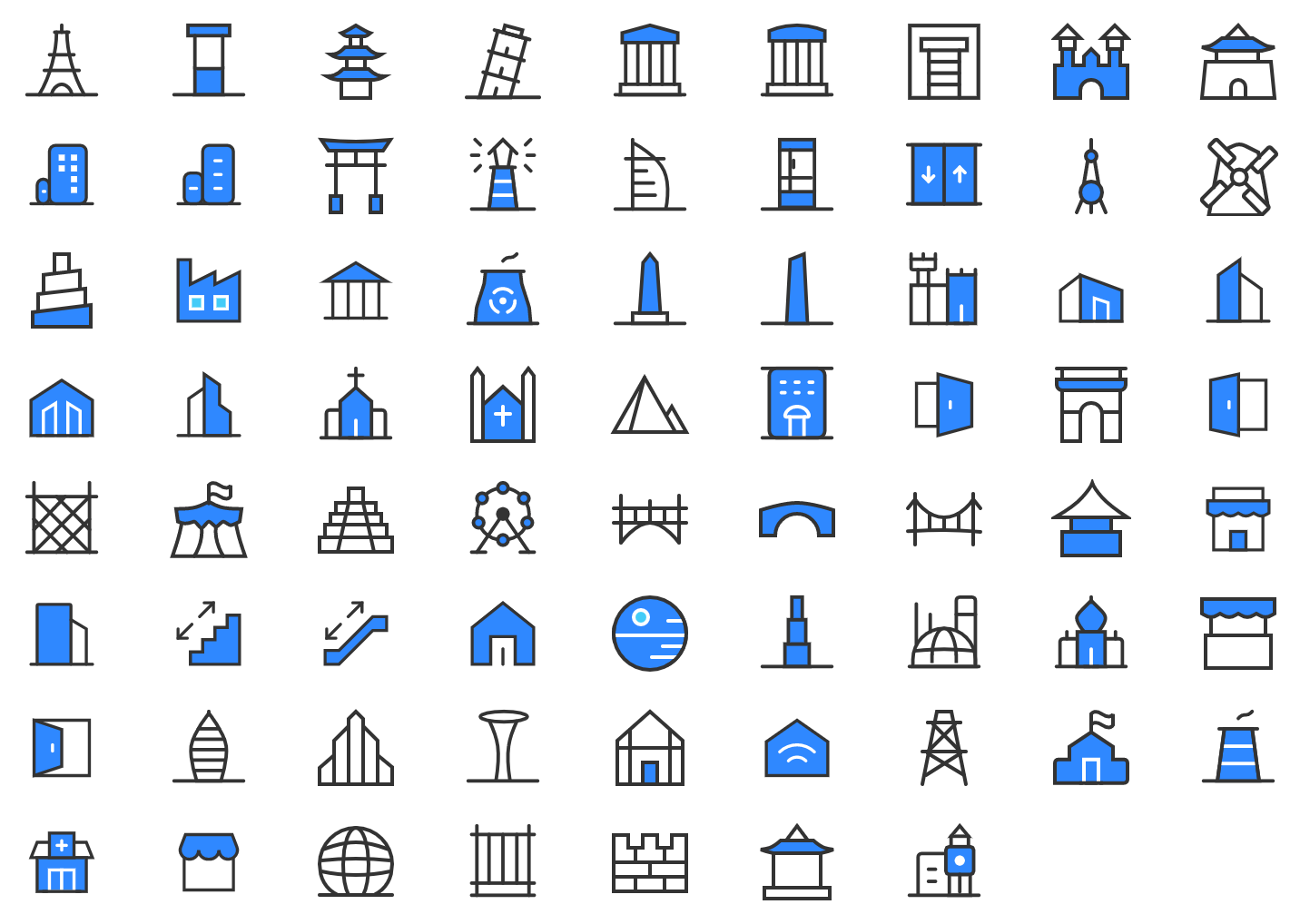
Recommended Templates
Loading
