
Templates Community /
Carbohydrate Concept Map
Carbohydrate Concept Map
Kiraaaa
Published on 2021-11-18

1. Introduction
Dieting is crucial to a healthy life. It helps you balance weight and keep away all the negativities. However, there's a huge debate around carbohydrate consumption. While some consider carbohydrates extremely beneficial, some consider them to be a way to gain weight.
Carbohydrate mind mapping diagrams will help you understand. A carbohydrate concept map is designed to ensure everyone is familiar with them. However, the given diagram provides an inner insight into carbohydrates.
2. What is a Carbohydrat Concept Map
The given carbohydrate concept map revolves around a central idea- carbohydrates. Not only does it focus on the types of carbohydrates, but it also explains the different combinations.
The given diagram reflects that carbohydrates are of two types- simple carbohydrates and complex carbohydrates. It further goes on to distinguish between the different types. The two types of carbohydrates include simple and complex. As the diagram defines, simple carbohydrates are monosaccharides. The combination of different types of carbohydrates contributes to the formation of disaccharides. As we learn from the carbohydrate concept maps, the disaccharides are divided into three types: sucrose, lactose, and maltose.
3. How to Create a Carbohydrat Concept Map
Creating an biology mind map diagram in EdrawMax Online is pretty simple. The free mind map maker has several features as you can instantly import the images or icons from your system or Google Drive or DropBox. Your free diagram will require additional media content, making it more creative.
Step 1: Login EdrawMax Online
Log in EdrawMax Online using your registered email address. If this is your first time accessing the tool, you can create your personalized account from your personal or professional email address.
Step 2: Choose a template
EdrawMax Online comes with hundreds of free mind map templates. Select a pre-designed template by entering the Keyword in the ""Search"" section or exploring different diagram sets. In this case, you will find different types of Mind Maps, like Mind Map, Concept Map, and Bubble Diagram under the ""Mind Map"" section. Alternatively, you can simply click on ""+"" in EdrawMax Online canvas to create a diagram of your preference.
Step 3: Customize the diagram
Customize your mind map by changing the color or adding more relevant data. Based on your research, you can also add or remove the sub-branches from the mind map.
Step 4: Export & Share
Once your required mind map is completed, you can share it amongst your colleagues or clients using the easy export and share option. You can further export the mind map in multiple formats, like Graphics, JPEG, PDF, or HTML. Also, you can share the designs on different social media platforms, like Facebook, Twitter, LinkedIn, or Line.
4. Key Takeaways
Whenever drawing a mind map, it is necessary to centralize the brain and then create the ideas. Furthermore, you can also weigh down the pros and cons with the help of a proper structure.
Dieting is crucial to a healthy life. It helps you balance weight and keep away all the negativities. However, there's a huge debate around carbohydrate consumption. While some consider carbohydrates extremely beneficial, some consider them to be a way to gain weight.
Carbohydrate mind mapping diagrams will help you understand. A carbohydrate concept map is designed to ensure everyone is familiar with them. However, the given diagram provides an inner insight into carbohydrates.
2. What is a Carbohydrat Concept Map
The given carbohydrate concept map revolves around a central idea- carbohydrates. Not only does it focus on the types of carbohydrates, but it also explains the different combinations.
The given diagram reflects that carbohydrates are of two types- simple carbohydrates and complex carbohydrates. It further goes on to distinguish between the different types. The two types of carbohydrates include simple and complex. As the diagram defines, simple carbohydrates are monosaccharides. The combination of different types of carbohydrates contributes to the formation of disaccharides. As we learn from the carbohydrate concept maps, the disaccharides are divided into three types: sucrose, lactose, and maltose.
3. How to Create a Carbohydrat Concept Map
Creating an biology mind map diagram in EdrawMax Online is pretty simple. The free mind map maker has several features as you can instantly import the images or icons from your system or Google Drive or DropBox. Your free diagram will require additional media content, making it more creative.
Step 1: Login EdrawMax Online
Log in EdrawMax Online using your registered email address. If this is your first time accessing the tool, you can create your personalized account from your personal or professional email address.
Step 2: Choose a template
EdrawMax Online comes with hundreds of free mind map templates. Select a pre-designed template by entering the Keyword in the ""Search"" section or exploring different diagram sets. In this case, you will find different types of Mind Maps, like Mind Map, Concept Map, and Bubble Diagram under the ""Mind Map"" section. Alternatively, you can simply click on ""+"" in EdrawMax Online canvas to create a diagram of your preference.
Step 3: Customize the diagram
Customize your mind map by changing the color or adding more relevant data. Based on your research, you can also add or remove the sub-branches from the mind map.
Step 4: Export & Share
Once your required mind map is completed, you can share it amongst your colleagues or clients using the easy export and share option. You can further export the mind map in multiple formats, like Graphics, JPEG, PDF, or HTML. Also, you can share the designs on different social media platforms, like Facebook, Twitter, LinkedIn, or Line.
4. Key Takeaways
Whenever drawing a mind map, it is necessary to centralize the brain and then create the ideas. Furthermore, you can also weigh down the pros and cons with the help of a proper structure.
Tag
concept map
Mind Map Collection
Share
Report
49
7.2k

Post
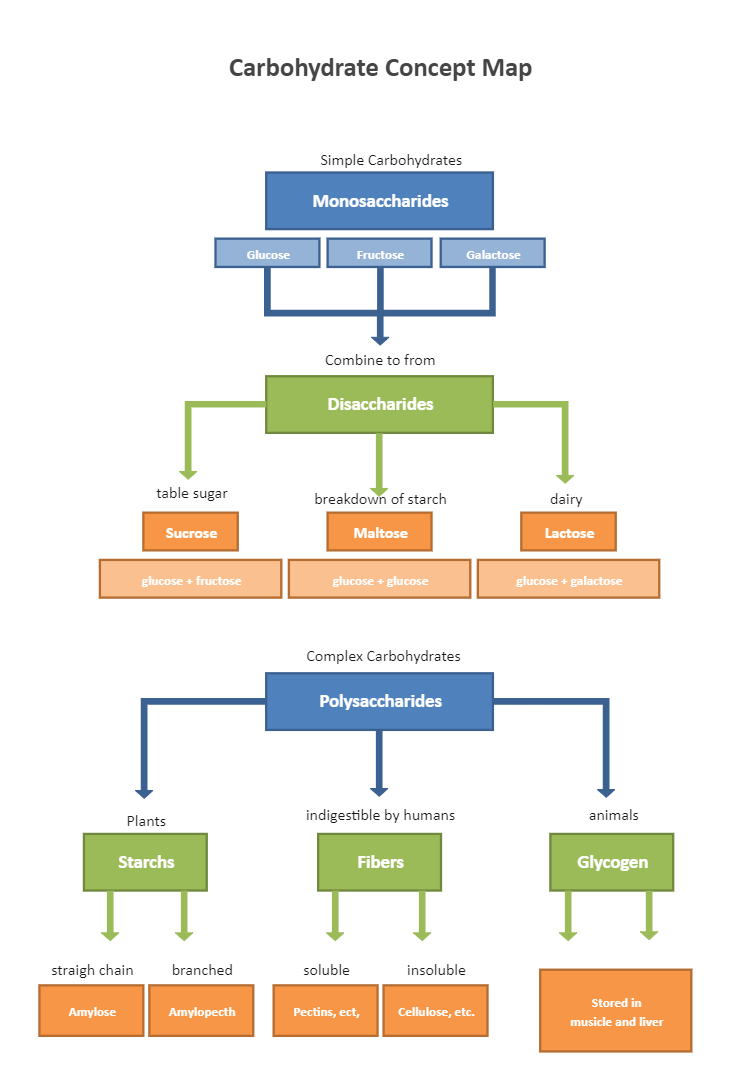
Recommended Templates
Loading
