
Templates Community /
Concept Map Template
Concept Map Template
Kiraaaa
Published on 2021-11-19

1. Introduction
A concept map works in the same manner as a mind map. It is a visual representation that helps get a clear idea about particular information. The concept map template may consist of tables, flowcharts, graphic organizers, timelines, and diagrams. The concept maps help to describe complex relationships between different elements simply. While there is a central idea, the sub-topics generate from it. A concept map template is a virtual element that will help you understand the relationship between different elements.
Concept mapping has become extremely useful. It is used in organizations, but it is also used in the educational sector. Concept mapping will help you understand the basics of the central idea and then determine its relationship with the originating ideas. We will understand how concept mapping works by analyzing the given template.
2. What is a Chronic Asthma Mind Map
The given concept map template talks about the weather elements. The weather elements are a very simple topic, yet many people fail to identify the difference between them.
From the central idea of weather elements, the subtopics originate. These subtopics are a clear definition of the different weather elements. As we see in the given diagram, the different weather elements include temperature, precipitation, humidity, clouds, wind, and atmospheric pressure.
3. How to Create a Concept Map
Creating a concept map diagram in EdrawMax Online is pretty simple. The free mind map maker has several features as you can instantly import the images or icons from your system or Google Drive or DropBox. Your free diagram will require additional media content, making it more creative.
Step 1: Login EdrawMax Online
Log in EdrawMax Online using your registered email address. If this is your first time accessing the tool, you can create your personalized account from your personal or professional email address.
Step 2: Choose a template
EdrawMax Online comes with hundreds of free mind map templates. Select a pre-designed template by entering the Keyword in the ""Search"" section or exploring different diagram sets. In this case, you will find different types of Mind Maps, like Mind Map, Concept Map, and Bubble Diagram under the ""Mind Map"" section. Alternatively, you can simply click on ""+"" in EdrawMax Online canvas to create a diagram of your preference.
Step 3: Customize the diagram
Customize your mind map by changing the color or adding more relevant data. Based on your research, you can also add or remove the sub-branches from the mind map.
Step 4: Export & Share
Once your required mind map is completed, you can share it amongst your colleagues or clients using the easy export and share option. You can further export the mind map in multiple formats, like Graphics, JPEG, PDF, or HTML. Also, you can share the designs on different social media platforms, like Facebook, Twitter, LinkedIn, or Line.
A concept map works in the same manner as a mind map. It is a visual representation that helps get a clear idea about particular information. The concept map template may consist of tables, flowcharts, graphic organizers, timelines, and diagrams. The concept maps help to describe complex relationships between different elements simply. While there is a central idea, the sub-topics generate from it. A concept map template is a virtual element that will help you understand the relationship between different elements.
Concept mapping has become extremely useful. It is used in organizations, but it is also used in the educational sector. Concept mapping will help you understand the basics of the central idea and then determine its relationship with the originating ideas. We will understand how concept mapping works by analyzing the given template.
2. What is a Chronic Asthma Mind Map
The given concept map template talks about the weather elements. The weather elements are a very simple topic, yet many people fail to identify the difference between them.
From the central idea of weather elements, the subtopics originate. These subtopics are a clear definition of the different weather elements. As we see in the given diagram, the different weather elements include temperature, precipitation, humidity, clouds, wind, and atmospheric pressure.
3. How to Create a Concept Map
Creating a concept map diagram in EdrawMax Online is pretty simple. The free mind map maker has several features as you can instantly import the images or icons from your system or Google Drive or DropBox. Your free diagram will require additional media content, making it more creative.
Step 1: Login EdrawMax Online
Log in EdrawMax Online using your registered email address. If this is your first time accessing the tool, you can create your personalized account from your personal or professional email address.
Step 2: Choose a template
EdrawMax Online comes with hundreds of free mind map templates. Select a pre-designed template by entering the Keyword in the ""Search"" section or exploring different diagram sets. In this case, you will find different types of Mind Maps, like Mind Map, Concept Map, and Bubble Diagram under the ""Mind Map"" section. Alternatively, you can simply click on ""+"" in EdrawMax Online canvas to create a diagram of your preference.
Step 3: Customize the diagram
Customize your mind map by changing the color or adding more relevant data. Based on your research, you can also add or remove the sub-branches from the mind map.
Step 4: Export & Share
Once your required mind map is completed, you can share it amongst your colleagues or clients using the easy export and share option. You can further export the mind map in multiple formats, like Graphics, JPEG, PDF, or HTML. Also, you can share the designs on different social media platforms, like Facebook, Twitter, LinkedIn, or Line.
Tag
concept map
Mind Map Collection
Share
Report
38
1.9k

Post
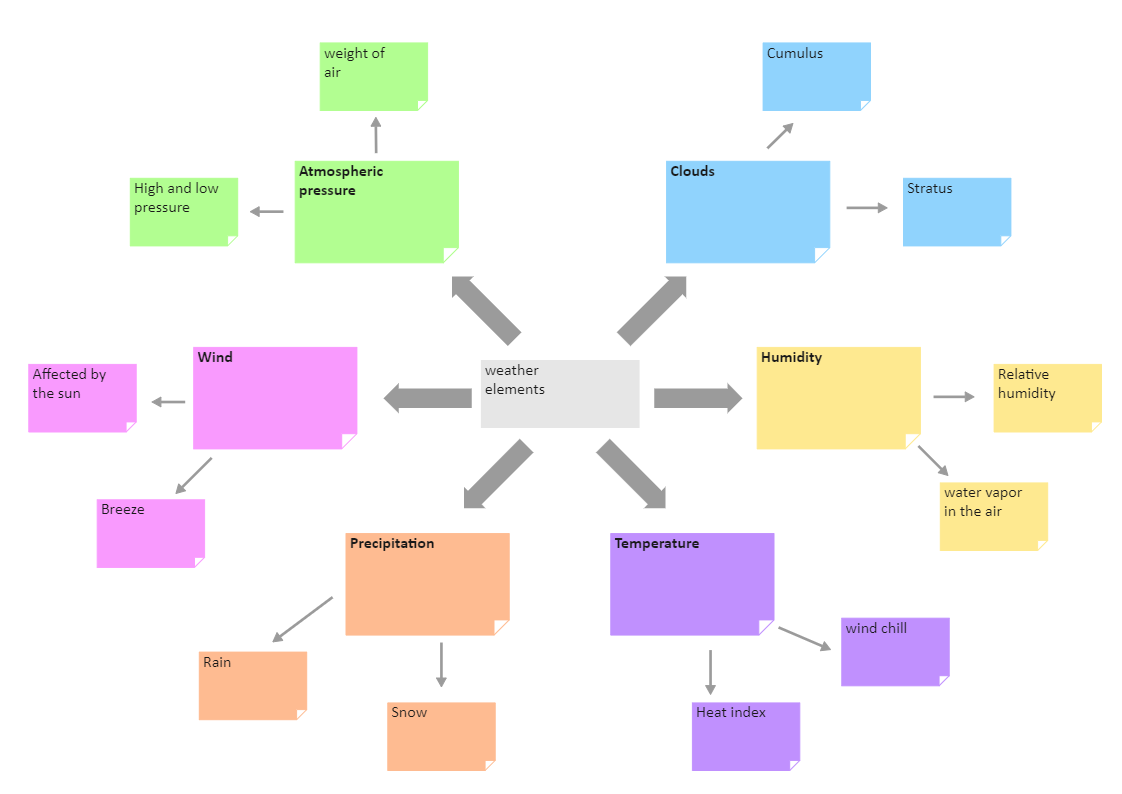
Recommended Templates
Loading
