
Templates Community /
Free Bubble Map Template
Free Bubble Map Template
Joy
Published on 2021-11-19

1. Introduction
A Bubble Mind Map Template is a simple and easy way to jot down your ideas while brainstorming and working on new concepts. You can use a bubble map to organize and compile information in a visual framework. This simple visual graph form can be used for different topics and information. It is one of the most popularly used styles of graphical representation.
Right from How many Types of Sports are there to the Procedure of Marketing Strategy, every piece of information can be presented in the form of bubbles in the Bubble Mind Map Template. Please keep reading to learn more about a bubble mind map diagram and how easy it is to create one using EdrawMax Online.
2. What is Bubble Map
As explained, a Bubble Mind Map Template can be defined as a great visual tool to represent an idea or a concept in an eye-catching graphical format. As the name suggests, the visual graph works by illustrating the main idea in the center bubble then using lines to connect related concepts or words to more bubbles to associate the equation between the two bubbles. The lines are drawn here portray the link between the two bubbles.
The map is particularly used for planning reports, writing essays, and in some cases working on stories as well. For example:- If you have to talk about the Types of Sports as it says in the given Diagram, the Bubble Mind Map template here explains the four different kinds of sports, i.e., Individual Sports, Contact Sports, Team Sports, and Water Sports. Each category here is further divided into subcategories and states the examples of each type. Track, Cycling, Golf, and Tennis are examples of Individual Sports. Football, Basketball, Rugby, and Soccer are Contact Sports. Swimming, Diving, Water Polo, and Water Olympics are Water Sports, whereas, Football, Basketball, Baseball, and Hockey are examples of Team Sports.
3. How to Create a Bubble Map
Creating a bubble map in EdrawMax Online is pretty simple. The free bubble map creator has several features as you can instantly import the images or icons from your system or Google Drive or DropBox. EdrawMax Online is considered the best alternative to Microsoft Visio.
Step 1: Login EdrawMax Online
Log in EdrawMax Online using your registered email address. If this is your first time accessing the tool, you can create your personalized account from your personal or professional email address.
Step 2:Choose a template
EdrawMax Online comes with hundreds of free bubble map templates. Select a pre-designed template by entering the Keyword in the ""Search"" section or exploring different diagram sets. In this case, you will find ""Bubble Diagram"" templates under the ""Mind Map"" section that will appear after you click on the ""General"" diagram set. Alternatively, you can simply click on ""+"" in EdrawMax Online canvas to create a diagram of your preference.
Step 3:Work on your research
Film industry has several departments, ranging from editing, acting, post-production, and more. You can have a proper research about all these departments before you start customizing the mind map template.
Step 4: Customize the diagram
Customize your bubble map by adding the relevant data based on the research. In the Bubble Diagram, you can add sub-branches as required.
Step 5:Export & Share
Once your required bubble map is completed, you can share it amongst your colleagues or clients using the easy export and share option. You can further export the diagram in multiple formats, like Graphics, JPEG, PDF, or HTML. Also, you can share the designs on different social media platforms, like Facebook, Twitter, LinkedIn, or Line.
A Bubble Mind Map Template is a simple and easy way to jot down your ideas while brainstorming and working on new concepts. You can use a bubble map to organize and compile information in a visual framework. This simple visual graph form can be used for different topics and information. It is one of the most popularly used styles of graphical representation.
Right from How many Types of Sports are there to the Procedure of Marketing Strategy, every piece of information can be presented in the form of bubbles in the Bubble Mind Map Template. Please keep reading to learn more about a bubble mind map diagram and how easy it is to create one using EdrawMax Online.
2. What is Bubble Map
As explained, a Bubble Mind Map Template can be defined as a great visual tool to represent an idea or a concept in an eye-catching graphical format. As the name suggests, the visual graph works by illustrating the main idea in the center bubble then using lines to connect related concepts or words to more bubbles to associate the equation between the two bubbles. The lines are drawn here portray the link between the two bubbles.
The map is particularly used for planning reports, writing essays, and in some cases working on stories as well. For example:- If you have to talk about the Types of Sports as it says in the given Diagram, the Bubble Mind Map template here explains the four different kinds of sports, i.e., Individual Sports, Contact Sports, Team Sports, and Water Sports. Each category here is further divided into subcategories and states the examples of each type. Track, Cycling, Golf, and Tennis are examples of Individual Sports. Football, Basketball, Rugby, and Soccer are Contact Sports. Swimming, Diving, Water Polo, and Water Olympics are Water Sports, whereas, Football, Basketball, Baseball, and Hockey are examples of Team Sports.
3. How to Create a Bubble Map
Creating a bubble map in EdrawMax Online is pretty simple. The free bubble map creator has several features as you can instantly import the images or icons from your system or Google Drive or DropBox. EdrawMax Online is considered the best alternative to Microsoft Visio.
Step 1: Login EdrawMax Online
Log in EdrawMax Online using your registered email address. If this is your first time accessing the tool, you can create your personalized account from your personal or professional email address.
Step 2:Choose a template
EdrawMax Online comes with hundreds of free bubble map templates. Select a pre-designed template by entering the Keyword in the ""Search"" section or exploring different diagram sets. In this case, you will find ""Bubble Diagram"" templates under the ""Mind Map"" section that will appear after you click on the ""General"" diagram set. Alternatively, you can simply click on ""+"" in EdrawMax Online canvas to create a diagram of your preference.
Step 3:Work on your research
Film industry has several departments, ranging from editing, acting, post-production, and more. You can have a proper research about all these departments before you start customizing the mind map template.
Step 4: Customize the diagram
Customize your bubble map by adding the relevant data based on the research. In the Bubble Diagram, you can add sub-branches as required.
Step 5:Export & Share
Once your required bubble map is completed, you can share it amongst your colleagues or clients using the easy export and share option. You can further export the diagram in multiple formats, like Graphics, JPEG, PDF, or HTML. Also, you can share the designs on different social media platforms, like Facebook, Twitter, LinkedIn, or Line.
Tag
bubble diagram
Mind Map Collection
Share
Report
0
288

Post
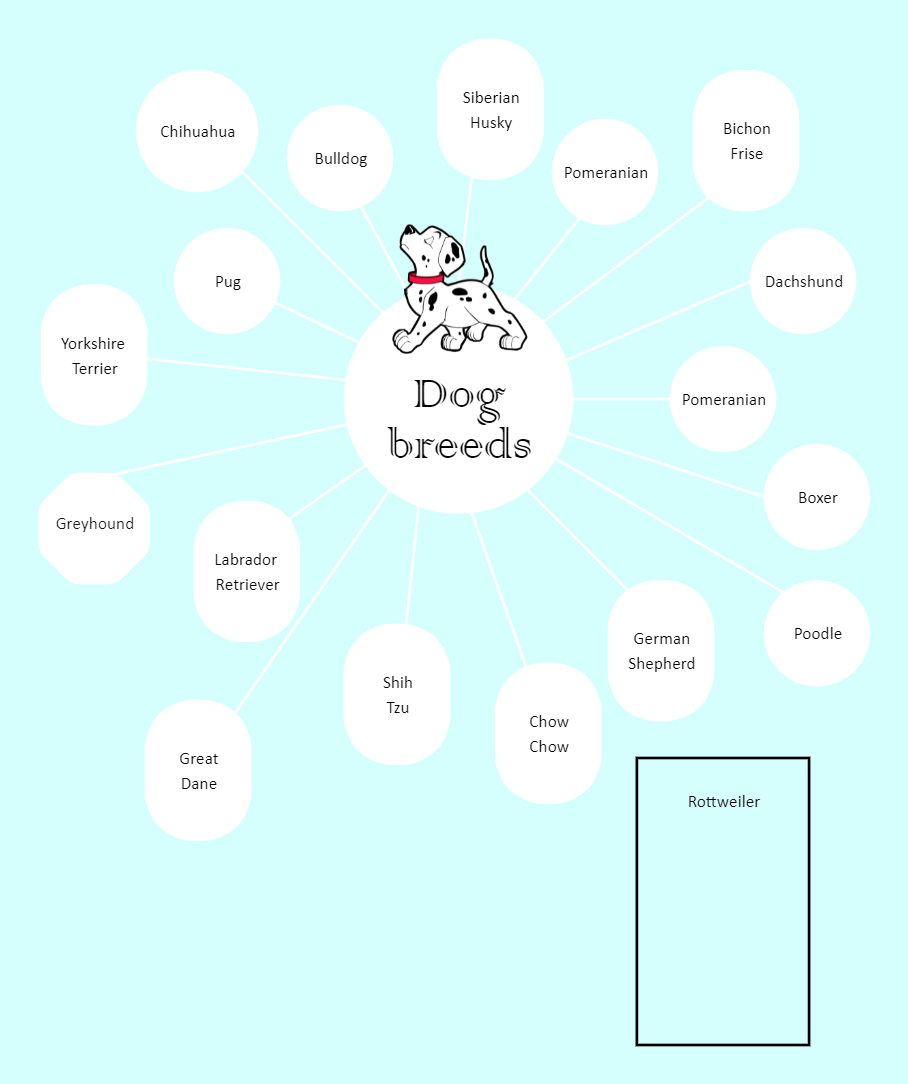
Recommended Templates
Loading
