
Templates Community /
Accounts Payable Workflow Diagram
Accounts Payable Workflow Diagram
Joy
Published on 2021-11-19

1. Introduction
A workflow diagram depicts the work processes graphically. The process illustrates how your task is accomplished from start to end using standardized symbols and forms. It also displays who is in charge of tasks at each stage of the process. In order to design a workflow, you must first do a complete workflow analysis, which can reveal any flaws. An account payable workflow diagram can assist you in defining, standardizing, and identifying essential and crucial areas.
As you will learn from the Account Payable Workflow Diagrams, workflows, which originated in the manufacturing company, are now utilized by a wide range of industries, including administration, banking, and retail, and are easier to develop than ever before. The Account Payable Workflow Diagram helps in understanding how the workflow diagrams can also be used to help a company’s staff understand their jobs and the sequence in which tasks are accomplished and bring divisions closer together.
2. Understand Accounts Payable Workflow
As you see from the below workflow diagram, account payable is largely responsible for prompt payment of the entity's bills. This is critical in order to retain solid credit and long-term relationships with vendors. Suppliers will assure an ongoing supply of commodities and equipment only if bills are compensated, which will aid in the systematic growth of operations. A solid current liabilities procedure ensures that there are no late payments, penalties, or outstanding charges.
The well-organized current liabilities process guarantees that all outstanding bills are monitored and handled in a timely manner. It will prevent you from missing payments or paying twice. It also allows businesses to manage their financial flows better. Deceptions and robberies can be reduced to a larger extent if a strict account payable workflow diagram is created at the beginning of the company’s sales cycle.
3. How to Create a Workflow Diagram
Creating a workflow diagram in EdrawMax Online is pretty simple. The free workflow diagram maker has several features as you can instantly import the images or icons from your system or Google Drive or DropBox. The workflow diagram maker lets you import the data right from the .csv file, or you can also import media content, like images, icons, or symbols, right from your Google Drive or DropBox.
Step 1: Login EdrawMax Online
Log in EdrawMax Online using your registered email address. If this is your first time accessing the tool, you can create your personalized account from your personal or professional email address.
Step 2: Choose a template
EdrawMax Online comes with hundreds of free workflow diagram templates. Select a pre-designed template by entering the Keyword in the "Search"" section or exploring different diagram sets. In this case, you will find the workflow diagram under the ""Business"" section diagram types. Alternatively, you can simply click on ""+"" in EdrawMax Online canvas to create a diagram of your preference.
Step 3: Customize the diagram
Customize your workflow diagram by adding the relevant data based on the research or your information from your business team (sales, marketing, operations, and management).
Step 4: Export & Share
Once your required workflow diagram is completed, you can share it amongst your colleagues or clients using the easy export and share option. You can further export the diagram in multiple formats, like Graphics, JPEG, PDF, or HTML. Also, you can share the designs on different social media platforms, like Facebook, Twitter, LinkedIn, or Line.
A workflow diagram depicts the work processes graphically. The process illustrates how your task is accomplished from start to end using standardized symbols and forms. It also displays who is in charge of tasks at each stage of the process. In order to design a workflow, you must first do a complete workflow analysis, which can reveal any flaws. An account payable workflow diagram can assist you in defining, standardizing, and identifying essential and crucial areas.
As you will learn from the Account Payable Workflow Diagrams, workflows, which originated in the manufacturing company, are now utilized by a wide range of industries, including administration, banking, and retail, and are easier to develop than ever before. The Account Payable Workflow Diagram helps in understanding how the workflow diagrams can also be used to help a company’s staff understand their jobs and the sequence in which tasks are accomplished and bring divisions closer together.
2. Understand Accounts Payable Workflow
As you see from the below workflow diagram, account payable is largely responsible for prompt payment of the entity's bills. This is critical in order to retain solid credit and long-term relationships with vendors. Suppliers will assure an ongoing supply of commodities and equipment only if bills are compensated, which will aid in the systematic growth of operations. A solid current liabilities procedure ensures that there are no late payments, penalties, or outstanding charges.
The well-organized current liabilities process guarantees that all outstanding bills are monitored and handled in a timely manner. It will prevent you from missing payments or paying twice. It also allows businesses to manage their financial flows better. Deceptions and robberies can be reduced to a larger extent if a strict account payable workflow diagram is created at the beginning of the company’s sales cycle.
3. How to Create a Workflow Diagram
Creating a workflow diagram in EdrawMax Online is pretty simple. The free workflow diagram maker has several features as you can instantly import the images or icons from your system or Google Drive or DropBox. The workflow diagram maker lets you import the data right from the .csv file, or you can also import media content, like images, icons, or symbols, right from your Google Drive or DropBox.
Step 1: Login EdrawMax Online
Log in EdrawMax Online using your registered email address. If this is your first time accessing the tool, you can create your personalized account from your personal or professional email address.
Step 2: Choose a template
EdrawMax Online comes with hundreds of free workflow diagram templates. Select a pre-designed template by entering the Keyword in the "Search"" section or exploring different diagram sets. In this case, you will find the workflow diagram under the ""Business"" section diagram types. Alternatively, you can simply click on ""+"" in EdrawMax Online canvas to create a diagram of your preference.
Step 3: Customize the diagram
Customize your workflow diagram by adding the relevant data based on the research or your information from your business team (sales, marketing, operations, and management).
Step 4: Export & Share
Once your required workflow diagram is completed, you can share it amongst your colleagues or clients using the easy export and share option. You can further export the diagram in multiple formats, like Graphics, JPEG, PDF, or HTML. Also, you can share the designs on different social media platforms, like Facebook, Twitter, LinkedIn, or Line.
Share
Report
7
463

Post
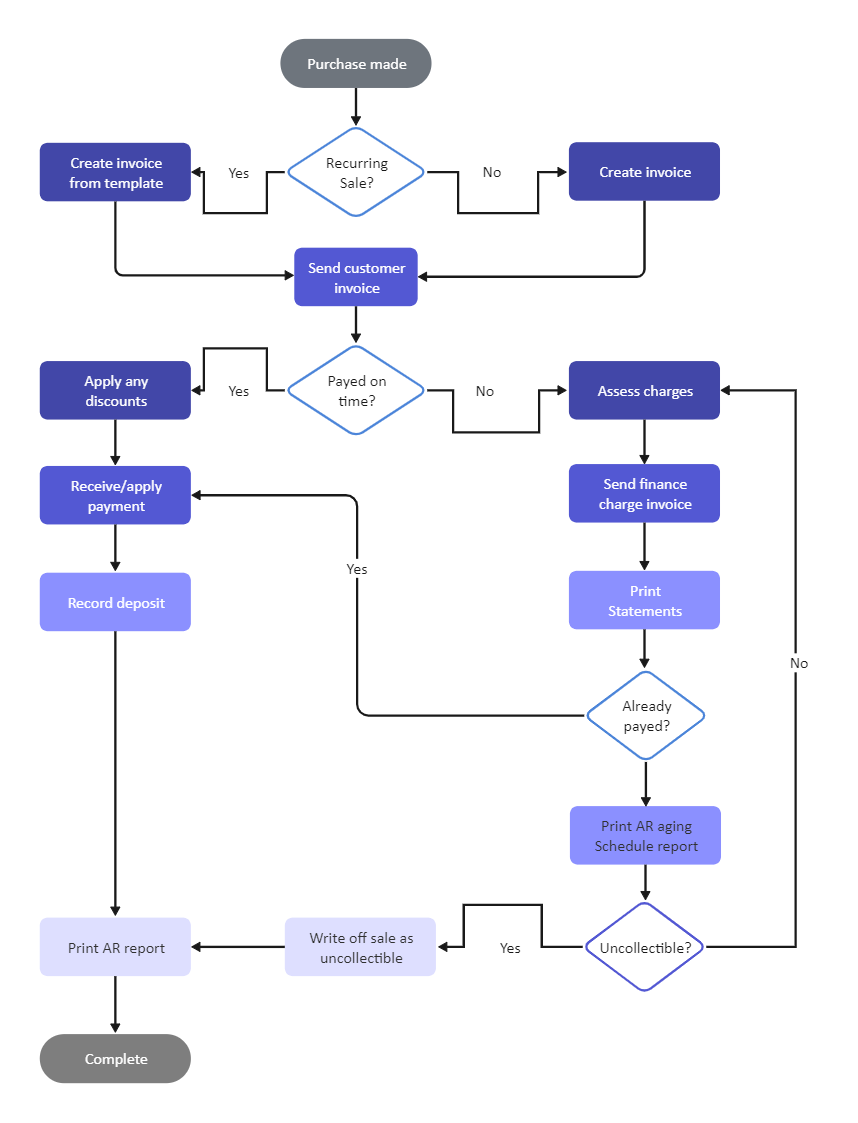
Recommended Templates
Loading
