
Templates Community /
Clinical Workflow Diagram
Clinical Workflow Diagram
Joy
Published on 2021-11-19

1. Introduction
A workflow diagram, also known as a workflow chart, is a visual depiction of business operations (or workflow) that is typically created using a flow. It is a graphic representation of how the task gets done in data analysis. Workflows are diagrams that depict how different personnel do jobs and communicate with one another, as well as how data flows throughout a commercial area. Personal freedom for every part of the process might be identified.
2. Understand Clinical Workflow
A clinical workflow diagram is a series of tasks that must be done in order to achieve a specific goal, such as the delivery of clinical services in healthcare. In the healthcare industry, a lot of waste is produced. Most assets are underutilized, many processes are performed manually when mechanization is possible, and tasks are frequently repeated. Around 40% of professional office labor does repetitive duties. Here clinical workflow diagram will help to save time and will help with proper management.
Clinical workflow diagrams or optimization minimizes waste and allows hospitals to better utilize their resources, resulting in increased patient flow, better bed utilization, and the provision of higher-quality care to patients. Improving the healthcare workflow diagram is a difficult task. Senior management's efforts to fine-tune medical processes are likely to impact everyone else in the facility. Whenever changing things to a workflow diagram, it's critical to clarify why the changes are being made and to acquire buy-in from the employees who will be directly impacted.
3. How to Create a Workflow Diagram
Creating a workflow diagram in EdrawMax Online is pretty simple. The free workflow diagram maker has several features as you can instantly import the images or icons from your system or Google Drive or DropBox. The workflow diagram maker lets you import the data right from the .csv file, or you can also import media content, like images, icons, or symbols, right from your Google Drive or DropBox.
Step 1: Login EdrawMax Online
Log in EdrawMax Online using your registered email address. If this is your first time accessing the tool, you can create your personalized account from your personal or professional email address.
Step 2: Choose a template
EdrawMax Online comes with hundreds of free workflow diagram templates. Select a pre-designed template by entering the Keyword in the "Search"" section or exploring different diagram sets. In this case, you will find the workflow diagram under the ""Business"" section diagram types. Alternatively, you can simply click on ""+"" in EdrawMax Online canvas to create a diagram of your preference.
Step 3: Customize the diagram
Customize your workflow diagram by adding the relevant data based on the research or your information from your business team (sales, marketing, operations, and management).
Step 4: Export & Share
Once your required workflow diagram is completed, you can share it amongst your colleagues or clients using the easy export and share option. You can further export the diagram in multiple formats, like Graphics, JPEG, PDF, or HTML. Also, you can share the designs on different social media platforms, like Facebook, Twitter, LinkedIn, or Line.
A workflow diagram, also known as a workflow chart, is a visual depiction of business operations (or workflow) that is typically created using a flow. It is a graphic representation of how the task gets done in data analysis. Workflows are diagrams that depict how different personnel do jobs and communicate with one another, as well as how data flows throughout a commercial area. Personal freedom for every part of the process might be identified.
2. Understand Clinical Workflow
A clinical workflow diagram is a series of tasks that must be done in order to achieve a specific goal, such as the delivery of clinical services in healthcare. In the healthcare industry, a lot of waste is produced. Most assets are underutilized, many processes are performed manually when mechanization is possible, and tasks are frequently repeated. Around 40% of professional office labor does repetitive duties. Here clinical workflow diagram will help to save time and will help with proper management.
Clinical workflow diagrams or optimization minimizes waste and allows hospitals to better utilize their resources, resulting in increased patient flow, better bed utilization, and the provision of higher-quality care to patients. Improving the healthcare workflow diagram is a difficult task. Senior management's efforts to fine-tune medical processes are likely to impact everyone else in the facility. Whenever changing things to a workflow diagram, it's critical to clarify why the changes are being made and to acquire buy-in from the employees who will be directly impacted.
3. How to Create a Workflow Diagram
Creating a workflow diagram in EdrawMax Online is pretty simple. The free workflow diagram maker has several features as you can instantly import the images or icons from your system or Google Drive or DropBox. The workflow diagram maker lets you import the data right from the .csv file, or you can also import media content, like images, icons, or symbols, right from your Google Drive or DropBox.
Step 1: Login EdrawMax Online
Log in EdrawMax Online using your registered email address. If this is your first time accessing the tool, you can create your personalized account from your personal or professional email address.
Step 2: Choose a template
EdrawMax Online comes with hundreds of free workflow diagram templates. Select a pre-designed template by entering the Keyword in the "Search"" section or exploring different diagram sets. In this case, you will find the workflow diagram under the ""Business"" section diagram types. Alternatively, you can simply click on ""+"" in EdrawMax Online canvas to create a diagram of your preference.
Step 3: Customize the diagram
Customize your workflow diagram by adding the relevant data based on the research or your information from your business team (sales, marketing, operations, and management).
Step 4: Export & Share
Once your required workflow diagram is completed, you can share it amongst your colleagues or clients using the easy export and share option. You can further export the diagram in multiple formats, like Graphics, JPEG, PDF, or HTML. Also, you can share the designs on different social media platforms, like Facebook, Twitter, LinkedIn, or Line.
Tag
Flowchart Collection
workflow diagram
Share
Report
29
3.1k

Post
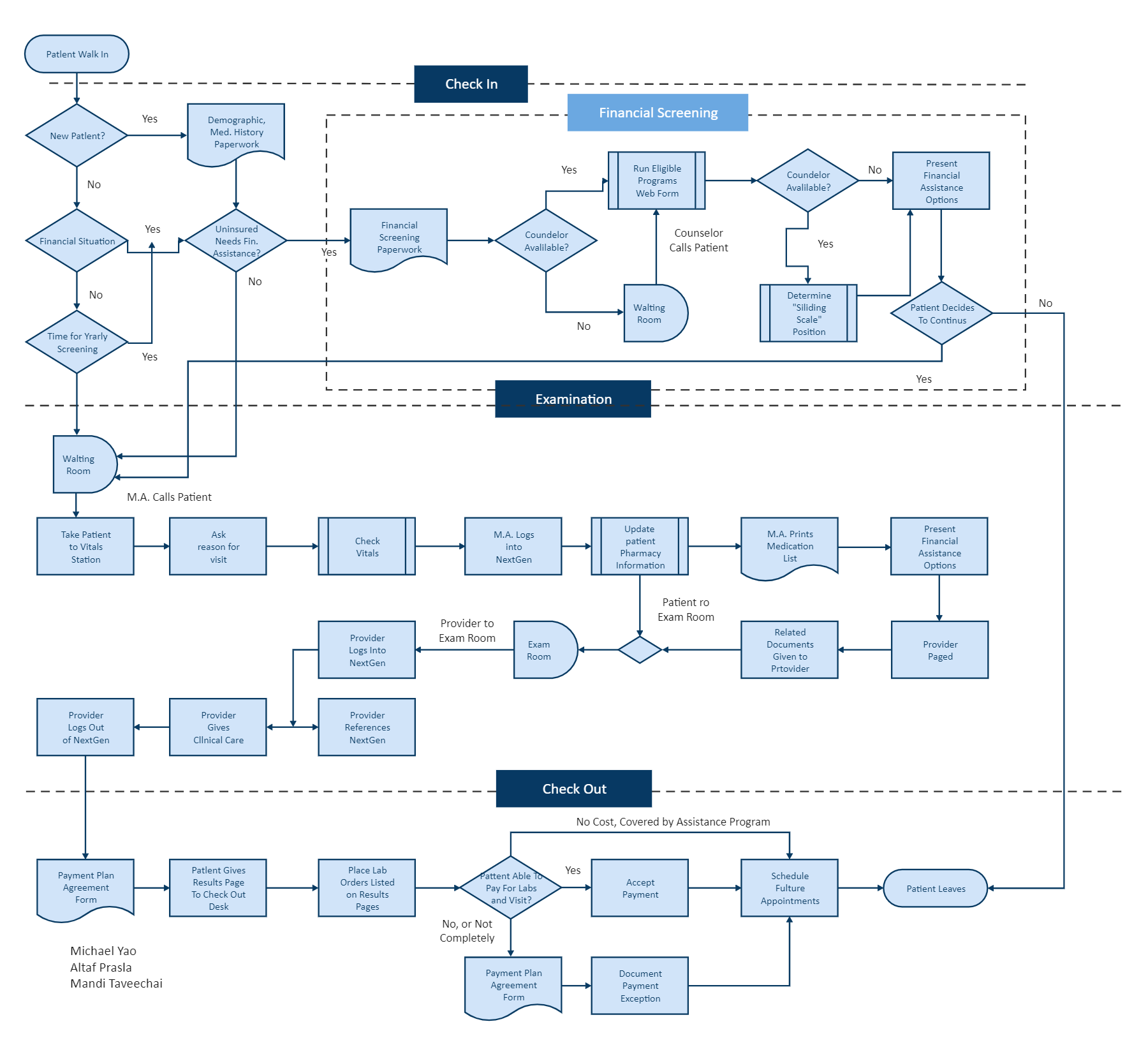
Recommended Templates
Loading
