
Templates Community /
EHR Workflow Diagram
EHR Workflow Diagram
Joy
Published on 2021-11-19

1. Introduction
Workflow diagrams are diagrams that depict processes. As a result, they are well-liked by coders, judgment, and issues. Physically designing flowcharts can be the moment. And besides, you must draw the forms and other components by hand. Furthermore, manual adjustments can necessitate a significant amount of time and work. Thankfully, workflow diagram software makes the process of creating flowcharts simple and uncomplicated. As we are discussing how uncomplicated workflow diagrams are, then once such a diagram called EHR workflow diagrams helps in clarity of vision.
2. Understand EHR Workflow
Many facts about the company's internal operations and structures can be found in written papers. On the other hand, people rarely have the time to study and interpret lengthy documentation and work instructions. Workflow diagrams can help people understand things that are otherwise difficult to grasp. EHR workflow diagram helps to do analysis. You might learn, for example, that some employees report to several managers by analyzing your organizational chart. As a result, you might restructure your company to promote responsibility.
You will find that creating, editing, and analyzing flowcharts and workflow diagrams allows entire teams to cooperate. Many programs have comprehensive commenting and note-taking features that allow users to interact with each other without changing screens, in addition to file and screen sharing options. Also, using a workflow diagram gives you the ability to solve problems.
3. How to Create a Workflow Diagram
Creating a workflow diagram in EdrawMax Online is pretty simple. The free workflow diagram maker has several features as you can instantly import the images or icons from your system or Google Drive or DropBox. The workflow diagram maker lets you import the data right from the .csv file, or you can also import media content, like images, icons, or symbols, right from your Google Drive or DropBox.
Step 1: Login EdrawMax Online
Log in EdrawMax Online using your registered email address. If this is your first time accessing the tool, you can create your personalized account from your personal or professional email address.
Step 2: Choose a template
EdrawMax Online comes with hundreds of free workflow diagram templates. Select a pre-designed template by entering the Keyword in the "Search"" section or exploring different diagram sets. In this case, you will find the workflow diagram under the ""Business"" section diagram types. Alternatively, you can simply click on ""+"" in EdrawMax Online canvas to create a diagram of your preference.
Step 3: Customize the diagram
Customize your workflow diagram by adding the relevant data based on the research or your information from your business team (sales, marketing, operations, and management).
Step 4: Export & Share
Once your required workflow diagram is completed, you can share it amongst your colleagues or clients using the easy export and share option. You can further export the diagram in multiple formats, like Graphics, JPEG, PDF, or HTML. Also, you can share the designs on different social media platforms, like Facebook, Twitter, LinkedIn, or Line.
Workflow diagrams are diagrams that depict processes. As a result, they are well-liked by coders, judgment, and issues. Physically designing flowcharts can be the moment. And besides, you must draw the forms and other components by hand. Furthermore, manual adjustments can necessitate a significant amount of time and work. Thankfully, workflow diagram software makes the process of creating flowcharts simple and uncomplicated. As we are discussing how uncomplicated workflow diagrams are, then once such a diagram called EHR workflow diagrams helps in clarity of vision.
2. Understand EHR Workflow
Many facts about the company's internal operations and structures can be found in written papers. On the other hand, people rarely have the time to study and interpret lengthy documentation and work instructions. Workflow diagrams can help people understand things that are otherwise difficult to grasp. EHR workflow diagram helps to do analysis. You might learn, for example, that some employees report to several managers by analyzing your organizational chart. As a result, you might restructure your company to promote responsibility.
You will find that creating, editing, and analyzing flowcharts and workflow diagrams allows entire teams to cooperate. Many programs have comprehensive commenting and note-taking features that allow users to interact with each other without changing screens, in addition to file and screen sharing options. Also, using a workflow diagram gives you the ability to solve problems.
3. How to Create a Workflow Diagram
Creating a workflow diagram in EdrawMax Online is pretty simple. The free workflow diagram maker has several features as you can instantly import the images or icons from your system or Google Drive or DropBox. The workflow diagram maker lets you import the data right from the .csv file, or you can also import media content, like images, icons, or symbols, right from your Google Drive or DropBox.
Step 1: Login EdrawMax Online
Log in EdrawMax Online using your registered email address. If this is your first time accessing the tool, you can create your personalized account from your personal or professional email address.
Step 2: Choose a template
EdrawMax Online comes with hundreds of free workflow diagram templates. Select a pre-designed template by entering the Keyword in the "Search"" section or exploring different diagram sets. In this case, you will find the workflow diagram under the ""Business"" section diagram types. Alternatively, you can simply click on ""+"" in EdrawMax Online canvas to create a diagram of your preference.
Step 3: Customize the diagram
Customize your workflow diagram by adding the relevant data based on the research or your information from your business team (sales, marketing, operations, and management).
Step 4: Export & Share
Once your required workflow diagram is completed, you can share it amongst your colleagues or clients using the easy export and share option. You can further export the diagram in multiple formats, like Graphics, JPEG, PDF, or HTML. Also, you can share the designs on different social media platforms, like Facebook, Twitter, LinkedIn, or Line.
Share
Report
6
441

Post
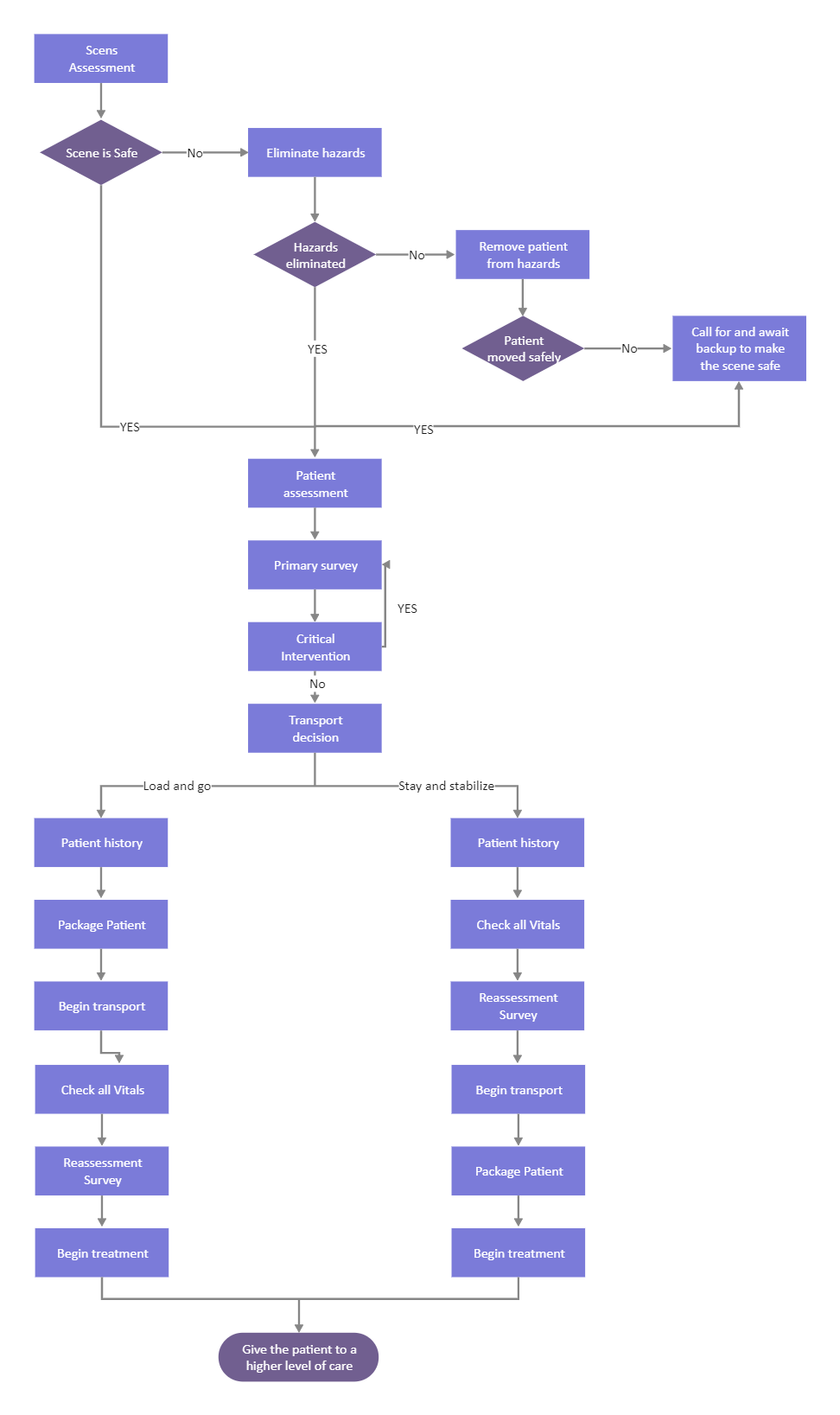
Recommended Templates
Loading
