
Templates Community /
Insurance Workflow Diagram
Insurance Workflow Diagram
Joy
Published on 2021-11-19

1. Introduction
Workflow Diagrams help in outlining every level system in a certain process to identify ways to increase employee productivity, customer satisfaction, and risk analysis. In simpler words, Workflow Diagrams help understand the flow of any process or how the data/information is processed from one point to another. To understand more about the workflow diagram, we have come up with an Insurance Workflow Diagram that sheds light on the process.
Before we go into detail about the insurance workflow diagram, please understand that some insurance procedures are complicated, and the stages for the same procedure (for example, claims processing) differ depending on the insurance policy. Filing a life compensation claim, for example, is very different from processing an automobile insurance claim. Additional factors of workflow diagrams are to be considered, like distribution channel and consumer category.
2. Understand Insurance Workflow
Insurance Workflow Diagrams lets you comprehend the client journey from point A to B. As shown in the diagram below, customers have a wide range of options when they choose an insurance plan, but studies have shown what sort of insurance plans they prefer in general.
It should be noted here that the insurance industry is highly competitive. If you are dealing with selling insurances to companies or clients, it is recommended that you use an insurance workflow diagram. This workflow diagram will help your customer understand more about your company, the services that you are offering, and how getting your insurance would be helpful to them.
3. How to Create a Workflow Diagram
Creating a workflow diagram in EdrawMax Online is pretty simple. The free workflow diagram maker has several features as you can instantly import the images or icons from your system or Google Drive or DropBox. The workflow diagram maker lets you import the data right from the .csv file, or you can also import media content, like images, icons, or symbols, right from your Google Drive or DropBox.
Step 1: Login EdrawMax Online
Log in EdrawMax Online using your registered email address. If this is your first time accessing the tool, you can create your personalized account from your personal or professional email address.
Step 2: Choose a template
EdrawMax Online comes with hundreds of free workflow diagram templates. Select a pre-designed template by entering the Keyword in the "Search"" section or exploring different diagram sets. In this case, you will find the workflow diagram under the ""Business"" section diagram types. Alternatively, you can simply click on ""+"" in EdrawMax Online canvas to create a diagram of your preference.
Step 3: Customize the diagram
Customize your workflow diagram by adding the relevant data based on the research or your information from your business team (sales, marketing, operations, and management).
Step 4: Export & Share
Once your required workflow diagram is completed, you can share it amongst your colleagues or clients using the easy export and share option. You can further export the diagram in multiple formats, like Graphics, JPEG, PDF, or HTML. Also, you can share the designs on different social media platforms, like Facebook, Twitter, LinkedIn, or Line.
Workflow Diagrams help in outlining every level system in a certain process to identify ways to increase employee productivity, customer satisfaction, and risk analysis. In simpler words, Workflow Diagrams help understand the flow of any process or how the data/information is processed from one point to another. To understand more about the workflow diagram, we have come up with an Insurance Workflow Diagram that sheds light on the process.
Before we go into detail about the insurance workflow diagram, please understand that some insurance procedures are complicated, and the stages for the same procedure (for example, claims processing) differ depending on the insurance policy. Filing a life compensation claim, for example, is very different from processing an automobile insurance claim. Additional factors of workflow diagrams are to be considered, like distribution channel and consumer category.
2. Understand Insurance Workflow
Insurance Workflow Diagrams lets you comprehend the client journey from point A to B. As shown in the diagram below, customers have a wide range of options when they choose an insurance plan, but studies have shown what sort of insurance plans they prefer in general.
It should be noted here that the insurance industry is highly competitive. If you are dealing with selling insurances to companies or clients, it is recommended that you use an insurance workflow diagram. This workflow diagram will help your customer understand more about your company, the services that you are offering, and how getting your insurance would be helpful to them.
3. How to Create a Workflow Diagram
Creating a workflow diagram in EdrawMax Online is pretty simple. The free workflow diagram maker has several features as you can instantly import the images or icons from your system or Google Drive or DropBox. The workflow diagram maker lets you import the data right from the .csv file, or you can also import media content, like images, icons, or symbols, right from your Google Drive or DropBox.
Step 1: Login EdrawMax Online
Log in EdrawMax Online using your registered email address. If this is your first time accessing the tool, you can create your personalized account from your personal or professional email address.
Step 2: Choose a template
EdrawMax Online comes with hundreds of free workflow diagram templates. Select a pre-designed template by entering the Keyword in the "Search"" section or exploring different diagram sets. In this case, you will find the workflow diagram under the ""Business"" section diagram types. Alternatively, you can simply click on ""+"" in EdrawMax Online canvas to create a diagram of your preference.
Step 3: Customize the diagram
Customize your workflow diagram by adding the relevant data based on the research or your information from your business team (sales, marketing, operations, and management).
Step 4: Export & Share
Once your required workflow diagram is completed, you can share it amongst your colleagues or clients using the easy export and share option. You can further export the diagram in multiple formats, like Graphics, JPEG, PDF, or HTML. Also, you can share the designs on different social media platforms, like Facebook, Twitter, LinkedIn, or Line.
Tag
Flowchart Collection
workflow diagram
Share
Report
27
4.3k

Post
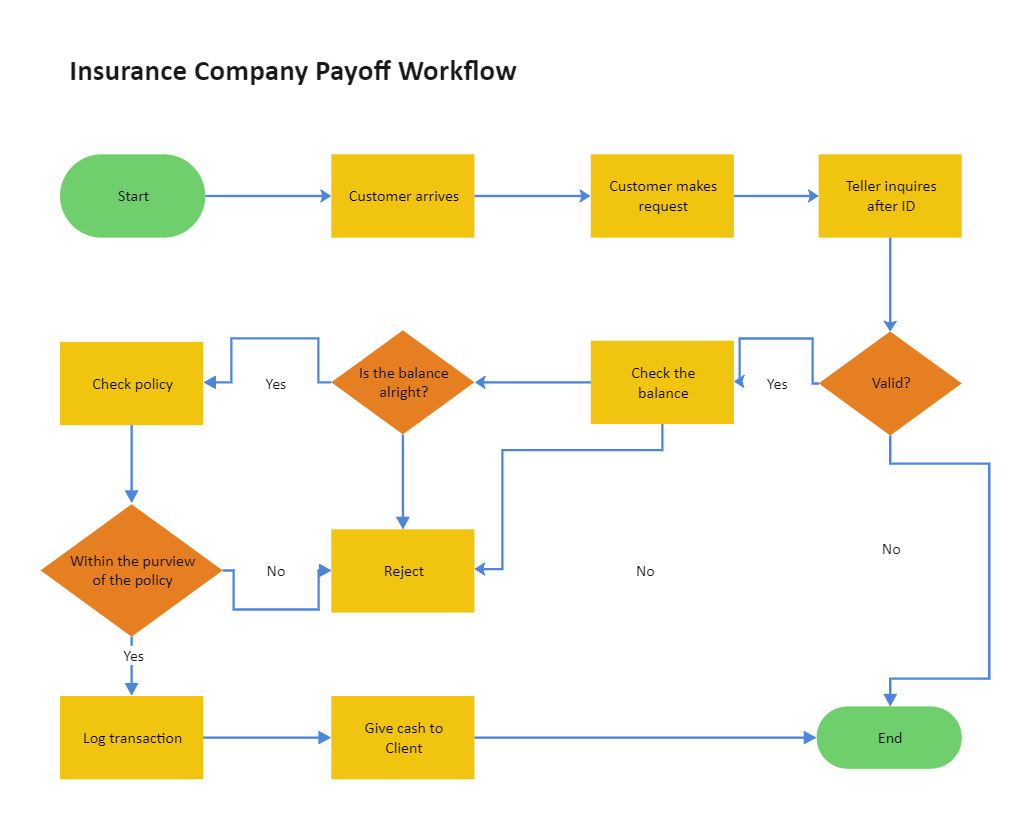
Recommended Templates
Loading
