
Templates Community /
Interactive Venn Diagram
Interactive Venn Diagram
Joy
Published on 2021-11-23

1. Introduction
An interactive Venn diagram refers to the pictorial or schematic representation of the set of elements within a group. It helps to establish all the possible relationships within a finite set. The interactive Venn diagram is primarily used in the junior levels at schools to spread awareness. Since it is used for educating the masses, it is also known as a set diagram or logic diagram.
As given in the following diagram, the interactive Venn diagram is used to define marine life's relationship. Not only does it reflect the differences, but it also showcases the similarities between the elements. The interactive Venn diagram has a pictorial representation and will be used primarily in schools for educational purposes.
2. Understand Interactive Venn Diagram
As stated above, the interactive Venn diagram helps to define relationships. Although it works similarly to other Venn diagrams, one of the main benefits of this Venn diagram is that it helps to establish a strong relationship.
An interactive Venn diagram often follows a simple or basic Venn diagram to represent every data. Furthermore, it is highly crucial to enter every information in the given space accurately. The given interactive Venn diagram, as stated, defines the relationship of marine animals. It talks about the characteristics of whales, fishes, and shrimp. As we can see, while whales and fish share some similarities, shrimp and whales don't. The only common characteristic that all these marine animals share is that they live in water.
3. How to Create a Venn Diagram
Creating a Venn diagram in EdrawMax Online is pretty simple. The free Venn diagram maker has several features as you can instantly import the images or icons from your system or Google Drive or DropBox. The matrix diagram maker lets you import the data right from the .csv file, or you can also import media content, like images, icons, or symbols, right from your Google Drive or DropBox.
Step 1: Login EdrawMax Online
Log in EdrawMax Online using your registered email address. If this is your first time accessing the tool, you can create your personalized account from your personal or professional email address.
Step 2: Choose a template
EdrawMax Online comes with hundreds of free Venn diagram templates. Select a pre-designed template by entering the Keyword in the "Search"" section or exploring different diagram sets. In this case, you will find the Venn diagram under the ""General"" section diagram types. Alternatively, you can simply click on ""+"" in EdrawMax Online canvas to create a diagram of your preference.
Step 3: Customize the diagram
Customize your Venn diagram by adding the relevant data based on the research or your information from your business team (sales, marketing, operations, and management).
Step 4: Export & Share
Once your required Venn diagram is completed, you can share it amongst your colleagues or clients using the easy export and share option. You can further export the diagram in multiple formats, like Graphics, JPEG, PDF, or HTML. Also, you can share the designs on different social media platforms, like Facebook, Twitter, LinkedIn, or Line.
An interactive Venn diagram refers to the pictorial or schematic representation of the set of elements within a group. It helps to establish all the possible relationships within a finite set. The interactive Venn diagram is primarily used in the junior levels at schools to spread awareness. Since it is used for educating the masses, it is also known as a set diagram or logic diagram.
As given in the following diagram, the interactive Venn diagram is used to define marine life's relationship. Not only does it reflect the differences, but it also showcases the similarities between the elements. The interactive Venn diagram has a pictorial representation and will be used primarily in schools for educational purposes.
2. Understand Interactive Venn Diagram
As stated above, the interactive Venn diagram helps to define relationships. Although it works similarly to other Venn diagrams, one of the main benefits of this Venn diagram is that it helps to establish a strong relationship.
An interactive Venn diagram often follows a simple or basic Venn diagram to represent every data. Furthermore, it is highly crucial to enter every information in the given space accurately. The given interactive Venn diagram, as stated, defines the relationship of marine animals. It talks about the characteristics of whales, fishes, and shrimp. As we can see, while whales and fish share some similarities, shrimp and whales don't. The only common characteristic that all these marine animals share is that they live in water.
3. How to Create a Venn Diagram
Creating a Venn diagram in EdrawMax Online is pretty simple. The free Venn diagram maker has several features as you can instantly import the images or icons from your system or Google Drive or DropBox. The matrix diagram maker lets you import the data right from the .csv file, or you can also import media content, like images, icons, or symbols, right from your Google Drive or DropBox.
Step 1: Login EdrawMax Online
Log in EdrawMax Online using your registered email address. If this is your first time accessing the tool, you can create your personalized account from your personal or professional email address.
Step 2: Choose a template
EdrawMax Online comes with hundreds of free Venn diagram templates. Select a pre-designed template by entering the Keyword in the "Search"" section or exploring different diagram sets. In this case, you will find the Venn diagram under the ""General"" section diagram types. Alternatively, you can simply click on ""+"" in EdrawMax Online canvas to create a diagram of your preference.
Step 3: Customize the diagram
Customize your Venn diagram by adding the relevant data based on the research or your information from your business team (sales, marketing, operations, and management).
Step 4: Export & Share
Once your required Venn diagram is completed, you can share it amongst your colleagues or clients using the easy export and share option. You can further export the diagram in multiple formats, like Graphics, JPEG, PDF, or HTML. Also, you can share the designs on different social media platforms, like Facebook, Twitter, LinkedIn, or Line.
Tag
3 Set Venn Diagram
venn diagram
Venn Diagram Collection
Share
Report
5
781

Post
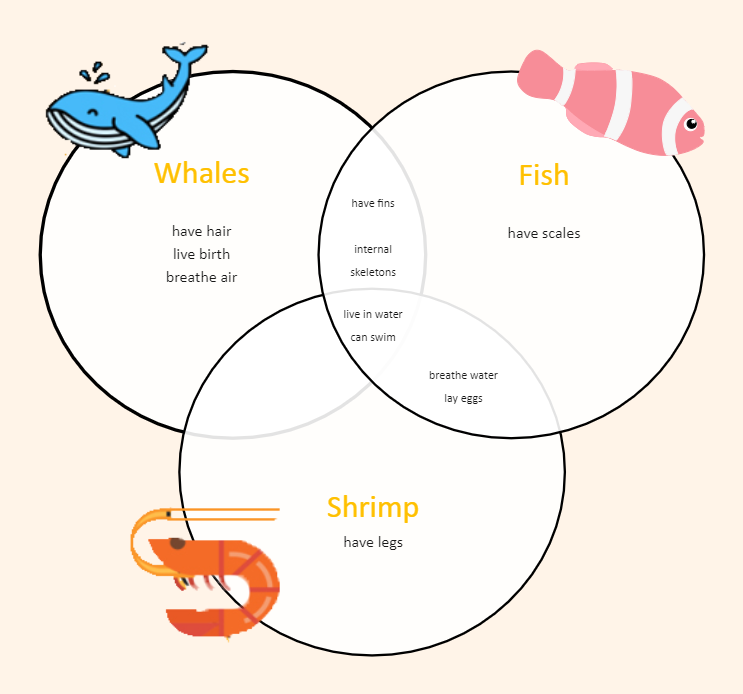
Recommended Templates
Loading
