
Templates Community /
Prokaryotic VS Eukaryotic Venn Diagram
Prokaryotic VS Eukaryotic Venn Diagram
Joy
Published on 2021-11-23

1. Introduction
Venn diagrams are also known as set diagrams or logic diagrams. The basic Venn diagram of two circles is one of the most commonly used Venn diagrams. However, these Venn diagrams are used mainly in school and corporate organizations for educational or business purposes. However, the prokaryotic and eukaryotic Venn diagram is used at the middle-school level to teach similarities and differences of these cells.
Prokaryotic and eukaryotic cells share similarities and differences, very much like animal and plant cells. Therefore, using a basic two-circle Venn diagram can play an essential role in educating about the two cells. In the given diagram, there is a clear representation of the individual characteristics of both prokaryotes and eukaryotes cells. Similar to the other Venn diagrams, the intersecting section reflects the similarities between the two cells.
2. What is Prokaryotic and Eukaryotic Cells
Since the prokaryotic and eukaryotic cells Venn diagram is a basic two circle Venn diagram, it can provide enough information. However, it is necessary to be careful with the kind of information you're inserting. The given diagram talks about the characteristics of prokaryotes and eukaryotes.
Each characteristic point mentioned for the given cell in their circle is mentioned likewise for the second circle. The similarities between prokaryotes and eukaryotes are very few, but they are effective. All bacterias are prokaryotes. On the other hand, all living beings, except bacteria, are eukaryotes.
The prokaryotic and eukaryotic cells Venn diagram plays an important role in providing accurate information. It is a very simple basic diagram that does not involve using colors to describe the differentiation.
3. How to Create a Prokaryotic and Eukaryotic Cell Venn Diagram
Creating a Prokaryotic and eukaryotic cells Venn diagram in EdrawMax Online is pretty simple. The free Venn Diagram maker has several features, like directly importing your Google Drive or DropBox images.
Step 1: Login EdrawMax
Log in EdrawMax using your registered email address. If this is your first time accessing the tool, you can create your personalized account from your personal or professional email address.
Step 2: Choose a template
EdrawMax Online comes with hundreds of free Venn diagram templates. Select a pre-designed template from the panel by clicking on the "General" diagram type. It will open up the "Basic" diagram set. In this section, you will find the "Venn Diagram." Alternatively, press "+" in EdrawMax Online canvas to create a Venn Diagram from scratch.
Step 3: Work on your research
Prokaryotic and eukaryotic cells Venn diagram shows the importance of Prokaryotic and Eukaryotic Cells. Ensure that you double-check all the information before you start customizing it.
Step 4: Customize the diagram
Customize your Venn Diagram by changing the symbols and shapes as required. With the easy drag-and-drop feature of EdrawMax Online, you can use all the relative elements from libraries.
Step 5: Export & Share
Once your Venn Diagram is completed, you can share it amongst your colleagues or clients using the easy export and share option. You can export the Venn diagram in multiple formats, like Graphics, JPEG, PDF, or HTML. Also, you can share the designs on different social media platforms, like Facebook, Twitter, LinkedIn, or Line.
Tag
Two-Set Venn Diagram
Share
Report
5
4.6k

Post
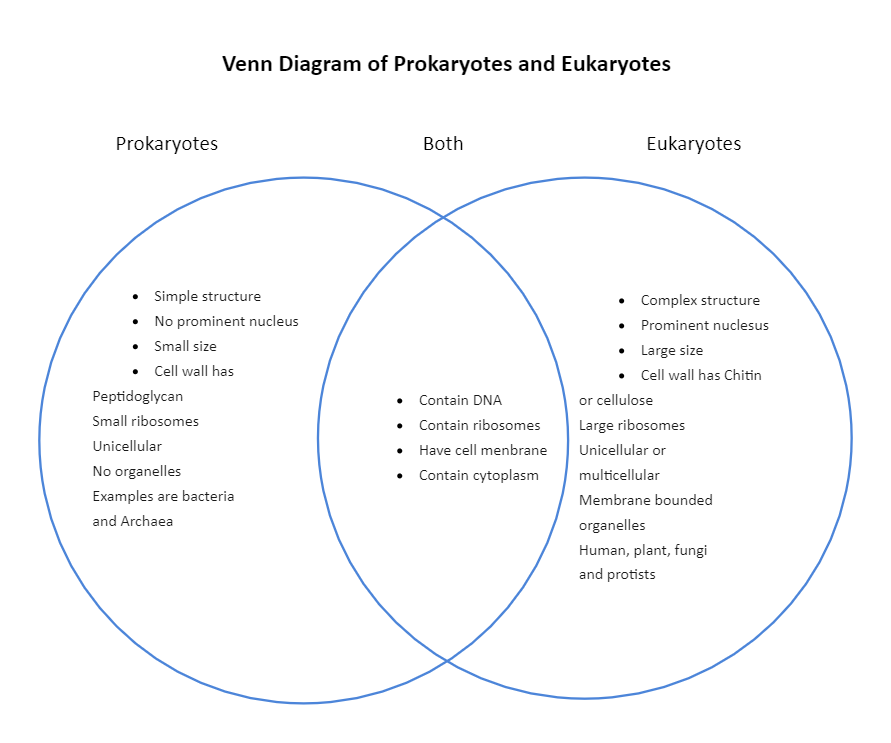
Recommended Templates
Loading
