
Templates Community /
Fishbone Diagram Categories
Fishbone Diagram Categories
Joy
Published on 2021-11-23

1. Introduction
The importance of utilizing the fishbone diagram is that it allows you to delve deeper, go beyond the first incident report, and better understand what is causing the problem in the organization's systems and processes to fix it. The Fishbone diagram categories below vary depending upon different factors like organization type, problem type, event, etc.
Fishbone diagrams are a terrific method to brainstorm inside a specified framework. In its most basic version, the fishbone diagram has no established categories of causes, allowing you to set and construct affinities that are specific to your business or sector.
2. Understand Fishbone Diagram Categories
Each fishbone diagram starts the same way: a major problem or effect is placed on the far right of the picture. Then, a line called the "spine" is drawn straight to the left, with branches branching out both above and below it. From the spine of the major problem, these branches become known as "Fishbone diagram categories" or sorts of causes. Then, while you're actively thinking, particular causes are added to each of the affinities. This process continues until you've finished your brainstorming session and are happy with your fishbone diagram.
The six Fishbone diagram categories are machine, Methods, Measurements, Materials, Manpower, and Environment. It addresses all of the key issues that arise in a manufacturing environment.
3. How to Create a Fishbone Diagram
Creating a fishbone diagram in EdrawMax Online is pretty simple. The free fishbone diagram maker has several features as you can instantly import the images or icons from your system or Google Drive or DropBox. The fishbone diagram maker lets you import the data right from the .csv file, or you can also import media content, like images, icons, or symbols, right from your Google Drive or DropBox.
Step 1: Login EdrawMax Online
Log in EdrawMax Online using your registered email address. If this is your first time accessing the tool, you can create your personalized account from your personal or professional email address.
Step 2: Choose a template
EdrawMax Online comes with hundreds of free fishbone diagram templates. Select a pre-designed template by entering the Keyword in the ""Search"" section or exploring different diagram sets. In this case, you will find the fishbone diagram under the ""Project Management"" section diagram types. Alternatively, you can simply click on ""+"" in EdrawMax Online canvas to create a diagram of your preference.
Step 3: Customize the diagram
Customize your fishbone diagram by adding the relevant data based on the research or your information from your business team (sales, marketing, operations, and management).
Step 4: Export & Share
Once your required fishbone diagram is completed, you can share it amongst your colleagues or clients using the easy export and share option. You can further export the diagram in multiple formats, like Graphics, JPEG, PDF, or HTML. Also, you can share the designs on different social media platforms, like Facebook, Twitter, LinkedIn, or Line.
The importance of utilizing the fishbone diagram is that it allows you to delve deeper, go beyond the first incident report, and better understand what is causing the problem in the organization's systems and processes to fix it. The Fishbone diagram categories below vary depending upon different factors like organization type, problem type, event, etc.
Fishbone diagrams are a terrific method to brainstorm inside a specified framework. In its most basic version, the fishbone diagram has no established categories of causes, allowing you to set and construct affinities that are specific to your business or sector.
2. Understand Fishbone Diagram Categories
Each fishbone diagram starts the same way: a major problem or effect is placed on the far right of the picture. Then, a line called the "spine" is drawn straight to the left, with branches branching out both above and below it. From the spine of the major problem, these branches become known as "Fishbone diagram categories" or sorts of causes. Then, while you're actively thinking, particular causes are added to each of the affinities. This process continues until you've finished your brainstorming session and are happy with your fishbone diagram.
The six Fishbone diagram categories are machine, Methods, Measurements, Materials, Manpower, and Environment. It addresses all of the key issues that arise in a manufacturing environment.
3. How to Create a Fishbone Diagram
Creating a fishbone diagram in EdrawMax Online is pretty simple. The free fishbone diagram maker has several features as you can instantly import the images or icons from your system or Google Drive or DropBox. The fishbone diagram maker lets you import the data right from the .csv file, or you can also import media content, like images, icons, or symbols, right from your Google Drive or DropBox.
Step 1: Login EdrawMax Online
Log in EdrawMax Online using your registered email address. If this is your first time accessing the tool, you can create your personalized account from your personal or professional email address.
Step 2: Choose a template
EdrawMax Online comes with hundreds of free fishbone diagram templates. Select a pre-designed template by entering the Keyword in the ""Search"" section or exploring different diagram sets. In this case, you will find the fishbone diagram under the ""Project Management"" section diagram types. Alternatively, you can simply click on ""+"" in EdrawMax Online canvas to create a diagram of your preference.
Step 3: Customize the diagram
Customize your fishbone diagram by adding the relevant data based on the research or your information from your business team (sales, marketing, operations, and management).
Step 4: Export & Share
Once your required fishbone diagram is completed, you can share it amongst your colleagues or clients using the easy export and share option. You can further export the diagram in multiple formats, like Graphics, JPEG, PDF, or HTML. Also, you can share the designs on different social media platforms, like Facebook, Twitter, LinkedIn, or Line.
Tag
fishbone
Fishbone Diagram Collection
Share
Report
5
460

Post
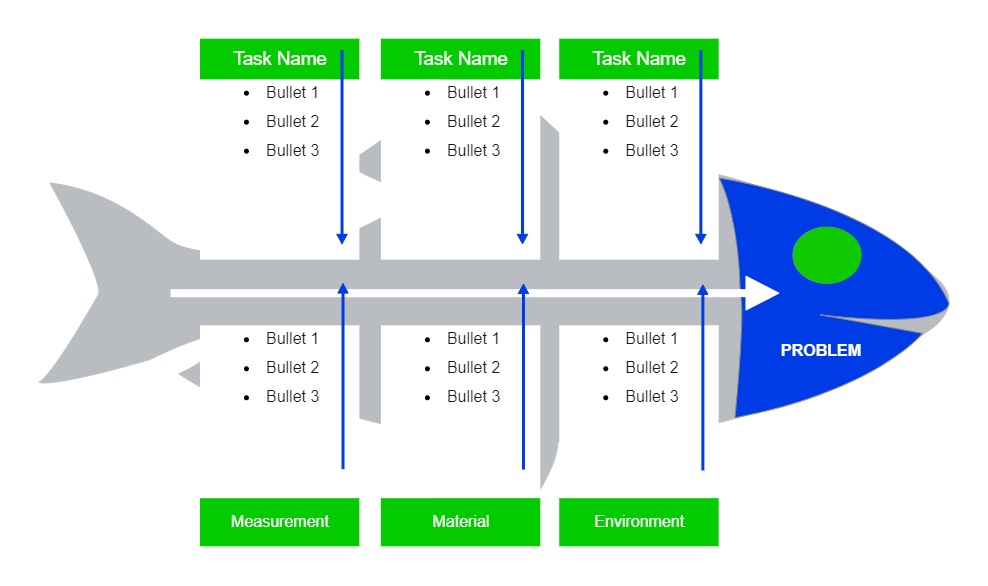
Recommended Templates
Loading
