
Templates Community /
Free Fishbone Diagram Medical
Free Fishbone Diagram Medical
Joy
Published on 2021-11-23

1. Introduction
The medical fishbone diagram is a popular patient safety tool for facilitating root cause analysis talks. The diagram helps users figure out the problem's root causes and truly diagnose the problem rather than focusing on symptoms. Using the below fishbone diagram of medical, it is clear that several factors may be contributing to the low proportion of patients.
It's vital to remember that in the below fishbone diagram medical, each potential reason is equally weighted, and pinpointing the root cause of the quality outcome necessitates the use of additional tools (mentioned below) and extra team discussion.
2. Understand Fishbone Diagram Medical
Fishbone diagram medical can be applied at several stages of the quality improvement process, although it is most commonly employed in root cause analysis.
The below fishbone diagram medical resembles a fish's skeleton. The problem is written in a box on the far right of the diagram to produce this diagram for a quality of care concern. To the left of the box where the problem is recorded, a central line (spine) is drawn. After that, diagonal lines (fish bones) are drawn off the central line (spine). These diagonal lines reflect several groupings of the problem's causes.
3. How to Create a Fishbone Diagram
Creating a fishbone diagram in EdrawMax Online is pretty simple. The free fishbone diagram maker has several features as you can instantly import the images or icons from your system or Google Drive or DropBox. The fishbone diagram maker lets you import the data right from the .csv file, or you can also import media content, like images, icons, or symbols, right from your Google Drive or DropBox.
Step 1: Login EdrawMax Online
Log in EdrawMax Online using your registered email address. If this is your first time accessing the tool, you can create your personalized account from your personal or professional email address.
Step 2: Choose a template
EdrawMax Online comes with hundreds of free fishbone diagram templates. Select a pre-designed template by entering the Keyword in the ""Search"" section or exploring different diagram sets. In this case, you will find the fishbone diagram under the ""Project Management"" section diagram types. Alternatively, you can simply click on ""+"" in EdrawMax Online canvas to create a diagram of your preference.
Step 3: Customize the diagram
Customize your fishbone diagram by adding the relevant data based on the research or your information from your business team (sales, marketing, operations, and management).
Step 4: Export & Share
Once your required fishbone diagram is completed, you can share it amongst your colleagues or clients using the easy export and share option. You can further export the diagram in multiple formats, like Graphics, JPEG, PDF, or HTML. Also, you can share the designs on different social media platforms, like Facebook, Twitter, LinkedIn, or Line.
The medical fishbone diagram is a popular patient safety tool for facilitating root cause analysis talks. The diagram helps users figure out the problem's root causes and truly diagnose the problem rather than focusing on symptoms. Using the below fishbone diagram of medical, it is clear that several factors may be contributing to the low proportion of patients.
It's vital to remember that in the below fishbone diagram medical, each potential reason is equally weighted, and pinpointing the root cause of the quality outcome necessitates the use of additional tools (mentioned below) and extra team discussion.
2. Understand Fishbone Diagram Medical
Fishbone diagram medical can be applied at several stages of the quality improvement process, although it is most commonly employed in root cause analysis.
The below fishbone diagram medical resembles a fish's skeleton. The problem is written in a box on the far right of the diagram to produce this diagram for a quality of care concern. To the left of the box where the problem is recorded, a central line (spine) is drawn. After that, diagonal lines (fish bones) are drawn off the central line (spine). These diagonal lines reflect several groupings of the problem's causes.
3. How to Create a Fishbone Diagram
Creating a fishbone diagram in EdrawMax Online is pretty simple. The free fishbone diagram maker has several features as you can instantly import the images or icons from your system or Google Drive or DropBox. The fishbone diagram maker lets you import the data right from the .csv file, or you can also import media content, like images, icons, or symbols, right from your Google Drive or DropBox.
Step 1: Login EdrawMax Online
Log in EdrawMax Online using your registered email address. If this is your first time accessing the tool, you can create your personalized account from your personal or professional email address.
Step 2: Choose a template
EdrawMax Online comes with hundreds of free fishbone diagram templates. Select a pre-designed template by entering the Keyword in the ""Search"" section or exploring different diagram sets. In this case, you will find the fishbone diagram under the ""Project Management"" section diagram types. Alternatively, you can simply click on ""+"" in EdrawMax Online canvas to create a diagram of your preference.
Step 3: Customize the diagram
Customize your fishbone diagram by adding the relevant data based on the research or your information from your business team (sales, marketing, operations, and management).
Step 4: Export & Share
Once your required fishbone diagram is completed, you can share it amongst your colleagues or clients using the easy export and share option. You can further export the diagram in multiple formats, like Graphics, JPEG, PDF, or HTML. Also, you can share the designs on different social media platforms, like Facebook, Twitter, LinkedIn, or Line.
Tag
Fishbone Diagram
Medical
Share
Report
3
874

Post
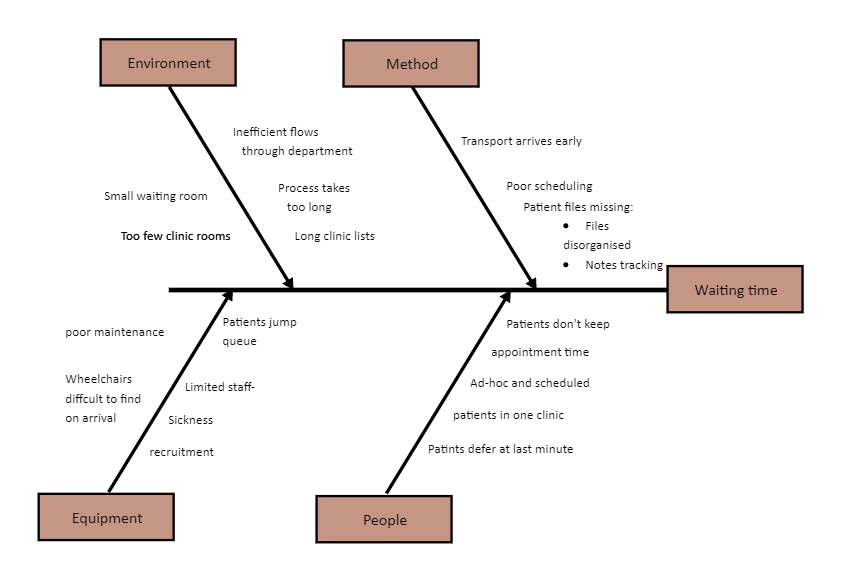
Recommended Templates
Loading
