
Templates Community /
Project Management Gantt Chart
Project Management Gantt Chart
Joy
Published on 2021-11-23

1. Introduction
Apart from the Gantt chart project management tool, there are various other tools that the project managers and the teams should use. For example, the Kanban board and Task list. Therefore, a comparison between all these tools is made.
The results distinctly show that on three parameters, the other two project management tools fail badly.
2. What is Gantt Chart
Everything always does not remain the same. Change is the only static thing. Hence, the contemporary Gantt chart project management ensures that there isn’t any problem shifting when there is a change. The dependency is the most vital feature of the Gantt chart. It allows tasks to remain connected, thus, making things simpler for the project managers and management.
3. How to Create a Project Management Diagram
Creating a project management diagram in EdrawMax Online is pretty simple. The free project management maker has several features as you can instantly import the images or icons from your system or Google Drive or DropBox. The project management maker lets you import the data right from the .csv file, or you can also import media content, like images, icons, or symbols, right from your Google Drive or DropBox.
Step 1: Login EdrawMax Online
Log in EdrawMax Online using your registered email address. If this is your first time accessing the tool, you can create your personalized account from your personal or professional email address.
Step 2: Choose a template
EdrawMax Online comes with hundreds of free project management templates. Select a pre-designed template by entering the Keyword in the ""Search"" section or exploring different diagram sets. In this case, you will find the form under the ""Project Management"" section diagram types. Alternatively, you can simply click on ""+"" in EdrawMax Online canvas to create a diagram of your preference.
Step 3: Customize the diagram
Customize your project management diagram by adding the relevant data based on the research or your information from your business team (sales, marketing, operations, and management).
Step 4: Export & Share
Once your required project management diagram is completed, you can share it amongst your colleagues or clients using the easy export and share option. You can further export the diagram in multiple formats, like Graphics, JPEG, PDF, or HTML. Also, you can share the designs on different social media platforms, like Facebook, Twitter, LinkedIn, or Line.
4. Tips for Gantt Chart
By using the free Gantt chart framework, it becomes extensively simpler to accomplish your objectives. You can showcase the top-line perspective of a project. By using them, you can also divide resources wisely to finalize a project.
Apart from the Gantt chart project management tool, there are various other tools that the project managers and the teams should use. For example, the Kanban board and Task list. Therefore, a comparison between all these tools is made.
The results distinctly show that on three parameters, the other two project management tools fail badly.
2. What is Gantt Chart
Everything always does not remain the same. Change is the only static thing. Hence, the contemporary Gantt chart project management ensures that there isn’t any problem shifting when there is a change. The dependency is the most vital feature of the Gantt chart. It allows tasks to remain connected, thus, making things simpler for the project managers and management.
3. How to Create a Project Management Diagram
Creating a project management diagram in EdrawMax Online is pretty simple. The free project management maker has several features as you can instantly import the images or icons from your system or Google Drive or DropBox. The project management maker lets you import the data right from the .csv file, or you can also import media content, like images, icons, or symbols, right from your Google Drive or DropBox.
Step 1: Login EdrawMax Online
Log in EdrawMax Online using your registered email address. If this is your first time accessing the tool, you can create your personalized account from your personal or professional email address.
Step 2: Choose a template
EdrawMax Online comes with hundreds of free project management templates. Select a pre-designed template by entering the Keyword in the ""Search"" section or exploring different diagram sets. In this case, you will find the form under the ""Project Management"" section diagram types. Alternatively, you can simply click on ""+"" in EdrawMax Online canvas to create a diagram of your preference.
Step 3: Customize the diagram
Customize your project management diagram by adding the relevant data based on the research or your information from your business team (sales, marketing, operations, and management).
Step 4: Export & Share
Once your required project management diagram is completed, you can share it amongst your colleagues or clients using the easy export and share option. You can further export the diagram in multiple formats, like Graphics, JPEG, PDF, or HTML. Also, you can share the designs on different social media platforms, like Facebook, Twitter, LinkedIn, or Line.
4. Tips for Gantt Chart
By using the free Gantt chart framework, it becomes extensively simpler to accomplish your objectives. You can showcase the top-line perspective of a project. By using them, you can also divide resources wisely to finalize a project.
Tag
gantt chart
graph and chart
Graph Chart Collection
Share
Report
23
1.4k

Post
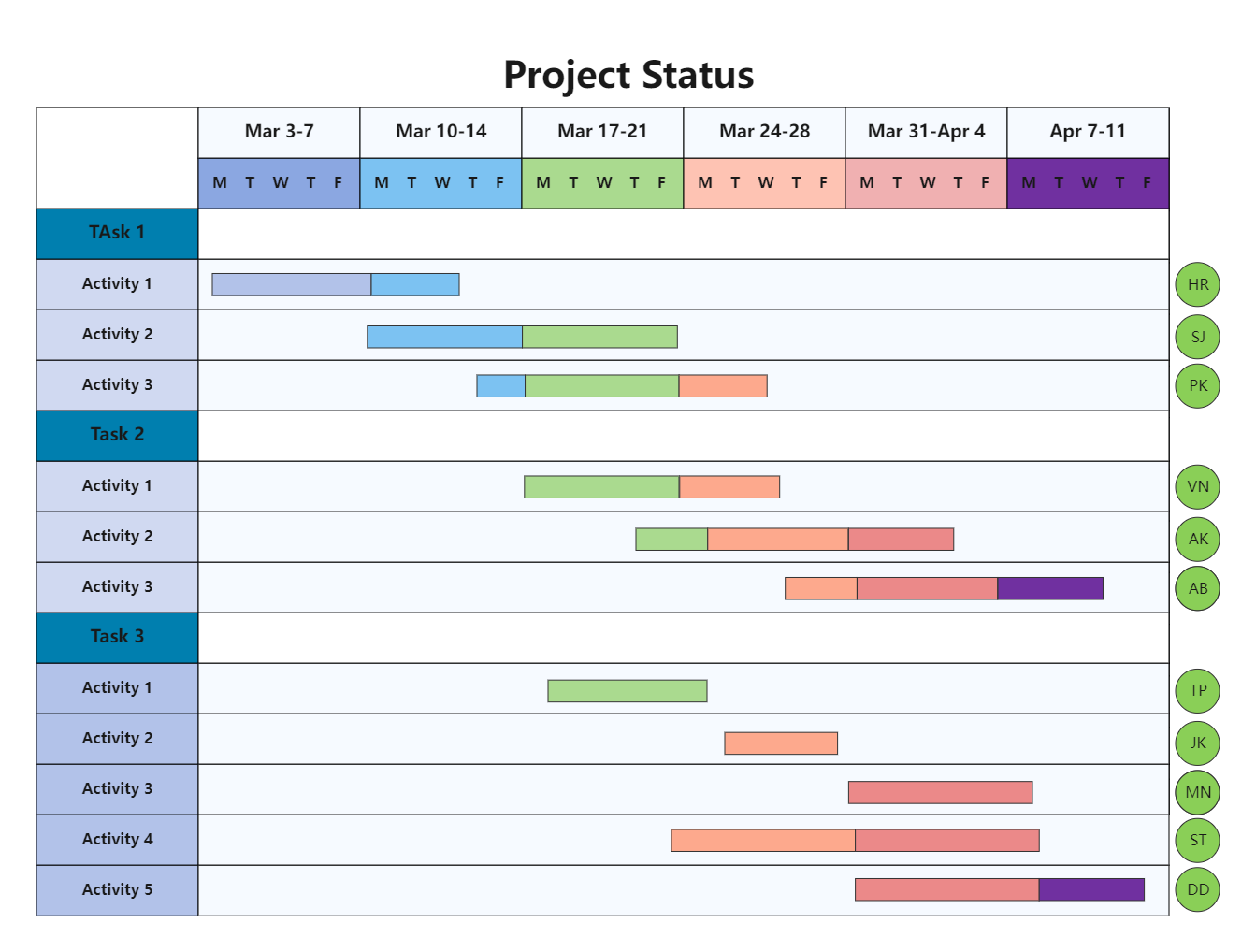
Recommended Templates
Loading
