
Templates Community /
Amazon BCG Matrix
Amazon BCG Matrix
Joy
Published on 2021-11-23

1. Introduction
BCG Matrix is the Boston Consulting group's product portfolio matrix short form. Companies and firms commonly use this diagram as a tool for growth in their business. So it is also known as the Growth/Share matrix. It is also founded on the notion that market share can be attained by investing more in the marketing budget.
As per the below BCG Matrix diagram, The BCG Matrix is one of the most popular portfolio analysis methods. It classifies a firm's product and services into a two-by-two matrix. Each quadrant is classified as low or high performance, depending on the relative market share and market growth rate. Please keep reading to learn more about Amazon BCG Matrix and how easy it is to create one using EdrawMax.
2. Understand Amazon BCG Matrix
As you see in the Amazon BCG Matrix diagram below, since both prime and music were launched into the market when their rivals were already present, they have mostly been cash cows. Because Amazon was essentially an eCommerce giant, these products were new and launched in a new market. Thus, it was a Diversification. Kindle and Alexa are both Stars.
Applying the Amazon BCG Matrix Diagram will be easy to understand as demonstrating a portfolio of outputs or assistance. Along with that, the Amazon BCG matrix diagram can be assessed as a business planning device used to analyze the strategic situation of the company's brand portfolio.
3. How to Create a Matrix Diagram
Creating a matrix diagram in EdrawMax Online is pretty simple. The free matrix diagram maker has several features as you can instantly import the images or icons from your system or Google Drive or DropBox. The matrix diagram maker lets you import the data right from the .csv file, or you can also import media content, like images, icons, or symbols, right from your Google Drive or DropBox.
Step 1: Login EdrawMax Online
Log in EdrawMax Online using your registered email address. If this is your first time accessing the tool, you can create your personalized account from your personal or professional email address.
Step 2: Choose a template
EdrawMax Online comes with hundreds of free matrix diagram templates. Select a pre-designed template by entering the Keyword in the "Search"" section or exploring different diagram sets. In this case, you will find the matrix diagram under the ""Business"" section diagram types. Alternatively, you can simply click on ""+"" in EdrawMax Online canvas to create a diagram of your preference.
Step 3: Customize the diagram
Customize your matrix diagram by adding the relevant data based on the research or your information from your business team (sales, marketing, operations, and management).
Step 4: Export & Share
Once your required matrix diagram is completed, you can share it amongst your colleagues or clients using the easy export and share option. You can further export the diagram in multiple formats, like Graphics, JPEG, PDF, or HTML. Also, you can share the designs on different social media platforms, like Facebook, Twitter, LinkedIn, or Line.
BCG Matrix is the Boston Consulting group's product portfolio matrix short form. Companies and firms commonly use this diagram as a tool for growth in their business. So it is also known as the Growth/Share matrix. It is also founded on the notion that market share can be attained by investing more in the marketing budget.
As per the below BCG Matrix diagram, The BCG Matrix is one of the most popular portfolio analysis methods. It classifies a firm's product and services into a two-by-two matrix. Each quadrant is classified as low or high performance, depending on the relative market share and market growth rate. Please keep reading to learn more about Amazon BCG Matrix and how easy it is to create one using EdrawMax.
2. Understand Amazon BCG Matrix
As you see in the Amazon BCG Matrix diagram below, since both prime and music were launched into the market when their rivals were already present, they have mostly been cash cows. Because Amazon was essentially an eCommerce giant, these products were new and launched in a new market. Thus, it was a Diversification. Kindle and Alexa are both Stars.
Applying the Amazon BCG Matrix Diagram will be easy to understand as demonstrating a portfolio of outputs or assistance. Along with that, the Amazon BCG matrix diagram can be assessed as a business planning device used to analyze the strategic situation of the company's brand portfolio.
3. How to Create a Matrix Diagram
Creating a matrix diagram in EdrawMax Online is pretty simple. The free matrix diagram maker has several features as you can instantly import the images or icons from your system or Google Drive or DropBox. The matrix diagram maker lets you import the data right from the .csv file, or you can also import media content, like images, icons, or symbols, right from your Google Drive or DropBox.
Step 1: Login EdrawMax Online
Log in EdrawMax Online using your registered email address. If this is your first time accessing the tool, you can create your personalized account from your personal or professional email address.
Step 2: Choose a template
EdrawMax Online comes with hundreds of free matrix diagram templates. Select a pre-designed template by entering the Keyword in the "Search"" section or exploring different diagram sets. In this case, you will find the matrix diagram under the ""Business"" section diagram types. Alternatively, you can simply click on ""+"" in EdrawMax Online canvas to create a diagram of your preference.
Step 3: Customize the diagram
Customize your matrix diagram by adding the relevant data based on the research or your information from your business team (sales, marketing, operations, and management).
Step 4: Export & Share
Once your required matrix diagram is completed, you can share it amongst your colleagues or clients using the easy export and share option. You can further export the diagram in multiple formats, like Graphics, JPEG, PDF, or HTML. Also, you can share the designs on different social media platforms, like Facebook, Twitter, LinkedIn, or Line.
Tag
grid
matirx diagram collection
Share
Report
11
3.3k

Post
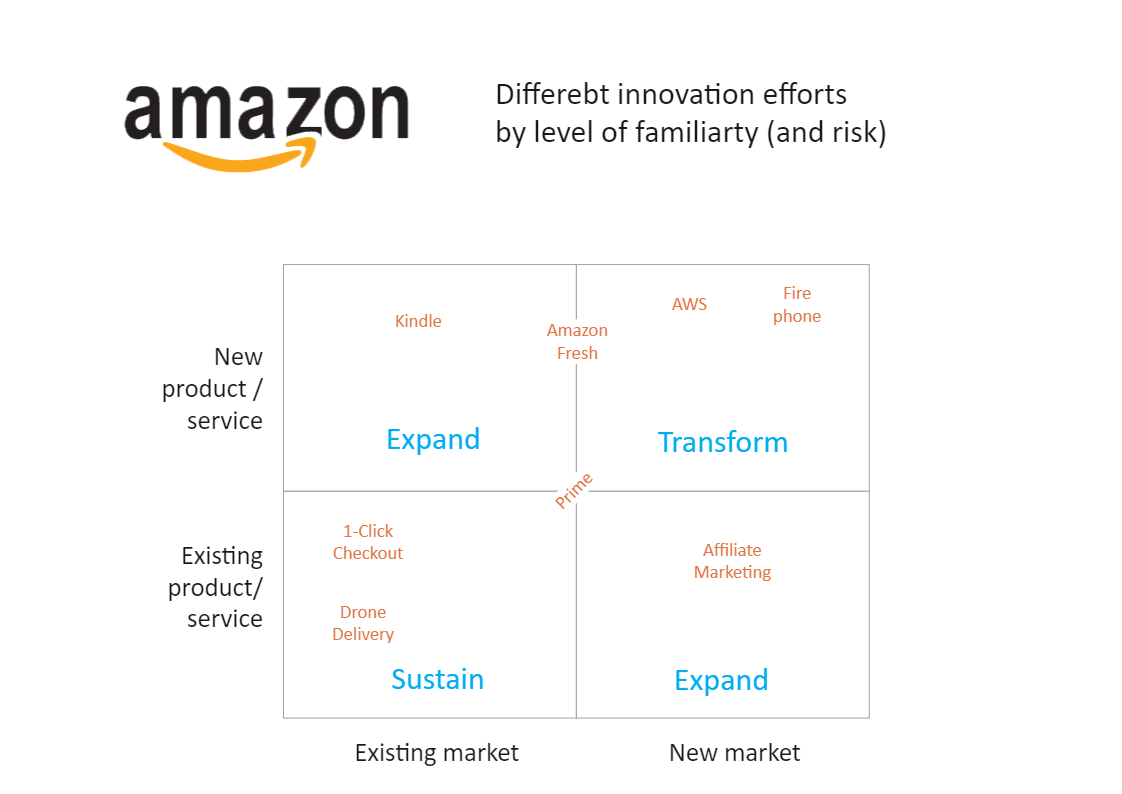
Recommended Templates
Loading
