
Templates Community /
Architecture Matrix Diagram
Architecture Matrix Diagram
Joy
Published on 2021-11-23

1. Introduction
It is possible to investigate and determine the connections between data sets using an architecture matrix diagram. There is an infinite number of projects, customers, and transactions for project managers and professionals. A wide range of circumstances influences these projects. It is possible to depict complex mathematical equations and connections in a matrix diagram. As we see from the architecture matrix diagram, a matrix is a grid used to store or display data in a structured format. It is often used synonymously with a table containing horizontal rows and vertical columns. In mathematics, matrixes are used to display related numbers.
2. Understand Architecture Matrix
Synonyms for "adjacent" include "next to" and "next door." Another way of putting an architecture matrix diagram is that being adjacent to something is near it. In interior design, an adjacency matrix is a table that shows which parts of a floor plan should be close to one another and which parts should not be close to one another at all.
After creating this matrix, you will not have to consult your calendar when you are unsure if the client wants the Board Room adjacent to the Break Room. Everything will be available to you if it is done correctly. While the adjacency matrix is not an ideal planning tool, it may serve as an excellent reference. Space planning using bubble and block diagrams makes it easy to ensure that your customers are provided with exactly what they need.
As per the diagram, Apple released iPod shuffle for existing iPod users, which was marketed to be pocket-sized and wearable.
Market development is essential for the growth of the company. Apple launched the iPod Touch, a replica of the iPhone, making it the ideal product for international markets that do not have the cell phone carriers that support the iPhone.
Diversification is considered to be the riskiest strategy. To date, Apple has engaged in the diversification process occasionally. The company launched iTunes for music lovers. It was very different from their existing base of computer enthusiasts. Apple Ansoff's diagram suggests that it turned out to be a very profitable move.
3. How to Create a Matrix Diagram
Creating a matrix diagram in EdrawMax Online is pretty simple. The free matrix diagram maker has several features as you can instantly import the images or icons from your system or Google Drive or DropBox. The matrix diagram maker lets you import the data right from the .csv file, or you can also import media content, like images, icons, or symbols, right from your Google Drive or DropBox.
Step 1: Login EdrawMax Online
Log in EdrawMax Online using your registered email address. If this is your first time accessing the tool, you can create your personalized account from your personal or professional email address.
Step 2: Choose a template
EdrawMax Online comes with hundreds of free matrix diagram templates. Select a pre-designed template by entering the Keyword in the "Search"" section or exploring different diagram sets. In this case, you will find the matrix diagram under the ""Business"" section diagram types. Alternatively, you can simply click on ""+"" in EdrawMax Online canvas to create a diagram of your preference.
Step 3: Customize the diagram
Customize your matrix diagram by adding the relevant data based on the research or your information from your business team (sales, marketing, operations, and management).
Step 4: Export & Share
Once your required matrix diagram is completed, you can share it amongst your colleagues or clients using the easy export and share option. You can further export the diagram in multiple formats, like Graphics, JPEG, PDF, or HTML. Also, you can share the designs on different social media platforms, like Facebook, Twitter, LinkedIn, or Line.
It is possible to investigate and determine the connections between data sets using an architecture matrix diagram. There is an infinite number of projects, customers, and transactions for project managers and professionals. A wide range of circumstances influences these projects. It is possible to depict complex mathematical equations and connections in a matrix diagram. As we see from the architecture matrix diagram, a matrix is a grid used to store or display data in a structured format. It is often used synonymously with a table containing horizontal rows and vertical columns. In mathematics, matrixes are used to display related numbers.
2. Understand Architecture Matrix
Synonyms for "adjacent" include "next to" and "next door." Another way of putting an architecture matrix diagram is that being adjacent to something is near it. In interior design, an adjacency matrix is a table that shows which parts of a floor plan should be close to one another and which parts should not be close to one another at all.
After creating this matrix, you will not have to consult your calendar when you are unsure if the client wants the Board Room adjacent to the Break Room. Everything will be available to you if it is done correctly. While the adjacency matrix is not an ideal planning tool, it may serve as an excellent reference. Space planning using bubble and block diagrams makes it easy to ensure that your customers are provided with exactly what they need.
As per the diagram, Apple released iPod shuffle for existing iPod users, which was marketed to be pocket-sized and wearable.
Market development is essential for the growth of the company. Apple launched the iPod Touch, a replica of the iPhone, making it the ideal product for international markets that do not have the cell phone carriers that support the iPhone.
Diversification is considered to be the riskiest strategy. To date, Apple has engaged in the diversification process occasionally. The company launched iTunes for music lovers. It was very different from their existing base of computer enthusiasts. Apple Ansoff's diagram suggests that it turned out to be a very profitable move.
3. How to Create a Matrix Diagram
Creating a matrix diagram in EdrawMax Online is pretty simple. The free matrix diagram maker has several features as you can instantly import the images or icons from your system or Google Drive or DropBox. The matrix diagram maker lets you import the data right from the .csv file, or you can also import media content, like images, icons, or symbols, right from your Google Drive or DropBox.
Step 1: Login EdrawMax Online
Log in EdrawMax Online using your registered email address. If this is your first time accessing the tool, you can create your personalized account from your personal or professional email address.
Step 2: Choose a template
EdrawMax Online comes with hundreds of free matrix diagram templates. Select a pre-designed template by entering the Keyword in the "Search"" section or exploring different diagram sets. In this case, you will find the matrix diagram under the ""Business"" section diagram types. Alternatively, you can simply click on ""+"" in EdrawMax Online canvas to create a diagram of your preference.
Step 3: Customize the diagram
Customize your matrix diagram by adding the relevant data based on the research or your information from your business team (sales, marketing, operations, and management).
Step 4: Export & Share
Once your required matrix diagram is completed, you can share it amongst your colleagues or clients using the easy export and share option. You can further export the diagram in multiple formats, like Graphics, JPEG, PDF, or HTML. Also, you can share the designs on different social media platforms, like Facebook, Twitter, LinkedIn, or Line.
Share
Report
140
90.0k

Post
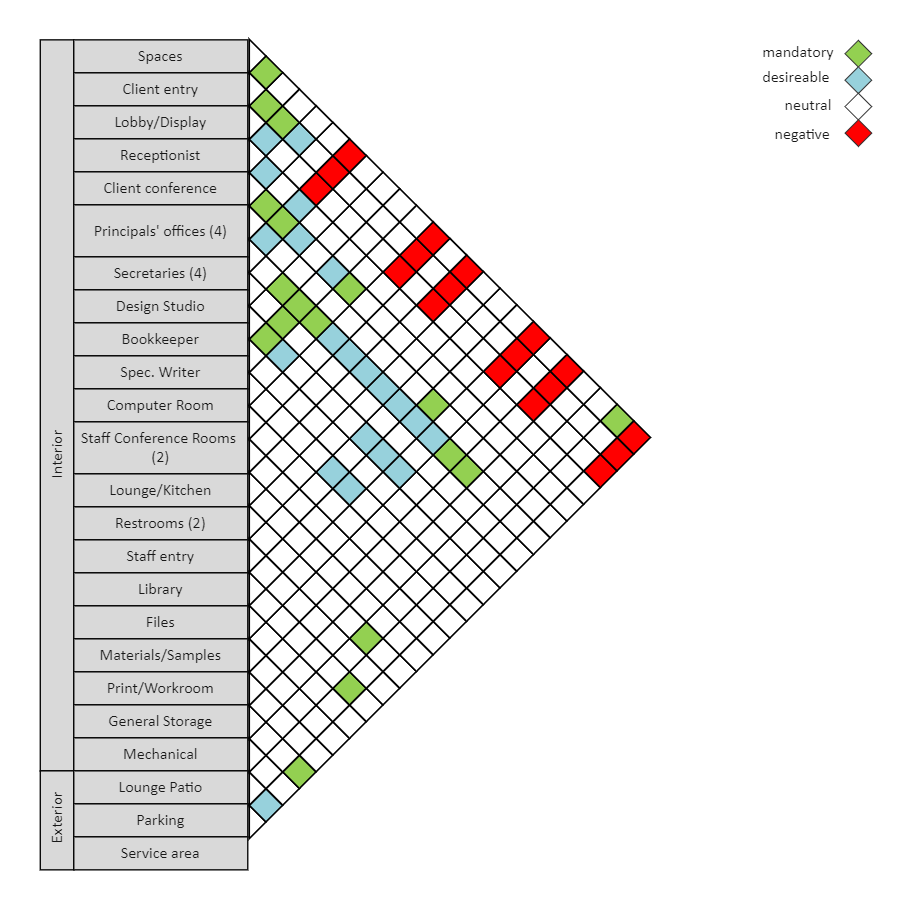
Recommended Templates
Loading
