
Templates Community /
Business Criticality Matrix
Business Criticality Matrix
Joy
Published on 2021-11-23

1. Introduction
A Business criticality matrix is one that a business depends on to perform all the day-to-day activities that maintain the company is going properly. When operation services are required for an organization's growth, they are considered critical operational assets. Whenever a mission-critical system breaks down or is disrupted, businesses may suffer economic losses, consumer discontent, and work loss.
Business Criticality Matrix diagrams are useful for identifying and evaluating connections among two or more data groups. So, it helps Business in the following ways:
1) Collaboration across various departments
2) Diagrams for the project and functional management are combined
3) Inter-departmental communication is possible.
4) Employees can learn new skills in the following ways
5) Members of the group and management maintain their specific functions.
2. Understand Business Criticality Matrix
Business Criticality Matrix diagrams are useful for depicting complicated (several more) connections. They assist project management in managing the many methods in which pieces connect and rely upon each other so that they may make effective choices, resolve issues, and enhance procedures. Construction companies could more clearly see the link between goals, variables, and reasons they are watching by grouping items into a matrix diagram containing multiple rows.
3. How to Create a Matrix Diagram
Creating a matrix diagram in EdrawMax Online is pretty simple. The free matrix diagram maker has several features as you can instantly import the images or icons from your system or Google Drive or DropBox. The matrix diagram maker lets you import the data right from the .csv file, or you can also import media content, like images, icons, or symbols, right from your Google Drive or DropBox.
Step 1: Login EdrawMax Online
Log in EdrawMax Online using your registered email address. If this is your first time accessing the tool, you can create your personalized account from your personal or professional email address.
Step 2: Choose a template
EdrawMax Online comes with hundreds of free matrix diagram templates. Select a pre-designed template by entering the Keyword in the "Search"" section or exploring different diagram sets. In this case, you will find the matrix diagram under the ""Business"" section diagram types. Alternatively, you can simply click on ""+"" in EdrawMax Online canvas to create a diagram of your preference.
Step 3: Customize the diagram
Customize your matrix diagram by adding the relevant data based on the research or your information from your business team (sales, marketing, operations, and management).
Step 4: Export & Share
Once your required matrix diagram is completed, you can share it amongst your colleagues or clients using the easy export and share option. You can further export the diagram in multiple formats, like Graphics, JPEG, PDF, or HTML. Also, you can share the designs on different social media platforms, like Facebook, Twitter, LinkedIn, or Line.
A Business criticality matrix is one that a business depends on to perform all the day-to-day activities that maintain the company is going properly. When operation services are required for an organization's growth, they are considered critical operational assets. Whenever a mission-critical system breaks down or is disrupted, businesses may suffer economic losses, consumer discontent, and work loss.
Business Criticality Matrix diagrams are useful for identifying and evaluating connections among two or more data groups. So, it helps Business in the following ways:
1) Collaboration across various departments
2) Diagrams for the project and functional management are combined
3) Inter-departmental communication is possible.
4) Employees can learn new skills in the following ways
5) Members of the group and management maintain their specific functions.
2. Understand Business Criticality Matrix
Business Criticality Matrix diagrams are useful for depicting complicated (several more) connections. They assist project management in managing the many methods in which pieces connect and rely upon each other so that they may make effective choices, resolve issues, and enhance procedures. Construction companies could more clearly see the link between goals, variables, and reasons they are watching by grouping items into a matrix diagram containing multiple rows.
3. How to Create a Matrix Diagram
Creating a matrix diagram in EdrawMax Online is pretty simple. The free matrix diagram maker has several features as you can instantly import the images or icons from your system or Google Drive or DropBox. The matrix diagram maker lets you import the data right from the .csv file, or you can also import media content, like images, icons, or symbols, right from your Google Drive or DropBox.
Step 1: Login EdrawMax Online
Log in EdrawMax Online using your registered email address. If this is your first time accessing the tool, you can create your personalized account from your personal or professional email address.
Step 2: Choose a template
EdrawMax Online comes with hundreds of free matrix diagram templates. Select a pre-designed template by entering the Keyword in the "Search"" section or exploring different diagram sets. In this case, you will find the matrix diagram under the ""Business"" section diagram types. Alternatively, you can simply click on ""+"" in EdrawMax Online canvas to create a diagram of your preference.
Step 3: Customize the diagram
Customize your matrix diagram by adding the relevant data based on the research or your information from your business team (sales, marketing, operations, and management).
Step 4: Export & Share
Once your required matrix diagram is completed, you can share it amongst your colleagues or clients using the easy export and share option. You can further export the diagram in multiple formats, like Graphics, JPEG, PDF, or HTML. Also, you can share the designs on different social media platforms, like Facebook, Twitter, LinkedIn, or Line.
Tag
business matrix
Matrix Diagram Collection
Share
Report
3
383

Post
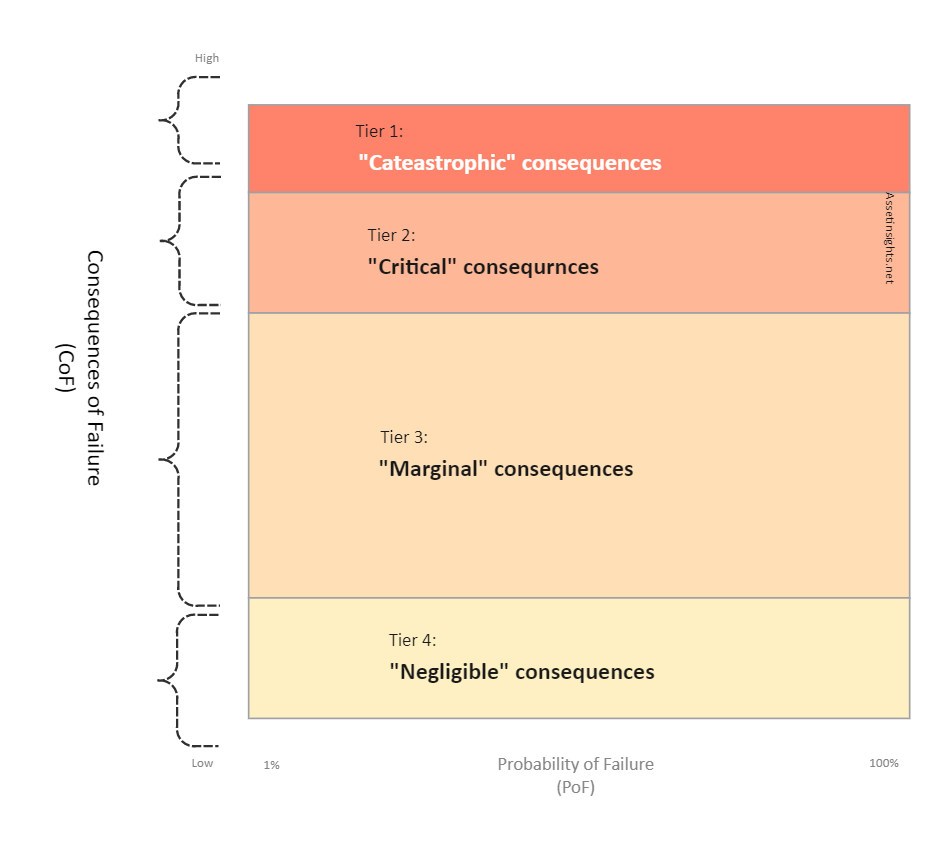
Recommended Templates
Loading
